您好,登錄后才能下訂單哦!
您好,登錄后才能下訂單哦!
查看user_agent
打開日志文件 cat /usr/local/apache2/logs/test.com-access_20161111_log
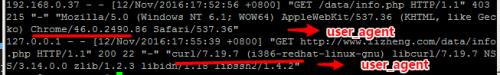

如何不顯示chrome和curl的日志
1.打開虛擬主機配置文件
vi /usr/local/apache2/conf/extra/httpd-vhosts.conf
添加一代代碼
<IfModule mod_rewrite.c>
RewriteEngine on
RewriteCond %{HTTP_HOST} ^www.test.com$ [OR]
RewriteCond %{HTTP_HOST} ^www.aaa.com$ ----添加一行
RewriteRule ^/(.*)$ http://ww.lizheng.com/$1 [R=301,L](以/開始,$1作為標記)
條件一Rewritecond %{HTTP_USER_AGENT} ^.*curl.* [NC,OR] 添加的代碼,關于curl
條件二Rewritecond %{HTTP_USER_AGENT} ^.*chrome* [NC] 添加的代碼,關于chrome
結果RewriteRule .* - [F] 禁止
</IfModule>
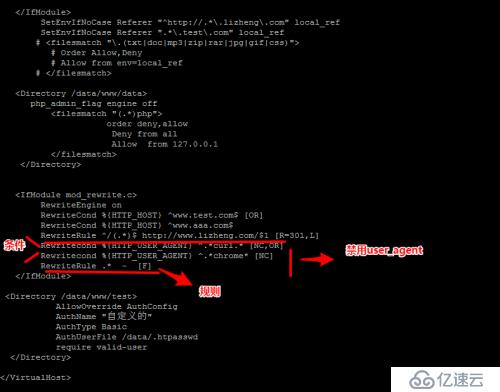

2.重新啟動,加載
apachectl -t
apachectl graceful
3.測試
curl -x127.0.0.1:80 www.lizheng.com/asasddas

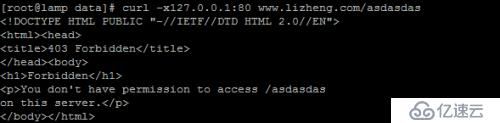

免責聲明:本站發布的內容(圖片、視頻和文字)以原創、轉載和分享為主,文章觀點不代表本網站立場,如果涉及侵權請聯系站長郵箱:is@yisu.com進行舉報,并提供相關證據,一經查實,將立刻刪除涉嫌侵權內容。