您好,登錄后才能下訂單哦!
您好,登錄后才能下訂單哦!
小編給大家分享一下Android輸入法彈窗bug怎么處理,希望大家閱讀完這篇文章之后都有所收獲,下面讓我們一起去探討吧!
最近發現一個bug,在項目中的某個界面,每當彈出輸入法時,背景總是隨著輸入法上移,導致背景被壓縮,雖然不打緊,但發現這個bug之后極其不愉快。
隨手拿了一部手機舉例
搜索框應該在頂部,這樣即使彈出輸入法也不會遮擋
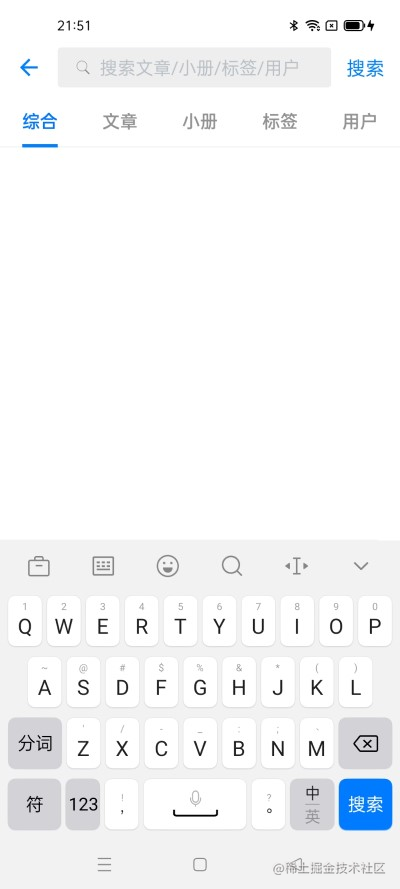
掘金評論類似的輸入框在底部,輸入內容時,輸入框跟隨輸入法上移,背景不動

wechat聊天界面,背景不動,輸入框和聊天記錄隨著輸入法上移
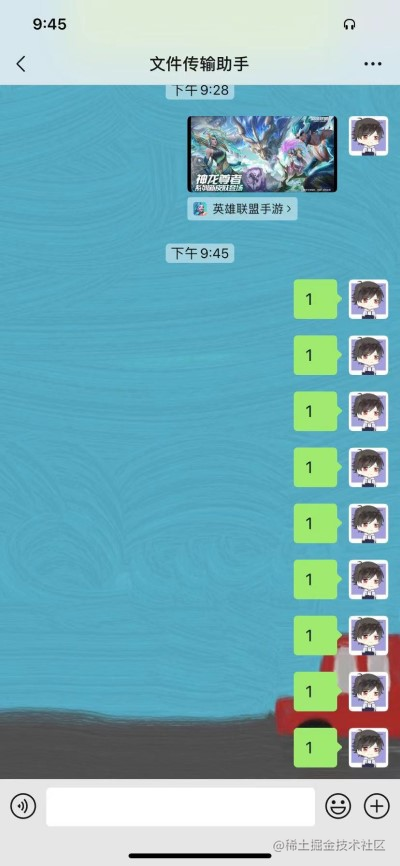

這三種情況基本上涵蓋了大部分包含輸入框的場景,所以接下來我們看怎么實現它們。
輸入框在頂部的代碼就不講了。
大家能夠很簡單的看出掘金的彈窗是比較復雜的,還可以插入圖片和表情。
并且在彈窗出來之后,原本的文章是不可以滑動的。
由此可以判斷出掘金評論的彈窗是個Dialog,并且是Dialog主題的Activity
那我們來驗證一下。
這個彈窗的Activity叫 TransparentCommentActivityNew 對不對?
文章詳情的Activity叫 DetailActivity 對不對?
@掘金安卓開發人員
這樣就很簡單了,當出現了新的Activity后,就無須考慮原先Activity背景壓縮的問題,布局適配的問題。
因為一切都是在新的Activity中進行,并且操作不了下面的Activity。
總結:新建一個彈窗主題的Activity可以簡單方便的解決輸入法引起的布局錯亂問題。
我遇到了一個問題解決了很久。就是正常情況的布局,背景是會被輸入法壓縮的。
看代碼:
<?xml version="1.0" encoding="utf-8"?> <RelativeLayout xmlns:android="http://schemas.android.com/apk/res/android" android:layout_width="match_parent" android:layout_height="match_parent" android:background="@mipmap/test"> <LinearLayout android:layout_width="match_parent" android:layout_height="wrap_content" android:layout_alignParentBottom="true" android:orientation="horizontal"> <EditText android:layout_width="0dp" android:layout_height="wrap_content" android:layout_weight="1" android:hint="請輸入..." /> <Button android:layout_width="wrap_content" android:layout_height="wrap_content" android:text="提交" /> </LinearLayout> </RelativeLayout>
效果圖(可以看到月亮被壓縮了):
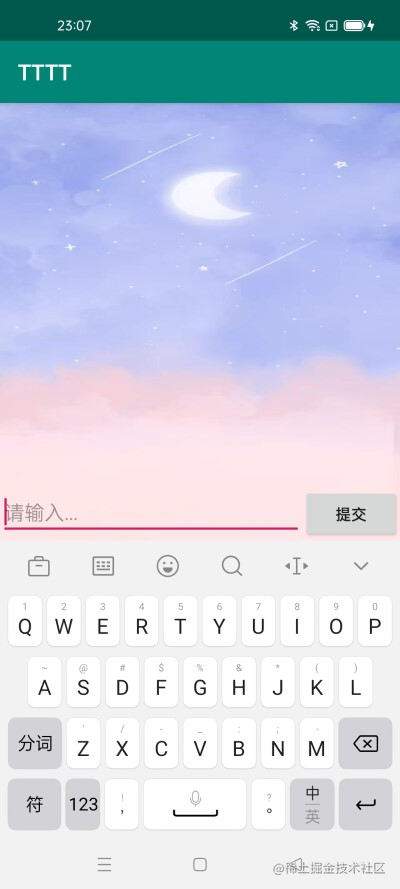
在AndroidManifest.xml文件里面的Activity配置:
android:windowSoftInputMode="adjustResize|stateHidden"
在onCreate方法中設置背景,替代xml中的背景:
getWindow().setBackgroundDrawableResource(R.mipmap.test);
在AndroidManifest.xml文件里面的Activity配置:
android:windowSoftInputMode="adjustResize|stateHidden"
2. 布局文件設置自定義背景
<com.myapplication.MyBackground android:layout_width="match_parent" android:layout_height="match_parent" android:background="@mipmap/test" />
public class MyBackground extends RelativeLayout {
private Context mContext;
public MyBackground(Context context) {
super(context);
mContext = context;
}
public MyBackground(Context context, AttributeSet attrs) {
super(context, attrs);
mContext = context;
}
public MyBackground(Context context, AttributeSet attrs, int defStyleAttr) {
super(context, attrs, defStyleAttr);
mContext = context;
}
public MyBackground(Context context, AttributeSet attrs, int defStyleAttr, int defStyleRes) {
super(context, attrs, defStyleAttr, defStyleRes);
mContext = context;
}
@Override
protected void onMeasure(int widthMeasureSpec, int heightMeasureSpec) {
DisplayMetrics dm = new DisplayMetrics();
WindowManager mWm = (WindowManager) mContext.getSystemService(Context.WINDOW_SERVICE);
mWm.getDefaultDisplay().getMetrics(dm);
int screenHeight = dm.heightPixels;
heightMeasureSpec = MeasureSpec.makeMeasureSpec(screenHeight, MeasureSpec.EXACTLY);
super.onMeasure(widthMeasureSpec, heightMeasureSpec);
}
}在AndroidManifest.xml文件里面的Activity配置:
android:windowSoftInputMode="adjustNothing|stateHidden"
動態計算輸入框的高度,在輸入法彈窗彈出時給EditText下方增加一個高度相等的View,輸入法消失時消失該View。
看完了這篇文章,相信你對“Android輸入法彈窗bug怎么處理”有了一定的了解,如果想了解更多相關知識,歡迎關注億速云行業資訊頻道,感謝各位的閱讀!
免責聲明:本站發布的內容(圖片、視頻和文字)以原創、轉載和分享為主,文章觀點不代表本網站立場,如果涉及侵權請聯系站長郵箱:is@yisu.com進行舉報,并提供相關證據,一經查實,將立刻刪除涉嫌侵權內容。