您好,登錄后才能下訂單哦!
您好,登錄后才能下訂單哦!
這篇文章主要講解了“PHP中定義顏色、繪制點、線和矩形的方法步驟”,文中的講解內容簡單清晰,易于學習與理解,下面請大家跟著小編的思路慢慢深入,一起來研究和學習“PHP中定義顏色、繪制點、線和矩形的方法步驟”吧!

在PHP中繪制圖像一切還是基于上一篇文章中的畫布,創建畫布,然后在畫布上進行繪制圖像。想到圖像我們就想到了色彩,所以首先,我們來看一下,我們應該怎樣在PHP中給圖像定義顏色。
圖像定義顏色
在我們使用PHP進行圖像操作時,必然離不開的就是顏色的設置,不同的顏色勾勒出了這漂亮的圖像。那么在PHP中我們應該怎樣給圖像來提供顏色呢?這時候我們就要用到imagecolorallocate() 和 imagecolorallocatealpha()這兩個函數。接下來,我們就來看一看應該怎樣使用這兩個函數。
imagecolorallocate()函數
imagecolorallocate() 函數能夠為圖像分配顏色,想要設置多種顏色的話,需要多次調用該函數,函數的語法格式:
imagecolorallocate(resource $image, int $red, int $green, int $blue)
其中,$image表示了需要設置顏色的圖像,該函數會返回一個標識符,表示了給定的RGB成分組成的顏色,$red,$green 和 $blue 分別是所需要的顏色的紅,綠,藍成分,取值范圍是 0 到 255 的整數或者十六進制的 0x00 到 0xFF。
示例如下:
<?php
$image = imagecreate(100, 100);
$blue = imagecolorallocate($image, 0, 0, 255);
header('Content-type:image/jpeg');
imagejpeg($image);
imagedestroy($image);
?>輸出結果:
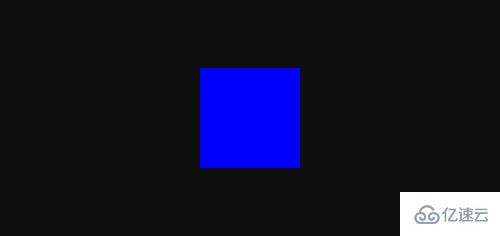
imagecolorallocatealpha()函數
imagecolorallocatealpha()函數與imagecolorallocate()函數相比,它們的作用是相同的,但是多了一個用來設置透明參數的alpha,它的語法格式如下:
imagecolorallocatealpha(resource $image, int $red, int $green, int $blue, int $alpha)
其中,前面的參數與imagecolorallocate()函數的參數表示為一致的,$alphab表示的是透明度的參數,取值范圍在 0 到 127 之間,0 表示完全不透明,127 則表示完全透明。
示例如下:
<?php
$size=300;
$image=imagecreatetruecolor($size,$size);
$back=imagecolorallocate($image,0,0,0);
$border=imagecolorallocate($image,255,255,255);
imagefilledrectangle($image,0,0,$size-1,$size-1,$back);
imagerectangle($image,0,0,$size-1,$size-1,$border);
$yellow_x=100;
$yellow_y=75;
$red_x=100;
$red_y=165;
$blue_x=187;
$blue_y=125;
$radius=150;
//用alpha值分配一些顏色
$yellow=imagecolorallocatealpha($image,200,200,0,75);
$red=imagecolorallocatealpha($image,200,0,0,75);
$blue=imagecolorallocatealpha($image,0,0,200,75);
//畫3個交迭的圓
imagefilledellipse($image,$yellow_x,$yellow_y,$radius,$radius,$yellow);
imagefilledellipse($image,$red_x,$red_y,$radius,$radius,$red);
imagefilledellipse($image,$blue_x,$blue_y,$radius,$radius,$blue);
//不要忘記輸出正確的header!
header('Content-type:image/png');
//最后輸出結果
imagepng($image);
imagedestroy($image);
?>輸出結果:
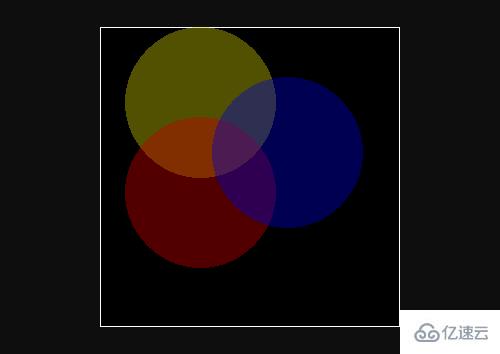
由此通過imagecolorallocate() 和 imagecolorallocatealpha()這兩個函數已經能夠實現在圖像上定義顏色了。同時圖像不僅是由顏色構成的,還需要有點、線還有不同的形狀。那接下來我們來看一看,應該怎樣去解決這些問題。
繪制點和線
繪制點和線可以說是PHP中繪制圖像最基本的操作了,雖然很基本,但是靈活應用起來,可以通過它們繪制出更多復雜的圖像,我們可以通過 imagesetpixel() 函數在畫布中繪制一個點,也可以設置點的顏色,它的函數的語法格式如下:
imagesetpixel(resource $image, int $x, int $y, int $color)
其中,$image表示的是創建的畫布,$x和$y表示的是在($x,$y)這個坐標點,這個坐標點的顏色是$color。
繪制一條線段則可以使用 imageline() 函數,其語法格式如下:
imageline(resource $image, int $x1, int $y1, int $x2, int $y2, int $color)
其中,表示在坐標($x1,$y1)到坐標($x2,$y2)的一條顏色為$color的線段。
接下來我們可以通過循環和隨機數的結合來進行示例:
<?php
$img = imagecreate(200, 100);
imagecolorallocate($img, 0, 0, 0);
$blue = imagecolorallocate($img, 0, 0, 255);
$red = imagecolorallocate($img, 255, 0, 0);
for ($i=0; $i <= 50; $i++) {
$color = imagecolorallocate($img, rand(0, 255), rand(0, 255), rand(0, 255));
imagesetpixel($img, rand(0, 200), rand(0, 100), $color);
imageline($img, rand(0, 200), rand(0, 100), rand(0, 200), rand(0, 100), $color);
}
header('Content-type:image/jpeg');
imagejpeg($img);
imagedestroy($img);
?>輸出結果:
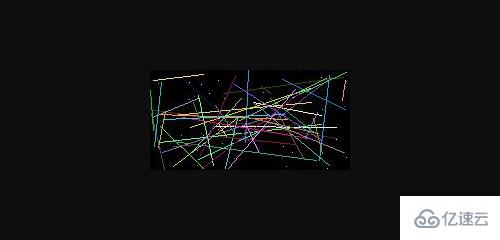
繪制矩形
在PHP中,我們想要繪制矩形的話,需要通過 imagerectangle() 或者 imagefilledrectangle() 函數來進行。imagefilledrectangle() 函數會在繪制完成矩形后填充矩形,但是imagerectangle() 函數不會。它們的語法格式如下:
imagerectangle(resource $image, int $x1, int $y1, int $x2, int $y2, int $color) imagefilledrectangle(resource $image, int $x1, int $y1, int $x2, int $y2, int $color)
其中,兩者表示的都是繪制一個左上角坐標為($x1,$y1),右下角坐標為($x2,$y2)的矩形,兩者不一樣的是:imagerectangle()函數后的顏色代表的是矩形邊線的顏色,imagefilledrectangle()函數后的顏色表示的是矩形內的填充顏色。
接下來通過示例通過 imagerectangle() 或者 imagefilledrectangle() 函數分別繪制一個矩形,示例如下:
<?php
$img = imagecreate(300, 150);
imagecolorallocate($img, 255, 255, 255);
$green = imagecolorallocate($img, 0, 255, 0);
$blue = imagecolorallocate($img, 0, 0, 255);
imagerectangle($img, 5, 5, 145, 145, $green);
imagefilledrectangle($img, 150, 5, 295, 145, $blue);
header('Content-type:image/jpeg');
imagejpeg($img);
imagedestroy($img);
?>輸出結果:
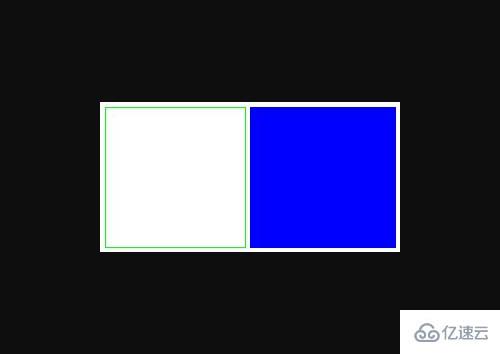
感謝各位的閱讀,以上就是“PHP中定義顏色、繪制點、線和矩形的方法步驟”的內容了,經過本文的學習后,相信大家對PHP中定義顏色、繪制點、線和矩形的方法步驟這一問題有了更深刻的體會,具體使用情況還需要大家實踐驗證。這里是億速云,小編將為大家推送更多相關知識點的文章,歡迎關注!
免責聲明:本站發布的內容(圖片、視頻和文字)以原創、轉載和分享為主,文章觀點不代表本網站立場,如果涉及侵權請聯系站長郵箱:is@yisu.com進行舉報,并提供相關證據,一經查實,將立刻刪除涉嫌侵權內容。