您好,登錄后才能下訂單哦!
您好,登錄后才能下訂單哦!
作為一個多年的DBA,hadoop家族中,最親切的產品就是hive了。畢竟SQL的使用還是很熟悉的。再也不用擔心編寫Mapreducer的痛苦了。
首先還是簡單介紹一下Hive吧
Hive是基于Hadoop的數據倉庫解決方案。由于Hadoop本身在數據存儲和計算方面有很好的可擴展性和高容錯性,因此使用Hive構建的數據倉庫也秉承了這些特性。
簡單來說,Hive就是在Hadoop上架了一層SQL接口,可以將SQL翻譯成MapReduce去Hadoop上執行,這樣就使得數據開發和分析人員很方便的使用SQL來完成海量數據的統計和分析,而不必使用編程語言開發MapReduce那么麻煩。
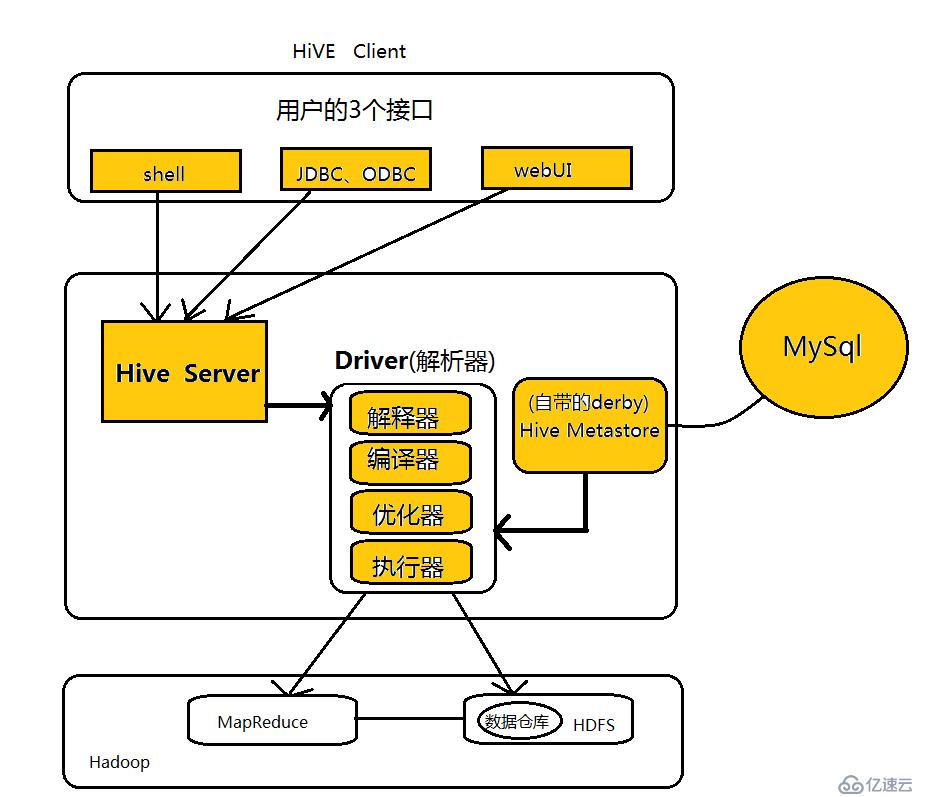
下面開始Hive的安裝, 安裝hive的前提,是hdfs,yarn已經安裝完成并啟動。hdfs安裝,可以參考
Hadoop集群(一) Zookeeper搭建
Hadoop集群(二) HDFS搭建
Hadoop集群(三) Hbase搭建
Hive軟件的下載,我使用版本是hive-1.2.1,現在已經無法下載了。大家可以根據需要下載新版本。
http://hive.apache.org/downloads.html
tar -xzvf apache-hive-1.2.1-bin.tar.gz
##javax.jdo.option.ConnectionURL,將該name對應的value修改為MySQL的地址,例如:
<name>javax.jdo.option.ConnectionURL</name>
<value>jdbc:mysql://localhost:3306/hive?createDatabaseIfNotExist=true</value>
##javax.jdo.option.ConnectionDriverName,將該name對應的value修改為MySQL驅動類路徑,例如我的修改后是:
<property>
<name>javax.jdo.option.ConnectionDriverName</name>
<value>com.mysql.jdbc.Driver</value>
</property>
##javax.jdo.option.ConnectionUserName,將對應的value修改為MySQL數據庫登錄名:
<name>javax.jdo.option.ConnectionUserName</name>
<value>root</value>
##javax.jdo.option.ConnectionPassword,將對應的value修改為MySQL數據庫的登錄密碼:
<name>javax.jdo.option.ConnectionPassword</name>
<value>change to your password</value>
##hive.metastore.schema.verification,將對應的value修改為false:
<name>hive.metastore.schema.verification</name>
<value>false</value>創建對應目錄
mkdir -p /data1/hiveLogs-security/;chown -R hive:hadoop /data1/hiveLogs-security/
mkdir -p /data1/hiveData-security/;chown -R hive:hadoop /data1/hiveData-security/
mkdir -p /tmp/hive-security/operation_logs; chown -R hive:hadoop /tmp/hive-security/operation_logs創建hdfs目錄
hadoop fs -mkdir /tmp
hadoop fs -mkdir -p /user/hive/warehouse
hadoop fs -chmod g+w /tmp
hadoop fs -chmod g+w /user/hive/warehouse初始化hive
[hive@aznbhivel01 ~]$ schematool -initSchema -dbType mysql
Metastore connection URL: jdbc:mysql://172.16.13.88:3306/hive_beta?useUnicode=true&characterEncoding=UTF-8&createDatabaseIfNotExist=true
Metastore Connection Driver : com.mysql.jdbc.Driver
Metastore connection User: envision
Starting metastore schema initialization to 1.2.0
Initialization script hive-schema-1.2.0.mysql.sql
Initialization script completed
schemaTool completed-7. 解決方法:啟動Hive 的 Metastore Server服務進程,執行如下命令,,遇到下一個問題
[hive@aznbhivel01 ~]$ Starting Hive Metastore Server
hiveorg.apache.thrift.transport.TTransportException: java.io.IOException: Login failure for hive/aznbhivel01.liang.com@ENVISIONCN.COM from keytab /etc/security/keytab/hive.keytab: javax.security.auth.login.LoginException: Unable to obtain password from user
at org.apache.hadoop.hive.thrift.HadoopThriftAuthBridge$Server.<init>(HadoopThriftAuthBridge.java:358)
at org.apache.hadoop.hive.thrift.HadoopThriftAuthBridge.createServer(HadoopThriftAuthBridge.java:102)
at org.apache.hadoop.hive.metastore.HiveMetaStore.startMetaStore(HiveMetaStore.java:5990)
at org.apache.hadoop.hive.metastore.HiveMetaStore.main(HiveMetaStore.java:5909)
at sun.reflect.NativeMethodAccessorImpl.invoke0(Native Method)
at sun.reflect.NativeMethodAccessorImpl.invoke(NativeMethodAccessorImpl.java:57)
at sun.reflect.DelegatingMethodAccessorImpl.invoke(DelegatingMethodAccessorImpl.java:43)
at java.lang.reflect.Method.invoke(Method.java:606)
at org.apache.hadoop.util.RunJar.run(RunJar.java:221)
at org.apache.hadoop.util.RunJar.main(RunJar.java:136)
Caused by: java.io.IOException: Login failure for hive/aznbhivel01.liang.com@ENVISIONCN.COM from keytab /etc/security/keytab/hive.keytab: javax.security.auth.login.LoginException: Unable to obtain password from user```
-8. keytab 沒找到,修正hive.keytab文件權限問題。
$ ll /etc/security/keytab/
total 100
-r-------- 1 hbase hadoop 18002 Dec 5 17:06 hbase.keytab
-r-------- 1 hdfs hadoop 18002 Dec 5 17:04 hdfs.keytab
-r-------- 1 hive hadoop 18002 Dec 5 17:06 hive.keytab
-r-------- 1 mapred hadoop 18002 Dec 5 17:06 mapred.keytab
-r-------- 1 yarn hadoop 18002 Dec 5 17:06 yarn.keytab-9. 再次重啟metastore
$ hive --service metastore &
[2] 41285
[1] Killed hive --service metastore (wd: ~)
(wd now: /etc/security)
[hive@aznbhivel01 security]$ Starting Hive Metastore Server-10. 然后啟動hiveserverhive --service hiveserver2 &
-11. 啟動依然失敗,很困惑。問題很明顯,就是說kerberos的KDC中無法找到這個server。但是已經kinit并且成功了。而且日志前面也說了,認證成功。
嘗試重新生成keytab也無效。最后考慮是不是hive-site.xml中寫的是IP的原因?修改成主機名,這個問題解決“thrift://aznbhivel01.liang.com:9083”
~~~~需要修改的配置文件信息~~~
<name>hive.metastore.uris</name>
<value>thrift://aznbhivel01.liang.com:9083</value>
<description>Thrift URI for the remote metastore. Used by metastore client to connect to remote metastore.</description>~~~~~~~~~log信息~~~~~~
2017-12-07 16:16:04,300 DEBUG [main]: security.UserGroupInformation (UserGroupInformation.java:login(221)) - hadoop login
2017-12-07 16:16:04,302 DEBUG [main]: security.UserGroupInformation (UserGroupInformation.java:commit(156)) - hadoop login commit
2017-12-07 16:16:04,303 DEBUG [main]: security.UserGroupInformation (UserGroupInformation.java:commit(170)) - using kerberos user:hive/aznbhivel01.liang.com@LIANG.COM
2017-12-07 16:16:04,303 DEBUG [main]: security.UserGroupInformation (UserGroupInformation.java:commit(192)) - Using user: "hive/aznbhivel01.liang.com@LIANG.COM" with name hive/aznbhivel01.liang.com@LIANG.COM
2017-12-07 16:16:04,303 DEBUG [main]: security.UserGroupInformation (UserGroupInformation.java:commit(202)) - User entry: "hive/aznbhivel01.liang.com@LIANG.COM"
2017-12-07 16:16:04,304 INFO [main]: security.UserGroupInformation (UserGroupInformation.java:loginUserFromKeytab(965)) - Login successful for user hive/aznbhivel01.liang.com@LIANG.COM using keytab file /etc/security/keytab/hive.keytab
........
Client Addresses Null
2017-12-07 16:16:04,408 INFO [main]: hive.metastore (HiveMetaStoreClient.java:open(386)) - Trying to connect to metastore with URI thrift://172.16.13.88:9083
2017-12-07 16:16:04,446 DEBUG [main]: security.UserGroupInformation (UserGroupInformation.java:logPrivilegedAction(1681)) - PrivilegedAction as:hive/aznbhivel01.liang.com@LIANG.COM (auth:KERBEROS) from:org.apache.hadoop.hive.thrift.client.TUGIAssumingTransport.open(TUGIAssumingTransport.java:49)
2017-12-07 16:16:04,448 DEBUG [main]: transport.TSaslTransport (TSaslTransport.java:open(261)) - opening transport org.apache.thrift.transport.TSaslClientTransport@5bb4d6c0
2017-12-07 16:16:04,460 ERROR [main]: transport.TSaslTransport (TSaslTransport.java:open(315)) - SASL negotiation failure
javax.security.sasl.SaslException: GSS initiate failed [Caused by GSSException: No valid credentials provided (Mechanism level: Server not found in Kerberos database (7) - UNKNOWN_SERVER)]
at com.sun.security.sasl.gsskerb.GssKrb5Client.evaluateChallenge(GssKrb5Client.java:212)
at org.apache.thrift.transport.TSaslClientTransport.handleSaslStartMessage(TSaslClientTransport.java:94)-12. 然后又遇到權限錯誤,他也不是哪里權限不對。hdfs已經可以看到hive寫入的文件了,權限應該正確。繼續分析.....
2017-12-07 20:30:59,168 DEBUG [IPC Client (1612726596) connection to AZcbetannL02.liang.com/172.16.13.77:9000 from hive/aznbhivel01.liang.com@LIANG.COM]: ipc.Client (Client.java:receiveRpcResponse(1089)) - IPC Client (1612726596) connection to AZcbetannL02.liang.com/172.16.13.77:9000 from hive/aznbhivel01.liang.com@LIANG.COM got value #8
2017-12-07 20:30:59,168 DEBUG [main]: ipc.ProtobufRpcEngine (ProtobufRpcEngine.java:invoke(250)) - Call: getFileInfo took 2ms
2017-12-07 20:30:59,168 INFO [main]: server.HiveServer2 (HiveServer2.java:stop(305)) - Shutting down HiveServer2
2017-12-07 20:30:59,169 INFO [main]: server.HiveServer2 (HiveServer2.java:startHiveServer2(368)) - Exception caught when calling stop of HiveServer2 before retrying start
java.lang.NullPointerException
at org.apache.hive.service.server.HiveServer2.stop(HiveServer2.java:309)
at org.apache.hive.service.server.HiveServer2.startHiveServer2(HiveServer2.java:366)
at org.apache.hive.service.server.HiveServer2.access$700(HiveServer2.java:74)
at org.apache.hive.service.server.HiveServer2$StartOptionExecutor.execute(HiveServer2.java:588)
at org.apache.hive.service.server.HiveServer2.main(HiveServer2.java:461)
at sun.reflect.NativeMethodAccessorImpl.invoke0(Native Method)
at sun.reflect.NativeMethodAccessorImpl.invoke(NativeMethodAccessorImpl.java:57)
at sun.reflect.DelegatingMethodAccessorImpl.invoke(DelegatingMethodAccessorImpl.java:43)
at java.lang.reflect.Method.invoke(Method.java:606)
at org.apache.hadoop.util.RunJar.run(RunJar.java:221)
at org.apache.hadoop.util.RunJar.main(RunJar.java:136)
2017-12-07 20:30:59,170 WARN [main]: server.HiveServer2 (HiveServer2.java:startHiveServer2(376)) - Error starting HiveServer2 on attempt 1, will retry in 60 seconds
java.lang.RuntimeException: Error applying authorization policy on hive configuration: java.lang.RuntimeException: java.io.IOException: Permission denied
at org.apache.hive.service.cli.CLIService.init(CLIService.java:114)
at org.apache.hive.service.CompositeService.init(CompositeService.java:59)
at org.apache.hive.service.server.HiveServer2.init(HiveServer2.java:100)
at org.apache.hive.service.server.HiveServer2.startHiveServer2(HiveServer2.java:345)
at org.apache.hive.service.server.HiveServer2.access$700(HiveServer2.java:74)
at org.apache.hive.service.server.HiveServer2$StartOptionExecutor.execute(HiveServer2.java:588)
at org.apache.hive.service.server.HiveServer2.main(HiveServer2.java:461)
at sun.reflect.NativeMethodAccessorImpl.invoke0(Native Method)
at sun.reflect.NativeMethodAccessorImpl.invoke(NativeMethodAccessorImpl.java:57)
at sun.reflect.DelegatingMethodAccessorImpl.invoke(DelegatingMethodAccessorImpl.java:43)
at java.lang.reflect.Method.invoke(Method.java:606)
at org.apache.hadoop.util.RunJar.run(RunJar.java:221)
at org.apache.hadoop.util.RunJar.main(RunJar.java:136)
Caused by: java.lang.RuntimeException: java.lang.RuntimeException: java.io.IOException: Permission denied
at org.apache.hadoop.hive.ql.session.SessionState.start(SessionState.java:528)
at org.apache.hive.service.cli.CLIService.applyAuthorizationConfigPolicy(CLIService.java:127)
at org.apache.hive.service.cli.CLIService.init(CLIService.java:112)
... 12 more
Caused by: java.lang.RuntimeException: java.io.IOException: Permission denied
at org.apache.hadoop.hive.ql.session.SessionState.start(SessionState.java:521)
... 14 more
Caused by: java.io.IOException: Permission denied
at java.io.UnixFileSystem.createFileExclusively(Native Method)
at java.io.File.createNewFile(File.java:1006)
at java.io.File.createTempFile(File.java:1989)
at org.apache.hadoop.hive.ql.session.SessionState.createTempFile(SessionState.java:824)
at org.apache.hadoop.hive.ql.session.SessionState.start(SessionState.java:519)
... 14 moreGoogle到的strace方法,看是什么權限問題
strace is your friend if you are on Linux. Try the following from the
shell in which you are starting hive...
strace -f -e trace=file service hive-server2 start 2>&1 | grep ermission
You should see the file it can't read/write.
上面的問題,最后發現 /tmp/hive-security路徑的權限不對,修改之后,這個問題過去了。
<name>hive.exec.local.scratchdir</name>
<value>/tmp/hive-security</value>-13. 下一個問題,繼續:
2017-12-07 20:58:56,749 DEBUG [IPC Parameter Sending Thread #0]: ipc.Client (Client.java:run(1032)) - IPC Client (1612726596) connection to AZcbetannL02.liang.com/172.16.13.77:9000 from hive/aznbhivel01.liang.com@LIANG.COM sending #8
2017-12-07 20:58:56,750 DEBUG [IPC Client (1612726596) connection to AZcbetannL02.liang.com/172.16.13.77:9000 from hive/aznbhivel01.liang.com@LIANG.COM]: ipc.Client (Client.java:receiveRpcResponse(1089)) - IPC Client (1612726596) connection to AZcbetannL02.liang.com/172.16.13.77:9000 from hive/aznbhivel01.liang.com@LIANG.COM got value #8
2017-12-07 20:58:56,750 DEBUG [main]: ipc.ProtobufRpcEngine (ProtobufRpcEngine.java:invoke(250)) - Call: getFileInfo took 2ms
2017-12-07 20:58:56,763 ERROR [main]: session.SessionState (SessionState.java:setupAuth(749)) - Error setting up authorization: java.lang.ClassNotFoundException: org.apache.ranger.authorization.hive.authorizer.RangerHiveAuthorizerFactory
org.apache.hadoop.hive.ql.metadata.HiveException: java.lang.ClassNotFoundException: org.apache.ranger.authorization.hive.authorizer.RangerHiveAuthorizerFactory
at org.apache.hadoop.hive.ql.metadata.HiveUtils.getAuthorizeProviderManager(HiveUtils.java:391)google查詢關鍵字org.apache.ranger.authorization.hive.authorizer.RangerHiveAuthorizerFactory
找到文章
https://www.cnblogs.com/wyl9527/p/6835620.html
執行啟動命令后需要進行重啟hive服務.
安裝結束后:
會看見多了幾個配置文件。
修改hiveserver2-site.xml 文件
<property>
<name>hive.security.authorization.enabled</name>
<value>true</value>
</property>
<property>
<name>hive.security.authorization.manager</name>
<value>org.apache.ranger.authorization.hive.authorizer.RangerHiveAuthorizerFactory</value>
</property>
<property>
<name>hive.security.authenticator.manager</name>
<value>org.apache.hadoop.hive.ql.security.SessionStateUserAuthenticator</value>
</property>
<property>
<name>hive.conf.restricted.list</name>
<value>hive.security.authorization.enabled,hive.security.authorization.manager,hive.security.authenticator.manager</value>
</property>目前沒有使用ranger安全認證,決定取消它。怎么取消呢?
干脆刪除hiveserver2-site.xml 文件。又向前爬了一步, hiveserver2啟動成功了。hive進去了,遇到下一個錯誤。
-14. 可以正常啟動hive了,也可以通過hive命令進入查詢,但是可以看到,命令執行是OK的,但是不能正常返回查詢結果
[hive@aznbhivel01 hive]$ hive
Logging initialized using configuration in file:/usr/local/hadoop/apache-hive-1.2.1/conf/hive-log4j.properties
hive> show databases;
OK
Failed with exception java.io.IOException:java.lang.RuntimeException: Error in configuring object
Time taken: 0.867 seconds 百度解決方法
http://blog.csdn.net/wodedipang_/article/details/72720257
但是我的配置是,沒有文中說到的情況。懷疑是這個文件夾的權限等問題
<property>
<name>hive.exec.local.scratchdir</name>
<value>/tmp/hive-security</value>
<description>Local scratch space for Hive jobs</description>
</property>最后在日志hive.log中有如下錯誤,說明缺少jar包
Caused by: java.lang.IllegalArgumentException: Compression codec com.hadoop.compression.lzo.LzoCodec not found.
at org.apache.hadoop.io.compress.CompressionCodecFactory.getCodecClasses(CompressionCodecFactory.java:139)
at org.apache.hadoop.io.compress.CompressionCodecFactory.<init>(CompressionCodecFactory.java:179)
at org.apache.hadoop.mapred.TextInputFormat.configure(TextInputFormat.java:45)
... 26 more
Caused by: java.lang.ClassNotFoundException: Class com.hadoop.compression.lzo.LzoCodec not found
at org.apache.hadoop.conf.Configuration.getClassByName(Configuration.java:2101)
at org.apache.hadoop.io.compress.CompressionCodecFactory.getCodecClasses(CompressionCodecFactory.java:132)
... 28 more-15. 是hadoop的core-site.xml中有設置,有設置lzo.LzoCodec的壓縮方式,所以需要對應的jar包支持,才能正常執行Mapreducer
<property>
<name>io.compression.codecs</name><value>org.apache.hadoop.io.compress.DefaultCodec,org.apache.hadoop.io.compress.GzipCodec,org.apache.hadoop.io.compress.BZip2Codec,com.hadoop.compression.lzo.LzoCodec,org.apache.hadoop.io.compress.SnappyCodec,com.hadoop.compression.lzo.LzopCodec</value>
</property>
<property>
<name>io.compression.codec.lzo.class</name>
<value>com.hadoop.compression.lzo.LzoCodec</value>
</property>
<property>
<name>hadoop.http.staticuser.user</name>
<value>hadoop</value>
</property>
<property>
<name>lzo.text.input.format.ignore.nonlzo</name>
<value>false</value>將需要的包,從其他正常的環境copy過來,解決了。
注意,lzo jar包不只是在hive服務器上,在全部的yarn/MapReduce機器上,都需要有這個jar包,不然在調用mapreduce過程中,涉及到lzo壓縮的話,就會出問題,而不只是hive發起的任務會遇到問題。
# pwd
/usr/local/hadoop/hadoop-release/share/hadoop/common
# ls |grep lzo
hadoop-lzo-0.4.21-SNAPSHOT.jar至此,hive安裝完成了。
爬過一個有一個坑,來感受一下hive查詢的輸出吧:
hive> select count(*) from test.testxx;
Query ID = hive_20171224121853_d96ed531-7e09-438d-b383-bc2a715753fc
Total jobs = 1
Launching Job 1 out of 1
Number of reduce tasks determined at compile time: 1
Starting Job = job_1513915190261_0008, Tracking URL = https://aznbrmnl02.liang.com:8089/proxy/application_1513915190261_0008/
Kill Command = /usr/local/hadoop/hadoop-2.7.1/bin/hadoop job -kill job_1513915190261_0008
Hadoop job information for Stage-1: number of mappers: 3; number of reducers: 1
2017-12-24 12:19:11,332 Stage-1 map = 0%, reduce = 0%
2017-12-24 12:19:19,666 Stage-1 map = 100%, reduce = 0%, Cumulative CPU 3.85 sec
2017-12-24 12:19:30,064 Stage-1 map = 100%, reduce = 100%, Cumulative CPU 5.43 sec
MapReduce Total cumulative CPU time: 5 seconds 430 msec
Ended Job = job_1513915190261_0008
MapReduce Jobs Launched:
Stage-Stage-1: Map: 3 Reduce: 1 Cumulative CPU: 5.43 sec HDFS Read: 32145 HDFS Write: 5 SUCCESS
Total MapReduce CPU Time Spent: 5 seconds 430 msec
OK
2526
Time taken: 38.834 seconds, Fetched: 1 row(s)需要注意的點
-1. mysql的字符集是latin1,這個字符集在安裝hive的時候是適合的,但是后面使用的時候,尤其有中午文件存入的時候,就會無法正常顯示。所以建議,安裝完hive之后,修改字符集到UTF8
mysql> SHOW VARIABLES LIKE 'character%';
+--------------------------+----------------------------+
| Variable_name | Value |
+--------------------------+----------------------------+
| character_set_client | utf8 |
| character_set_connection | utf8 |
| character_set_database | latin1 |
| character_set_filesystem | binary |
| character_set_results | utf8 |
| character_set_server | latin1 |
| character_set_system | utf8 |
| character_sets_dir | /usr/share/mysql/charsets/ |
+--------------------------+----------------------------+
8 rows in set (0.00 sec)-2修改字符集
-# vi /etc/my.cnf
[mysqld]
datadir=/var/lib/mysql
socket=/var/lib/mysql/mysql.sock
default-character-set = utf8
character_set_server = utf8
-# Disabling symbolic-links is recommended to prevent assorted security risks
symbolic-links=0
log-error=/var/log/mysqld.log
pid-file=/var/run/mysqld/mysqld.pid-3修改后
mysql> SHOW VARIABLES LIKE 'character%';
+--------------------------+----------------------------+
| Variable_name | Value |
+--------------------------+----------------------------+
| character_set_client | utf8 |
| character_set_connection | utf8 |
| character_set_database | utf8 |
| character_set_filesystem | binary |
| character_set_results | utf8 |
| character_set_server | utf8 |
| character_set_system | utf8 |
| character_sets_dir | /usr/share/mysql/charsets/ |
+--------------------------+----------------------------+
8 rows in set (0.00 sec)連接hive的方式
a. hive直接連接的方式,如果有kerberos,注意先kinit認證
su - hive
hiveb. beeline連接beeline -u "jdbc:hive2://hive-hostname:10000/default;principal=hive/_HOST@LIANG.COM"
如果是hiveserver2 HA的架構,連接方式如下:beeline -u "jdbc:hive2://zookeeper1-ip:2181,zookeeper2-ip:2181,zookeeper3-ip:2181/;serviceDiscoveryMode=zooKeeper;zooKeeperNamespace=hiveserver2_zk;principal=hive/_HOST@LIANG.COM"
如果沒有kerberos等安全認證的情況下,beeline連接hive,需要指明登陸的用戶。
beeline -u "jdbc:hive2://127.0.0.1:10000/default;" -n hive
另外,Hive在執行過程中,是否會走mapreducer?
hive 0.10.0為了執行效率考慮,簡單的查詢,就是只是select,不帶count,sum,group by這樣的,都不走map/reduce,直接讀取hdfs文件進行filter過濾。這樣做的好處就是不新開mr任務,執行效率要提高不少,但是不好的 地方就是用戶界面不友好,有時候數據量大還是要等很長時間,但是又沒有任何返回。
改這個很簡單,在hive-site.xml里面有個配置參數叫
hive.fetch.task.conversion
將這個參數設置為more,簡單查詢就不走map/reduce了,設置為minimal,就任何簡單select都會走map/reduce
----Update 2018.2.11-----
如果重新初始化hive的mysql庫,需要先登陸mysql,drop原有的庫,不然會遇到下面錯誤
-# su - hive
[hive@aznbhivel01 ~]$ schematool -initSchema -dbType mysql
Metastore connection URL: jdbc:mysql://10.24.101.88:3306/hive_beta?useUnicode=true&characterEncoding=UTF-8&createDatabaseIfNotExist=true
Metastore Connection Driver : com.mysql.jdbc.Driver
Metastore connection User: envision
Starting metastore schema initialization to 1.2.0
Initialization script hive-schema-1.2.0.mysql.sql
Error: Specified key was too long; max key length is 3072 bytes (state=42000,code=1071)
org.apache.hadoop.hive.metastore.HiveMetaException: Schema initialization FAILED! Metastore state would be inconsistent !!
schemaTool failed
刪除原有hive庫之后,再次初始化,就直接OK了
[hive@aznbhivel01 ~]$ schematool -initSchema -dbType mysql
Metastore connection URL: jdbc:mysql://10.24.101.88:3306/hive_beta?useUnicode=true&characterEncoding=UTF-8&createDatabaseIfNotExist=true
Metastore Connection Driver : com.mysql.jdbc.Driver
Metastore connection User: envision
Starting metastore schema initialization to 1.2.0
Initialization script hive-schema-1.2.0.mysql.sql
Initialization script completed
schemaTool completed
Hive的啟動與關閉:
1.啟動metastore
nohup /usr/local/hadoop/hive-release/bin/hive --service metastore --hiveconf hive.log4j.file=/usr/local/hadoop/hive-release/conf/meta-log4j.properties > /data1/hiveLogs-security/metastore.log 2>&1 &
2.啟動hiveserver2
nohup /usr/local/hadoop/hive-release/bin/hive --service hiveserver2 > /data1/hiveLogs-security/hiveserver2.log 2>&1 &
3.關閉HiveServer2kill -9ps ax --cols 2000 | grep java | grep HiveServer2 | grep -v 'ps ax' | awk '{print $1;}'``
4.關閉metastorekill -9ps ax --cols 2000 | grep java | grep MetaStore | grep -v 'ps ax' | awk '{print $1;}'``
免責聲明:本站發布的內容(圖片、視頻和文字)以原創、轉載和分享為主,文章觀點不代表本網站立場,如果涉及侵權請聯系站長郵箱:is@yisu.com進行舉報,并提供相關證據,一經查實,將立刻刪除涉嫌侵權內容。