您好,登錄后才能下訂單哦!
您好,登錄后才能下訂單哦!
這篇文章主要介紹“Mybatis基礎知識點有哪些”,在日常操作中,相信很多人在Mybatis基礎知識點有哪些問題上存在疑惑,小編查閱了各式資料,整理出簡單好用的操作方法,希望對大家解答”Mybatis基礎知識點有哪些”的疑惑有所幫助!接下來,請跟著小編一起來學習吧!
(1)創建實體類
準備實體類Category,用于映射表category_
public class category{
private int id;
private String name;
setter、getter方法
}(2)配置文件mybatis-config.xml,相當于hibernate.cfg.xml
<configuration> <typeAliases> <package name="com.how2java.pojo"/> </typeAliases> <!--自動掃描com.how2java.pojo下的類型,使得在后續配置文件Category.xml中使用resultType的時候,可以直接使用Category,而不必寫全com.how2java.pojo.Category--> <environments default="development"> <environment id="development"> <transactionManager type="JDBC"/> <dataSource type="POOLED"> <property name="driver" value="com.mysql.jdbc.Driver"/> <property name="url" value="jdbc:mysql://localhost:3306/how2java? characterEncoding=UTF-8"/> <property name="username" value="root"/> <property name="password" value="******"/> </dataSource> </environment> </environments> <!--映射Category.xml--> <mappers> <mapper resource="com/how2java/pojo/Category.xml"/> </mappers> </configuration>
(3)配置文件Category.xml
<!--表示命名空間是com.how2java.pojo--> <mapper namespace="com.how2java.pojo"> <!--sql語句用id: listCategory 進行,標示以供后續代碼調用,resultType="Category" 表示返回的數據和Category關聯起來--> <select id="listCategory" resultType="Category"> select * from category_ <!--這里本應該使用的是 com.how2java.pojo.Category, 但是因為上一步配置了別名,所以直接使用Category就行了--> </select> </mapper>
(4)測試類TestMybatis.java
public class TestMybatis {
public static void main(String[] args) throws IOException {
String resource = "mybatis-config.xml";
InputStream inputStream = Resources.getResourceAsStream(resource);
//根據配置文件mybatis-config.xml得到sqlSessionFactory
SqlSessionFactory sqlSessionFactory = new SqlSessionFactoryBuilder().build(inputStream);
//然后再根據sqlSessionFactory 得到session
SqlSession session=sqlSessionFactory.openSession();
//通過session的selectList方法,調用sql語句listCategory。listCategory這個就是在配置文件Category.xml中那條sql語句設置的id。
List<Category> cs=session.selectList("listCategory");
//執行完畢之后,得到一個Category集合,遍歷即可看到數據
for (Category c : cs) {
System.out.println(c.getName());
}
}
}(5)基本原理
1. 應用程序找Mybatis要數據
2. mybatis從數據庫中找來數據
2.1 通過mybatis-config.xml 定位哪個數據庫
2.2 通過Category.xml執行對應的select語句
2.3 基于Category.xml把返回的數據庫記錄封裝在Category對象中
2.4 把多個Category對象裝在一個Category集合中
3. 返回一個Category集合
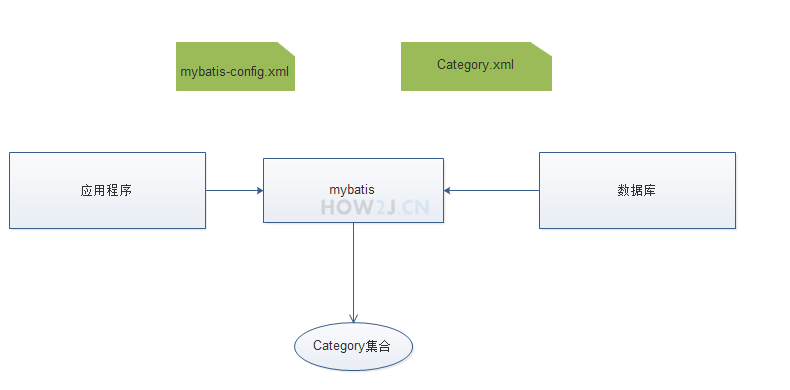
到此,關于“Mybatis基礎知識點有哪些”的學習就結束了,希望能夠解決大家的疑惑。理論與實踐的搭配能更好的幫助大家學習,快去試試吧!若想繼續學習更多相關知識,請繼續關注億速云網站,小編會繼續努力為大家帶來更多實用的文章!
免責聲明:本站發布的內容(圖片、視頻和文字)以原創、轉載和分享為主,文章觀點不代表本網站立場,如果涉及侵權請聯系站長郵箱:is@yisu.com進行舉報,并提供相關證據,一經查實,將立刻刪除涉嫌侵權內容。