您好,登錄后才能下訂單哦!
您好,登錄后才能下訂單哦!
這篇文章主要講解了“怎么解決在idea中無法加載spring cloud config中多環境配置的問題”,文中的講解內容簡單清晰,易于學習與理解,下面請大家跟著小編的思路慢慢深入,一起來研究和學習“怎么解決在idea中無法加載spring cloud config中多環境配置的問題”吧!
先簡單說一下spring cloud的配置中心的一些概念
Spring-cloud Config Server 有多種種配置方式,
1、config 默認Git加載
通過spring.cloud.config.server.git.uri指定配置信息存儲的git地址,比如:https://github.com/xxx/config-repo
2、加載本地開發環境
spring.profiles.active=native
spring.cloud.config.server.native.searchLocations=classpath:/config
所以我現在的配置大致如下(yml)
spring: application: name: config-center profiles: active: native cloud: config: server: native: searchLocations: classpath:/configs/{profile}# searchLocations: file:/d:/configs/{profile} git: uri: https://xx.com/xxx/cloud-service-configs.git default-label: master force-pull: true searchPaths: '{profile}'因為配置了active: native,所以這里是使用本地配置的
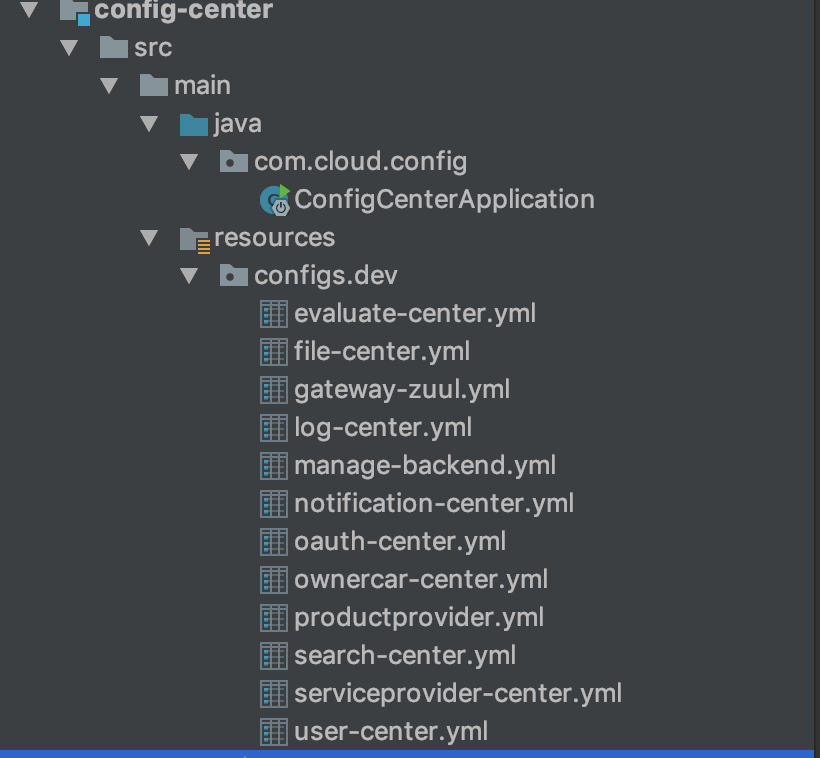
我們這里有一個configs.dev的目錄
而具體的微服務需要做如下配置來獲取dev目錄下的配置(以productprovider微服務為例)
spring: application: name: productprovider cloud: config: discovery: enabled: trueserviceId: config-center profile: dev
要進行多環境配置,比如我們要建立一個local的配置
如果我們這樣建立一個文件夾的話
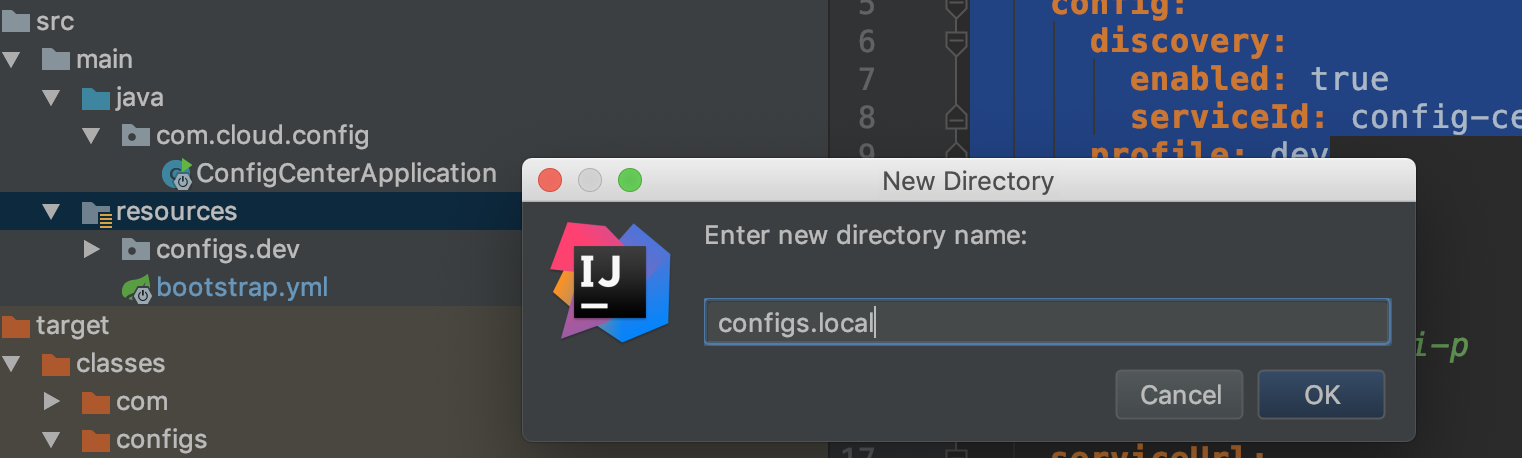
其結果是真的建立了一個configs.local的單一文件夾,而不是在configs文件夾下面建立一個local文件夾。
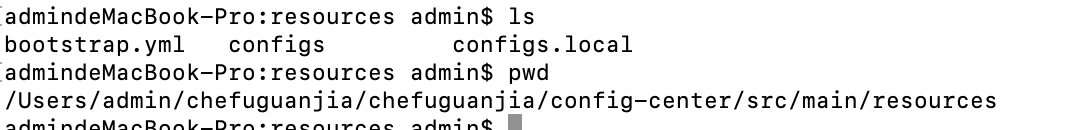
在這里windows,mac下面的情況都一樣,所以正確的做法是進入configs目錄下,手工建立一個local的文件夾(windows請在資源管理器下操作)
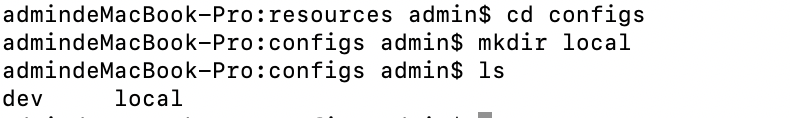
將你需要的配置文件拷貝到該local目錄下進行修改,再修改要啟動的微服務的配置
spring: application: name: productprovider cloud: config: discovery: enabled: trueserviceId: config-center# profile: dev profile: local
就可以在多配置環境下使用配置中心了。
感謝各位的閱讀,以上就是“怎么解決在idea中無法加載spring cloud config中多環境配置的問題”的內容了,經過本文的學習后,相信大家對怎么解決在idea中無法加載spring cloud config中多環境配置的問題這一問題有了更深刻的體會,具體使用情況還需要大家實踐驗證。這里是億速云,小編將為大家推送更多相關知識點的文章,歡迎關注!
免責聲明:本站發布的內容(圖片、視頻和文字)以原創、轉載和分享為主,文章觀點不代表本網站立場,如果涉及侵權請聯系站長郵箱:is@yisu.com進行舉報,并提供相關證據,一經查實,將立刻刪除涉嫌侵權內容。