溫馨提示×
您好,登錄后才能下訂單哦!
點擊 登錄注冊 即表示同意《億速云用戶服務條款》
您好,登錄后才能下訂單哦!
這篇文章將為大家詳細講解有關如何批量上傳Maven倉庫jar包到Nexus3.x私服,文章內容質量較高,因此小編分享給大家做個參考,希望大家閱讀完這篇文章后對相關知識有一定的了解。
手動mvn命令上傳單個Jar
mvn deploy:deploy-file -DgroupId=com.oracle -DartifactId=ojdbc6 -Dversion=10.2.0.1.0 -Dpackaging=jar -Dfile=D:\\ojdbc6.jar -Durl=http://ip:8081/repository/maven-releases/ -DrepositoryId=nexus
批量上傳maven倉庫所有jar包
1.先將本地maven/repository倉庫打一個完整的zip壓縮包
2.上傳到linux目錄,如:/opt
3.解壓repository.zip
4.進入repository目錄
5.創建touch mavenimport.sh腳本,寫入以下內容;
#!/bin/bash
# copy and run this script to the root of the repository directory containing files
# this script attempts to exclude uploading itself explicitly so the script name is important
# Get command line params
while getopts ":r:u:p:" opt; do
case $opt in
r) REPO_URL="$OPTARG"
;;
u) USERNAME="$OPTARG"
;;
p) PASSWORD="$OPTARG"
;;
esac
done
find . -type f -not -path './mavenimport\.sh*' -not -path '*/\.*' -not -path '*/\^archetype\-catalog\.xml*' -not -path '*/\^maven\-metadata\-local*\.xml' -not -path '*/\^maven\-metadata\-deployment*\.xml' | sed "s|^\./||" | xargs -I '{}' curl -u "$USERNAME:$PASSWORD" -X PUT -v -T {} ${REPO_URL}/{} ;6.輸入chmod a+x mavenimport.sh進行可執行授權
7.執行導入命令
./mavenimport.sh -u admin -p admin123 -r http://ip:8081/repository/maven-releases/
8.等待全部導入完畢后,在Nexus上刷新即可看到已導入的jar
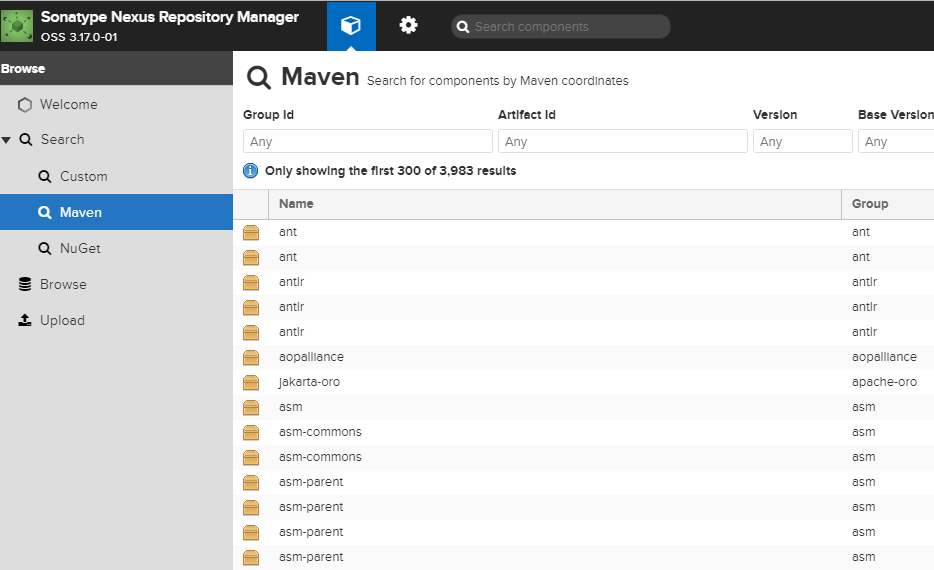
Nexus3界面上傳jar包
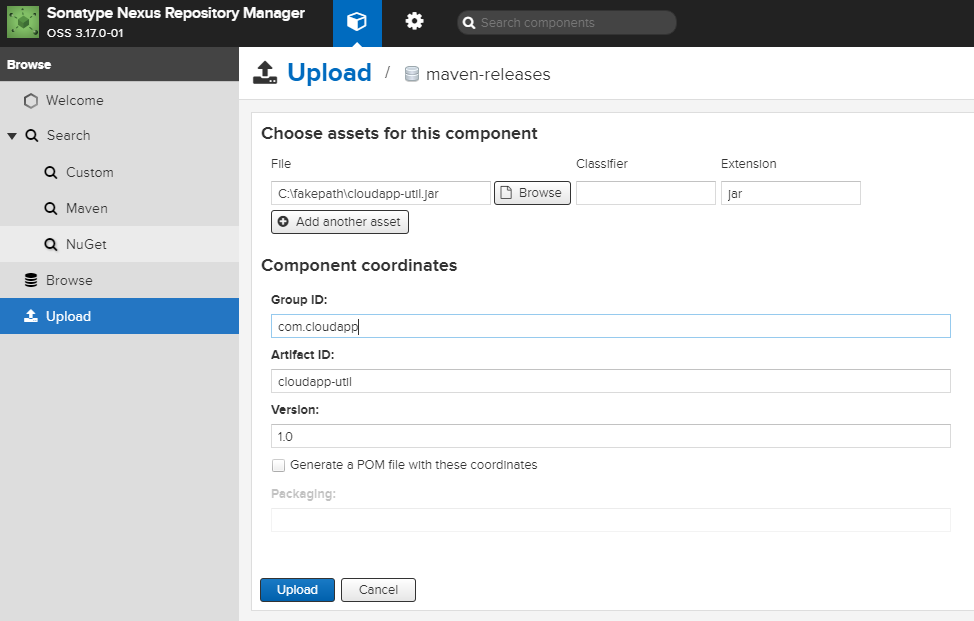
關于如何批量上傳Maven倉庫jar包到Nexus3.x私服就分享到這里了,希望以上內容可以對大家有一定的幫助,可以學到更多知識。如果覺得文章不錯,可以把它分享出去讓更多的人看到。
免責聲明:本站發布的內容(圖片、視頻和文字)以原創、轉載和分享為主,文章觀點不代表本網站立場,如果涉及侵權請聯系站長郵箱:is@yisu.com進行舉報,并提供相關證據,一經查實,將立刻刪除涉嫌侵權內容。