溫馨提示×
您好,登錄后才能下訂單哦!
點擊 登錄注冊 即表示同意《億速云用戶服務條款》
您好,登錄后才能下訂單哦!
本文小編為大家詳細介紹“vue中如何利用resource發送請求”,內容詳細,步驟清晰,細節處理妥當,希望這篇“vue中如何利用resource發送請求”文章能幫助大家解決疑惑,下面跟著小編的思路慢慢深入,一起來學習新知識吧。
vue resource發送請求,代碼如下所示;
<!DOCTYPE html> <html> <head> <title>vue-resource</title> <meta charset="utf-8"> </head> <body> <div id="app"> <input type="button" value="get請求" @click="getInfo"> <input type="button" value="post請求" @click="postInfo"> </div> </body> <!-- 基于vue-resource實現get post請求 也可利用axios第三方包實現--> <script src="https://cdn.staticfile.org/vue/2.6.10/vue.js"></script> <script src="https://cdn.staticfile.org/vue-resource/1.5.1/vue-resource.js"></script> <script> // vue-promise是基于vue的,所以引入CDN庫時需要注意順序,應先引入vue let vm = new Vue({ el: "#app", data:{ }, methods:{//vue-resource發送請求是基于promise的 getInfo(){ this.$http.get('https://www.easy-mock.com/mock/5d537a1cf651bc6ff265fb77/example/result/cart.json') .then(res=>{ console.log(res); }) }, postInfo(){ this.$http.post('https://www.easy-mock.com/mock/5d537a1cf651bc6ff265fb77/example/upload',{},{ emulateJSON:true//設置這個參數相當于application/x-www-form-urlencoded,由于手動提交請求沒有默認表單格式,需要設置發送的數據格式 }) .then(res=>{ console.log(res.body); }) }, } }); </script> </html>
知識點擴展;vue-resource請求的幾種方式
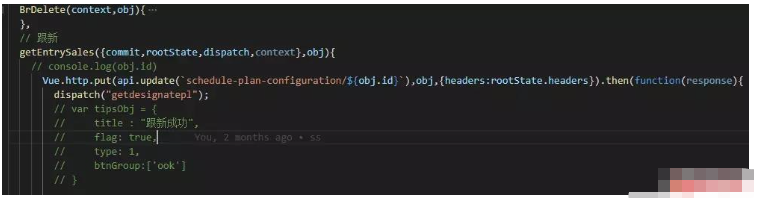
安裝import VueResource from 'vue-resource'
Vue.use(VueResource)
get //獲取
getdesignatepl({commit,rootState}){
// console.log("ppppp")
let designate_list = `schedule-plan-configuration`;
Vue.http.get(api.get(designate_list),{headers:rootState.headers}).then(function(response){
let pup=response.data.data;
// console.log(response)
},function(response){
// console.log("pl")
var tipsObj = {
title : "數據錯誤",
flag: true,
type: 4,
btnGroup:['ook']
}
commit('popup',tipsObj,{root:true});
})
}
post//新增
setAdd({commit,rootState,state,dispatch,context},mss){
Vue.http.post(api.save('schedule-plan-configuration'),mss,{headers:rootState.headers}).then(function(response){
dispatch("getdesignatepl")
commit('popup',titleObj,{root:true});
},function(response){
if(response.status == 422){
commit('popup',tipsObj,{root:true});
}
})
},
//刪除
BrDelete(context,obj){
let br_delete_put_data = `schedule-plan-configuration/${obj.id}`
Vue.http.delete(api.get(br_delete_put_data),{headers:context.rootState.headers}).then(function(response){
context.dispatch("getdesignatepl");
},function(response){
// console.log(response);
if(response.status == 401 || response.status == 500){
var tipsObj = {
status: response.status,
flag: true,
type: 4,
btnGroup:['ook']
}
context.commit('popup',tipsObj,{root:true});
return;
}
})
},
// 跟新
getEntrySales({commit,rootState,dispatch,context},obj){
// console.log(obj.id)
Vue.http.put(api.update(`schedule-plan-configuration/${obj.id}`),obj,
{headers:rootState.headers}).then(function(response){
dispatch("getdesignatepl");
},function(response){
})
},讀到這里,這篇“vue中如何利用resource發送請求”文章已經介紹完畢,想要掌握這篇文章的知識點還需要大家自己動手實踐使用過才能領會,如果想了解更多相關內容的文章,歡迎關注億速云行業資訊頻道。
免責聲明:本站發布的內容(圖片、視頻和文字)以原創、轉載和分享為主,文章觀點不代表本網站立場,如果涉及侵權請聯系站長郵箱:is@yisu.com進行舉報,并提供相關證據,一經查實,將立刻刪除涉嫌侵權內容。