您好,登錄后才能下訂單哦!
您好,登錄后才能下訂單哦!
OS: windows 2008 R2
SEPM -- > 12.1 RU6 MP3
SEP -- > 12.1 RU6
Refer article:
About Symantec Help (SymHelp)
https://support.symantec.com/en_US/article.TECH170735.html
Symantec Help (SymHelp) FAQ
https://support.symantec.com/en_US/article.TECH203496.html
For SEPM side
Click “Help” at the up-right comer
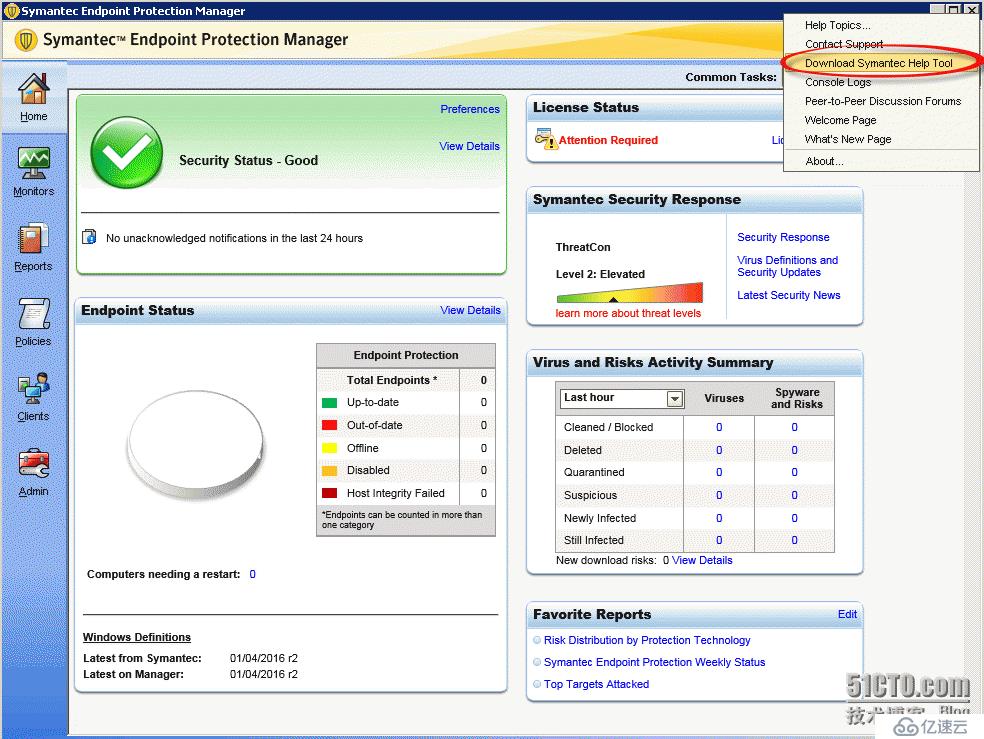
For SEP client, still click “Help” to choose “DownloadSymantec Help Tool….”
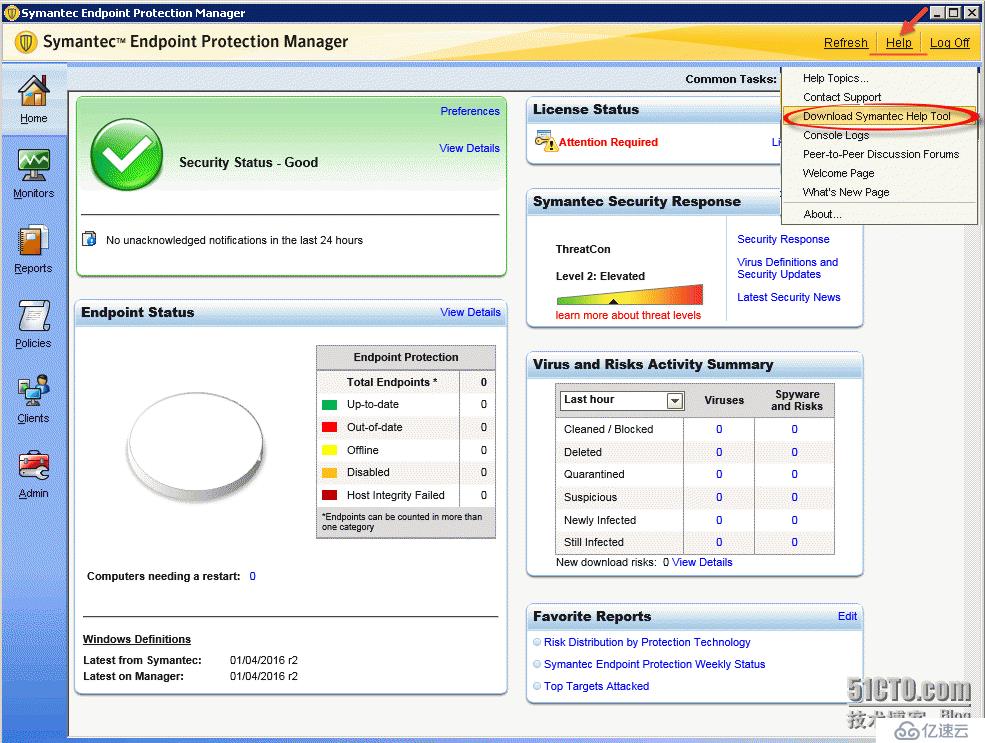
System will popup a website to guide you to download symhelptool
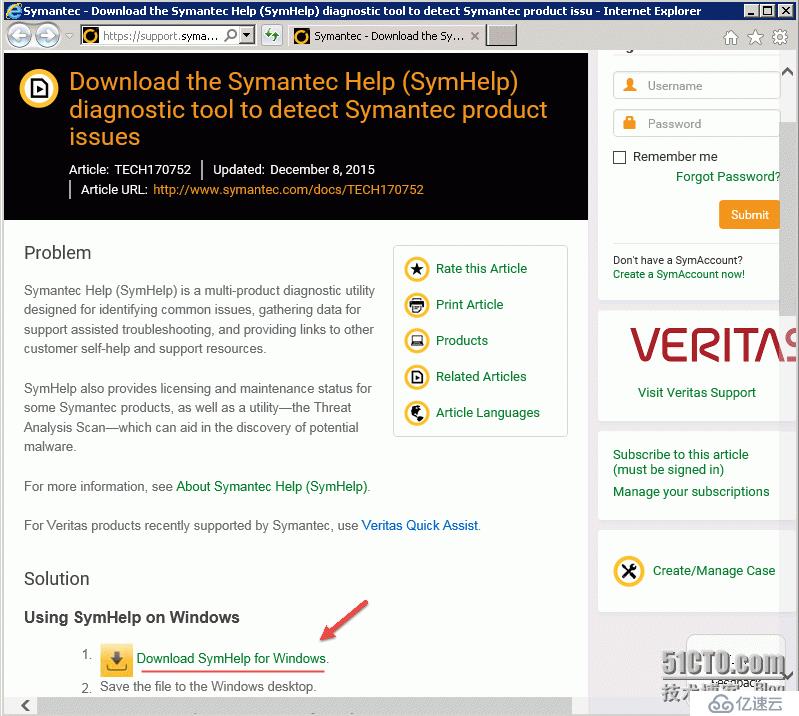
For English version
https://support.symantec.com/en_US/article.TECH170752.html
For Chinese version
https://support.symantec.com/zh_CN/article.TECH170752.html
Click “symhelp.exe”
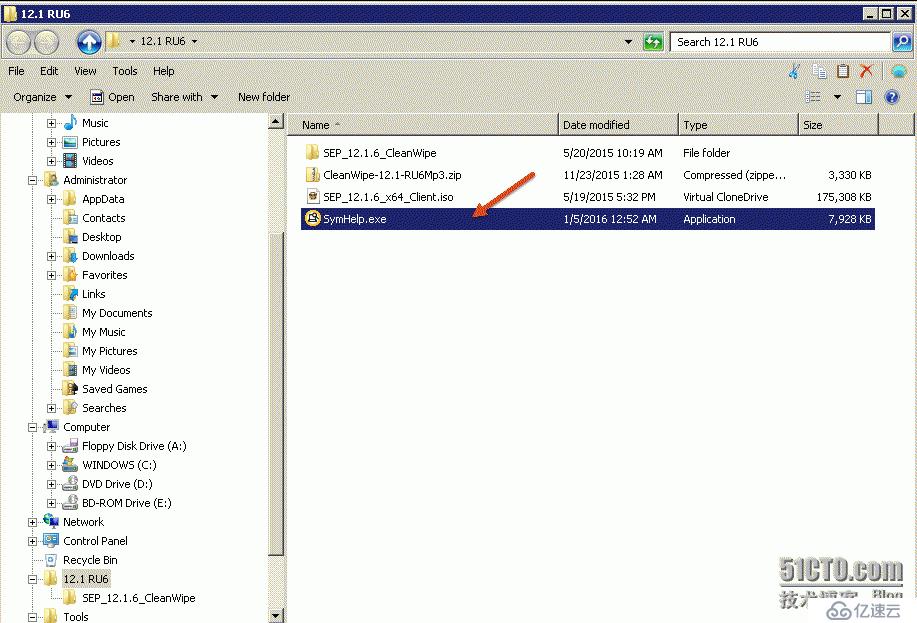
Click “I accept the EULA”
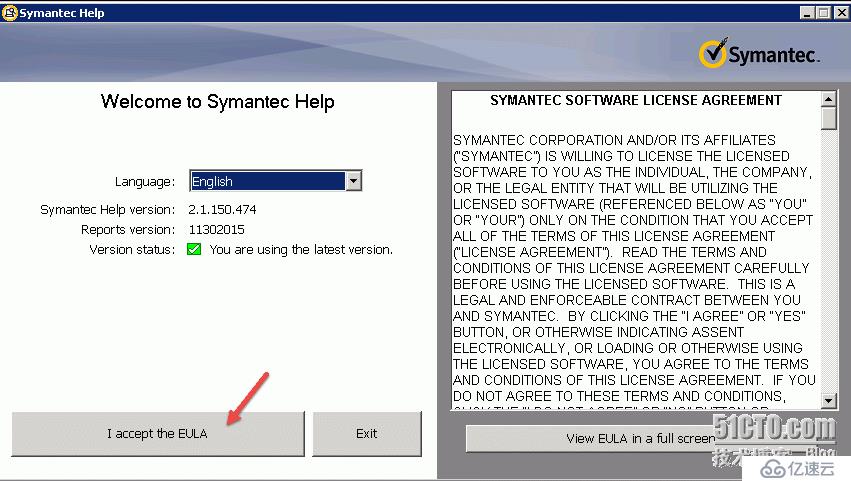
Or you can choose a language from the drop down list
Then click “I accept the EULA”
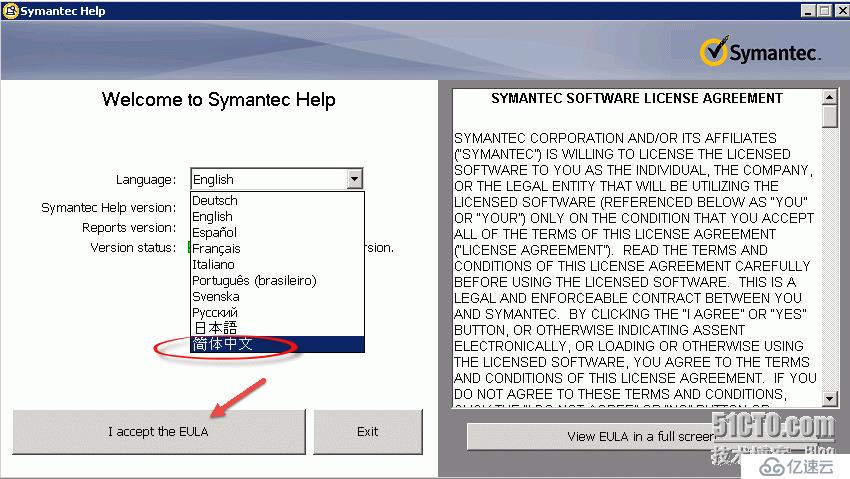
Click “Collect Data for Support”
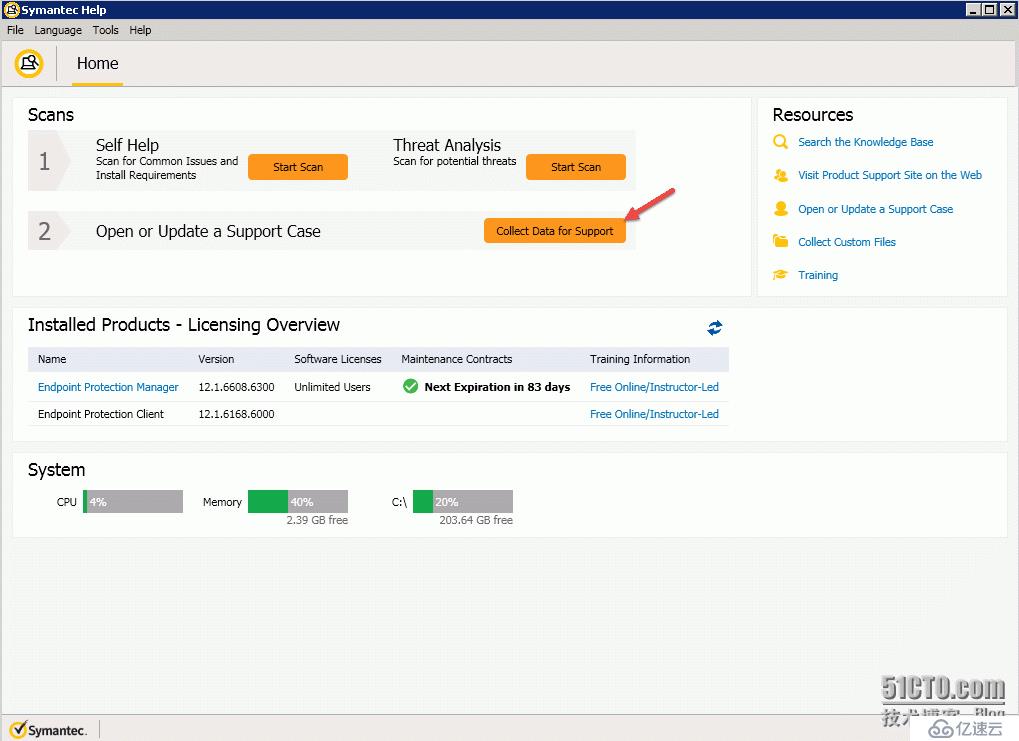
Add the product data for support.
Client -- > SEP Client
Console -- > SEPM
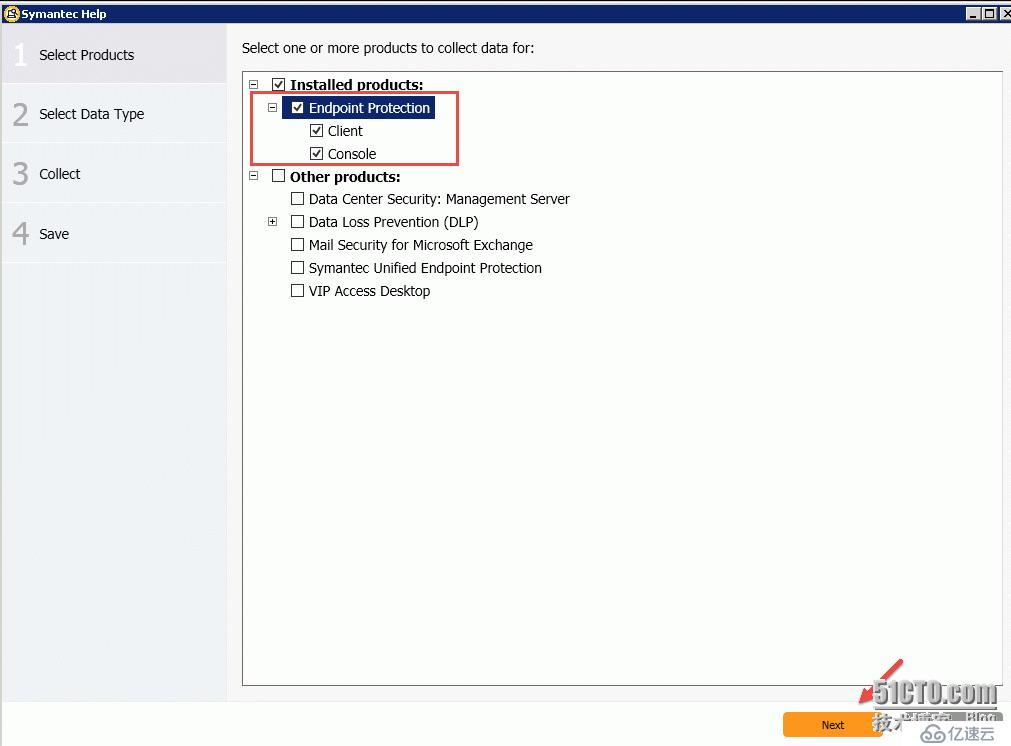
Choose All data
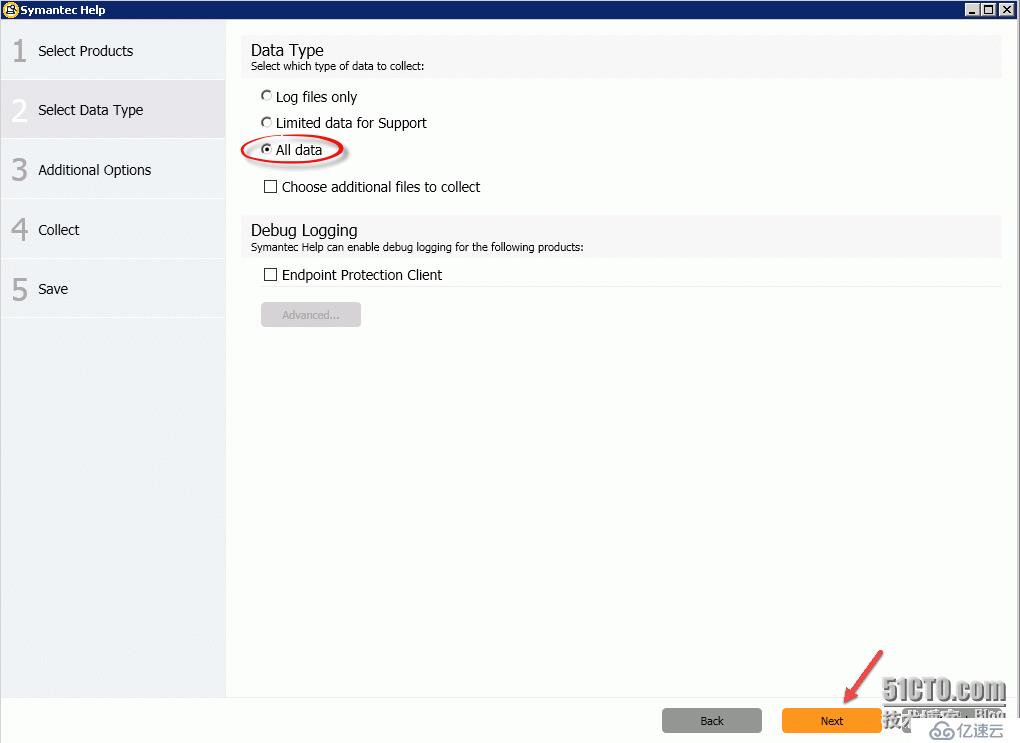
Next….
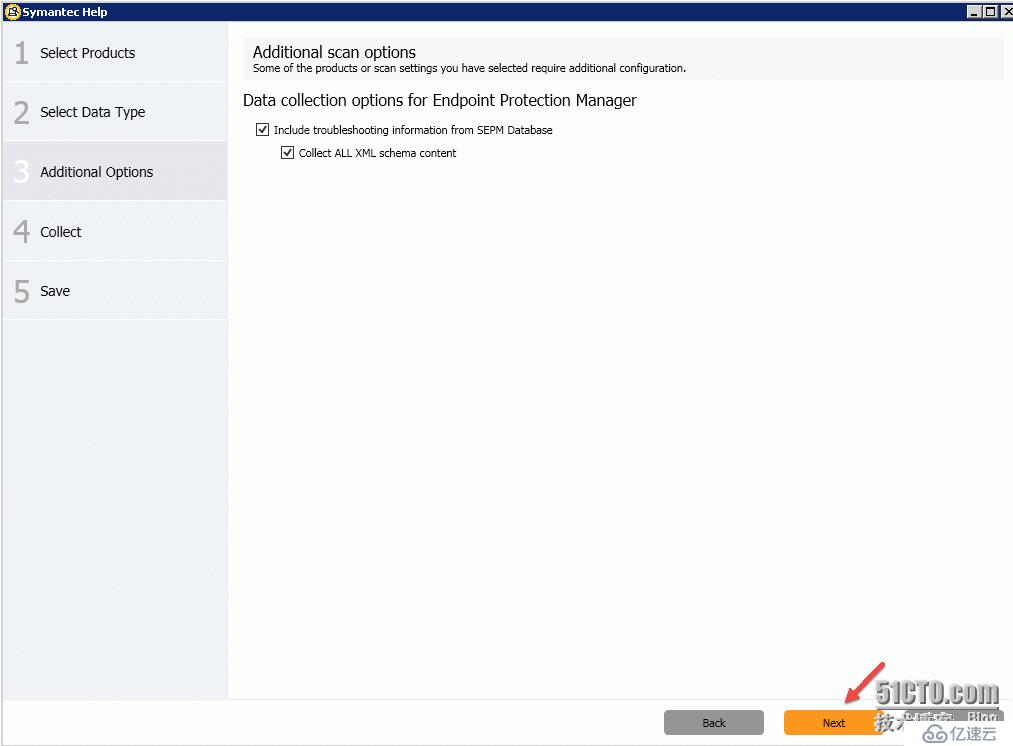
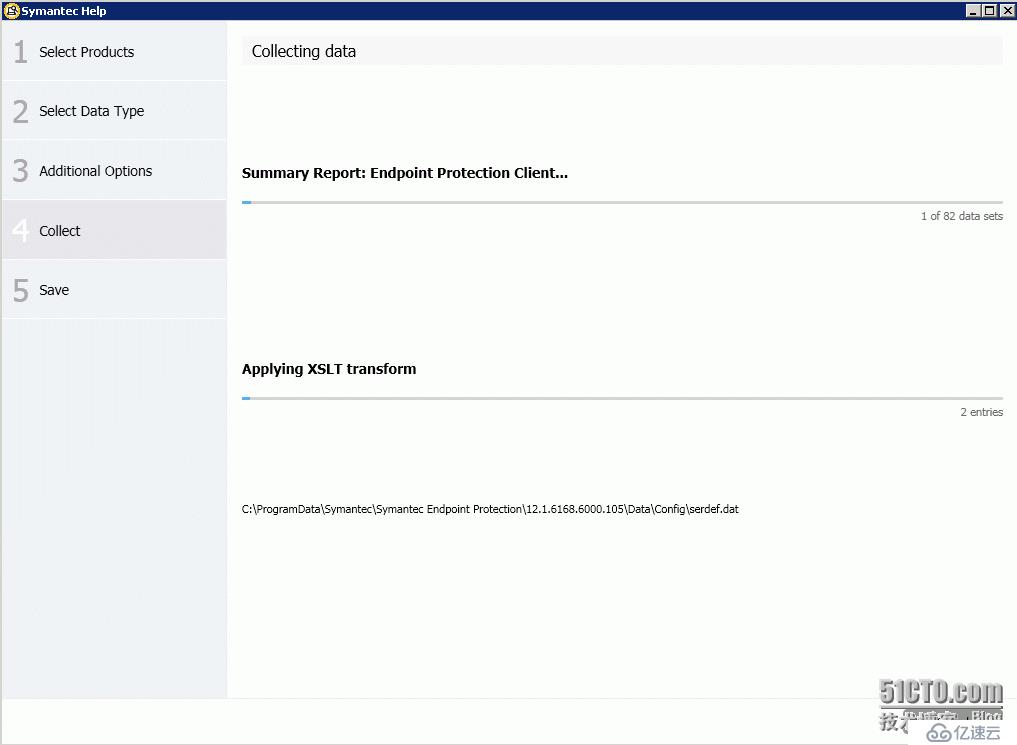
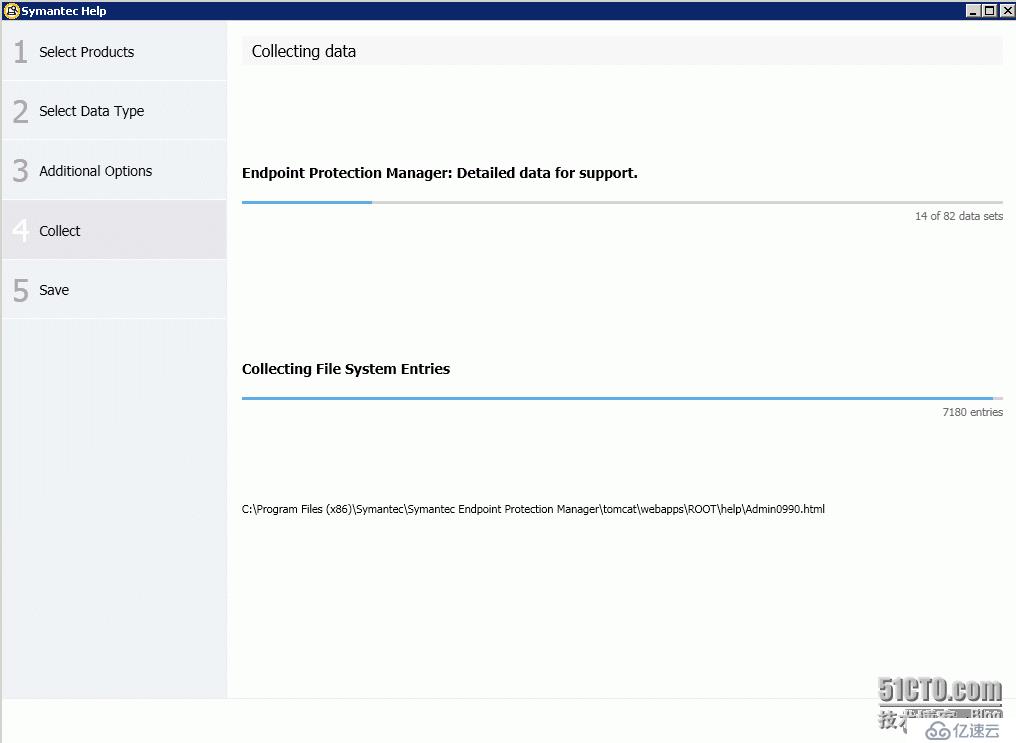
Click “Save”
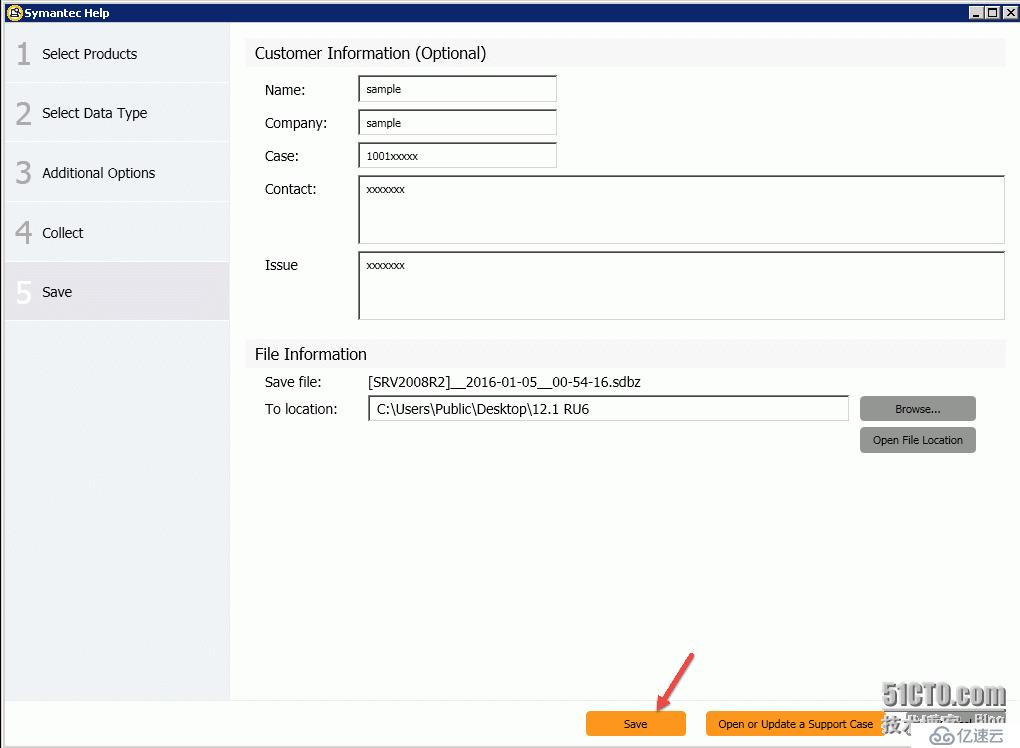
w you can find the file in the same folder with symhelp.exe
Send this file to Symantec Technical Support Engineer forfurther help.

免責聲明:本站發布的內容(圖片、視頻和文字)以原創、轉載和分享為主,文章觀點不代表本網站立場,如果涉及侵權請聯系站長郵箱:is@yisu.com進行舉報,并提供相關證據,一經查實,將立刻刪除涉嫌侵權內容。