您好,登錄后才能下訂單哦!
您好,登錄后才能下訂單哦!
本篇內容主要講解“pod和flannel常見異常的排查方法有哪些”,感興趣的朋友不妨來看看。本文介紹的方法操作簡單快捷,實用性強。下面就讓小編來帶大家學習“pod和flannel常見異常的排查方法有哪些”吧!
一般情況下,問題出在pod本身,我們可以按照如下步驟進行分析定位問題
1 查看節點運行情況
[root@k8s-m1 src]# kubectl get nodeNAME STATUS ROLES AGE VERSIONk8s-c1 Ready <none> 16h v1.14.2k8s-m1 Ready master 17h v1.14.2
2 首先查看pod狀態是否正常
[root@k8s-m1 docker]# kubectl get pod -n kube-system NAME READY STATUS RESTARTS AGEcoredns-fb8b8dccf-5g2cx 1/1 Running 0 2d14hcoredns-fb8b8dccf-c5skq 1/1 Running 0 2d14hetcd-k8s-master 1/1 Running 0 2d14hkube-apiserver-k8s-master 1/1 Running 0 2d14hkube-controller-manager-k8s-master 1/1 Running 0 2d14hkube-flannel-ds-arm64-7cr2b 0/1 CrashLoopBackOff 629 2d12hkube-flannel-ds-arm64-hnsrv 0/1 CrashLoopBackOff 4 2d12hkube-proxy-ldw8m 1/1 Running 0 2d14hkube-proxy-xkfdw 1/1 Running 0 2d14hkube-scheduler-k8s-master 1/1 Running 0 2d14h
[root@k8s-m1 src]# journalctl -u kubelet -f12月 09 09:12:45 k8s-m1 kubelet[35667]: E1209 09:12:45.895575 35667 pod_workers.go:190] Error syncing pod 2eaa8ef9-1822-11ea-a1d9-70fd45ac3f1f ("kube-flannel-ds-arm64-7cr2b_kube-system(2eaa8ef9-1822-11ea-a1d9-70fd45ac3f1f)"), skipping: failed to "StartContainer" for "kube-flannel" with CrashLoopBackOff: "Back-off 5m0s restarting failed container=kube-flannel pod=kube-flannel-ds-arm64-7cr2b_kube-system(2eaa8ef9-1822-11ea-a1d9-70fd45ac3f1f)"
4 查看網路插件kube-flannel的日志
[root@k8s-m1 src]# kubectl logs kube-flannel-ds-arm64-88rjz -n kube-systemE1209 01:20:42.527856 1 iptables.go:115] Failed to ensure iptables rules: Error checking rule existence: failed to check rule existence: running [/sbin/iptables -t nat -C POSTROUTING ! -s 10.244.0.0/16 -d 10.244.0.0/16 -j MASQUERADE --random-fully --wait]: exit status -1: E1209 01:20:46.928502 1 iptables.go:115] Failed to ensure iptables rules: Error checking rule existence: failed to check rule existence: running [/sbin/iptables -t filter -C FORWARD -s 10.244.0.0/16 -j ACCEPT --wait]: exit status -1: E1209 01:20:52.128049 1 iptables.go:115] Failed to ensure iptables rules: Error checking rule existence: failed to check rule existence: running [/sbin/iptables -t filter -C FORWARD -s 10.244.0.0/16 -j ACCEPT --wait]: exit status -1: E1209 01:20:52.932263 1 iptables.go:115] Failed to ensure iptables rules: Error checking rule existence: failed to check rule existence: fork/exec /sbin/iptables: cannot allocate memory
kube-flannel-ds-arm64-hnsrv 0/1 OOMKilled 4 2d12h
containers: - name: kube-flannel image: quay.io/coreos/flannel:v0.11.0-amd64 command: - /opt/bin/flanneld args: - --ip-masq - --kube-subnet-mgr resources: requests: cpu: "100m" memory: "50Mi" limits: cpu: "100m" memory: "50Mi" securityContext: privileged: false capabilities: add: ["NET_ADMIN"]
一般情況下是因為網絡插件flannel下載問題,默認的網絡插件下載地址是quay.io/coreos/flannel,但是這個地址國內網絡無法直接訪問到,這個時候我們需要從quay-mirror.qiniu.com/coreos/flannel地址下載,然后重命名城quay.io,然后執行
kubectl create -f kube-flannel.yml
主節點一切安裝成功,并且提示子節點加入命令,當輸入到子節點時發現無法加入,或者一直卡在加入shell命令行界面,無法加入。
第一:先看防火墻 systemctl firewalld.service status 因為集群間需要組網通信,如果防火墻是打開的建議關閉或者加入到iptables里面。默認可以訪問。
第二:查看自己是否配置host組件
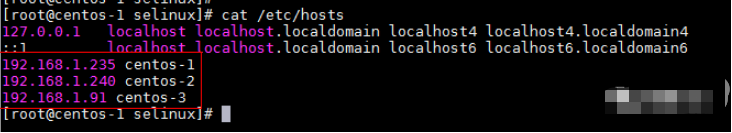
12月 09 08:56:41 k8s-client1 kubelet[39382]: E1209 08:56:41.691178 39382 kuberuntime_sandbox.go:68] CreatePodSandbox for pod "kube-flannel-ds-arm64-hnsrv_kube-system(2eaafd62-1822-11ea-a1d9-70fd45ac3f1f)" failed: rpc error: code = Unknown desc = failed to start sandbox container for pod "kube-flannel-ds-arm64-hnsrv": Error response from daemon: OCI runtime create failed: systemd cgroup flag passed, but systemd support for managing cgroups is not available: unknown
查看daemon.json文件
因為指定了systemd,導致文件docker 運行鏡像失敗
cat /etc/docker/daemon.json{“registry-mirrors”: [“https://registry.docker-cn.co”],“exec-opts”: [“native.cgroupdriver=systemd”]}去掉
“exec-opts”: [“native.cgroupdriver=systemd”]
重啟docker 服務
The connection to the server localhost:8080 was refused - did you specify the right host or port?
Your Kubernetes control-plane has initialized successfully! To start using your cluster, you need to run the following as a regular user: mkdir -p $HOME/.kube sudo cp -i /etc/kubernetes/admin.conf $HOME/.kube/config sudo chown $(id -u):$(id -g) $HOME/.kube/config
另外一種解決辦法
echo "export KUBECONFIG=/etc/kubernetes/admin.conf" >> ~/.bash_profile source ~/.bash_profile
到此,相信大家對“pod和flannel常見異常的排查方法有哪些”有了更深的了解,不妨來實際操作一番吧!這里是億速云網站,更多相關內容可以進入相關頻道進行查詢,關注我們,繼續學習!
免責聲明:本站發布的內容(圖片、視頻和文字)以原創、轉載和分享為主,文章觀點不代表本網站立場,如果涉及侵權請聯系站長郵箱:is@yisu.com進行舉報,并提供相關證據,一經查實,將立刻刪除涉嫌侵權內容。