您好,登錄后才能下訂單哦!
您好,登錄后才能下訂單哦!
今天就跟大家聊聊有關go-ethereum錢包環境搭建以及同步測試鏈區塊的示例分析,可能很多人都不太了解,為了讓大家更加了解,小編給大家總結了以下內容,希望大家根據這篇文章可以有所收獲。
應公司要求,要接入ETH,該文章講解如何在ubuntu環境搭建go-ethereum
環境要求:
linux系統:ubuntu、8 GB內存、500 GB硬盤(SSD更好)、4個vCPU(2個v勉強湊合)
當前測試鏈區塊數據大小:8.8G,筆者這個配置同步了接近一上午的時間(10M帶寬)
相關依賴:
go-version:1.10.1
git-version:2.7.4 2.0以上均可
geth-version:1.8.9
# Ubuntu默認安裝 2.7.4 sudo apt-get install git
wget https://studygolang.com/dl/golang/go1.10.1.linux-amd64.tar.gz tar -zxvf go1.10.1.linux-amd64.tar.gz mv go /usr/local/ # 添加環境變量 echo "export GOROOT=/usr/local/go" >> /etc/profile echo "export PATH=$PATH:/usr/local/go/bin" >> /etc/profile source /etc/profile
git clone https://github.com/ethereum/go-ethereum.git cd go-ethereum/ gmake all # 報錯“gmake:未找到命令” # 解決方案:cd /usr/bin && sudo ln -s make gmake # 報錯vendor/github.com/karalabe/hid/hidapi/libusb/hid.c:444: undefined reference to `libiconv_open' vendor/github.com/karalabe/hid/hidapi/libusb/hid.c:456: undefined reference to `libiconv' vendor/github.com/karalabe/hid/hidapi/libusb/hid.c:471: undefined reference to `libiconv_close' collect2: ld returned 1 exit status util.go:45: exit status 2 exit status 1 make: *** [geth] Error 1 #解決方案:mv /usr/local/include/iconv.h /usr/local/include/iconv.h.back echo "export PATH=$PATH:/home/adamson/go-ethereum/build/bin" >> /etc/profile source /etc/profile
請確認您已經安裝好了以上三項再繼續下面的內容。
geth --syncmode "fast" --datadir "/currency/eth/data-sync/test-rinkeby" --rinkeby --cache=512 console
命令描述:
fast 快速同步模式(只同步區塊頭,而不同步區塊體)
--datadir 同步數據的目錄(目錄需要手動添加,目錄名隨意命名)
--rinkeby 同步rinkeby測試鏈上的數據
--cache 緩存值,最低16mb,默認128
console 已控制臺的方式運行
根據每個人需求不同,使用的同步命令也會不一樣。
正確同步區塊,如下圖:
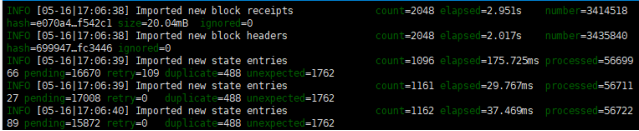
請耐心等待,這需要一會兒時間。。。
區塊同步成功,如下圖:
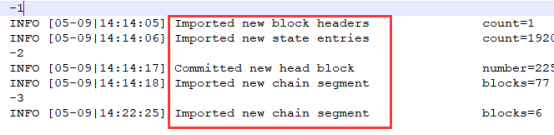
如果出現了紅框中的字樣說明已經同步成功,恭喜你已經完成數據同步!
看完上述內容,你們對go-ethereum錢包環境搭建以及同步測試鏈區塊的示例分析有進一步的了解嗎?如果還想了解更多知識或者相關內容,請關注億速云行業資訊頻道,感謝大家的支持。
免責聲明:本站發布的內容(圖片、視頻和文字)以原創、轉載和分享為主,文章觀點不代表本網站立場,如果涉及侵權請聯系站長郵箱:is@yisu.com進行舉報,并提供相關證據,一經查實,將立刻刪除涉嫌侵權內容。