您好,登錄后才能下訂單哦!
您好,登錄后才能下訂單哦!
本篇文章給大家分享的是有關如何進行二維碼掃碼登錄克星QRLJacker攻擊向量分析及演示,小編覺得挺實用的,因此分享給大家學習,希望大家閱讀完這篇文章后可以有所收獲,話不多說,跟著小編一起來看看吧。
QRLJacker,又名Quick Response Code LoginJacking,這是一種簡單但功能強大的攻擊向量,大部分擁有二維碼掃碼登錄功能的Web應用程序都會受到這種攻擊向量的影響,這種功能本身是為了提升用戶賬號安全性來設計的,但攻擊者可以通過劫持用戶會話來破壞這種安全功能。
實際上,QRLJacking就是一種新型的社會工程學攻擊向量,而我們設計的QRLJacking是一款高度定制化的漏洞利用框架,該框架可以用來演示或執行“QRLJacking攻擊向量”。
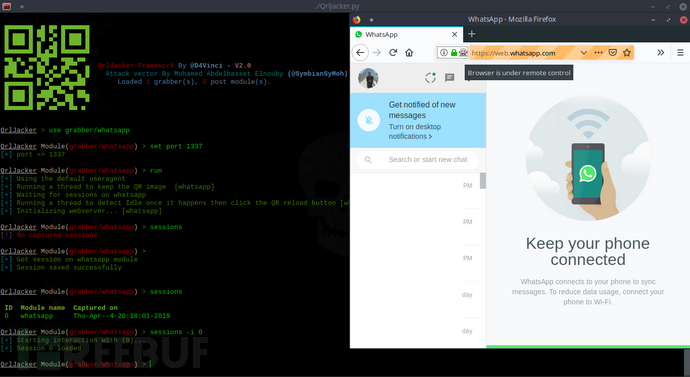
1.Linux或macOS(暫不支持Windows)
2.Python 3.7+
1.將Firefox瀏覽器升級至最新版本;
2.從【這里】獲取最新版本的geckodriver,并提取文件:
chmod +x geckodriversudo mv -f geckodriver /usr/local/share/geckodriversudo ln -s /usr/local/share/geckodriver /usr/local/bin/geckodriversudo ln -s /usr/local/share/geckodriver /usr/bin/geckodriver
3.使用下列命令克隆代碼庫:
git clone https://github.com/OWASP/QRLJackingcd QRLJacking/QRLJacker
4.安裝依賴組件:
pip install -r requirements.txt
5.工具運行:
python3 QrlJacker.py --help
usage:QrlJacker.py [-h] [-r ] [-x ] [--debug] [--dev] [--verbose] [-q]optional arguments: -h, --help show this help message and exit -r Execute a resource file (history file). -x Execute a specific command (use ; for multiples). --debug Enables debug mode (Identifying problems easier). --dev Enables development mode (Reloading modules every use). --verbose Enables verbose mode (Display more details). -q Quit mode (no banner).
General commands================= Command Description --------- ------------- help/? Show this help menu. os <command> Execute asystem command without closing the framework banner Display banner. exit/quit Exit the framework.Core commands============= Command Description --------- ------------- database Prints the core version, check ifframework is up-to-date and update if you are not up-to-date. debug Drop into debug mode ordisable it. (Making identifying problems easier) dev Drop into development modeor disable it. (Reload modules every use) verbose Drop into verbose mode or disable it. (Makeframework displays more details) reload/refresh Reload the modules database.Resources commands================== Command Description --------- ------------- history Display commandline most importanthistory from the beginning. makerc Save the most importantcommands entered since start to a file. resource <file> Run the commandsstored in a file.Sessions management commands============================ Command Description --------- ------------- sessions (-h) Dump session listings and displayinformation about sessions. jobs (-h) Displays and managesjobs.Module commands=============== Command Description --------- ------------- list/show List modules you can use. use <module> Use anavailable module. info <module> Get informationabout an available module. previous Runs the previously loadedmodule. search <text> Search for amodule by a specific text in its name or in its description.
General commands================= Command Description --------- ------------- help/? Show this help menu. os <command> Execute asystem command without closing the framework banner Display banner. exit/quit Exit the framework.Core commands============= Command Description --------- ------------- database Prints the core version and thencheck if it's up-to-date. debug Drop into debug mode ordisable it. (Making identifying problems easier) dev Drop into development modeor disable it. (Reload modules every use) verbose Drop into verbose mode ordisable it. (Make framework displays more details) reload/refresh Reload the modules database.Resources commands================== Command Description --------- ------------- history Display commandline mostimportant history from the beginning. makerc Save the mostimportant commands entered since start to a file. resource <file> Run the commandsstored in a file.Sessions management commands============================ Command Description --------- ------------- sessions (-h) Dump session listings and displayinformation about sessions. jobs (-h) Displays and managesjobs.Module commands=============== Command Description ---------- -------------- list/show List modules you can use. options Displays options for the currentmodule. set Sets a context-specificvariable to a value. run Launch the current module. use <module> Use anavailable module. info <module> Getinformation about an available module. search <text> Search for amodule by a specific text in its name or in its description. previous Sets the previously loaded moduleas the current module. back Move back from the currentcontext.
usage:sessions [-h] [-l] [-K] [-s] [-k] [-i] optional arguments: -h Show this help message. -l List all captured sessions. -K Remove all captured sessions. -s Search for sessions with a specifed type. -k Remove a specifed captured session by ID -i Interact with a captured session by ID.
usage:jobs [-h] [-l] [-K] [-k] optional arguments: -h Show this help message. -l List all running jobs. -K Terminate all running jobs. -k Terminate jobs by job ID or module name
目前,有很多知名的Web應用以及服務都會受到這種攻擊向量的影響,下面給出的是部分受影響的應用:
聊天應用:WhatsApp、微信、Line、微博、QQ;
郵件服務:QQ郵箱(個人和企業)、Yandex Mail;
電子商務:阿里巴巴、Aliexpress、淘寶、天貓、1688.com、阿里媽媽、淘寶旅行;
網絡支付:支付寶、Yandex Money、財付通;
Yandex服務:YandexPassport(YandexMail、Yandex Money、Yandex Maps、Yandex Videos等等);
移動管理軟件:AirDroid;
其他服務:MyDigiPass、Zapper & ZapperWordPress Login by QR Code插件、Trustly App、Yelophone、Alibaba Yunos。
以上就是如何進行二維碼掃碼登錄克星QRLJacker攻擊向量分析及演示,小編相信有部分知識點可能是我們日常工作會見到或用到的。希望你能通過這篇文章學到更多知識。更多詳情敬請關注億速云行業資訊頻道。
免責聲明:本站發布的內容(圖片、視頻和文字)以原創、轉載和分享為主,文章觀點不代表本網站立場,如果涉及侵權請聯系站長郵箱:is@yisu.com進行舉報,并提供相關證據,一經查實,將立刻刪除涉嫌侵權內容。