您好,登錄后才能下訂單哦!
您好,登錄后才能下訂單哦!
小編給大家分享一下適合系統管理新手的bash腳本編程有哪些,相信大部分人都還不怎么了解,因此分享這篇文章給大家參考一下,希望大家閱讀完這篇文章后大有收獲,下面讓我們一起去了解一下吧!
UNIX shell 實質上是用戶、內核和系統硬件之間的接口。在任何 UNIX 或 Linux 系統上,shell 都是非常重要的,是學習正確的系統管理和安全保護最關鍵的方面之一。shell 通常由 CLI 驅動,可以直接控制或破壞系統。本文討論的開放源碼的 bash shell 是***大、最實用、可擴展性***的 shell 之一。在本文中,您將學習 bash 腳本編程的基本技術、日常使用方法以及用它創建可靠的 shell 腳本的方法。
常用縮略詞
·API:應用程序編程接口
·CLI:命令行接口
·SNMP:簡單網絡管理協議
bash shell 的歷史
Bourne Again Shell (bash) 誕生于 1987 年,是作為 GNU 項目開發的,許多 Linux 發行版很快就采用了它。當前,有許多不同的 bash 版本可免費使用。
bash 的優點之一是它具有內置的安全特性。bash 會準確地記錄用戶輸入的命令,并把記錄寫到用戶主目錄中的隱藏文件 .bash_history 中。因此,如果實現 bash,就很容易更緊密地跟蹤系統用戶。實際上,對于許多 Linux 系統,bash 常常是預安裝的默認 shell 環境。
bash 的命令語法和關鍵詞源于 Korn shell (ksh) 和 C shell (csh) 的架構和技術細節并做了改進。另外,bash 的語法具有其他 shell 所沒有的許多擴展。與其他 shell 相比,bash 中的整數計算更高效,而且 bash 可以更方便地重定向標準輸出(stdout)和標準錯誤(stderr)。
bash 還非常適合于安全性要求高的環境,它具有受限制的啟動模式,可以把 shell 中的用戶限制為只能執行一組確定的命令。可以通過編輯自己的 bash shell 登錄控制文件(即 .bashrc、.bash_profile、.bash_logout 和 .profile 等隱藏文件)定制登錄 shell。
bash shell 的用法和功能
要想編寫有效的 bash shell 腳本,就必須掌握在 shell 中執行導航和日常任務的基本 bash 命令集。
bash 登錄過程
在登錄時,用戶通常執行一個全局概要文件和兩個個人文件(.bash_profile 和 .bashrc)。圖 1 顯示通常的過程。
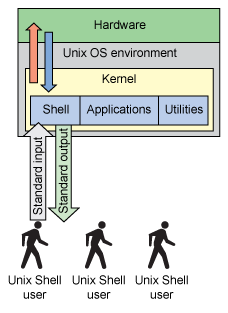
圖 1. bash shell 登錄過程
現在,看看 Linux 用戶典型的 .bash_profile(清單 1)和 .bashrc(清單 2)腳本。這些腳本是從用戶的主目錄裝載的。
清單 1. 典型的 .bash_profile 文件
[fred.smythe@server01 ~]$ cat .bash_profile # .bash_profile # Get the aliases and functions if [ -f ~/.bashrc ]; then . ~/.bashrc fi # User specific environment and startup programs export JAVA_HOME=/usr/java/default export PATH=$JAVA_HOME/bin:$PATH PATH=$PATH:$HOME/bin export PATH
在 清單 2 中的 .bashrc 文件中,配置了一些用戶別名并裝載了全局 bashrc 文件(如果存在的話)。
清單 2. 典型的 .bashrc 文件
[fred.smythe@server01 ~]$ cat .bashrc # .bashrc # User specific aliases and functions alias rm='rm -i' alias cp='cp -i' alias mv='mv -i' alias tc6='cd /opt/tomcat/6.0.13' alias conf6='cd /opt/tomcat/6.0.13/conf' alias bin6='cd /opt/tomcat/6.0.13/bin' alias scr='cd /opt/tomcat/scripts' alias reports='cd /opt/tomcat/reports' alias temp6='cd /opt/tomcat/6.0.13/template' # Source global definitions if [ -f /etc/bashrc ]; then . /etc/bashrc fi
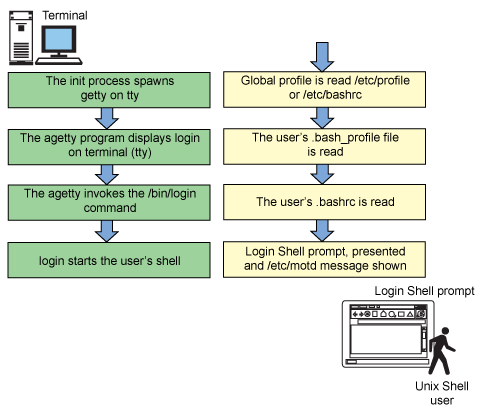
圖 2. bash shell 登錄過程細節
在此之后,用戶就可以使用 bash shell 環境變量 $PATH 中指定的標準命令集。如果某個命令不在用戶的 $PATH 中,但是該用戶有執行此命令的權限,那么必須使用完整的路徑,見 清單 3。
清單 3. bash shell 中的 $PATH 問題示例
[fred.smythe@server01 ~]$ ifconfig -a -bash: ifconfig: command not found [fred.smythe@server01 ~]$ which ifconfig /usr/bin/which: no ifconfig in (/usr/local/bin:/bin:/usr/bin:/home/fred.smythe/bin)
出現此問題的原因是二進制程序 ifconfig 不在用戶定義的 PATH 變量中。但是,如果知道此命令的完整路徑,就可以像 清單 4 這樣執行它。
清單 4. 使用命令的完整路徑解決 bash shell 中的 $PATH 問題
[fred.smythe@server01 ~]$ /sbin/ifconfig -a eth0 Link encap:Ethernet HWaddr 00:50:56:96:2E:B3 inet addr:10.14.33.60 Bcast:10.14.33.255 Mask:255.255.255.0
清單 5 演示一種使用別名解決此問題的方法。在 bash 腳本中,可能希望用完整路徑運行命令,這取決于誰將運行腳本。
清單 5. 通過設置別名解決 bash shell 中的 $PATH 問題
[fred.smythe@server01 ~]$ alias ifconfig='/sbin/ifconfig' [fred.smythe@server01 ~]$ ifconfig eth0 Link encap:Ethernet HWaddr 00:50:56:96:2E:B3 inet addr:10.14.33.60 Bcast:10.14.33.255 Mask:255.255.255.0 UP BROADCAST RUNNING MULTICAST MTU:1500 Metric:1 forking
命令或 bash shell 本身可能啟動(或生成)新的 shell 子進程以執行某一任務,這稱為 forking。當這個新進程(子進程)正在執行時,父進程仍然在運行。如果父進程先于子進程死亡,那么子進程就成了死進程(也稱為僵尸進程 ),這常常會導致進程或應用程序掛起。因此,必須以非常規方法殺死或終止掛起的進程。盡管父進程可以訪問其子進程的進程 ID 并向它傳遞參數,但是反過來不行。當 shell 腳本進程退出或返回到父進程時,退出碼應該是 0。如果是其他值,那么進程很可能出現了錯誤或問題。
執行的***一個命令的退出碼(echo $?)見 清單 6。
清單 6. 退出碼示例
# ls -ld /tmp drwxrwxrwt 5 root root 4096 Aug 19 19:45 /tmp [root@server01 ~]# echo $? 0 // Good command return of 0. [root@server01 ~]# ls -l /junk ls: /junk: No such file or directory [root@server01 ~]# echo $? 2 // Something went wrong, there was an error, so return 2.
清單 7 演示 bash 環境中的父進程和子進程。
清單 7. bash 環境中的父進程和子進程示例
[root@server02 htdocs]# ps -ef | grep httpd UID PID PPID C STIME TTY TIME CMD root 8495 1 0 Jul26 ? 00:00:03 /usr/sbin/httpd -k start apache 9254 8495 0 Aug15 ? 00:00:00 /usr/sbin/httpd -k start
了解自己的環境
如果輸入命令 env,就會看到 bash shell 默認環境變量當前設置的值,包括您的用戶名和 tty(終端)信息、$PATH 值和當前工作目錄($PWD)。請看一下 清單 8。
清單 8. bash 環境的示例
[fred.smythe@server01 ~]$ env HOSTNAME=server01 TERM=screen SHELL=/bin/bash HISTSIZE=1000 SSH_CLIENT=10.12.132.3 56513 22 SSH_TTY=/dev/pts/0 USER=fred.smythe LS_COLORS=no=00:fi=00:di=01;34:ln=01;36:pi=40;33:so=01;35:bd=40;33;01:cd=40;33;01:or=01;05 ;37;41:mi=01;05;37;41:ex=01;32:*.cmd=01;32:*.exe=01;32:*.com=01;32:*.btm=01;32:*.bat=01;32 :*.sh=01;32:*.csh=01;32:*.tar=01;31:*.tgz=01;31:*.arj=01;31:*.taz=01;31:*.lzh=01;31:*.zip= 01;31:*.z=01;31:*.Z=01;31:*.gz=01;31:*.bz2=01;31:*.bz=01;31:*.tz=01;31:*.rpm=01;31:*.cpio= 01;31:*.jpg=01;35:*.gif=01;35:*.bmp=01;35:*.xbm=01;35:*.xpm=01;35:*.png=01;35:*.tif=01;35: MAIL=/var/spool/mail/fred.smythe PATH=/usr/local/bin:/bin:/usr/bin:/home/fred.smythe/bin INPUTRC=/etc/inputrc PWD=/home/fred.smythe LANG=en_US.UTF-8 SHLVL=1 HOME=/home/fred.smythe LOGNAME=fred.smythe SSH_CONNECTION=10.14.43.183 56513 10.14.43.43 22 LESSOPEN=|/usr/bin/lesspipe.sh %s G_BROKEN_FILENAMES=1 _=/bin/env
文件系統導航
可以使用 清單 9 所示的 bash 命令導航 Linux 文件系統。
清單 9. 在 bash 環境中導航
[fred.smythe@server01 ~]$ ls -l total 0 [fred.smythe@server01 ~]$ cd /tmp [fred.smythe@server01 tmp]$ df -ha . Filesystem Size Used Avail Use% Mounted on /dev/mapper/vg_root-lv_tmp 2.0G 68M 1.8G 4% /tmp
在此清單中,每次只執行一個命令。但是,也可以使用分號(;)分隔符一起運行它們,見 清單 10。
清單 10. 在 bash 中連續執行命令
[fred.smythe@server01 tmp]$ ls -l ;cd /tmp;df -ha . total 40 -rw-r----- 1 root root 1748 May 22 2009 index.html -rw-r----- 1 root root 786 Aug 17 04:59 index.jsp drwx------ 2 root root 16384 Jul 15 2009 lost+found drwx------ 2 root root 4096 Aug 9 21:04 vmware-root Filesystem Size Used Avail Use% Mounted on /dev/mapper/vg_root-lv_tmp 2.0G 68M 1.8G 4% /tmp [fred.smythe@server01 tmp]$
在 bash 命令行上,命令補全特性可以減少日常任務所需的輸入量。只需輸入命令的開頭,然后按 Tab 鍵。注意,如果由于權限限制無法訪問某個命令或文件,那么命令補全也無效。
在 bash 中獲得幫助
bash 提供幾種形式的幫助:
·man:
清單 11. bash 中的手冊頁示例
[fred.smythe@server01 tmp]$ man perl PERL(1) Perl Programmers Reference Guide PERL(1) NAME perl - Practical Extraction and Report Language SYNOPSIS perl [ -sTtuUWX ] [ -hv ] [ -V[:configvar] ] -cw ] [ -d[t][:debugger] ] [ -D [num- ber/list] ] [ -pna ] [ -Fpattern ] [ -l[octal] ] [ -0[octal/hexadecimal] ] [ -Idir ] [ -m[-]module ] [ -M[-] module... ] [ -f ] [ -C [number/list] ] [ -P ] [ -S ] [ -x[dir] ] [ -i[extension] ] [ -e command ] [ -- ] [ program- file ] [ argument ]...
·whatis:
清單 12. bash 中的 whatis 命令示例
[fred.smythe@server01 tmp]$ whatis perl perl (1) - Practical Extraction and Report Language perl (rpm) - The Perl programming language
·apropos:
清單 13. bash 中的 apropos 示例
[root@server01 ~]# apropos perl | more B (3pm) - The Perl Compiler B::Asmdata (3pm) - Autogenerated data about Perl ops, used to generate bytecode B::Assembler (3pm) - Assemble Perl bytecode
·which:
清單 14. bash 中的 which 命令
[root@server01 ~]# which perl /usr/bin/perl
bash shell 包含兩類命令:內部的內置命令 和外部程序(或外部篩選器和命令,它們通常是自含的二進制程序文件)。清單 15 說明如何使用 alias 命令在 bash 中尋找內置命令。
清單 15. 在 bash 中尋找內置命令
[root@server01 ~]# man -k builtins| more . [builtins] (1) - bash built-in commands, see bash(1) : [builtins] (1) - bash built-in commands, see bash(1) [ [builtins] (1) - bash built-in commands, see bash(1) alias [builtins] (1) - bash built-in commands, see bash(1) bash [builtins] (1) - bash built-in commands, see bash(1) bg [builtins] (1) - bash built-in commands, see bash(1) bind [builtins] (1) - bash built-in commands, see bash(1) break [builtins] (1) - bash built-in commands, see bash(1) builtin [builtins] (1) - bash built-in commands, see bash(1)
可以使用 type 命令在 bash 中尋找特定的命令,見 清單 16。
清單 16. 使用 type 命令尋找內置命令
[root@apache-02 htdocs]# type lsof lsof is /usr/sbin/lsof [root@apache-02 htdocs]# type alias alias is a shell builtin
清單 17 給出外部命令 lsof 的示例。此命令實際上是駐留在 Linux 文件系統中的二進制文件;它是通過同名的包安裝的。
清單 17. 在 bash 中尋找外部命令詳細信息
[root@server01 ~]# which lsof /usr/sbin/lsof [root@server01 ~]# rpm -qa lsof-4.78-3.i386 [root@server01 ~]# rpm -qa lsof lsof-4.78-3.i386
即時 bash 腳本編程
bash shell ***大的特性之一是允許即時命令行腳本編程。比如 清單 18 中的示例,它設置一個 shell 變量,檢查變量的值,如果值大于零,就自動地執行另一個命令。
清單 18. 用 bash 進行即時腳本編程
[fred.smythe@server01 ~]$ DEBUG=1 [fred.smythe@server01 ~]$ test $DEBUG -gt 0 && echo "Debug turned on" Debug turned on
下面是即時編寫的 for 循環示例(見 清單 19)。注意,這里在 shell 提示下交互地輸入;在每個 > 后面,輸入交互式 shell 腳本的下一行。
清單 19. 在 bash 中即時編寫的 for 循環
$ for SVR in 1 2 3 > do > echo server0$SVR.example.com > done server01.example.com server02.example.com server03.example.com
注意,也可以將此代碼作為分號分隔的連續命令予以運行。
使用關鍵詞
for 命令并不是程序,而是稱為關鍵詞 的特殊內置命令。Linux 上一般 bash 版本的關鍵詞列表見 清單 20。
清單 20. bash 中的關鍵詞
true, false, test, case, esac, break, continue, eval, exec, exit, export, readonly, return, set, shift, source, time, trap, unset, time, date, do, done, if, fi, else, elif, function, for, in, then, until, while, select
在為 shell 變量選擇名稱時,應該避免使用這些關鍵詞(也稱為 bash shell 保留字)。
在 bash 中用管道輸送命令
bash shell 允許重定向 Linux 或 UNIX 系統上的標準輸入、標準輸出和標準錯誤。請看 清單 21 中的示例。
清單 21. 在 bash 中用管道輸送命令
$ USER="fred.smythe"
$ echo -n "User $USER home is: " && cat /etc/passwd | grep $USER | awk -F: '{print $6}'
User fred.smythe home is: /home/fred.smythe
$
# Re-direction of standard output (>) of the date command to a file :
[root@server01 ~]# date > /tmp/today.txt
[root@server01 ~]# cat /tmp/today.txt
Thu Aug 19 19:38:33 UTC 2010
# Re-direction of standard input (<) to standard output (>) …
[root@server01 ~]# cat < /tmp/today.txt > /tmp/today.txt.backup
[root@server01 ~]# cat /tmp/today.txt.backup
Thu Aug 19 19:38:33 UTC 2010復合命令行
復合命令行可以使用和組合標準輸入、標準輸出和標準錯誤重定向和/或管道的多個實例,從而執行具有較高準確性的復雜操作。清單 22 提供一個示例。
清單 22. 在 bash 中執行重定向的示例
# command1 < input_file1.txt > output_file1.txt # command1 | command2 | command3 > output_file.log
例如,通過使用復雜的組合命令行,可以搜索找到的所有壓縮的錯誤日志并統計錯誤數量,由此查明 Apache 拒絕權限錯誤的數量。
$ find ./ -name 'error_log.*.gz' | xargs zcat | grep 'Permission denied'| wc -l 3
編寫高質量的 bash 腳本
要想完成生產質量或企業級的腳本編程,必須記住以下幾個要點:
·一定要用簡短的標題注釋腳本。
·要加上足夠的注釋,這樣以后就可以輕松地想起原來編寫代碼的原因。請記住,腳本的***行必須是 #!/bin/bash 行。
·應該把腳本的操作記錄在日志文件中并加上日期和時間戳,以便日后檢查。輸出應該很詳細,應該記錄成功消息并清楚地表述錯誤消息或條件。記錄腳本的啟動和停止時間也可能有意義。可以使用 tee 命令把消息同時寫到日志和標準輸出:
DATEFMT=`date "+%m/%d/%Y %H:%M:%S"` echo "$DATEFMT: My message" | tee -a /tmp/myscript.log
·如果腳本要寫入日志文件,那么應該創建新的日志文件,并在日志文件名中包含日期、小時、分鐘甚至秒。這樣的話,在每次運行腳本時,可以使用簡單的 find 命令循環和壓縮腳本的日志:
DATELOG=`date "+%m%d%y"`
LOGFILE="/data/maillog/mail_stats.log.$DATELOG"
# gzip the old mail_stats logs, older than 7 days
find /logs -type f -name "mail_stats.log.????????????" -mtime +7 | xargs gzip -9
# remove the old gzipped mail_stats logs after 30 days
find /logs -type f -name "mail_stats.log.*.gz" -mtime +30 -exec rm {} \;
# mail_log utility log resets
echo "" > /var/log/mail_stats.log.$DATELOG·應該在腳本中加入錯誤檢查邏輯,不要假設任何東西是正確的。這樣做會減少日后的很多麻煩和挫折。
·盡可能在腳本中使用函數和 shell 腳本庫(通過導入另一個腳本)。這樣做可以重用經過測試的可靠的代碼,避免重復編寫腳本代碼并減少錯誤。
·要對用戶提供的輸入參數進行篩選:
NUMPARAMETERS="$#" if [ $NUMPARAMETERS != 3 ];then echo "Insufficient number of parameter passed!” echo “Please run script in format ./myscript.sh $1 $2 $3” exit 2 fi
·考慮在腳本中增加調試模式或功能 — 比如使用 set –x 命令。
·在腳本中添加對某些事件發出警報的功能。可以使用 SNMP 命令或聽得到的鈴聲(echo x)發出警報,然后用 mail 命令發送電子郵件。
·如果用戶將像使用交互式菜單那樣使用您編寫的腳本,那么要考慮用戶的環境 shell 和他們有權訪問的命令。如果不確定,那么腳本中的所有命令都應該使用完整路徑。
·在 bash shell 腳本中添加獨特的返回碼。這樣的話,在編寫大腳本時,可以根據返回碼輕松地找到發生錯誤或問題的準確位置:
if [ “$ERRCHECK” != “” ];then echo “Error Detected : $ERRCHECK ! Cannot continue, exit $EXITVAL value” exit $EXITVAL fi
·在試驗室環境中,針對可能出現的所有情況全面測試腳本。還應該讓其他用戶對腳本執行測試,讓他們故意嘗試 “破壞” 腳本。
·如果腳本操作來自用戶或數據輸入文件的輸入數據,那么一定要全面篩選、檢查和檢驗輸入數據。操作數據列表的腳本應該可以處理多個不同的數據列表集。
·對于長時間運行的腳本,考慮在腳本中添加超時功能,以便在 n 分鐘之后終止或停止腳本:
stty –icannon min 0 time 1800
·在代碼中適當地進行縮進,增加代碼的可讀性。
對于用于特殊用途的腳本,可能希望添加交互式警告提示消息,從而向用戶說明腳本的用途。例如,清單 23 中的腳本獲取遠程日志并創建一個報告電子郵件。
清單 23. 獲取并報告日志的簡單 bash 腳本
#!/bin/bash cd /data01/maillog MAILSVRS=$(/bin/cat /data01/maillog/mail_servers) DATELOG=`date "+%m%d%y"` ALLMAILLOGS="/data01/maillog/all_svr_maillogs.$DATELOG" MAILREPORT="/data01/maillog/all_svr_maillogs.report.$DATELOG" MAILADDRESSES=$(/bin/cat /data01/maillog/addresses) MAILADMINS="admin1@example.com, admin2@example.com" MAILSTATSLOGALL="/data01/maillog/mailstats.log.all.$DATELOG" DELDAYSLOGS=10 echo “Mail Report to $ MAILADMINS” # 1 - Get some logs … for svr in $MAILSVRS do if [ -e "/data01/maillog/$svr.maillog.$DATELOG.gz" ]; then /bin/rm -f /data01/maillog/$svr.maillog.$DATELOG.gz fi done # 2 - Combine all maillogs from all servers to onefile ($ALLMAILLOGS) ... /bin/zcat server16.maillog.$DATELOG.gz server17.maillog.$DATELOG.gz server18.maillog.$DATELOG.gz server19.maillog.$DATELOG.gz >> $ALLMAILLOGS # 3 - Run another script /bin/cat $ALLMAILLOGS | /data01/maillog/mymailstats.pl | tee -a $MAILREPORT # 4 - Get all of the mailstats logs to one log file to send by Email /bin/cat /data01/maillog/mailstats.log.server*.$DATELOG > $MAILSTATSLOGALL # Send the $MAILADMINS the mail reports /bin/cat $MAILSTATSLOGALL | mail -s "ACME Servers Outbound Mail Servers mailstats:$DATELOG" $MAILADMINS
bash 腳本編程中的變量、語法格式和結構
在 bash 中,可以通過幾種方法定義和設置變量。清單 24 中的腳本給出這些 shell 變量聲明方法的示例。
清單 24. 定義 bash 變量
$ cat a.sh
#!/bin/bash
A="String Value 1"
B='String Value 2'
C=9675
D=96.75
export E="String Value 3"
# if the variable $F is not ALREADY set to a value, assign "String Value 4" ...
F=${F:="String Value 4"}
echo "A=$A"
echo "B=$B"
echo "C=$C"
echo "D=$D"
echo "E=$E"
echo "F=$F"
exit 0
$ ./a.sh
A=String Value 1
B=String Value 2
C=9675
D=96.75
E=String Value 3
F=String Value 4收集用戶輸入
要想收集用戶輸入,應該使用 read 語句并向用戶輸入分配一個變量,見 清單 25。
清單 25. 在 bash 腳本中獲取用戶輸入
$ cat prompt.sh #!/bin/bash echo "Please enter your first and last name:" read ans echo "Hellow $ans , welcome to bash scripting ...!" exit 0 $ ./prompt.sh Please enter your first and last name: Joe Jackson Hello Joe Jackson , welcome to bash scripting ...!
要想在 bash shell 腳本中使用函數,可以使用 清單 26 所示的方法。
清單 26. 在 bash 中實現函數
$ cat function.sh
#!/bin/bash
funcOne() {
echo "Running function 1, with parameter $1"
date
echo "Current listing /tmp directory, last 3 lines"
ls -lrt /tmp | tail -3
}
echo "Hello World"
funcOne "Server01"
exit 0
$ ./function.sh
Hello World
Running function 1, with parameter Server01
Sun Aug 22 22:43:04 UTC 2010
Current listing /tmp directory, last 3 lines
-rw-r- 1 dsmith progdevel 12749743 Aug 16 20:32 files.tar.gz
drwxr-xr-x 2 jjones progdevel 4096 Aug 16 20:42 ff_hosting_files
-rw-r- 1 rhill heng 1440 Aug 22 19:07 myscript.log也可以像 清單 27 這樣編寫函數。
清單 27. bash 中的另一種函數定義
#!/bin/bash
function funcTwo () {
echo "Running function 2, with parameter $1"
date
echo "Current listing /var directory, last 3 lines"
ls -lrt /var | tail -3
}
funcTwo "Server02"
exit 0
$ ./function.sh
Running function 2, with parameter Server02
Sun Aug 22 22:53:16 UTC 2010
Current listing /var directory, last 3 lines
drwxrwxrwt 3 root root 4096 Aug 6 18:22 tmp
drwxr-xr-x 6 root root 4096 Aug 22 04:02 log
drwxrwxr-x 4 root lock 4096 Aug 22 04:22 lockfunction 關鍵詞是可選的。惟一的規則是必須先定義函數,然后才能在程序中使用它。調用函數的方法是調用它的名稱并傳遞必需的或可選的輸入參數。
循環和決策
假設您需要在幾個服務器上執行某些重復的工作。在 bash 中,可以使用 for 循環輕松地實現這個目標。清單 28 給出代碼。
清單 28. 簡單 for 循環的 bash 腳本編程示例
$SERVERS=”server01 server02 server03 server04 server05” for i in $SERVERS do echo "Removing file from server: $i" ssh $i rm -f /tmp/junk1.txt done
bash 中的 while 循環可以重復執行語句一定的次數,或者一直執行到滿足某一條件為止。清單 29 給出一個示例。
清單 29. 簡單的 while 循環
LOOPCTR=1 while [ $LOOPCTR -lt 6 ] do echo “Running patch script for server0$LOOPCTR” /data/patch.sh server0$LOOPCTR LOOPCTR=`expr $LOOPCTR + 1` done
bash 中的 case 語句可以用來測試多個條件或值并相應地執行操作。有時候,使用這種語句比嵌套的 for 循環或 if 語句更好,可以減少重復的代碼而且結構更清楚。清單 30 給出一個簡短的 case 語句,它根據變量 $key 的值調用函數。
清單 30. bash 中的 case 語句示例
case $key in q) logit "Quit"; exit;; 1) echo “\tChecking Mail Servers”; check_mail_servers;; 2) echo "\tChecking Web Servers"; check_web_servers;; 3) echo “\tChecking App Servers; check_app_servers;; 4) echo “\tChecking Database Servers”; check_database_servers;; b) echo "Go Back to Main menu"; MENUFLAG="main"; main_menu;; *) echo "$key invalid choice"; invalid;; esac
bash 腳本編程的優缺點
需要快速地完成某些任務嗎?如果您掌握了 bash,就可以非常輕松地編寫***的 web 組件,可以大大減少所需的時間。bash 腳本編程不是編程語言或應用程序。不需要編譯器,也不需要特殊的庫或軟件開發環境。但是,bash shell 腳本的行為與應用程序相似,甚至能夠執行應用程序可以完成的一些任務和工作。
從好的方面來說:
bash 提供快速開發,代碼便于修改。bash 腳本編程的基本方法幾乎不隨時間變動。
一些編程語言的代碼規則或語法的變動可能比較頻繁,與它們相比,bash 的語法相當簡單明了。
高級 bash 特性向用戶提供比以前更強的能力(例如,紀元、函數、信號控制、多個擴展、命令歷史、使用一維數組的方法)。
進行 bash shell 腳本編程只需要 *nix bash shell。
從壞的方面來說,bash 代碼:
由 shell 執行,然后傳遞給內核,這個過程通常比編譯為純機器碼的二進制程序慢。因此,bash shell 腳本編程可能不適用于某些應用程序設計或功能。
是明文的,具有讀權限的任何人都可以輕松地讀取它們,而編譯的二進制代碼是不可讀的。在對敏感數據進行編碼時,使用明文是很嚴重的安全風險。
沒有特定的標準函數集,而許多現代編程語言有內置的函數,可以滿足各種編程需求。
以上是“適合系統管理新手的bash腳本編程有哪些”這篇文章的所有內容,感謝各位的閱讀!相信大家都有了一定的了解,希望分享的內容對大家有所幫助,如果還想學習更多知識,歡迎關注億速云行業資訊頻道!
免責聲明:本站發布的內容(圖片、視頻和文字)以原創、轉載和分享為主,文章觀點不代表本網站立場,如果涉及侵權請聯系站長郵箱:is@yisu.com進行舉報,并提供相關證據,一經查實,將立刻刪除涉嫌侵權內容。