您好,登錄后才能下訂單哦!
您好,登錄后才能下訂單哦!
這篇文章主要介紹了html中如何實現表頭不動,具有一定借鑒價值,感興趣的朋友可以參考下,希望大家閱讀完這篇文章之后大有收獲,下面讓小編帶著大家一起了解一下。
html實現表頭不動的方法:首先將內容要滾動的區域控制在tbody標簽中,并添加“overflow-y: auto;”樣式;然后給tr標簽添加“table-layout:fixed;”即可固定表頭。
本文操作環境:windows7系統、HTML5&&CSS3版、Dell G3電腦。
HTML table表格 固定表頭 tbody加滾動條
純CSS table表格 thead固定 tbody滾動效果
由于項目需要,在表格中,當數據量越來越多時,就會出現滾動條,而在滾動的過程中,默認情況下表格頭部會跟著表格內容一起滾動,導致看不到頭部對應的字段名,影響體驗效果!
實現思路:
將內容要滾動的區域控制在 tbody 標簽中添加 overflow-y: auto; 樣式,給 tr 標簽添加 table-layout:fixed; (這是核心)樣式,由于 tbody 有了滾動條后,滾動條也要占位,又會導致 tbody 和 thead 不對齊,所以在設置 tbody 的寬度時要把滾動條的寬度也加上【如果不想顯示滾動條的話,可以把滾動條的寬度設置為0px,滾動條就沒有了。
下面是效果圖,具體完整實例代碼也在下面:
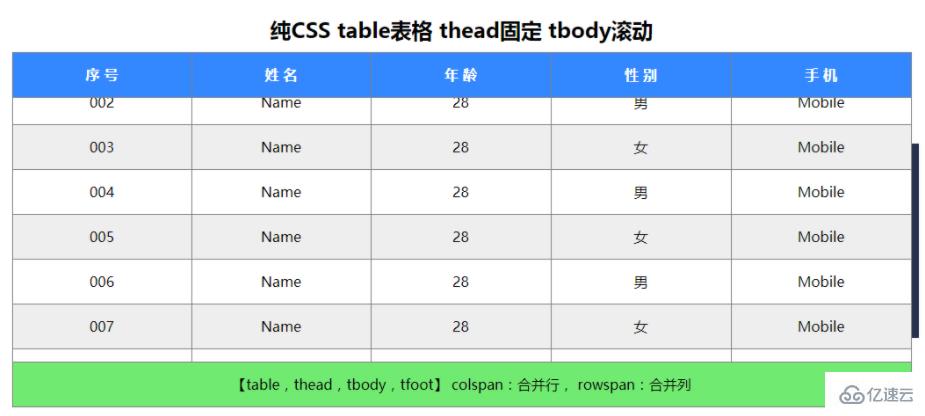
完整實例代碼:
<!DOCTYPE html>
<html>
<head>
<meta charset="UTF-8">
<meta name="viewport" content="width=device-width, initial-scale=1.0">
<meta http-equiv="X-UA-Compatible" content="ie=edge">
<title>純CSS table表格 thead固定 tbody滾動</title>
<style>
.table-box {
margin: 100px auto;
width: 1024px;
}
/* 滾動條寬度 */
::-webkit-scrollbar {
width: 8px;
background-color: transparent;
}
/* 滾動條顏色 */
::-webkit-scrollbar-thumb {
background-color: #27314d;
}
table {
width: 100%;
border-spacing: 0px;
border-collapse: collapse;
}
table caption{
font-weight: bold;
font-size: 24px;
line-height: 50px;
}
table th, table td {
height: 50px;
text-align: center;
border: 1px solid gray;
}
table thead {
color: white;
background-color: #38F;
}
table tbody {
display: block;
width: calc(100% + 8px); /*這里的8px是滾動條的寬度*/
height: 300px;
overflow-y: auto;
-webkit-overflow-scrolling: touch;
}
table tfoot {
background-color: #71ea71;
}
table thead tr, table tbody tr, table tfoot tr {
box-sizing: border-box;
table-layout: fixed;
display: table;
width: 100%;
}
table tbody tr:nth-of-type(odd) {
background: #EEE;
}
table tbody tr:nth-of-type(even) {
background: #FFF;
}
table tbody tr td{
border-bottom: none;
}
</style>
</head>
<body>
<section>
<table cellpadding="0" cellspacing="0">
<caption>純CSS table表格 thead固定 tbody滾動</caption>
<thead>
<tr>
<th>序 號</th>
<th>姓 名</th>
<th>年 齡</th>
<th>性 別</th>
<th>手 機</th>
</tr>
</thead>
<tbody>
<tr>
<td>001</td>
<td>Name</td>
<td>28</td>
<td>女</td>
<td>Mobile</td>
</tr>
<tr>
<td>002</td>
<td>Name</td>
<td>28</td>
<td>男</td>
<td>Mobile</td>
</tr>
<tr>
<td>003</td>
<td>Name</td>
<td>28</td>
<td>女</td>
<td>Mobile</td>
</tr>
<tr>
<td>004</td>
<td>Name</td>
<td>28</td>
<td>男</td>
<td>Mobile</td>
</tr>
<tr>
<td>005</td>
<td>Name</td>
<td>28</td>
<td>女</td>
<td>Mobile</td>
</tr>
<tr>
<td>006</td>
<td>Name</td>
<td>28</td>
<td>男</td>
<td>Mobile</td>
</tr>
<tr>
<td>007</td>
<td>Name</td>
<td>28</td>
<td>女</td>
<td>Mobile</td>
</tr>
<tr>
<td>008</td>
<td>Name</td>
<td>28</td>
<td>男</td>
<td>Mobile</td>
</tr>
</tbody>
<tfoot>
<tr>
<td colspan="5">【table,thead,tbody,tfoot】 colspan:合并行, rowspan:合并列 </td>
</tr>
</tfoot>
</table>
</section>
</body>
</html>感謝你能夠認真閱讀完這篇文章,希望小編分享的“html中如何實現表頭不動”這篇文章對大家有幫助,同時也希望大家多多支持億速云,關注億速云行業資訊頻道,更多相關知識等著你來學習!
免責聲明:本站發布的內容(圖片、視頻和文字)以原創、轉載和分享為主,文章觀點不代表本網站立場,如果涉及侵權請聯系站長郵箱:is@yisu.com進行舉報,并提供相關證據,一經查實,將立刻刪除涉嫌侵權內容。