溫馨提示×
您好,登錄后才能下訂單哦!
點擊 登錄注冊 即表示同意《億速云用戶服務條款》
您好,登錄后才能下訂單哦!
這篇文章給大家分享的是有關Unity中mesh如何生成斜坡的內容。小編覺得挺實用的,因此分享給大家做個參考,一起跟隨小編過來看看吧。
Mesh是Unity中的一個組件,稱為網格組件。通俗的講,Mesh是指模型的網格,3D模型是由多邊形拼接而成,而多邊形實際上是由多個三角形拼接而成的。所以一個3D模型的表面其實是由多個彼此相連的三角面構成。三維空間中,構成這些三角形的點和邊的集合就是Mesh。
1、頂點坐標數組vertexes
2、頂點在uv坐標系中的位置信息數組uvs
3、三角形頂點順時針或者逆時針索引數組triangles
4、MeshFiler組件,用于增加mesh屬性
5、MeshRender組件,增加材質并渲染出來。
6、可能還需要每個頂點的法線的數組normals
/*
/// 功能:
/// 時間:
/// 版本:
*/
using System.Collections;
using System.Collections.Generic;
using UnityEngine;
public class MeshCreater : MonoBehaviour
{
public Vector3 eulerAngles;
[Header("斜坡尺寸")]
public float sizeX;
public float sizeY;
public float sizeZ;
[Header("斜坡后面的立方體尺寸")]
public float planeSize;
public float m_angle;
public Material material;
Vector3[] vertices = new Vector3[54];
Vector2[] uvs = new Vector2[54];
List<int> allTris = new List<int>();
Vector3[] allPoint;
GameObject gameObject;
private void Update()
{
if (Input.GetKeyDown(KeyCode.Space))
{
DrawMesh(m_angle);
}
}
public void DrawMesh(float angle)
{
if (gameObject != null)
{
Destroy(gameObject);
}
sizeX = sizeY * Mathf.Tan(angle * Mathf.PI / 180);
gameObject = new GameObject("Cube");
gameObject.transform.eulerAngles = eulerAngles;
var mf = gameObject.AddComponent<MeshFilter>();
var mr = gameObject.AddComponent<MeshRenderer>();
allPoint = new[]
{
//斜坡
new Vector3(0, 0, 0),
new Vector3(0, 0, sizeZ),
new Vector3(sizeX, 0, sizeZ),
new Vector3(sizeX, 0, 0),
new Vector3(0, sizeY, 0),
new Vector3(0, sizeY, sizeZ),
//斜坡后的立方體
new Vector3(0,-planeSize,0),
new Vector3(sizeX,-planeSize,0),
new Vector3(sizeX,-planeSize,sizeZ),
new Vector3(0,-planeSize,sizeZ),
};
//斜坡
vertices[0] = allPoint[0]; //正面
vertices[1] = allPoint[4];
vertices[2] = allPoint[3];
vertices[3] = allPoint[0]; //底面1
vertices[4] = allPoint[3];
vertices[5] = allPoint[2];
vertices[6] = allPoint[0];//底面1
vertices[7] = allPoint[2];
vertices[8] = allPoint[1];
vertices[9] = allPoint[1]; //背面1
vertices[10] = allPoint[4];
vertices[11] = allPoint[0];
vertices[12] = allPoint[4];//背面2
vertices[13] = allPoint[1];
vertices[14] = allPoint[5];
vertices[15] = allPoint[5]; //反面
vertices[16] = allPoint[1];
vertices[17] = allPoint[2];
vertices[18] = allPoint[2]; //斜坡1
vertices[19] = allPoint[3];
vertices[20] = allPoint[4];
vertices[21] = allPoint[2]; //斜坡1
vertices[22] = allPoint[4];
vertices[23] = allPoint[5];
//斜坡后的立方體
vertices[24] = allPoint[6];
vertices[25] = allPoint[0];
vertices[26] = allPoint[3];
vertices[27] = allPoint[6];
vertices[28] = allPoint[3];
vertices[29] = allPoint[7];
vertices[30] = allPoint[6];
vertices[31] = allPoint[9];
vertices[32] = allPoint[0];
vertices[33] = allPoint[0];
vertices[34] = allPoint[9];
vertices[35] = allPoint[1];
vertices[36] = allPoint[7];
vertices[37] = allPoint[3];
vertices[38] = allPoint[8];
vertices[39] = allPoint[8];
vertices[40] = allPoint[3];
vertices[41] = allPoint[2];
vertices[42] = allPoint[7];
vertices[43] = allPoint[8];
vertices[44] = allPoint[9];
vertices[45] = allPoint[7];
vertices[46] = allPoint[9];
vertices[47] = allPoint[6];
vertices[48] = allPoint[1];
vertices[49] = allPoint[9];
vertices[50] = allPoint[8];
vertices[51] = allPoint[1];
vertices[52] = allPoint[8];
vertices[53] = allPoint[2];
for (int i = 0; i < vertices.Length; i++)
{
allTris.Add(i);
}
uvs[0] = new Vector2(0, 0);
uvs[1] = new Vector2(0, 1);
uvs[2] = new Vector2(1, 0);
uvs[3] = new Vector2(0, 0);
uvs[4] = new Vector2(1, 0);
uvs[5] = new Vector2(1, 1);
uvs[6] = new Vector2(0f, 0f);
uvs[7] = new Vector2(1f, 1f);
uvs[8] = new Vector2(0f, 1f);
uvs[9] = new Vector2(0, 1);
uvs[10] = new Vector2(1, 0);
uvs[11] = new Vector2(0, 0);
uvs[12] = new Vector2(1, 0);
uvs[13] = new Vector2(0, 1);
uvs[14] = new Vector2(1, 1);
uvs[15] = new Vector2(0f, 1f);
uvs[16] = new Vector2(0, 0);
uvs[17] = new Vector2(1, 0);
uvs[18] = new Vector2(1f, 1f);
uvs[19] = new Vector2(1f, 0f);
uvs[20] = new Vector2(0f, 0f);
uvs[21] = new Vector2(1, 1);
uvs[22] = new Vector2(0, 0);
uvs[23] = new Vector2(0, 1);
uvs[24] = new Vector2(1, 1);
uvs[25] = new Vector2(0, 0);
uvs[26] = new Vector2(0, 1);
uvs[27] = new Vector2(1, 1);
uvs[28] = new Vector2(0, 0);
uvs[29] = new Vector2(0, 1);
uvs[30] = new Vector2(1, 1);
uvs[31] = new Vector2(0, 0);
uvs[32] = new Vector2(0, 1);
uvs[33] = new Vector2(1, 1);
uvs[34] = new Vector2(0, 0);
uvs[35] = new Vector2(0, 1);
uvs[36] = new Vector2(1, 1);
uvs[37] = new Vector2(0, 0);
uvs[38] = new Vector2(0, 1);
uvs[39] = new Vector2(1, 1);
uvs[40] = new Vector2(0, 0);
uvs[41] = new Vector2(0, 1);
uvs[42] = new Vector2(1, 1);
uvs[43] = new Vector2(0, 0);
uvs[44] = new Vector2(0, 1);
uvs[45] = new Vector2(1, 1);
uvs[46] = new Vector2(0, 0);
uvs[47] = new Vector2(0, 1);
uvs[48] = new Vector2(1, 1);
uvs[49] = new Vector2(0, 0);
uvs[50] = new Vector2(0, 1);
uvs[51] = new Vector2(1, 1);
uvs[52] = new Vector2(0, 0);
uvs[53] = new Vector2(0, 1);
Mesh mesh = new Mesh();
mesh.vertices = vertices;
mesh.uv = uvs;
mesh.triangles = allTris.ToArray();
mr.material = material;
mesh.RecalculateTangents();
mesh.RecalculateNormals();
mesh.RecalculateBounds();
mf.mesh = mesh;
}
private void OnDrawGizmos()
{
if (allPoint != null)
{
for (int i = 0; i < allPoint.Length; i++)
{
Gizmos.color = Color.yellow;
Gizmos.DrawSphere(allPoint[i], 0.1f);
}
}
}
}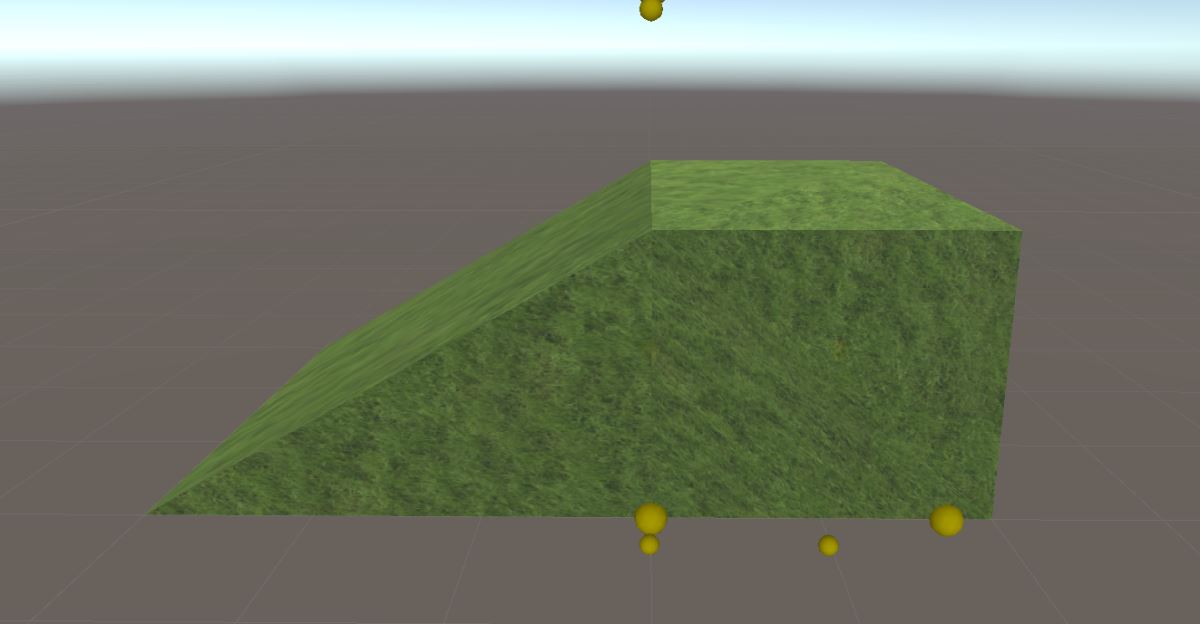
感謝各位的閱讀!關于“Unity中mesh如何生成斜坡”這篇文章就分享到這里了,希望以上內容可以對大家有一定的幫助,讓大家可以學到更多知識,如果覺得文章不錯,可以把它分享出去讓更多的人看到吧!
免責聲明:本站發布的內容(圖片、視頻和文字)以原創、轉載和分享為主,文章觀點不代表本網站立場,如果涉及侵權請聯系站長郵箱:is@yisu.com進行舉報,并提供相關證據,一經查實,將立刻刪除涉嫌侵權內容。