溫馨提示×
您好,登錄后才能下訂單哦!
點擊 登錄注冊 即表示同意《億速云用戶服務條款》
您好,登錄后才能下訂單哦!
小編給大家分享一下Matplotlib如何繪制混淆矩陣,希望大家閱讀完這篇文章之后都有所收獲,下面讓我們一起去探討吧!
代碼如下:
import itertools
import matplotlib.pyplot as plt
import numpy as np
# 繪制混淆矩陣
def plot_confusion_matrix(cm, classes, normalize=False, title='Confusion matrix', cmap=plt.cm.Blues):
"""
- cm : 計算出的混淆矩陣的值
- classes : 混淆矩陣中每一行每一列對應的列
- normalize : True:顯示百分比, False:顯示個數
"""
if normalize:
cm = cm.astype('float') / cm.sum(axis=1)[:, np.newaxis]
print("顯示百分比:")
np.set_printoptions(formatter={'float': '{: 0.2f}'.format})
print(cm)
else:
print('顯示具體數字:')
print(cm)
plt.imshow(cm, interpolation='nearest', cmap=cmap)
plt.title(title)
plt.colorbar()
tick_marks = np.arange(len(classes))
plt.xticks(tick_marks, classes, rotation=45)
plt.yticks(tick_marks, classes)
# matplotlib版本問題,如果不加下面這行代碼,則繪制的混淆矩陣上下只能顯示一半,有的版本的matplotlib不需要下面的代碼,分別試一下即可
plt.ylim(len(classes) - 0.5, -0.5)
fmt = '.2f' if normalize else 'd'
thresh = cm.max() / 2.
for i, j in itertools.product(range(cm.shape[0]), range(cm.shape[1])):
plt.text(j, i, format(cm[i, j], fmt),
horizontalalignment="center",
color="white" if cm[i, j] > thresh else "black")
plt.tight_layout()
plt.ylabel('True label')
plt.xlabel('Predicted label')
plt.show()測試數據:
cnf_matrix = np.array([[8707, 64, 731, 164, 45], [1821, 5530, 79, 0, 28], [266, 167, 1982, 4, 2], [691, 0, 107, 1930, 26], [30, 0, 111, 17, 42]]) attack_types = ['Normal', 'DoS', 'Probe', 'R2L', 'U2R']
plot_confusion_matrix(cnf_matrix, classes=attack_types, normalize=True, title='Normalized confusion matrix')
效果:
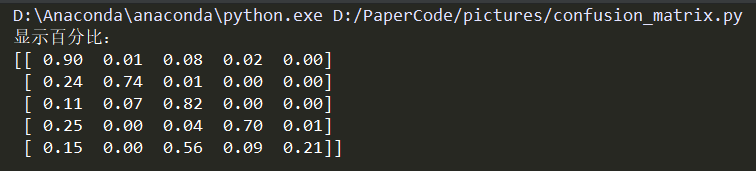
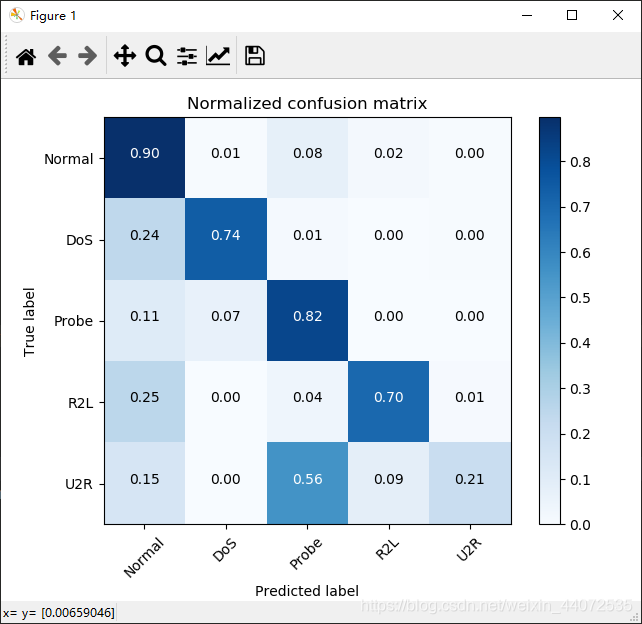
plot_confusion_matrix(cnf_matrix, classes=attack_types, normalize=False, title='Normalized confusion matrix')
效果:
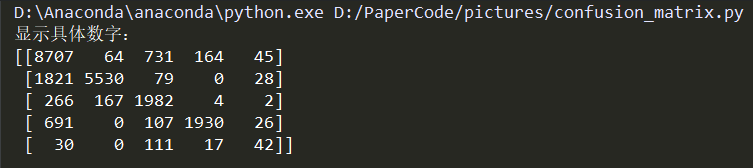
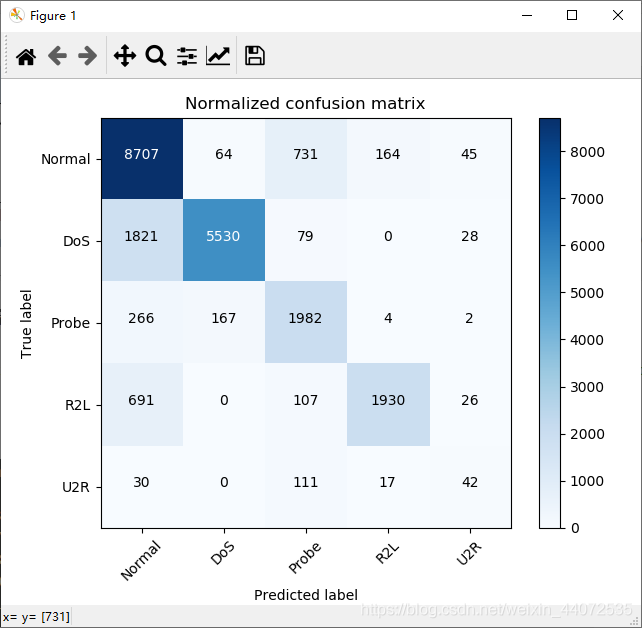
看完了這篇文章,相信你對“Matplotlib如何繪制混淆矩陣”有了一定的了解,如果想了解更多相關知識,歡迎關注億速云行業資訊頻道,感謝各位的閱讀!
免責聲明:本站發布的內容(圖片、視頻和文字)以原創、轉載和分享為主,文章觀點不代表本網站立場,如果涉及侵權請聯系站長郵箱:is@yisu.com進行舉報,并提供相關證據,一經查實,將立刻刪除涉嫌侵權內容。