您好,登錄后才能下訂單哦!
您好,登錄后才能下訂單哦!
這篇文章主要介紹了SpringSecurity整合springBoot、redis實現登錄互踢功能的示例,具有一定借鑒價值,感興趣的朋友可以參考下,希望大家閱讀完這篇文章之后大有收獲,下面讓小編帶著大家一起了解一下。
要實現的功能是要實現一個用戶不可以同時在兩臺設備上登錄,有兩種思路:
(1)后來的登錄自動踢掉前面的登錄。
(2)如果用戶已經登錄,則不允許后來者登錄。
需要特別說明的是,項目的基礎是已經是redis維護的session。
設置spring session由redis 管理。
2.1去掉yml中的http session 配置,yml和注解兩者只選其一(同時配置,只有注解配置生效)。至于為什么不用yml,待會提到。
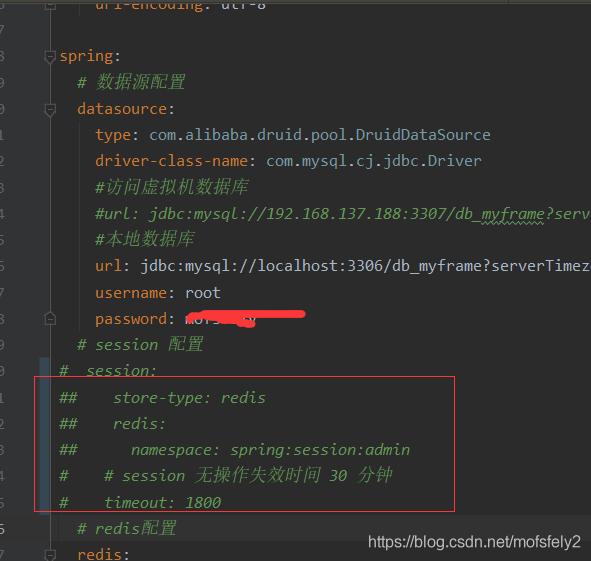
2.2 webSecurityConfig中加入注解@EnableRedisHttpSession
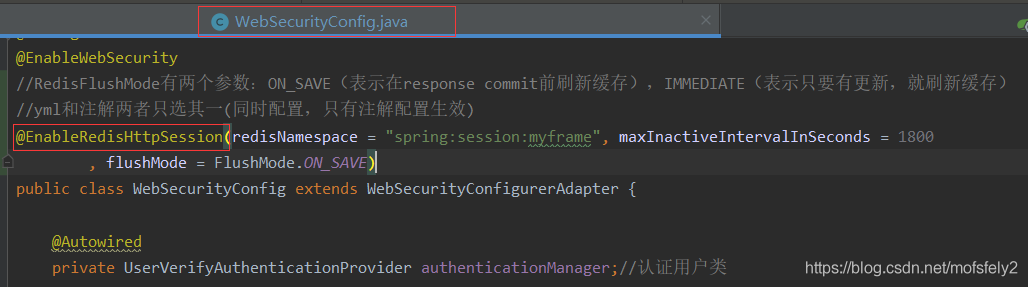
@EnableRedisHttpSession(redisNamespace = "spring:session:myframe", maxInactiveIntervalInSeconds = 1700 , flushMode = FlushMode.ON_SAVE)
登錄后發現redis session namespace已經是我們命名的了
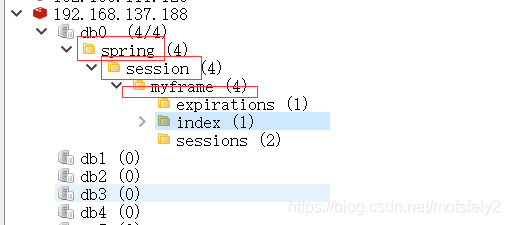
我們要限制一個用戶的登錄,自然要獲取他在系統中的所有session。
2.再去查看springsSession官網的文檔。springsession官網 提供文檔https://docs.spring.io/spring-session/docs/ 2.2.2.RELEASE/reference/html5/#api-findbyindexnamesessionrepository
SessionRepository實現也可以選擇實現FindByIndexNameSessionRepository
FindByIndexNameSessionRepository提供一種方法,用于查找具有給定索引名稱和索引值的所有會話
FindByIndexNameSessionRepository實現時,可以使用方便的方法查找特定用戶的所有會話
/** * redis獲取sessionRepository * RedisIndexedSessionRepository實現 FindByIndexNameSessionRepository接口 */ @Autowired //不加@Lazy這個會報什么循環引用... // Circular reference involving containing bean '.RedisHttpSessionConfiguration' @Lazy private FindByIndexNameSessionRepository<? extends Session> sessionRepository;
這里注意一點,當我通過yml配置redis session是,sessionRepository下面會有紅線。
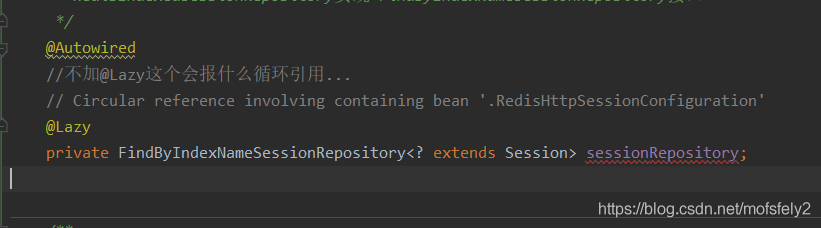
雖然不影響運行,但是強迫癥,所以改用@EnableWebSecurity注解(至于為什么?我也不想知道…)。
是spring session為Spring Security提供的什么會話并發的會話注冊表實現,大概是讓springSecurity幫我們去限制登錄,光一個sessionRepository是不行的,還得自己加點工具什么的。
webSecurityConfig加入:
/**
* 是spring session為Spring Security提供的,
* 用于在集群環境下控制會話并發的會話注冊表實現
* @return
*/
@Bean
public SpringSessionBackedSessionRegistry sessionRegistry(){
return new SpringSessionBackedSessionRegistry<>(sessionRepository);
}注:
https://blog.csdn.net/qq_34136709/article/details/106012825 這篇文章說還需要加一個HttpSessionEventPublisher來監聽session銷毀云云,大概是因為我用的是redis session吧,不需要這個,要了之后還會報錯,啥錯?我忘了。
先創建一個CustomSessionInformationExpiredStrategy.java來處理session過期后如何通知前端的處理類,內容如下:
public class CustomSessionInformationExpiredStrategy implements SessionInformationExpiredStrategy {
@Override
public void onExpiredSessionDetected(SessionInformationExpiredEvent event) throws IOException {
if (log.isDebugEnabled()) {
log.debug("{} {}", event.getSessionInformation(), MessageConstant.SESSION_EVICT);
}
HttpServletResponse response = event.getResponse();
response.setContentType(MediaType.APPLICATION_JSON_VALUE);
response.setCharacterEncoding(StandardCharsets.UTF_8.toString());
String responseJson = JackJsonUtil.object2String(ResponseFactory.fail(CodeMsgEnum.SESSION_EVICT, MessageConstant.SESSION_EVICT));
response.getWriter().write(responseJson);
}
}注:一般都是自己重新寫返回前端的信息,不會直接用框架拋出的錯誤信息
.csrf().disable() //登錄互踢 .sessionManagement() //在這里設置session的認證策略無效 //.sessionAuthenticationStrategy(new ConcurrentSessionControlAuthenticationStrategy(httpSessionConfig.sessionRegistry())) .maximumSessions(1) .sessionRegistry(sessionRegistry()) .maxSessionsPreventsLogin(false) //false表示不阻止登錄,就是新的覆蓋舊的 //session失效后要做什么(提示前端什么內容) .expiredSessionStrategy(new CustomSessionInformationExpiredStrategy());
注意:https://blog.csdn.net/qq_34136709/article/details/106012825 這篇文章說session認證的原理,我看到它是執行了一個session的認證策略,但是我debug對應的代碼時,發現
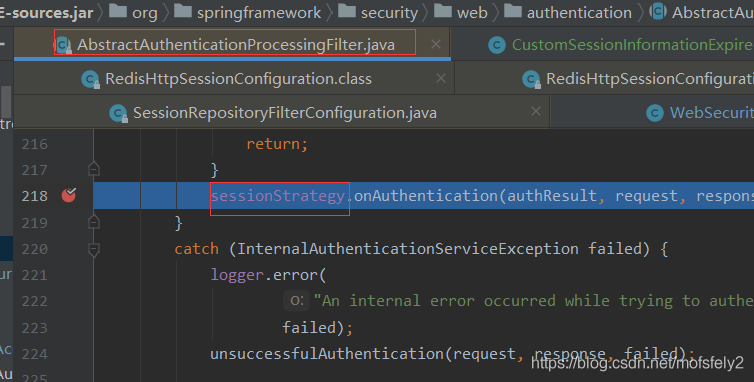
這個session認證策略是NullAuthenticatedSessionStrategy,而不是它說的ConcurrentSessionControlAuthenticationStrategy。就是說我需要在哪里去配置這個session 認證策略。第一時間想到了configure(HttpSecurity http)里面配置
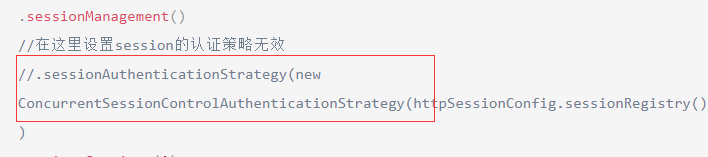
結果無效。之后看到別人的代碼,想到這個策略應該是要在登錄的時候加上去,而我們的登錄一般都需要自己重寫,自然上面的寫法會無效。于是我找到了自定義的登錄過濾器。
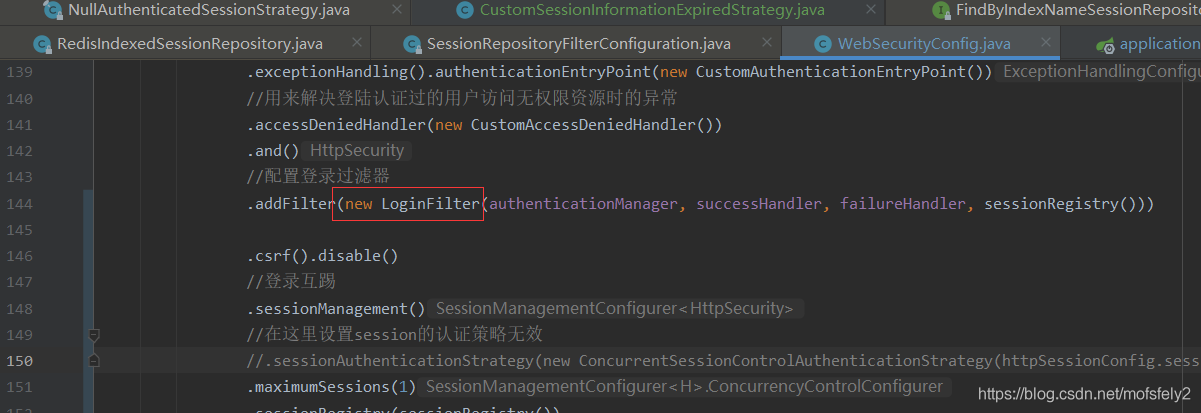
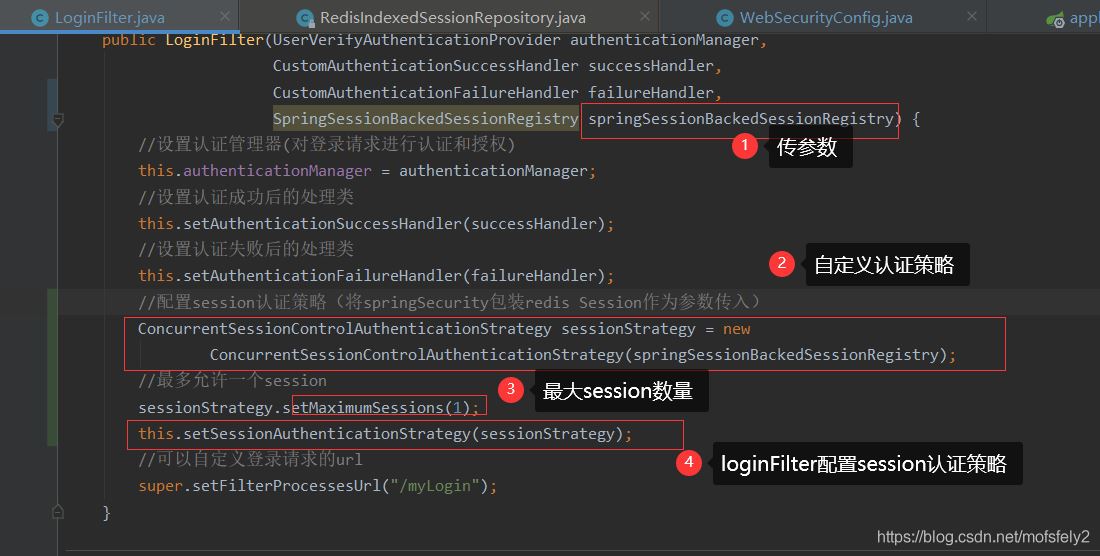
然后發現this.setSessionAuthenticationStrategy(sessionStrategy);確實存在。
public LoginFilter(UserVerifyAuthenticationProvider authenticationManager,
CustomAuthenticationSuccessHandler successHandler,
CustomAuthenticationFailureHandler failureHandler,
SpringSessionBackedSessionRegistry springSessionBackedSessionRegistry) {
//設置認證管理器(對登錄請求進行認證和授權)
this.authenticationManager = authenticationManager;
//設置認證成功后的處理類
this.setAuthenticationSuccessHandler(successHandler);
//設置認證失敗后的處理類
this.setAuthenticationFailureHandler(failureHandler);
//配置session認證策略(將springSecurity包裝redis Session作為參數傳入)
ConcurrentSessionControlAuthenticationStrategy sessionStrategy = new
ConcurrentSessionControlAuthenticationStrategy(springSessionBackedSessionRegistry);
//最多允許一個session
sessionStrategy.setMaximumSessions(1);
this.setSessionAuthenticationStrategy(sessionStrategy);
//可以自定義登錄請求的url
super.setFilterProcessesUrl("/myLogin");
}啟動 后就發現session認證策略已經改為我們設定的策略了。
完整的webSecurityConfig如下:
@Configuration
@EnableWebSecurity
//RedisFlushMode有兩個參數:ON_SAVE(表示在response commit前刷新緩存),IMMEDIATE(表示只要有更新,就刷新緩存)
//yml和注解兩者只選其一(同時配置,只有注解配置生效)
@EnableRedisHttpSession(redisNamespace = "spring:session:myframe", maxInactiveIntervalInSeconds = 5000
, flushMode = FlushMode.ON_SAVE)
public class WebSecurityConfig extends WebSecurityConfigurerAdapter {
@Autowired
private UserVerifyAuthenticationProvider authenticationManager;//認證用戶類
@Autowired
private CustomAuthenticationSuccessHandler successHandler;//登錄認證成功處理類
@Autowired
private CustomAuthenticationFailureHandler failureHandler;//登錄認證失敗處理類
@Autowired
private MyFilterInvocationSecurityMetadataSource securityMetadataSource;//返回當前URL允許訪問的角色列表
@Autowired
private MyAccessDecisionManager accessDecisionManager;//除登錄登出外所有接口的權限校驗
/**
* redis獲取sessionRepository
* RedisIndexedSessionRepository實現 FindByIndexNameSessionRepository接口
*/
@Autowired
//不加@Lazy這個會報什么循環引用...
// Circular reference involving containing bean '.RedisHttpSessionConfiguration'
@Lazy
private FindByIndexNameSessionRepository<? extends Session> sessionRepository;
/**
* 是spring session為Spring Security提供的,
* 用于在集群環境下控制會話并發的會話注冊表實現
* @return
*/
@Bean
public SpringSessionBackedSessionRegistry sessionRegistry(){
return new SpringSessionBackedSessionRegistry<>(sessionRepository);
}
/**
* 密碼加密
* @return
*/
@Bean
@ConditionalOnMissingBean(PasswordEncoder.class)
public PasswordEncoder passwordEncoder() {
return new BCryptPasswordEncoder();
}
/**
* 配置 HttpSessionIdResolver Bean
* 登錄之后將會在 Response Header x-auth-token 中 返回當前 sessionToken
* 將token存儲在前端 每次調用的時候 Request Header x-auth-token 帶上 sessionToken
*/
@Bean
public HttpSessionIdResolver httpSessionIdResolver() {
return HeaderHttpSessionIdResolver.xAuthToken();
}
/**
* Swagger等靜態資源不進行攔截
*/
@Override
public void configure(WebSecurity web) {
web.ignoring().antMatchers(
"/*.html",
"/favicon.ico",
"/**/*.html",
"/**/*.css",
"/**/*.js",
"/error",
"/webjars/**",
"/resources/**",
"/swagger-ui.html",
"/swagger-resources/**",
"/v2/api-docs");
}
@Override
protected void configure(HttpSecurity http) throws Exception {
http.authorizeRequests()
//配置一些不需要登錄就可以訪問的接口,這里配置失效了,放到了securityMetadataSource里面
//.antMatchers("/demo/**", "/about/**").permitAll()
//任何尚未匹配的URL只需要用戶進行身份驗證
.anyRequest().authenticated()
//登錄后的接口權限校驗
.withObjectPostProcessor(new ObjectPostProcessor<FilterSecurityInterceptor>() {
@Override
public <O extends FilterSecurityInterceptor> O postProcess(O object) {
object.setAccessDecisionManager(accessDecisionManager);
object.setSecurityMetadataSource(securityMetadataSource);
return object;
}
})
.and()
//配置登出處理
.logout().logoutUrl("/logout")
.logoutSuccessHandler(new CustomLogoutSuccessHandler())
.clearAuthentication(true)
.and()
//用來解決匿名用戶訪問無權限資源時的異常
.exceptionHandling().authenticationEntryPoint(new CustomAuthenticationEntryPoint())
//用來解決登陸認證過的用戶訪問無權限資源時的異常
.accessDeniedHandler(new CustomAccessDeniedHandler())
.and()
//配置登錄過濾器
.addFilter(new LoginFilter(authenticationManager, successHandler, failureHandler, sessionRegistry()))
.csrf().disable()
//登錄互踢
.sessionManagement()
//在這里設置session的認證策略無效
//.sessionAuthenticationStrategy(new ConcurrentSessionControlAuthenticationStrategy(httpSessionConfig.sessionRegistry()))
.maximumSessions(1)
.sessionRegistry(sessionRegistry())
.maxSessionsPreventsLogin(false) //false表示不阻止登錄,就是新的覆蓋舊的
//session失效后要做什么(提示前端什么內容)
.expiredSessionStrategy(new CustomSessionInformationExpiredStrategy());
//配置頭部
http.headers()
.contentTypeOptions()
.and()
.xssProtection()
.and()
//禁用緩存
.cacheControl()
.and()
.httpStrictTransportSecurity()
.and()
//禁用頁面鑲嵌frame劫持安全協議 // 防止iframe 造成跨域
.frameOptions().disable();
}
}其他
@Lazy private FindByIndexNameSessionRepository<? extends Session> sessionRepository;
至于這個不加@lazy會什么循環引用的問題,我就真的不想理會了。看了好長時間,都不知道誰和誰發生了循環引用。。。。。
感謝你能夠認真閱讀完這篇文章,希望小編分享的“SpringSecurity整合springBoot、redis實現登錄互踢功能的示例”這篇文章對大家有幫助,同時也希望大家多多支持億速云,關注億速云行業資訊頻道,更多相關知識等著你來學習!
免責聲明:本站發布的內容(圖片、視頻和文字)以原創、轉載和分享為主,文章觀點不代表本網站立場,如果涉及侵權請聯系站長郵箱:is@yisu.com進行舉報,并提供相關證據,一經查實,將立刻刪除涉嫌侵權內容。