您好,登錄后才能下訂單哦!
您好,登錄后才能下訂單哦!
今天就跟大家聊聊有關如何在python項目中使用urllib.request模塊,可能很多人都不太了解,為了讓大家更加了解,小編給大家總結了以下內容,希望大家根據這篇文章可以有所收獲。
urllib子模塊
urllib.request 打開或請求url
urllib.error 捕獲處理請求時產生的異常
urllib.parse 解析url
urllib.robotparser 用于解析robots.txt文件
robots.txt是一種存放于網站根目錄下文本文件,用來告訴網絡爬蟲服務器上的那些文件可以被查看。又被成為robots協議,是一種約定俗成的協議。
urlopen方法用來打開資源url,常用帶參數形式urlopen(url,data=None),url:資源url,data:攜帶的數據。
方法的返回值始終為一個對象,并可以調用相應的方法獲取返回的信息。其中對于http及https的url來說會返回一個http.client.HTTPResponse對象;
import urllib.request # 我們用本地的一個簡單html文件來測試 url = 'http://127.0.0.1:8848/chenjy/test.html' req = urllib.request.urlopen(url) print(req)
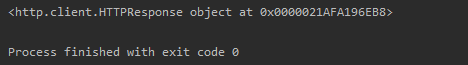
1. read() 返回服務器返回的原始數據;
import urllib.request url ='http://127.0.0.1:8848/chenjy/test.html' req = urllib.request.urlopen(url) print(req.read())
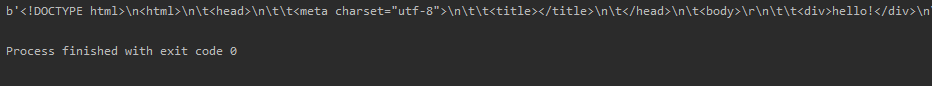
我們可以再調用decode()方法來解碼。
import urllib.request url = 'http://127.0.0.1:8848/chenjy/test.html' req = urllib.request.urlopen(url) print(req.read().decode())
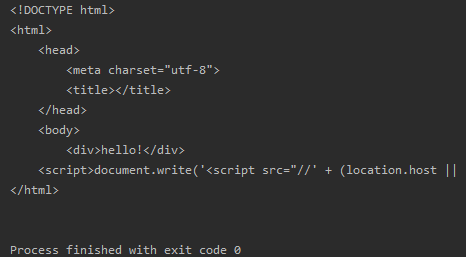
2.geturl() 返回獲取資源的url;
創建一個測試頁
import urllib.request url = 'http://127.0.0.1:8848/chenjy/test.html' req = urllib.request.urlopen(url) print(req.geturl())
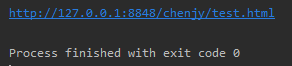
前端重定向
我們在頁面中添加js腳本重定向頁面window.location.href='http://127.0.0.1:8848/chenjy/test2.html';,會發現訪問的時候會重定向到test2,但是geturl還是獲取的重定向前的
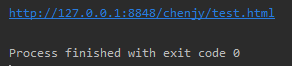
后端重定向
我們啟動一個項目并添加一個攔截器當訪問index.html的時候重定向到/ls/html/list.html頁面,geturl獲取的是重定向后的頁面
@Override
public void handle(String target, HttpServletRequest request, HttpServletResponse response, boolean[] isHandled) {
int index = target.lastIndexOf("index.html");
if (index != -1){
HandlerKit.redirect("/ls/html/list.html",request,response,isHandled);
}
}import urllib.request url = 'http://localhost:8088/ls/index.html' req = urllib.request.urlopen(url) print(req.geturl())
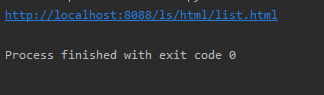
3.info() 返回頁面的元信息;
import urllib.request url = 'http://127.0.0.1:8848/chenjy/test.html' req = urllib.request.urlopen(url) print(req.info())
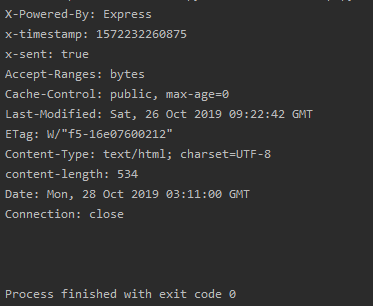
4.getcode() 返回頁面的狀態碼;
import urllib.request url = 'http://127.0.0.1:8848/chenjy/test.html' req = urllib.request.urlopen(url) print(req.getcode())
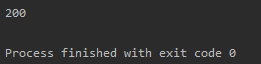
url請求類 Request(url, data=None, headers={}, origin_req_host=None, unverifiable=False, method=None)
url:請求url
data:請求傳參;bytes字節流
headers:請求頭
origin_req_host:請求原始主機;不帶端口
unverifiable:是否不可驗證;
method :請求方法;如GET、POST、PUT等
import urllib.request
# 模擬iphone5請求百度手機版頁面
url = 'https://www.baidu.com/'
user_agent = 'Mozilla/5.0 (iPhone; CPU iPhone OS 10_3_1 like Mac OS X) AppleWebKit/603.1.30 (KHTML, like Gecko) Version/10.0 Mobile/14E304 Safari/602.1'
headers = {
'User-Agent': user_agent
}
# 抓取page信息
req = urllib.request.Request(url, headers=headers,method='GET')
page = urllib.request.urlopen(req).read().decode('utf-8')
print(page)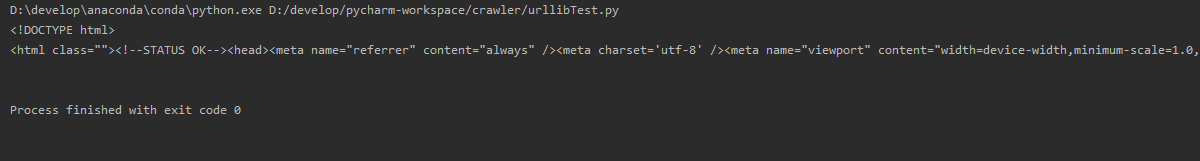
看完上述內容,你們對如何在python項目中使用urllib.request模塊有進一步的了解嗎?如果還想了解更多知識或者相關內容,請關注億速云行業資訊頻道,感謝大家的支持。
免責聲明:本站發布的內容(圖片、視頻和文字)以原創、轉載和分享為主,文章觀點不代表本網站立場,如果涉及侵權請聯系站長郵箱:is@yisu.com進行舉報,并提供相關證據,一經查實,將立刻刪除涉嫌侵權內容。