溫馨提示×
您好,登錄后才能下訂單哦!
點擊 登錄注冊 即表示同意《億速云用戶服務條款》
您好,登錄后才能下訂單哦!
這篇文章給大家介紹Html5中怎么實現百葉窗效果,內容非常詳細,感興趣的小伙伴們可以參考借鑒,希望對大家能有所幫助。
1,百葉窗布局 用定位(position: absolute)覆蓋在content布局之上,背景設置為透明(background-color: transparent)
2,keyframes定義淡入淡出(透明度改變)和百葉窗口效果動畫。
3,啟動動畫是通過設置DOM的className屬性的方法,animator.className = 'baiyeWindow'; 監聽動畫完成事件'animationend',要清除className屬性。
4,在內容布局切換的事件,調用啟動動畫方法,兩個布局都需要綁定切換事件 ng-click="switchLayout()"
5,動畫執行時序圖:
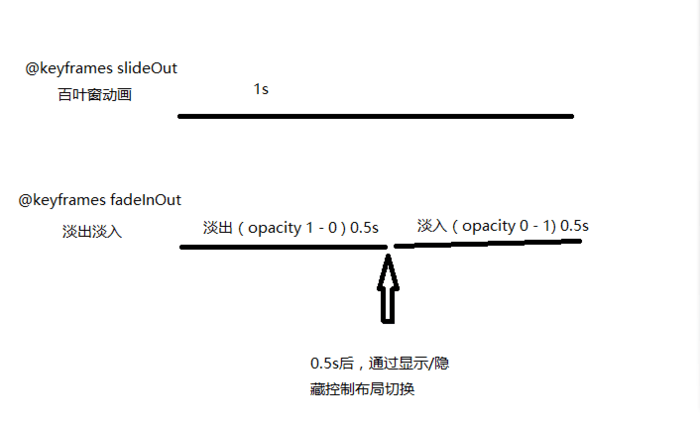
html代碼:
<!--要顯示百葉窗效果的布局--切換內容--> <div id="fadeInOut" class="content" ng-click="switchLayout()"> ... </div> <!--百葉窗布局--> <ul id="baiyeWindow" ng-click="switchLayout()"> <li><div class="ye"></div></li> <li><div class="ye"></div></li> <li><div class="ye"></div></li> <li><div class="ye"></div></li> </ul>
css樣式代碼:
//談入談出效果
.fade-animation{
@-webkit-keyframes fadeInOut {
0% {
opacity: 1;
}
50% {
opacity: 0;
}
100% {
opacity: 1;
}
}
@keyframes fadeInOut {
0% {
opacity: 1;
}
50% {
opacity: 0;
}
100% {
opacity: 1;
}
}
animation: fadeInOut 1s ease-in;
-webkit-animation: fadeInOut 1s ease-in;
}
//百葉窗效果
.baiyeWindow{
width: 100%;
height: 1.68rem;
position: absolute;
left: 0;
top: 1.2rem;
li{
height: 0.42rem;
line-height: 40px;
overflow: hidden;
background-color: transparent;
.ye{
-webkit-animation: slideOut 1s ease-in-out;
animation: slideOut 1s ease-in-out;
width: 100%;
background-color: rgba(0,0,0,.2);
position: relative;
top: 50%;
}
}
@-webkit-keyframes slideOut {
0% {
padding-bottom: 0;
top: 50%;
}
100% {
padding-bottom: 40px;
top: 0;
}
}
@keyframes slideOut {
0% {
padding-bottom: 0;
top: 50%;
}
100% {
padding-bottom: 40px;
top: 0;
}
}
}JS代碼:
//切換布局
$scope.switchLayout = function(){
...
$scope.startBaiYeWindow();
//啟動動畫0.5s后,控制布局顯示/隱藏
$timeout(function () {
if ($scope.show) {
$scope.show = false;
} else {
....
}
}, 500);
}
//啟動動畫
$scope.startBaiYeWindow = function () {
var animator = document.getElementById('baiyeWindow');
var animatorFadeInOut = document.getElementById('fadeInOut');
animator.addEventListener('animationend', function () {
animator.className = '';
animatorFadeInOut.className = 'content';
});
$timeout(function () {
animator.className = 'baiyeWindow';
animatorFadeInOut.className = 'content fade-animation';
}, 0);
};關于Html5中怎么實現百葉窗效果就分享到這里了,希望以上內容可以對大家有一定的幫助,可以學到更多知識。如果覺得文章不錯,可以把它分享出去讓更多的人看到。
免責聲明:本站發布的內容(圖片、視頻和文字)以原創、轉載和分享為主,文章觀點不代表本網站立場,如果涉及侵權請聯系站長郵箱:is@yisu.com進行舉報,并提供相關證據,一經查實,將立刻刪除涉嫌侵權內容。