您好,登錄后才能下訂單哦!
您好,登錄后才能下訂單哦!
這篇文章給大家介紹如何在springboot中使用feign實現跨服務調用,內容非常詳細,感興趣的小伙伴們可以參考借鑒,希望對大家能有所幫助。
引入依賴, 這里注意, spring-cloud.version記得要和spring-boot版本匹配, 我這里spring-boot版本是2.1.3, 所以spring-cloud選擇Greenwich.SR2版本.
大致的版本對應關系如下

更詳細的請去https://start.spring.io/actuator/info
查詢!
<properties>
<spring-cloud.version>Greenwich.SR2</spring-cloud.version>
</properties>
<dependencyManagement>
<dependencies>
<!--SpringCloud依賴 -->
<dependency>
<groupId>org.springframework.cloud</groupId>
<artifactId>spring-cloud-dependencies</artifactId>
<version>${spring-cloud.version}</version>
<type>pom</type>
<scope>import</scope>
</dependency>
</dependencies>
</dependencyManagement>
<dependencies>
<!--openfeign跨服務調用-->
<dependency>
<groupId>org.springframework.cloud</groupId>
<artifactId>spring-cloud-starter-openfeign</artifactId>
</dependency>
<!--openfeign底層使用ApacheHttpClient調用-->
<dependency>
<groupId>io.github.openfeign</groupId>
<artifactId>feign-httpclient</artifactId>
</dependency>
</dependencies>然后我們去項目的啟動類上加上注解@EnableFeignClients
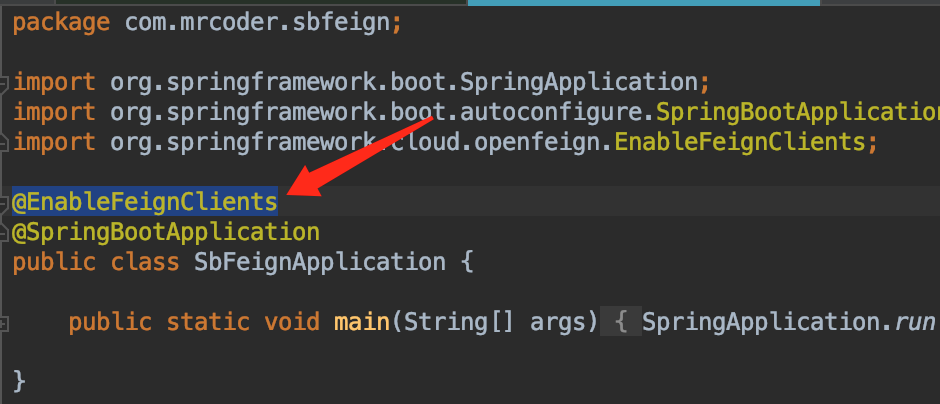
最后, 加上Feign的配置application.properties
server.port=9999 #******************openfeign配置,參數采用的是默認的配置,可根據實際情況調整*********************** #啟用ApacheHttpClient。默認就是true,使用HttpClientConnectionManager管理連接復用 feign.httpclient.enabled=true #連接池的最大連接數,默認200 feign.httpclient.max-connections=200 #每個路由(服務器)分配的組最大連接數,默認50 feign.httpclient.max-connections-per-route=50 #連接最大存活時間,默認900秒 feign.httpclient.time-to-live=900 #連接最大存活時間單位秒 feign.httpclient.time-to-live-unit=seconds #FeignAcceptGzipEncodingInterceptor攔截器被激活,會在header中添加Accept-Encoding:gzip,deflate,表明服務端在返回值時可以使用如下兩個方式壓縮返回結果 feign.compression.response.enabled=true #FeignContentGzipEncodingInterceptor攔截器被激活,會在header中添加Content-Encoding:gzip,deflate,表明body中的參數是使用這兩個方式的壓縮 feign.compression.request.enabled=true #content-length大于2048就進行請求參數的gzip壓縮 feign.compression.request.minRequestSize=2048 #開啟斷路器 feign.hystrix.enabled=true #斷路器的隔離策略,默認就是線程池,SEMAPHORE模式下,就是主線程調用的遠程的服務,即同步的 hystrix.command.default.execution.isolation.strategy=THREAD #斷路器超時設置 hystrix.command.default.execution.timeout.enabled=true #總體請求在45秒還是無法得到響應,建議觸發熔斷(ribbon每個請求讀取15秒超時,兩個實例重試就是30秒,openfeign外層默認會進行一次調用,4次重試) hystrix.command.default.execution.isolation.thread.timeoutInMilliseconds=45000 #斷路器的線程池存在一個問題,在隊列滿了以后,不會再去創建新的線程直到maximumSize #核心線程池大小 hystrix.threadpool.default.coreSize=10 #最大線程池大小 hystrix.threadpool.default.maximumSize=10 #超過這個空閑時間,多于coreSize數量的線程會被回收,1分鐘 hystrix.threadpool.default.keepAliveTimeMinutes=1 #隊列的大小,默認為-1,即沒有隊列 hystrix.threadpool.default.maxQueueSize=200 #隊列任務達到此閾值后,就開始拒絕;實際使用此參數進行隊列是否滿的判斷 hystrix.threadpool.default.queueSizeRejectionThreshold=180 #負載均衡配置 #讀取超時15秒,與原RestTemplate保持一致 ribbon.ReadTimeout=15000 #連接超時15秒,與原RestTemplate保持一致 ribbon.ConnectTimeout=15000 ##每臺服務器最多重試次數,但是首次調用不包括在內 ribbon.MaxAutoRetries=0 ##最多重試多少臺服務器,與實際實例數保持一致(不包括首臺) ribbon.MaxAutoRetriesNextServer=1 #是否所有操作都重試, # false:get請求中,連接超時,讀取超時都會重試,其他請求(put,post)連接超時重試,讀取超時不重試。 # true:get請求中,連接超時,讀取超時都會重試,其他請求(put,post)連接超時重試,讀取超時重試。 #對于請求(put,post)要做好接口的冪等性 ribbon.OkToRetryOnAllOperations=true
spring-boot整合feign完成, 接下來我們編寫測試代碼
兩個服務
sb-alibaba-nacos (被調用方服務, 127.0.0.1:8081), 提供 getInfoById接口
sb-feign (調用方服務, 127.0.0.1:9999), 提供 getInfoById 測試接口
sb-alibaba-nacos提供的測試接口
@GetMapping(value = "getInfoById")
public String getInfoById(@RequestParam(value = "id") Long Id) {
return "example-service return :" + Id;
}我們新建個包 feign,用來放所有涉及跨服務調用的類
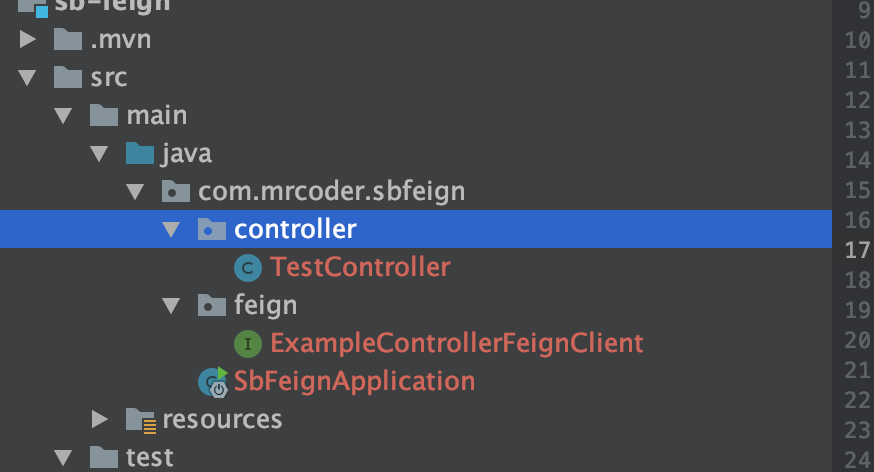
ExampleControllerFeignClient.java:
package com.mrcoder.sbfeign.feign;
import feign.hystrix.FallbackFactory;
import org.slf4j.Logger;
import org.slf4j.LoggerFactory;
import org.springframework.cloud.openfeign.FeignClient;
import org.springframework.stereotype.Component;
import org.springframework.web.bind.annotation.GetMapping;
import org.springframework.web.bind.annotation.RequestParam;
@FeignClient(name = "sb-alibaba-nacos", url = "http://127.0.0.1:8081/", fallbackFactory = ExampleControllerFeignClient.ExampleControllerFeignClientFallbackFactory.class)
public interface ExampleControllerFeignClient {
@GetMapping(value = "getInfoById")
String getInfoById(@RequestParam(value = "id") Long Id);
/**
* 服務降級內部類
*/
@Component
class ExampleControllerFeignClientFallbackFactory implements FallbackFactory<ExampleControllerFeignClient> {
private Logger logger = LoggerFactory.getLogger(ExampleControllerFeignClientFallbackFactory.class);
@Override
public ExampleControllerFeignClient create(Throwable cause) {
return new ExampleControllerFeignClient() {
@Override
public String getInfoById(Long signingLogId) {
logger.error("跨服務調用失敗, 原因是:" + cause.getMessage());
return "失敗, 原因是:" + cause.getMessage();
}
};
}
}
}關鍵代碼就是
@FeignClient(name = "sb-alibaba-nacos", url = "http://127.0.0.1:8081/", fallbackFactory = ExampleControllerFeignClient.ExampleControllerFeignClientFallbackFactory.class)
name 就是被調用方的服務名稱 (這里如果你沒有配置服務注冊中心的化,其實可以隨便寫)
url 就是被調用方的地址(如果配置了服務注冊中心, 可以不寫!, 不過兩個服務必須都注冊!,這樣才能找到!)
fallbackFactory 就是調用失敗時指定的處理類
最后, 我們寫個測試方法
package com.mrcoder.sbfeign.controller;
import com.mrcoder.sbfeign.feign.ExampleControllerFeignClient;
import org.springframework.beans.factory.annotation.Autowired;
import org.springframework.web.bind.annotation.*;
@CrossOrigin
@RestController
public class TestController {
@Autowired
private ExampleControllerFeignClient exampleControllerFeignClient;
@RequestMapping(value = "getInfoById", method = RequestMethod.GET)
public String test(@RequestParam(value = "id") Long Id) {
return exampleControllerFeignClient.getInfoById(Id);
}
}開啟兩個服務sb-alibaba-nacos, sb-feign
而后訪問sb-feign的測試方法
http://localhost:9999/getInfoById?id=22
出現
sb-alibaba-nacos return :22
關于如何在springboot中使用feign實現跨服務調用就分享到這里了,希望以上內容可以對大家有一定的幫助,可以學到更多知識。如果覺得文章不錯,可以把它分享出去讓更多的人看到。
免責聲明:本站發布的內容(圖片、視頻和文字)以原創、轉載和分享為主,文章觀點不代表本網站立場,如果涉及侵權請聯系站長郵箱:is@yisu.com進行舉報,并提供相關證據,一經查實,將立刻刪除涉嫌侵權內容。