您好,登錄后才能下訂單哦!
您好,登錄后才能下訂單哦!
本篇文章為大家展示了如果在vs中安裝C++萬能庫頭文件,內容簡明扼要并且容易理解,絕對能使你眼前一亮,通過這篇文章的詳細介紹希望你能有所收獲。
1、C++萬能庫的定義:簡而言之,就是一條語句代替了多條語句,包含了目前c++所包含的所有頭文件
2、C++萬能庫的寫法:#include <bits/stdc++.h>
如下是bits/stdc++.h所包含的C++所有庫函數頭文件:
#ifndef _GLIBCXX_NO_ASSERT #include <cassert> #endif #include <cctype> #include <cerrno> #include <cfloat> #include <ciso646> #include <climits> #include <clocale> #include <cmath> #include <csetjmp> #include <csignal> #include <cstdarg> #include <cstddef> #include <cstdio> #include <cstdlib> #include <cstring> #include <ctime> #if __cplusplus >= 201103L #include <ccomplex> #include <cfenv> #include <cinttypes> #include <cstdalign> #include <cstdbool> #include <cstdint> #include <ctgmath> #include <cwchar> #include <cwctype> #endif // C++ #include <algorithm> #include <bitset> #include <complex> #include <deque> #include <exception> #include <fstream> #include <functional> #include <iomanip> #include <ios> #include <iosfwd> #include <iostream> #include <istream> #include <iterator> #include <limits> #include <list> #include <locale> #include <map> #include <memory> #include <new> #include <numeric> #include <ostream> #include <queue> #include <set> #include <sstream> #include <stack> #include <stdexcept> #include <streambuf> #include <string> #include <typeinfo> #include <utility> #include <valarray> #include <vector> #if __cplusplus >= 201103L #include <array> #include <atomic> #include <chrono> #include <condition_variable> #include <forward_list> #include <future> #include <initializer_list> #include <mutex> #include <random> #include <ratio> #include <regex> #include <scoped_allocator> #include <system_error> #include <thread> #include <tuple> #include <typeindex> #include <type_traits> #include <unordered_map> #include <unordered_set> #endif
1、首先:在桌面上新建一個文本文件;
其次:將(二)中的代碼拷貝進入文本文件,保存并退出;
最后重命名為:stdc++.h

2、找到vs在電腦中的文件位置:找到VC下include文件夾
本機路徑D:\Microsoft Visual Studio\2019\Community\VC\Tools\MSVC\14.28.29333\include
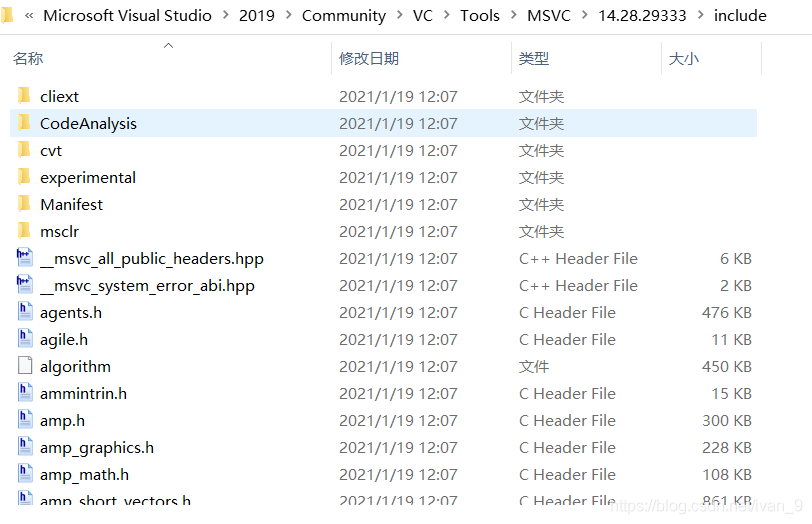
3、在include文件夾中新建文件夾,并命名為bits
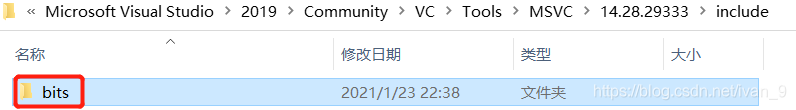
4、進入bits文件夾,將之前創建的stdc++.h拷貝進該文件夾中
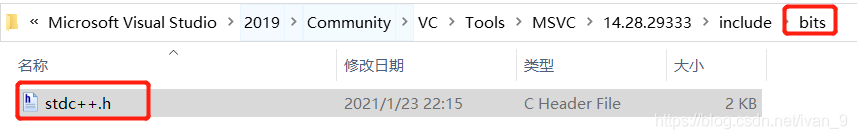
特殊情況:如果找不到文件的辦法
1)右鍵你的vs,打開文件所在的位置;往上走,返回到Community文件夾;
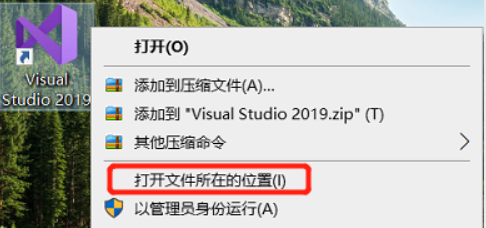
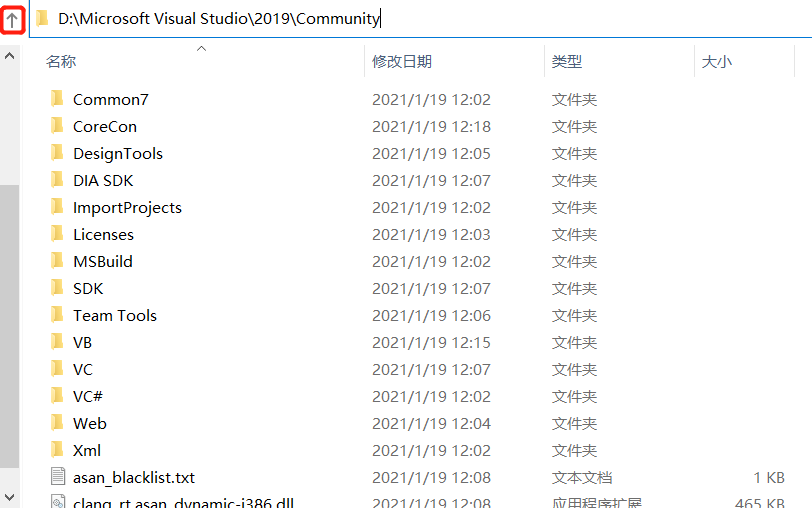
2)再到搜索框中搜索: cliext
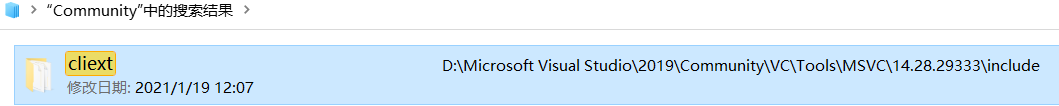
3)同樣:右擊該文件,打開文件所在的位置,即為include文件夾。
代碼塊,檢驗是否成功安裝:
#include <bits/stdc++.h>
using namespace std;
void solve() {
cout << "Hello World!\n";
}
int main() {
solve();
return 0;
}運行結果:
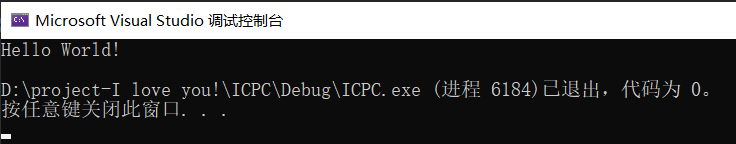
C++萬能庫有利有弊,是一把雙刃劍:
利:
1)C++萬能庫很方便;
2)使用C++萬能庫后,不需要導入其他頭文件,節省時間;
3)在一些比賽中,是可以使用C++萬能庫,節省了比賽時間;
4)無需考慮自己有沒有少導入了哪一些庫;
5)是代碼看起來整潔,少了很多導入頭文件的語句
弊:
1)不利于你的進步,你會慢慢的依賴他,導致有些頭文件,你會忘記;
2)相對于你寫一個文件時使用幾個庫,只需要編譯這幾個庫,然而C++萬能庫需要編譯所有頭文件,導致編譯時間的增加,這是我們不愿意看到的;
3)在比賽中,容易導致TLE(Time Limit Exceed),即超時;
上述內容就是如果在vs中安裝C++萬能庫頭文件,你們學到知識或技能了嗎?如果還想學到更多技能或者豐富自己的知識儲備,歡迎關注億速云行業資訊頻道。
免責聲明:本站發布的內容(圖片、視頻和文字)以原創、轉載和分享為主,文章觀點不代表本網站立場,如果涉及侵權請聯系站長郵箱:is@yisu.com進行舉報,并提供相關證據,一經查實,將立刻刪除涉嫌侵權內容。