溫馨提示×
您好,登錄后才能下訂單哦!
點擊 登錄注冊 即表示同意《億速云用戶服務條款》
您好,登錄后才能下訂單哦!
今天就跟大家聊聊有關利用jupyter notebook怎么實現一個更換皮膚主題功能,可能很多人都不太了解,為了讓大家更加了解,小編給大家總結了以下內容,希望大家根據這篇文章可以有所收獲。
下載jupyterthemes
我們可以通過pip來安裝jupyterthemes
pip install jupyterthemes
也可以通過下列命令來更新jupyterthemes到最新版本
pip install --upgrade jupyterthemes
那么下載完成后,我們可以在終端使用 jupyter-theme 命令來更改notebook主題
jupyter-theme -h # 查看jupyter-theme的幫助手冊
您也可以通過 jupyter-theme 的命令簡寫 jt 來使用
jt -h # 查看jupyter-theme的幫助手冊
強烈推薦第二種方式,因為懶惰是程序員的基本美德
| 功能介紹 | 選項參數 | 默認值 |
|---|---|---|
| 查看幫助文檔 | -h | -- |
| 展示所有的皮膚主題 | -l | -- |
| 設置安裝的主題 | -t | -- |
| 設置代碼字體樣式 | -f | -- |
| 設置代碼字體大小 | -fs | 11 |
| 設置notebook的字體樣式 | -nf | -- |
| 設置notebook的字體大小 | -nfs | 13 |
| 設置text/md的cell字體樣式 | -tf | -- |
| 設置text/md的cell字體大小 | -tfs | 13 |
| 設置Pandas的DataFrame字體大小 | -dfs | 9 |
| 設置輸出區域的字體大小 | -ofs | 8.5 |
| 設置Mathjax的字體大小(%) | -mathfs | 100 |
| 設置頁面的margin外邊距 | -m | auto |
| 設置Cell的寬度 | -cellw | 980 |
| 設置行高 | -lineh | 170 |
| 設置光標的寬度 | -cursw | 2 |
| 設置光標的顏色 | -cursc | -- |
| Alt Prompt Layout | -altp | -- |
| Alt Markdown BG Color | -altmd | -- |
| Alt Output BG Color | -altout | -- |
| Style Vim NBExt* | -vim | -- |
| Toolbar是否可見 | -T | -- |
| 文件名和Logo是否可見 | -N | -- |
| 內核的Logo是否可見 | -kl | -- |
| 重置為默認的notebook主題 | -r | -- |
| 重置為默認的字體 | -dfonts | -- |
| -f arg | Monospace Font |
|---|---|
| anka | Anka/Coder |
| anonymous | Anonymous Pro |
| aurulent | Aurulent Sans Mono |
| bitstream | Bitstream Vera Sans Mono |
| bpmono | BPmono |
| code | Code New Roman |
| consolamono | Consolamono |
| cousine | Cousine |
| dejavu | DejaVu Sans Mono |
| droidmono | Droid Sans Mono |
| fira | Fira Mono |
| firacode | Fira Code |
| generic | Generic Mono |
| hack | Hack |
| hasklig | Hasklig |
| inconsolata | Inconsolata-g |
| inputmono | Input Mono |
| iosevka | Iosevka |
| liberation | Liberation Mono |
| meslo | Meslo |
| office | Office Code Pro |
| oxygen | Oxygen Mono |
| roboto | Roboto Mono |
| saxmono | saxMono |
| source | Source Code Pro |
| sourcemed | Source Code Pro Medium |
| ptmono | PT Mono |
| ubuntu | Ubuntu Mono |
Sans-Serif Fonts
| -nf/-tf arg | Sans-Serif Font |
|---|---|
| opensans | Open Sans |
| droidsans | Droid Sans |
| exosans | Exo_2 |
| latosans | Lato |
| ptsans | PT Sans |
| robotosans | Roboto |
| sourcesans | Source Sans Pro |
Serif Fonts
| -nf/-tf arg | Serif Font |
|---|---|
| loraserif | Lora |
| ptserif | PT Serif |
| georgiaserif | Georgia |
| cardoserif | Cardo |
| crimsonserif | Crimson Text |
| ebserif | EB Garamond |
| merriserif | Merriweather |
| neutonserif | Neuton |
| goudyserif | Sorts Mill Goudy |
# 查看所有可選主題 # chesterish | grade3 | gruvboxd | gruvboxl | monokai | oceans16 | onedork | solarizedd | solarizedl jt -l # 切換使用grade3主題 # 一般刷新notebook頁面就可以看到效果,如果沒起作用的話,可能需要刪除一下瀏覽器的緩存 jt -t grade3 # 重置notebook的主題,回到解放前 jt -r # 默認展示工具箱以及文件名 jt -t monokai -T -N # 設置notebook界面和text/md cells的字體樣式,并且設置字體大小 # 字體大小的單位為pt jt -t oceans16 -tf merriserif -tfs 10 -nf ptsans -nfs 13 # 設置cell的寬度與行高 # 可以通過百分比來設置寬度 jt -t chesterish -cellw 90% -lineh 170 # 通過像素px來設置cell的寬度,設置為860px jt -t solarizedd -cellw 860 # 設置光標變成紅色,并且將其大小變為5px # 可選的顏色 b (blue), o (orange), r (red), p (purple), g (green), x (font color) jt -t solarizedl -cursc r -cursw 5
默認主題

chesterish
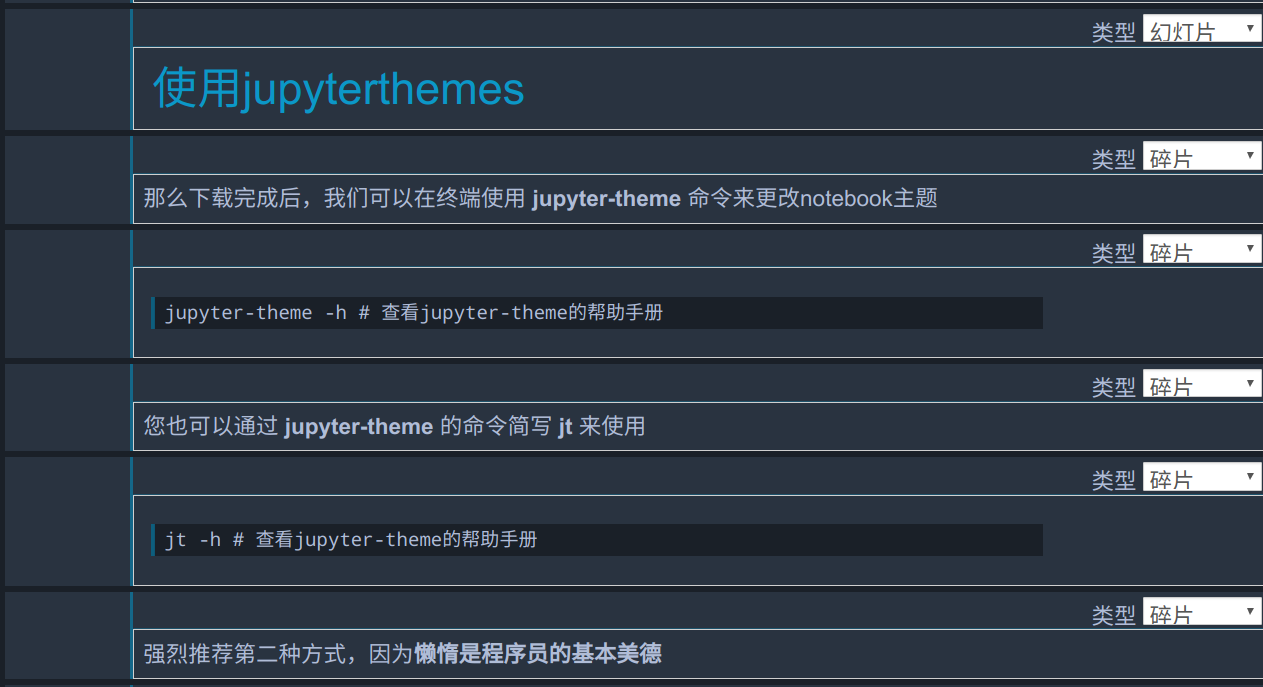
grade3

gruvboxd
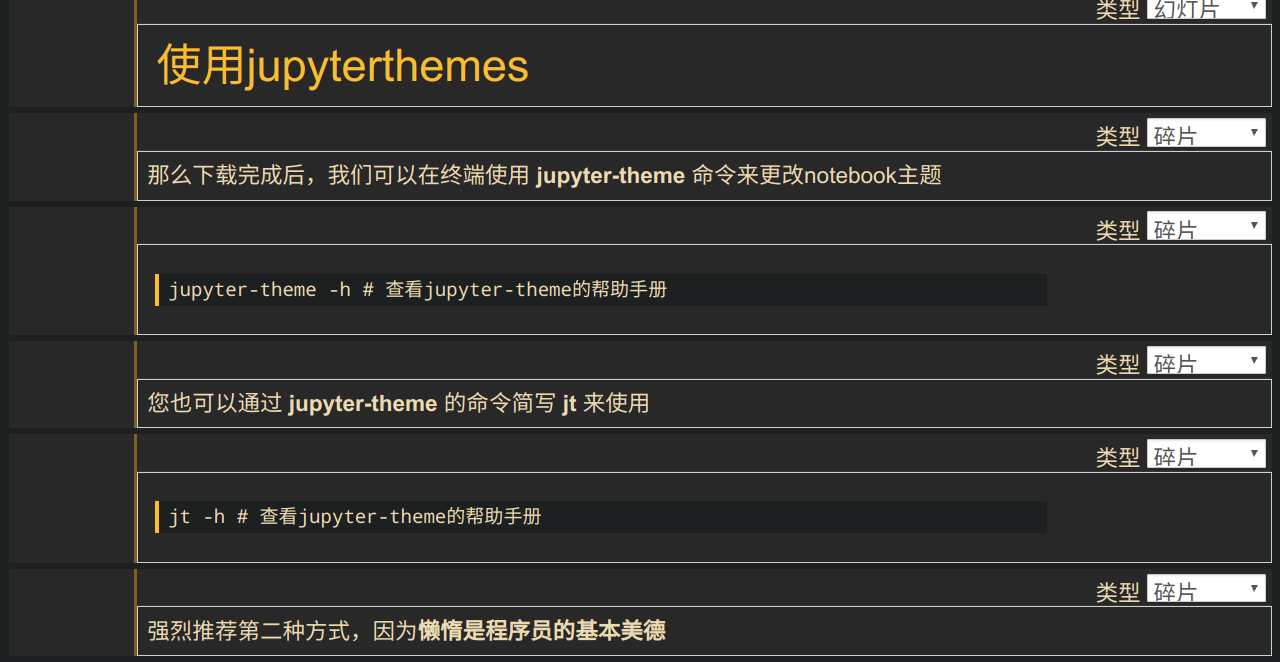
gruvboxl

monokai
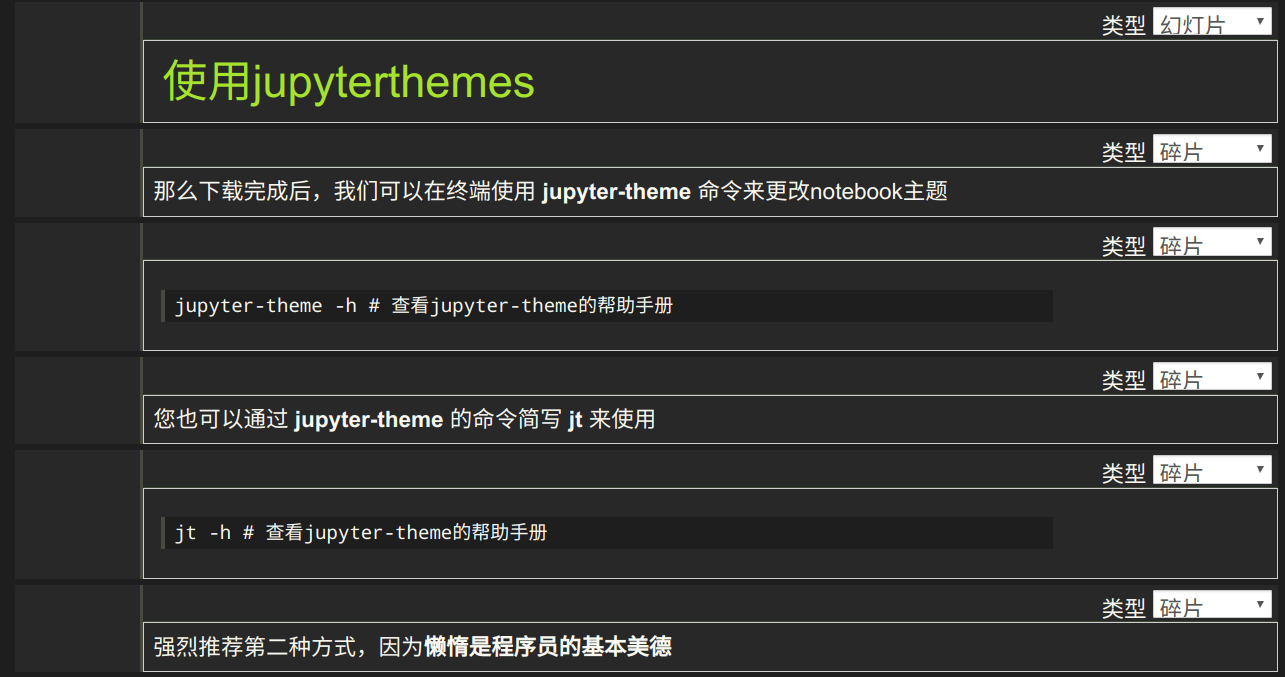
oceans16

onedork

solarizedd
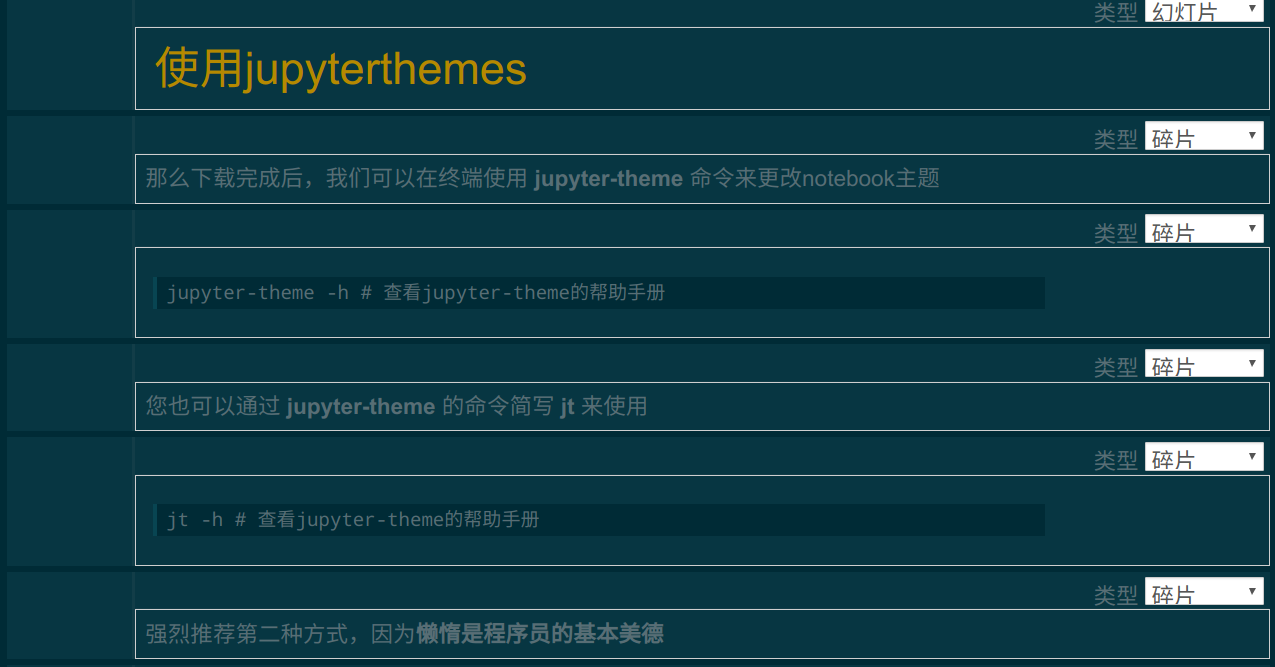
solarizedl

看完上述內容,你們對利用jupyter notebook怎么實現一個更換皮膚主題功能有進一步的了解嗎?如果還想了解更多知識或者相關內容,請關注億速云行業資訊頻道,感謝大家的支持。
免責聲明:本站發布的內容(圖片、視頻和文字)以原創、轉載和分享為主,文章觀點不代表本網站立場,如果涉及侵權請聯系站長郵箱:is@yisu.com進行舉報,并提供相關證據,一經查實,將立刻刪除涉嫌侵權內容。