您好,登錄后才能下訂單哦!
您好,登錄后才能下訂單哦!
怎么在node.js中利用Sequelize 對MySQL進行連接?相信很多沒有經驗的人對此束手無策,為此本文總結了問題出現的原因和解決方法,通過這篇文章希望你能解決這個問題。
1.1 安裝koa-generator
在終端輸入:
$ npm install -g koa-generator
1.2 使用koa-generator生成koa2項目
$ koa2 HelloKoa2
成功創建項目后,進入項目目錄,并執行npm install命令
$ cd HelloKoa2 $ npm install
1.3 啟動項目
在終端輸入:
$ npm start
項目啟動后,默認端口號是3000,在瀏覽器中運行可以得到下圖的效果說明運行成功。
2.1剛剛創建的文件使用webstorm打開
新建一個db目錄
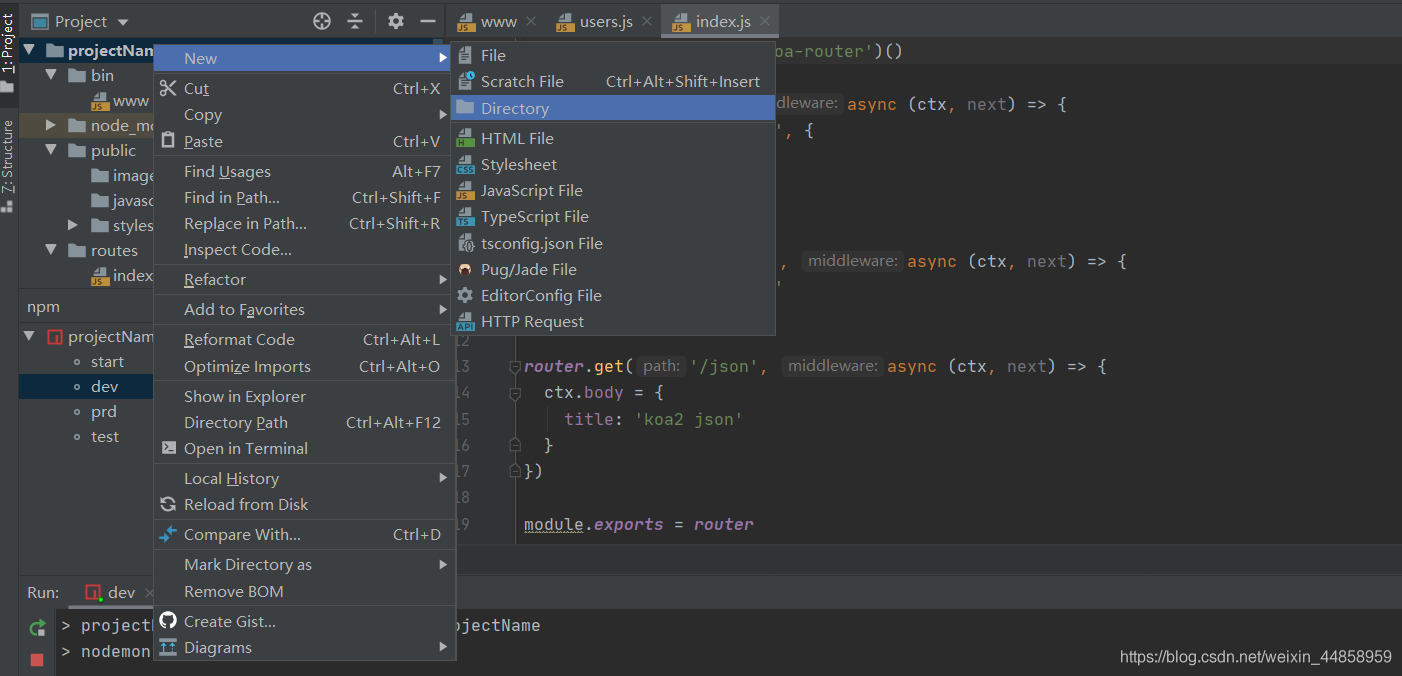
2.2查看Sequelize文檔
使用npm安裝Sequelize
npm install --save sequelize
你還必須手動為所選數據庫安裝驅動程序選擇一個方法之一:
# 選擇以下之一: $ npm install --save pg pg-hstore # Postgres $ npm install --save mysql2 $ npm install --save mariadb $ npm install --save sqlite3 $ npm install --save tedious # Microsoft SQL Server
我這里下載得是MySQL2
2.3連接數據庫
再剛剛創建得db文件加里面添加**config.js**
添加連接代碼:
module.exports = {
dbsMysql: 'mysql://root:123456@localhost:3306/new'
//root是數據庫管理員賬號,‘123546'是密碼 3306是端口號(MySQL默認是3306) school_admin是數據庫名稱
}繼續在db文件夾里面添加mysql.js
添加連接以及添加日記:
const Sequelize = require('sequelize');
const mysqlurl = require('./config').dbsMysql
const sequelize = new Sequelize(mysqlurl, {
// 選擇一種日志記錄參數
logging: console.log // 默認值,顯示日志函數調用的第一個參數
});
// //每次啟動server刷新數據庫
// (async ()=>{
// await sequelize.sync({ force: true });
// })()
module.exports = sequelize3.1模型定義
在db目錄下添加models文件夾再添加一個new2.js
定義模型:
const { Sequelize, DataTypes, Model } = require('sequelize');
const sequelize = require('../mysql');
const new2 = sequelize.define('t_new2', {
name: {
type: DataTypes.STRING,
allowNull: false
},
},
{
// 這是其他模型參數
freezeTableName: true
});
// 定義的模型是類本身
module.exports= new24.1創建new2路由
在routes文件夾中添加new2.js
//引入kob得routes模塊
const router = require('koa-router')()
//定義模型為剛剛創建得new2.js
let Model = require("../db/models/new2");
//正常來說啟動端口為http://localhost:3000 添加/new2就可以進入new2路由
router.prefix('/new1')
// 進入new2路由以后可以打印this is a users response!
router.get('/', function (ctx, next) {
ctx.body = 'this is a users response!'
})
//設置增加add接口
router.post('/add', async function (ctx, next) {
console.log(ctx.request.body)
const new2 = await Model.create(ctx.request.body);
ctx.body = {
code:200,
data:new2
}
})
//設置查詢find接口
router.post('/find', async function (ctx, next) {
const new2 =await Model.findAll({include: []})
console.log(1111)
ctx.body = {
code: 200,
data: new2
}
})
//設置通過id得到所需信息的get接口
router.post('/get', async function (ctx, next) {
// let users = await User.
// find({})
console.log(ctx.request.body)
let new2 = await Model.findOne({
// attributes: ['name', 'where']
where: {
id: ctx.request.body.id
}
});
ctx.body = {
code:200,
data:new2
}
})
//設置修改update接口
router.post('/update', async function (ctx, next) {
console.log(ctx.request.body)
// let pbj = await Model.update({ _id: ctx.request.body._id }, ctx.request.body);
let new2 = await Model.update(ctx.request.body, {
where: {
id: ctx.request.body.id
}
});
ctx.body = new2
})
//設置刪除delete接口
router.post('/delete', async function (ctx, next) {
console.log(ctx.request.body)
// 刪除所有名為 "Jane" 的人
await Model.destroy({
where: { id: ctx.request.body.id }
});
ctx.body = 'shibai '
})
// //每次啟動server刷新數據庫
// (async ()=>{
// await sequelize.sync({ force: true });
// })()
module.exports = router4.2在app.js里面添加路由
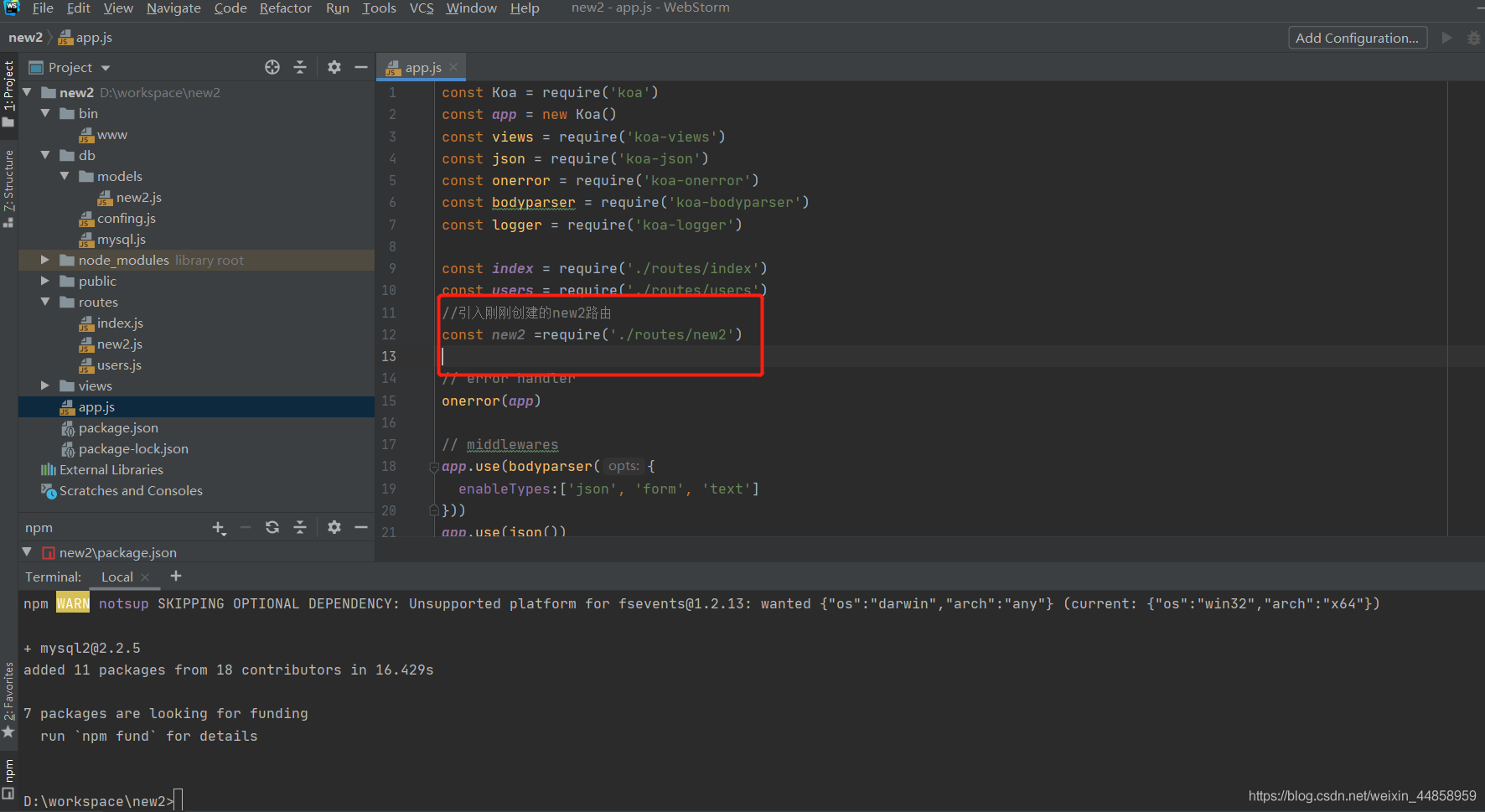
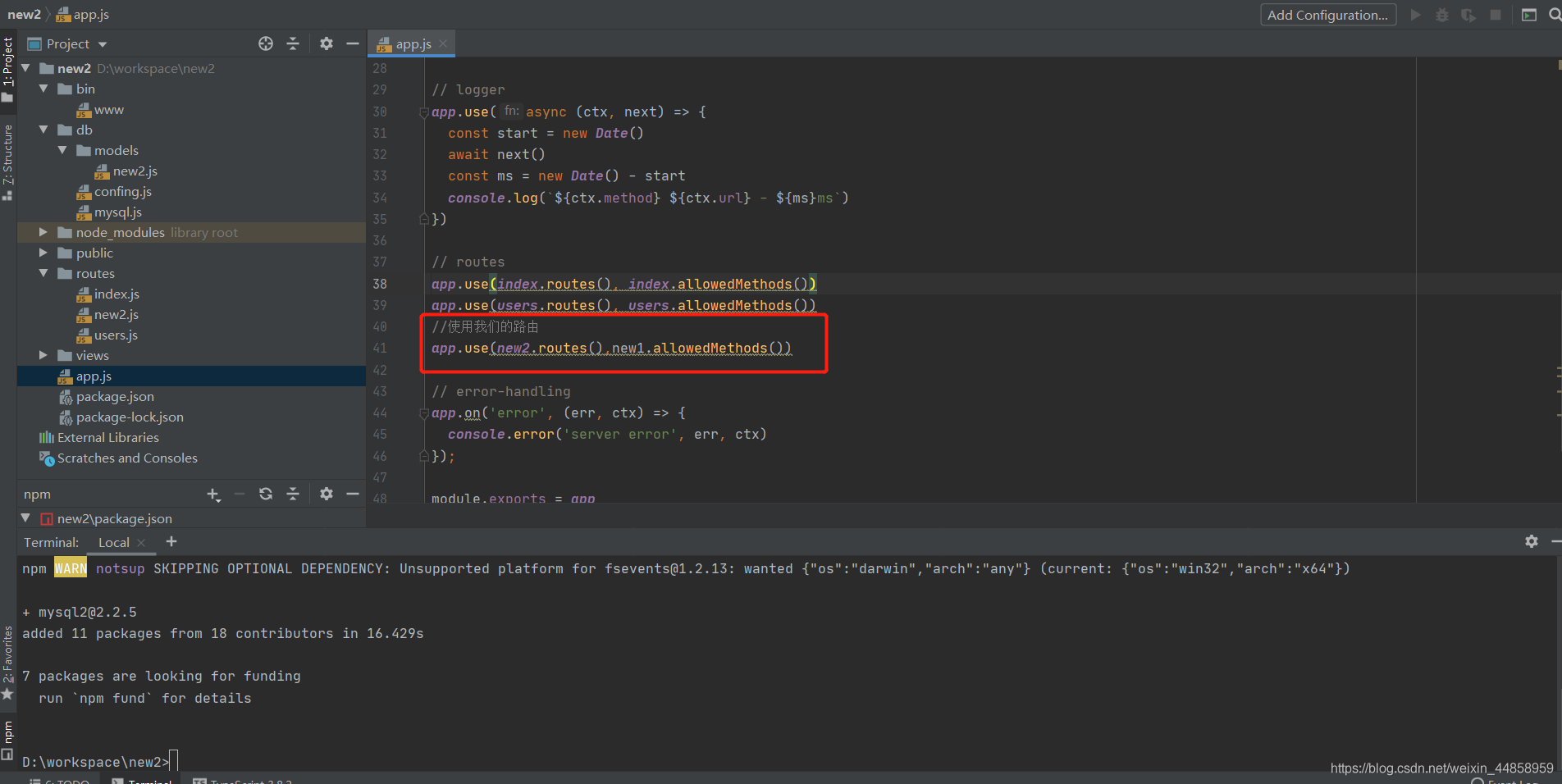
//引入剛剛創建的new2路由
const new2 =require('./routes/new2')//使用我們的路由 app.use(new2.routes(),new2.allowedMethods())
4.3啟動項目
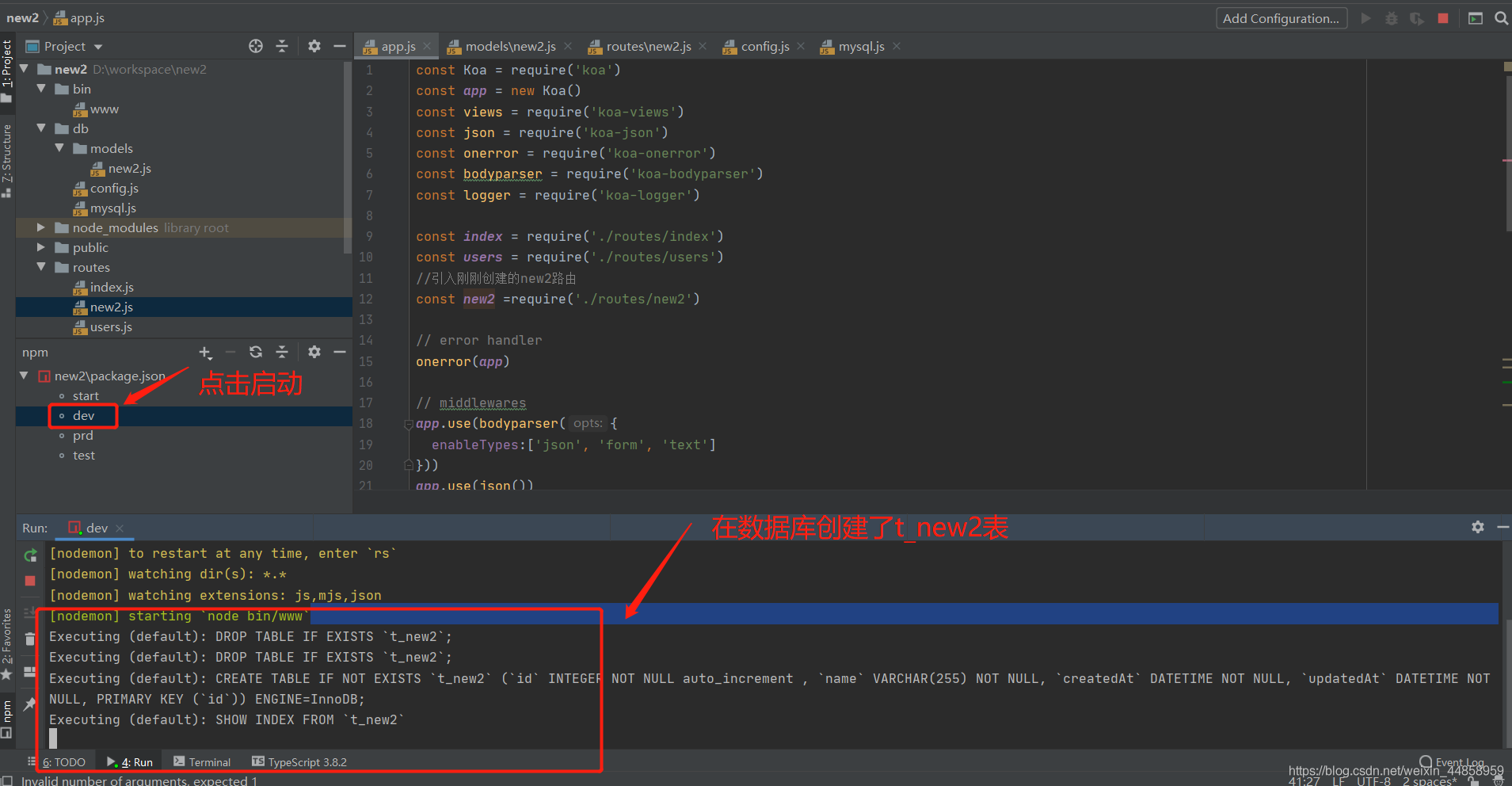
在數據庫中查看
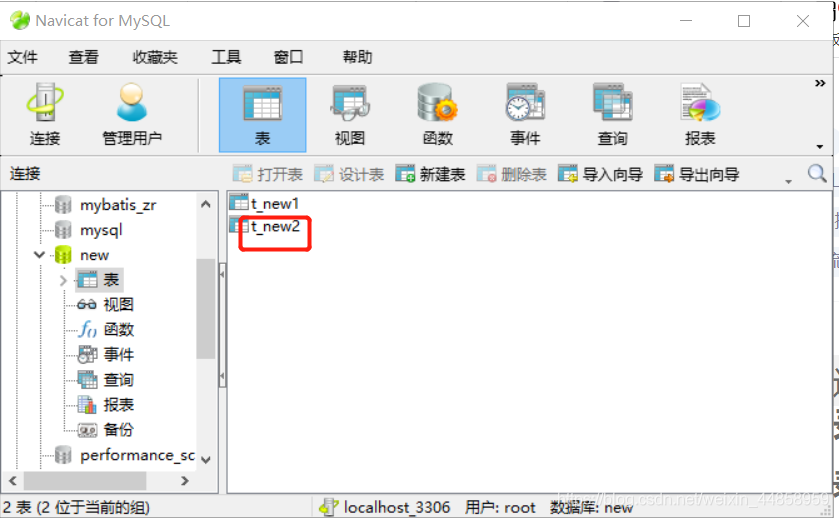
5.測試
5.1使用瀏覽器查看
輸入url:http://localhost:3000/new2
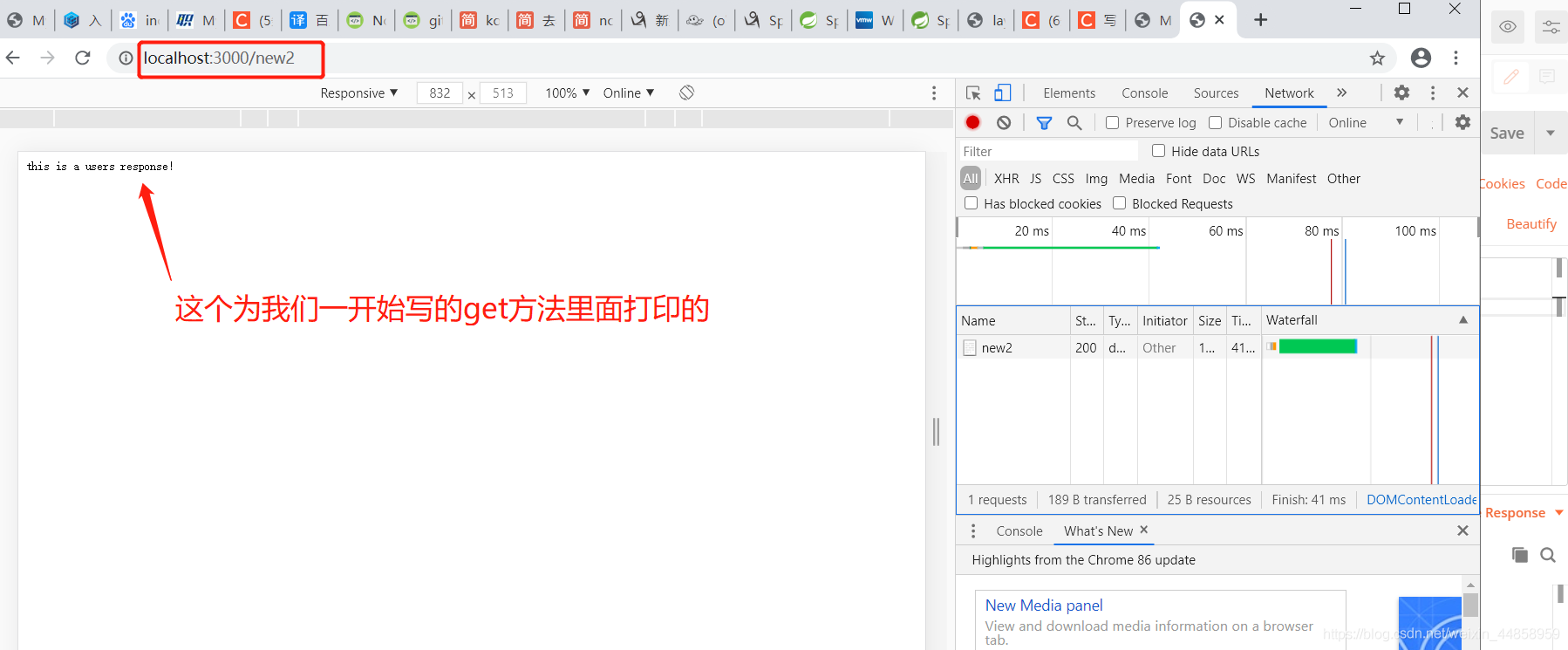
5.2.使用postman測試接口
測試find接口(因為我們寫的find方法使用的post方法所以記得將get換成post):
http://localhost:3000/new2/find
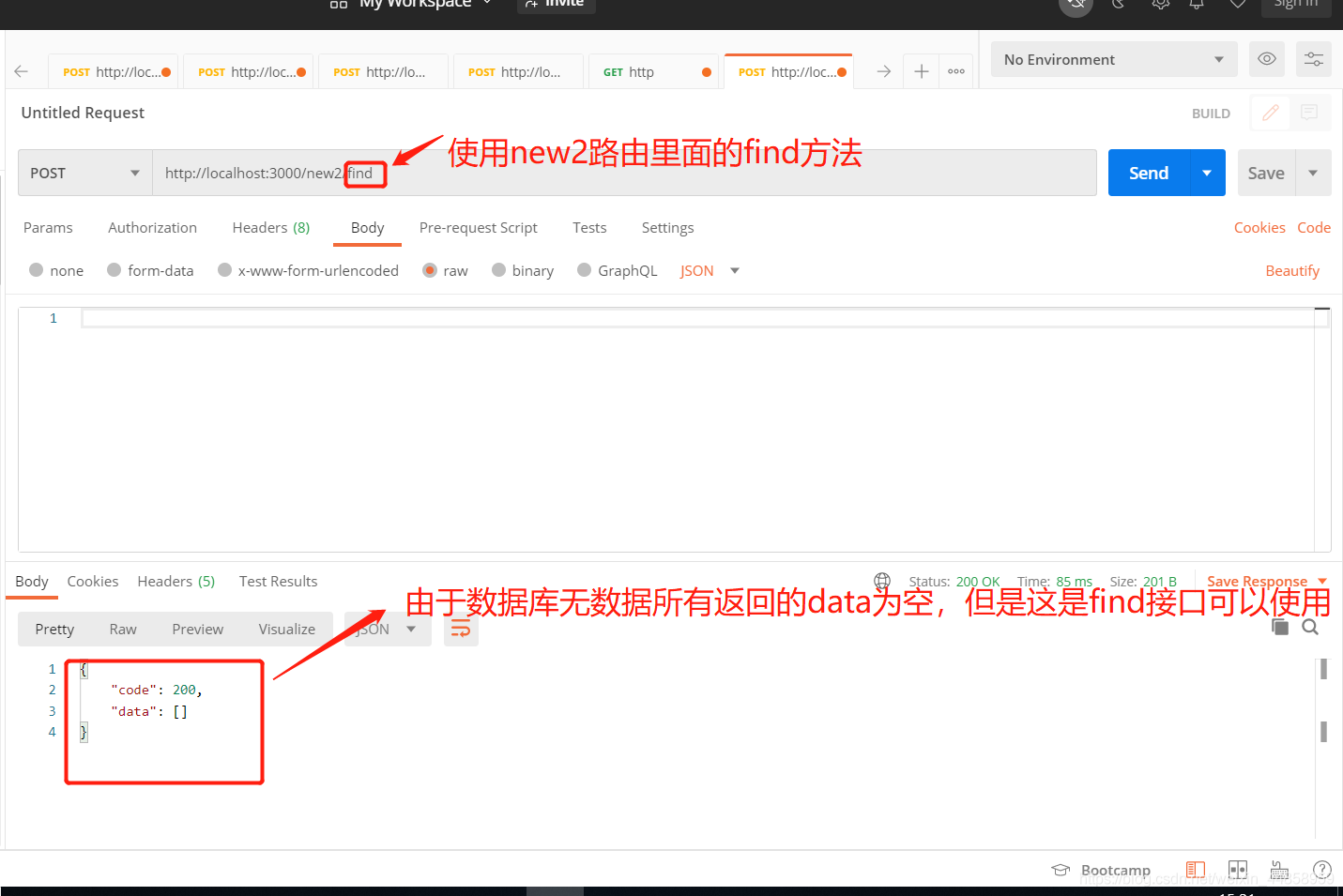
測試get接口
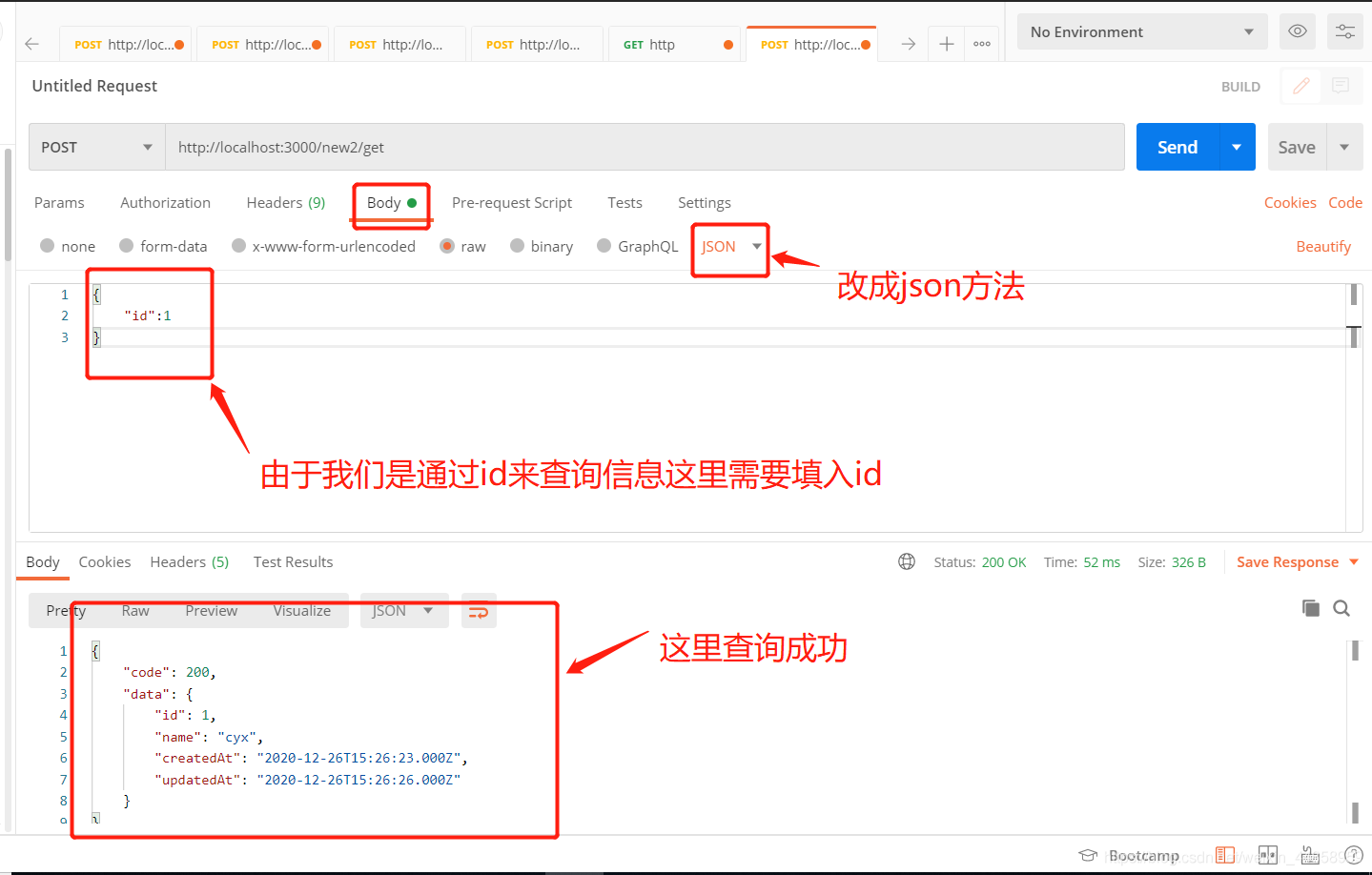
展示一下最后的目錄

看完上述內容,你們掌握怎么在node.js中利用Sequelize 對MySQL進行連接的方法了嗎?如果還想學到更多技能或想了解更多相關內容,歡迎關注億速云行業資訊頻道,感謝各位的閱讀!
免責聲明:本站發布的內容(圖片、視頻和文字)以原創、轉載和分享為主,文章觀點不代表本網站立場,如果涉及侵權請聯系站長郵箱:is@yisu.com進行舉報,并提供相關證據,一經查實,將立刻刪除涉嫌侵權內容。