溫馨提示×
您好,登錄后才能下訂單哦!
點擊 登錄注冊 即表示同意《億速云用戶服務條款》
您好,登錄后才能下訂單哦!
這篇文章將為大家詳細講解有關使用SpringBoot怎么對數組的參數進行接收,文章內容質量較高,因此小編分享給大家做個參考,希望大家閱讀完這篇文章后對相關知識有一定的了解。
表單類代碼:
@Data
public class MyForm {
private int[] ids;
}控制器代碼:
@Slf4j
@RestController
@RequestMapping("/info")
public class InfoController {
@PostMapping("/test")
public String test(@RequestBody MyForm form){
log.info(Arrays.toString(form.getIds()));
return "success";
}
}前端代碼:
wx.request({
url:'http://localhost:8085/info/test',
data:{
ids:[1,2,3]
},
method:'POST',
success:function(res){
console.log(res);
}
})后端代碼:
@Slf4j
@RestController
@RequestMapping("/info")
public class InfoController {
@GetMapping("/test")
public String test(int[] ids){
log.info(Arrays.toString(ids));
return "success";
}
}小程序前端代碼:參數需拼接到路徑里,并且要以GET方式提交
var ids = [1, 2, 3, 4]
wx.request({
url: 'http://localhost:8085/info/test?ids='+ids,
method: 'GET',
success: function(res){
console.log(res);
}
})請求頭:
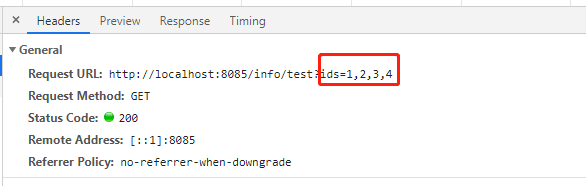
vue axios前端代碼(注意,數組需要調用encodeURIComponent進行編碼):
test() {
let ary = [1,2,3]
let params = {
ids:encodeURIComponent(ary),};
that.$http.get("http://localhost:8085/info/test",{params}).then(res=>{
if(res.code==0){
that.$message.success('查詢成功')
}else {
that.$message.error(res.message||'查詢失敗')
}
}).catch(error=>{
that.$message.error('查詢失敗')
})
}關于使用SpringBoot怎么對數組的參數進行接收就分享到這里了,希望以上內容可以對大家有一定的幫助,可以學到更多知識。如果覺得文章不錯,可以把它分享出去讓更多的人看到。
免責聲明:本站發布的內容(圖片、視頻和文字)以原創、轉載和分享為主,文章觀點不代表本網站立場,如果涉及侵權請聯系站長郵箱:is@yisu.com進行舉報,并提供相關證據,一經查實,將立刻刪除涉嫌侵權內容。