您好,登錄后才能下訂單哦!
您好,登錄后才能下訂單哦!
go文件服務器中http.StripPrefix的作用是什么?針對這個問題,這篇文章詳細介紹了相對應的分析和解答,希望可以幫助更多想解決這個問題的小伙伴找到更簡單易行的方法。
當訪問localhost:xxxx/tmpfiles時,會路由到fileserver進行處理
當訪問URL為/tmpfiles/example.txt時,fileserver會將/tmp與URL進行拼接,得到/tmp/tmpfiles/example.txt,而實際上example.txt的地址是/tmp/example.txt,因此這樣將訪問不到相應的文件,返回404 NOT FOUND。
因此解決方案就是把URL中的/tmpfiles/去掉,而http.StripPrefix做的就是這個。
補充:go語言實現一個簡單的文件服務器 http.FileServer
代碼如下:
package main
import (
"flag"
"fmt"
"github.com/julienschmidt/httprouter"
"log"
"net/http"
"strings"
"time"
)
func main() {
root := flag.String("p", "", "file server root directory")
flag.Parse()
if len(*root) == 0 {
log.Fatalln("file server root directory not set")
}
if !strings.HasPrefix(*root, "/") {
log.Fatalln("file server root directory not begin with '/'")
}
if !strings.HasSuffix(*root, "/") {
log.Fatalln("file server root directory not end with '/'")
}
p, h := NewFileHandle(*root)
r := httprouter.New()
r.GET(p, LogHandle(h))
log.Fatalln(http.ListenAndServe(":8080", r))
}
func NewFileHandle(path string) (string, httprouter.Handle) {
return fmt.Sprintf("%s*files", path), func(w http.ResponseWriter, r *http.Request, p httprouter.Params) {
http.StripPrefix(path, http.FileServer(http.Dir(path))).ServeHTTP(w, r)
}
}
func LogHandle(handle httprouter.Handle) httprouter.Handle {
return func(w http.ResponseWriter, r *http.Request, p httprouter.Params) {
now := time.Now()
handle(w, r, p)
log.Printf("%s %s %s done in %v", r.RemoteAddr, r.Method, r.URL.Path, time.Since(now))
}
}準備測試文件
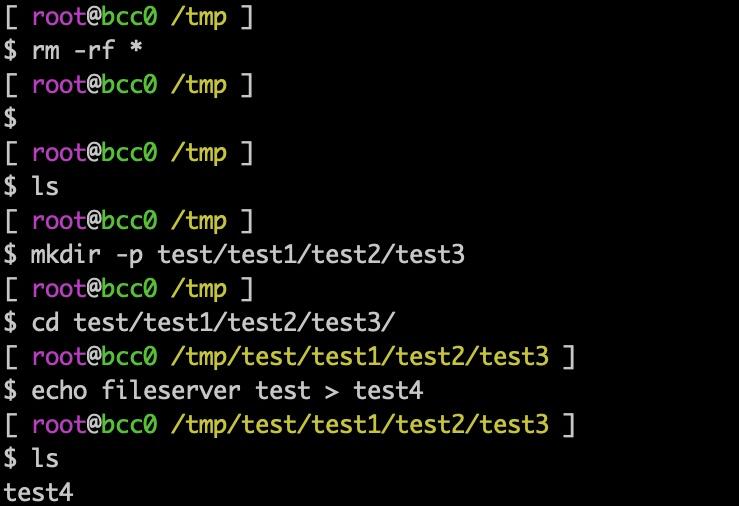
編譯運行
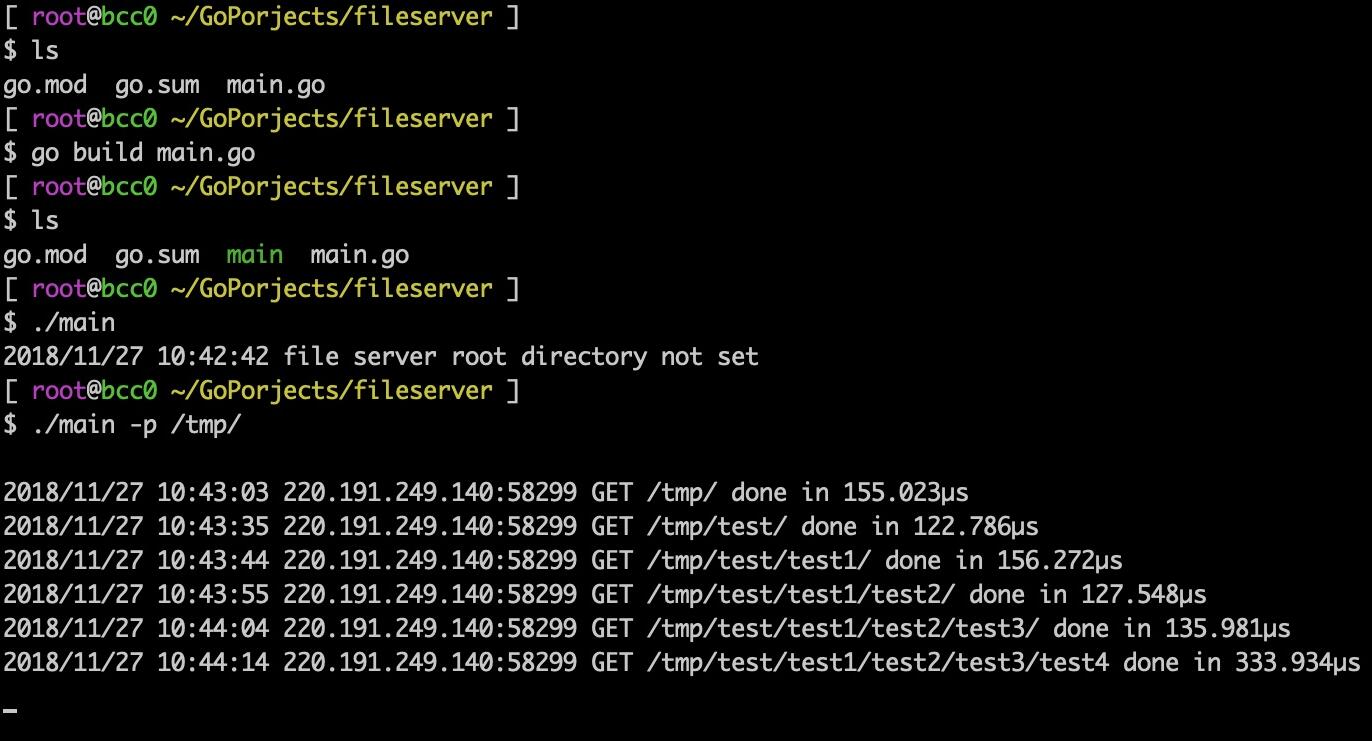
用瀏覽器訪問

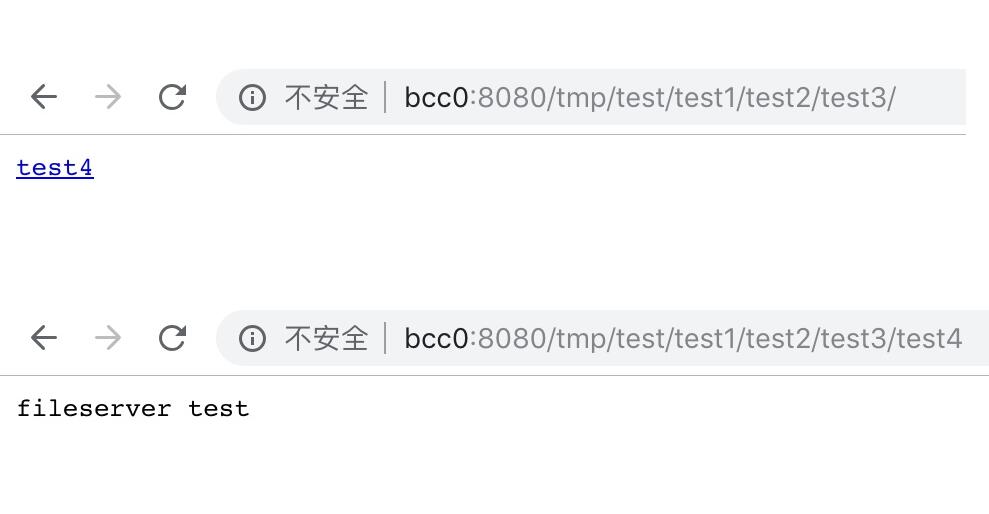
關于go文件服務器中http.StripPrefix的作用是什么問題的解答就分享到這里了,希望以上內容可以對大家有一定的幫助,如果你還有很多疑惑沒有解開,可以關注億速云行業資訊頻道了解更多相關知識。
免責聲明:本站發布的內容(圖片、視頻和文字)以原創、轉載和分享為主,文章觀點不代表本網站立場,如果涉及侵權請聯系站長郵箱:is@yisu.com進行舉報,并提供相關證據,一經查實,將立刻刪除涉嫌侵權內容。