您好,登錄后才能下訂單哦!
您好,登錄后才能下訂單哦!
使用子查詢處理數據
可以使用子查詢中的數據操縱語言(DML)語句:
使用內嵌視圖檢索數據
從一張表向另一張表復制數據
基于另一張表的值更新表中數據
基于另一張表的值刪除表中的行
使用子查詢作為數據源檢索數據
select department_name, city from departments
natural join (select l.location_id, l.city, l.country_id
from loc l
join countries c
on(l.country_id = c.country_id)
join regions using(region_id) where region_name = 'europe');
使用子查詢作為目標插入數據
insert into (select l.location_id, l.city, l.country_id from locations l
join countries c
on(l.country_id = c.country_id)
join regions using(region_id)
where region_name = 'europe')
values (3300, 'Cardiff', 'UK');
在 DML 語句中使用WITH CHECK OPTION
WITH CHECK OPTION 關鍵字,禁止子查詢中行的更改。
顯示的默認功能概述
使用 DEFAULT 關鍵字設置字段默認值。
允許用戶控制什么時候使用默認值應用到數據
可以在INSERT和UPDATE語句中顯式使用缺省值
使用顯式的缺省值
INSERT 與 DEFAULT:
insert into deptm3 (department_id, department_name, manager_id) values (300, 'engineering', default);
UPDATE 與 DEFAULT:
update deptm3 set manager_id = default where department_id = 10;
從另一張表中復制行
INSERT 語句的子查詢:
insert into sales_reps(id, name, salary, commission_pct)
select employee_id, last_name, salary, commission_pct
from employees
where job_id like '%REP%';
不使用 VALUES 子句
INSERT 子句與子查詢的列數、類型相匹配
使用以下類型完成多表插入:
– 無條件 INSERT
– 旋轉 INSERT
– 有條件 INSERT ALL
– 有條件 INSERT FIRST
insert all
into target_a values(... , ... , ...)
into target_b values(... , ... , ...)
into target_c values(... , ... , ...)
select ...
from sourcetab
where ...;
多表查詢示意圖:
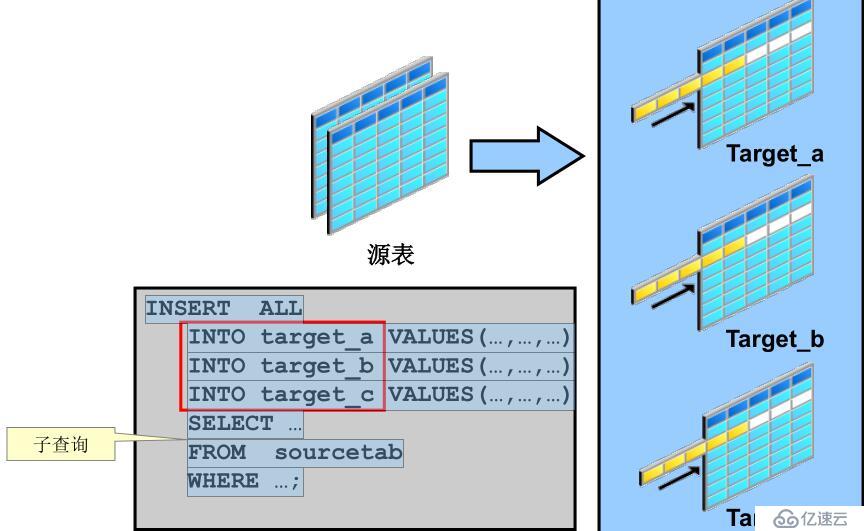
多表插入作用如下:
使用INSERT…SELECT語句插入行到多個表中,作為一個單一的DML語句。
數據倉庫系統中使用的多表INSERT語句將一個或多個操作的源數據寫入到一組目標表中。
它們提供顯著的性能改善:
– 單個 DML 語句與多表 INSERT…SELECT 語句
– 單個 DML 語句與使用 IF...THEN 語法完成多表插入
多表INSERT 語句的類型
以下是不同類型的多表 INSERT 語句:
無條件 INSERT
旋轉 INSERT
有條件 INSERT ALL
有條件 INSERT FIRST
多表 INSERT 語法
insert [conditional_insert_clause]
[insert_into_clause values_clause] (subquery)
有條件 INSERT 子句:
[ALL|FIRST]
[WHEN condition THEN] [insert_into_clause values_clause]
[ELSE] [insert_into_clause values_clause]
無條件 INSERT ALL
insert all
into sal_history values(empid,hiredate,sal)
into mgr_history values(empid,mgr,sal)
select employee_id empid, hire_date hiredate,
salary sal, manager_id mgr
from employees
where employee_id > 200;
有條件INSERT ALL :示例
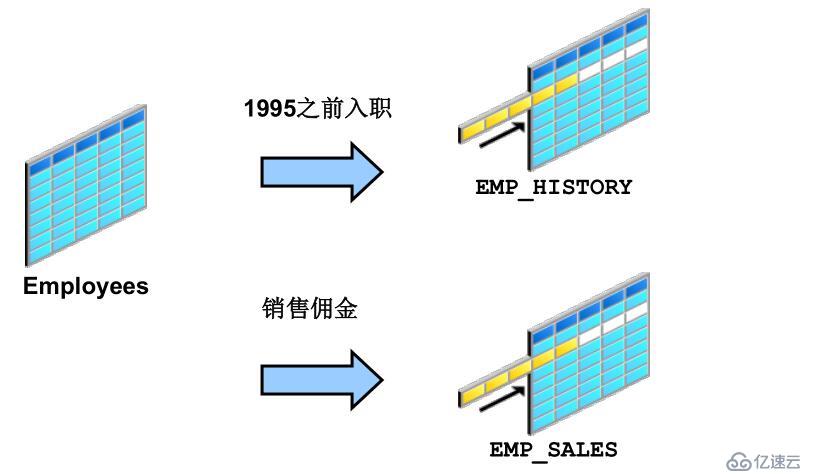
有條件INSERT ALL
insert all
when hiredate < ' 01-JAN-95 ' then
into emp_history values(EMPID,HIREDATE,SAL)
when comm is not null then
into emp_sales values(EMPID,COMM,SAL)
select employee_id empid, hire_date hiredate,
salary sal, commission_pct comm
from employees
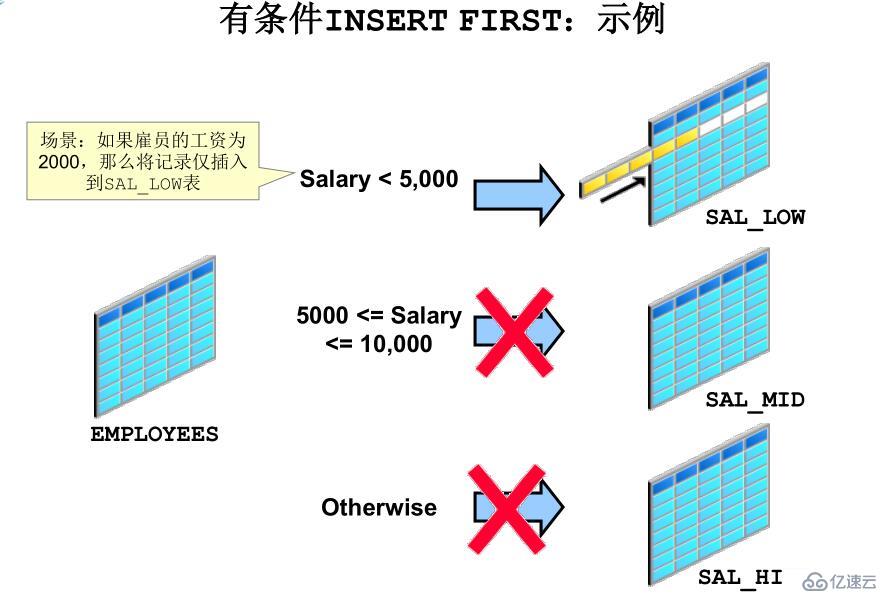
有條件INSERT FIRST
insert first
when salary < 5000 then
into sal_low values (employee_id, last_name, salary)
when salary between 5000 and 10000 then
into sal_mid values (employee_id, last_name, salary)
else
into sal_high values (employee_id, last_name, salary)
select employee_id, last_name, salary
from employees
旋轉INSERT
將銷售記錄從非關系型數據庫表中設置為關系格式
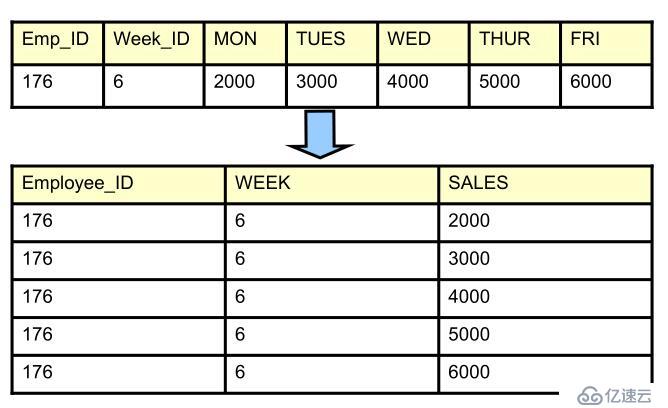
insert all
into sales_info values (employee_id,week_id,sales_MON)
into sales_info values (employee_id,week_id,sales_TUE)
into sales_info values (employee_id,week_id,sales_WED)
into sales_info values (employee_id,week_id,sales_THUR)
into sales_info values (employee_id,week_id, sales_FRI)
select employee_id, week_id, sales_MON, sales_TUE,
sales_WED, sales_THUR,sales_FRI
from sales_source_data;
限制條件
只能對表執行多表插入語句,不能對視圖或物化視圖執行;
不能對遠端表執行多表插入語句;
不能使用表集合表達式;
不能超過999個目標列;
在RAC環境中或目標表是索引組織表或目標表上有BITMAP索引時,多表插入語句不能并行執行;
多表插入語句不支持執行計劃穩定性;
多表插入語句中的子查詢不能使用序列。
MERGE 語句
提供根據條件進行更新、插入、刪除數據的功能
如果數據存在執行UPDATE,如果不存在則INSERT:
– 避免單獨更新
– 提高了性能和易用性
– 非常適用于數據倉庫
MERGE 語句語法
使用MERGE語句,您可以根據條件插入,更新或刪除表中的行
merge into table_name table_alias
using (table|view|sub_query) alias
on (join condition)
when matched then
update set
col1 = col1_val,
col2 = col2_val
when not matched then
insert (column_list)
values (column_values);
合并行:示例
插入或更新COPY_EMP3表中與EMPLOYEES相匹配的行。
merge into copy_emp3 c
using (select * from employees ) e
on (c.employee_id = e.employee_id)
when matched then
update set
c.first_name = e.first_name,
c.last_name = e.last_name,
...
delete where (e.commission_pct is not null)
when not matched then
insert values(e.employee_id, e.first_name, e.last_name,
e.email, e.phone_number, e.hire_date, e.job_id,
e.salary, e.commission_pct, e.manager_id,
e.department_id);
合并行 示例
truncate table copy_emp3;
select * from copy_emp3;
merge into copy_emp3 c
using (select * from employees ) e
on (c.employee_id = e.employee_id)
when matched then
update set
c.first_name = e.first_name,
c.last_name = e.last_name,
...
delete where (e.commission_pct is not null)
when not matched then
insert values(e.employee_id, e.first_name, ...
跟蹤數據的變化
閃回版本查詢示例
select salary from employees3 where employee_id = 107;
update employees3 set salary = salary * 1.30 where employee_id = 107;
commit;
select salary from employees3 versions between scn minvalue and maxvalue where employee_id = 107;
VERSIONS BETWEEN 子句
select versions_starttime "start_date",
versions_endtime "end_date",
salary
from employees
versions between scn minvalue
and maxvalue
where last_name = 'Lorentz';
免責聲明:本站發布的內容(圖片、視頻和文字)以原創、轉載和分享為主,文章觀點不代表本網站立場,如果涉及侵權請聯系站長郵箱:is@yisu.com進行舉報,并提供相關證據,一經查實,將立刻刪除涉嫌侵權內容。