您好,登錄后才能下訂單哦!
您好,登錄后才能下訂單哦!
缺陷管理平臺Mantis,也做MantisBT,全稱Mantis Bug Tracker。Mantis是一個基于PHP技術的輕量級的開源缺陷跟蹤系統
mantis 2.5.0
下載地址:https://jaist.dl.sourceforge.net/project/mantisbt/mantis-stable/2.5.0/mantisbt-2.5.0.tar.gz
一、php安裝
yum install -y libxml2-devel openssl openssl-devel bzip2 bzip2-devel libpng libpng-devel freetype freetype-devel libmcrypt-devel curl-devel readline-devel
1、下載php源碼包
http://www.php.net/downloads.php
2 、安裝php
tar -xvf php-5.5.13.tar.bz2
cd php-5.5.13
./configure --prefix=/usr/local/php --with-config-file-path=/etc --enable-inline-optimization --disable-debug --disable-rpath --enable-shared --enable-opcache --enable-fpm --with-fpm-user=www --with-fpm-group=www --with-mysql=mysqlnd --with-mysqli=mysqlnd --with-pdo-mysql=mysqlnd --with-gettext --enable-mbstring --with-iconv --with-mcrypt --with-mhash --with-openssl --enable-bcmath --enable-soap --with-libxml-dir --enable-pcntl --enable-shmop --enable-sysvmsg --enable-sysvsem --enable-sysvshm --enable-sockets --with-curl --with-zlib --enable-zip --with-bz2 --with-readline --without-sqlite3 --without-pdo-sqlite --with-pear
make
make install
添加 PHP 命令到環境變量
vim /etc/profile
在末尾加入
PATH=$PATH:/usr/local/php/bin
export PATH
要使改動立即生效執行
. /etc/profile 或 source /etc/profile
查看環境變量
echo $PATH
查看版本 php -versoin
PHP 5.5.13 (cli) (built: Jan 19 2017 22:50:24)
Copyright (c) 1997-2016 The PHP Group
Zend Engine v2.6.0, Copyright (c) 1998-2016 Zend Technologies
二、數據庫安裝
安裝mysql、建立數據庫
yum install -y mysql-server mysql-devel
mysqladmin -uroot password 123456
mysql>create database mantis character set utf8;
mysql>grant all privileges on mantis.* to mantis@localhost identified by '654321';
mysql> flush privileges;
三、mantis配置
unzip mantisbt-2.5.0.zip
cd mantisbt-2.5.0
pwd
/data/soft/mantis/mantisbt-2.5.0
四、nginx設置
vim mantis.conf
server {
listen 7878;
location ~*\.php$ {
#root "/data/soft/mantisbt-2.5.0";
#root "/data/soft/mantisbt";
root "/data/soft/mantis/mantisbt-2.5.0";
index index.html index.php;
fastcgi_pass 127.0.0.1:9000;
fastcgi_index index.php;
fastcgi_param SCRIPT_FILENAME $document_root$fastcgi_script_name;
includefastcgi_params;
}
location ~ ^/(p_w_picpaths|javascript|js|css|flash|media|static|fonts|scripts)/ {
root "/data/soft/mantis/mantisbt-2.5.0";
#access_log off;
expires 30d;
}
}
五、設置mantis
http://ip:7878/admin/install.php
填寫數據庫用戶名和密碼
所有檢查為good,會要求你把相關信息寫入config/config_inc.php內如圖:
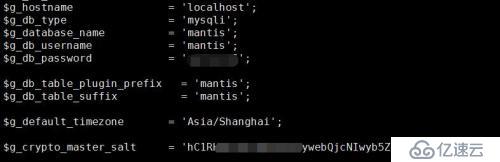
mantis的注冊及修改需要通過郵件,所以需要配置郵件

這么設置就可以發信了,
直接訪問:http://ip:7878/my_view_page.php使用

六,優化
用幾天發現mantis發送郵件特慢,應該是php發送郵件的問題,需要進行優化下
第一,清理下堆積的隊列,正常情況發送后會自動刪除,直接清空表mantis_email_mantis里面數據
mysql> select * from mantis_email_mantis;
Empty set (0.00 sec)
第二,修改下配置文件
vim config/config_inc.php
修改$g_email_send_using_cronjob = ON;
第三,需要加個crontab加速發郵件的速度
crontab -e
*/1 * * * * /usr/bin/php /data/soft/mantis/mantisbt-2.5.0/scripts/send_emails.php > /root/logs/mantis_sendmail.log 2>&1
第四,沒了
試下,應該可以起飛了
注:第一次寫博客,請多關照
免責聲明:本站發布的內容(圖片、視頻和文字)以原創、轉載和分享為主,文章觀點不代表本網站立場,如果涉及侵權請聯系站長郵箱:is@yisu.com進行舉報,并提供相關證據,一經查實,將立刻刪除涉嫌侵權內容。