您好,登錄后才能下訂單哦!
您好,登錄后才能下訂單哦!
這篇文章將為大家詳細講解有關ASP.NET MVC5之服務端驗證的示例分析,小編覺得挺實用的,因此分享給大家做個參考,希望大家閱讀完這篇文章后可以有所收獲。
使用數據注解API來進行服務端驗證。ASP.NET MVC 框架在執行的時候,驗證所有傳遞到控制器的數據,如果驗證失敗就把錯誤消息,填充到ModelState對象中,并且把這個對象傳遞給控制器,然后控制器中的方法,根據Modelstate的狀態來判斷,是否驗證失敗還是驗證通過。
在這里,我將會使用兩種方法來驗證數據的合法性,一個是手動添加錯誤消息到ModelState對象中,另外一個方法是使用數據注解【Data Annotation】 API,來做。
先來看看使用手動驗證的方式吧:
我們新建一個空白的MVC項目:添加一個Student實體:
using System;
using System.Collections.Generic;
using System.Linq;
using System.Web;
namespace Server_Side_Validation_IN_MVC.Models
{
public class Student
{
public string Name { get; set; }
public string Email { get; set; }
}
}然后添加一個Student控制器:
using Server_Side_Validation_IN_MVC.Models;
using System;
using System.Collections.Generic;
using System.Linq;
using System.Text.RegularExpressions;
using System.Web;
using System.Web.Mvc;
namespace Server_Side_Validation_IN_MVC.Controllers
{
public class StudentController : Controller
{
// GET: Student
public ActionResult Index()
{
return View();
}
[HttpPost]
public ActionResult Index(Student model)
{
//服務端驗證,方法一,手動添加錯誤消息到ModelState對象中
//如果Name是空的
if (string.IsNullOrEmpty(model.Name))
{
ModelState.AddModelError("Name", "Name is required");
}
//如果Email是空的
if (string.IsNullOrEmpty(model.Email))
{
ModelState.AddModelError("Email", "Email is required");
}
else
{
string emailRegex = @"^([a-zA-Z0-9_\-\.]+)@((\[[0-9]{1,3}" +
@"\.[0-9]{1,3}\.[0-9]{1,3}\.)|(([a-zA-Z0-9\-]+\" +
@".)+))([a-zA-Z]{2,4}|[0-9]{1,3})(\]?)$";
Regex re = new Regex(emailRegex);
//Email不為空的時候,但格式不合法
if (!re.IsMatch(model.Email))
{
ModelState.AddModelError("Email", "Email is not valid");
}
}
//實體驗證通過
if (ModelState.IsValid)
{
ViewBag.Name = model.Name;
ViewBag.Email = model.Email;
}
return View(model);
}
}
}創建Index視圖:
@model Server_Side_Validation_IN_MVC.Models.Student
@{
Layout = null;
}
<!DOCTYPE html>
<html>
<head>
<meta name="viewport" content="width=device-width" />
<title>Index</title>
</head>
<body>
<div>
@using (Html.BeginForm())
{
//使用ViewData.ModelState.IsValid來判斷ModelState的狀態
if (ViewData.ModelState.IsValid)
{
if (ViewBag.Name != null)
{
<b>
Name:@ViewBag.Name<br/>
Email:@ViewBag.Email
</b>
}
}
<fieldset>
<legend>Student</legend>
<div>
@*生成label標簽*@
@Html.LabelFor(model=>model.Name)
</div>
<div>
@*生成文本框*@
@Html.EditorFor(model=>model.Name)
@*不合法*@
//// @if (!ViewData.ModelState.IsValid)//這樣寫有問題正確的寫法: @if (!ViewData.ModelState.IsValid &&ViewData.ModelState["Email"].Errors.Count>0)
{
//從字典中獲取錯誤消息:@ViewData.ModelState["Name"].Errors[0].ErrorMessage
<span >@ViewData.ModelState["Name"].Errors[0].ErrorMessage</span>
}
</div>
<div>
@Html.LabelFor(model=>model.Email)
</div>
<div>
@Html.EditorFor(model=>model.Email)
/////@if (!ViewData.ModelState.IsValid) 這樣寫有問題: // 正確的寫法在下面 @if (!ViewData.ModelState.IsValid &&ViewData.ModelState["Email"].Errors.Count>0)
{
//從字典中獲取錯誤消息:@ViewData.ModelState["Email"].Errors[0].ErrorMessage
<span >@ViewData.ModelState["Email"].Errors[0].ErrorMessage</span>
}
</div>
<p>
<input type="submit" value="Create"/>
</p>
</fieldset>
}
</div>
</body>
</html>然后,修改一下默認的路由:
public static void RegisterRoutes(RouteCollection routes)
{
routes.IgnoreRoute("{resource}.axd/{*pathInfo}");
routes.MapRoute(
name: "Default",
url: "{controller}/{action}/{id}",
defaults: new { controller = "Student", action = "Index", id = UrlParameter.Optional }
);
}運行之后,報錯。查找了一下原因,修改了一下視圖代碼:
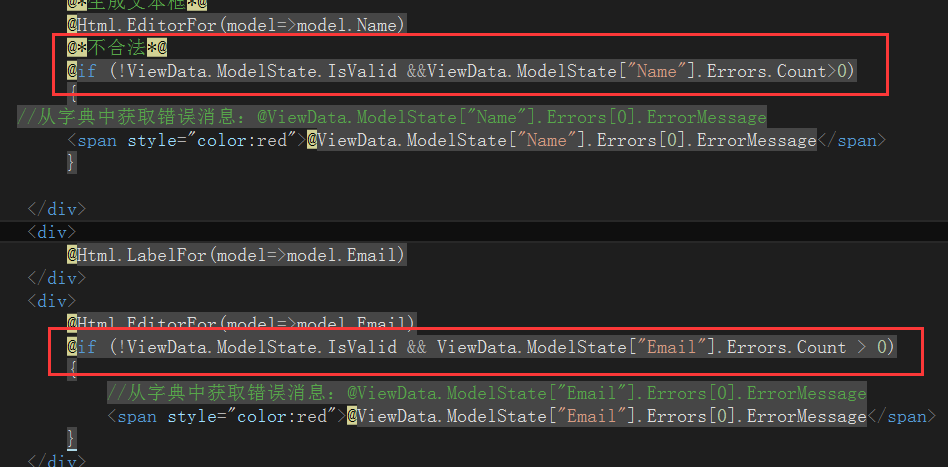
運行之后,
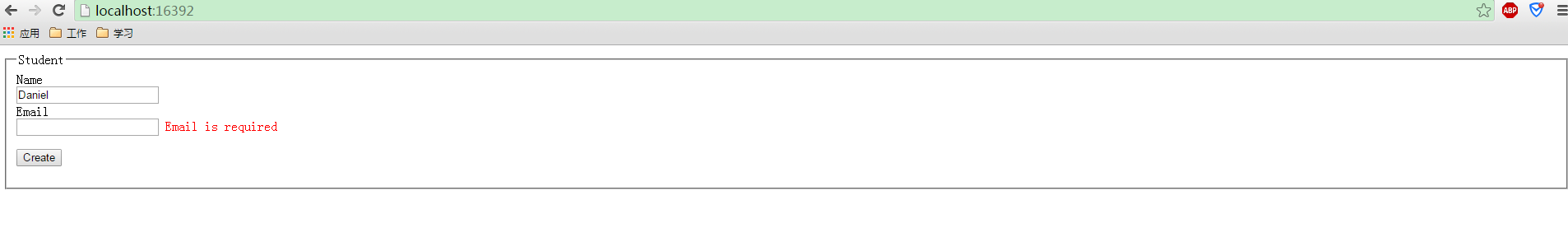
接著驗證一下,Name不為空,Email輸入非法格式的數據:
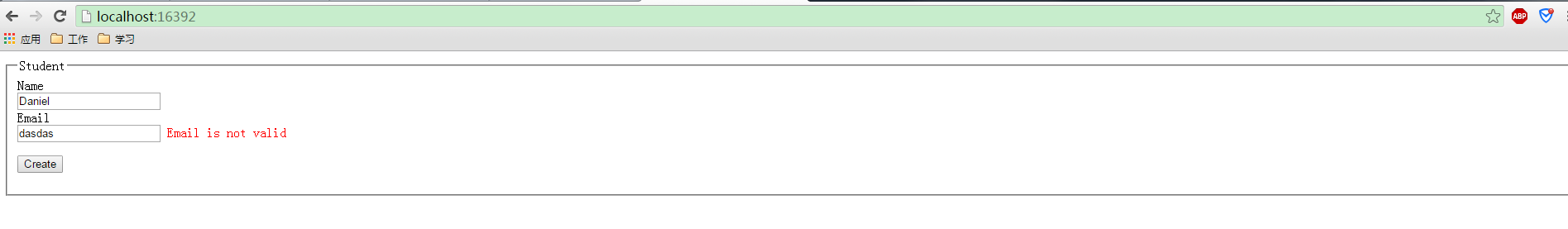
最后驗證一下,輸入合法的數據:
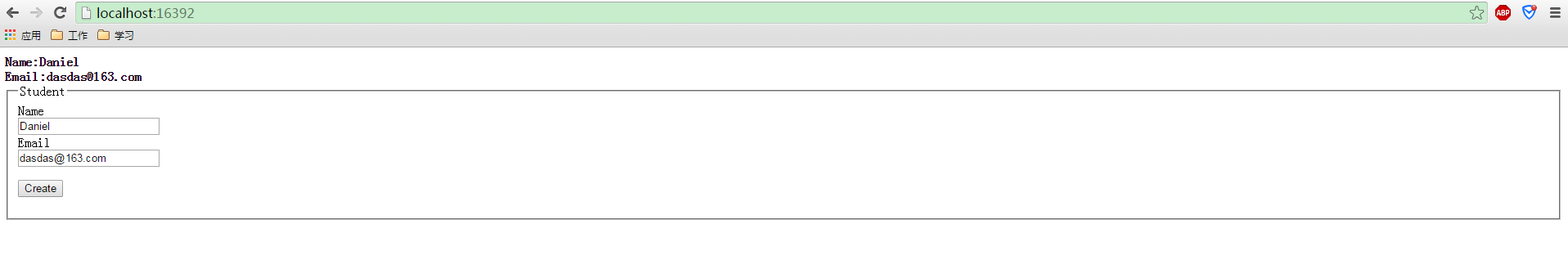
好了,現在看看第二種方式,使用數據注解來進行服務端驗證:
新建一個類:避免混淆,
using System;
using System.Collections.Generic;
using System.ComponentModel.DataAnnotations;
using System.Linq;
using System.Web;
namespace Server_Side_Validation_IN_MVC.Models
{
public class StudentServer
{
[Required(ErrorMessage="Name為必填項")]
public string Name { get; set; }
[Required(ErrorMessage="電子郵件必須")]
[EmailAddress(ErrorMessage="電子郵件格式不對")]
public string Email { get; set; }
}
}在控制器中新建兩個方法:
public ActionResult SeverSideIndex()
{
return View();
}
[HttpPost]
public ActionResult SeverSideIndex(StudentServer model)
{
if (ModelState.IsValid)
{
ViewBag.Name = model.Name;
ViewBag.Email = model.Email;
}
return View();
}對應的視圖:
@model Server_Side_Validation_IN_MVC.Models.StudentServer
@{
Layout = null;
}
@if (ViewData.ModelState.IsValid)
{
if (ViewBag.Name != null)
{
<b>
Name:@ViewBag.Name<br />
Email:@ViewBag.Email
</b>
}
}
<!DOCTYPE html>
<html>
<head>
<meta name="viewport" content="width=device-width" />
<title>SeverSideIndex</title>
</head>
<body>
<div>
@using (Html.BeginForm())
{
@Html.ValidationSummary(true)
<fieldset>
<legend>Student</legend>
<div>
@Html.LabelFor(model=>model.Name)
</div>
<div>
@Html.EditorFor(model=>model.Name)
@Html.ValidationMessageFor(model=>model.Name)
</div>
<div>
@Html.LabelFor(model => model.Email)
</div>
<div>
@Html.EditorFor(model => model.Email)
@Html.ValidationMessageFor(model => model.Email)
</div>
<p>
<input type="submit" value="Create"/>
</p>
</fieldset>
}
</div>
</body>
</html>
首先驗證,都為空的情況:
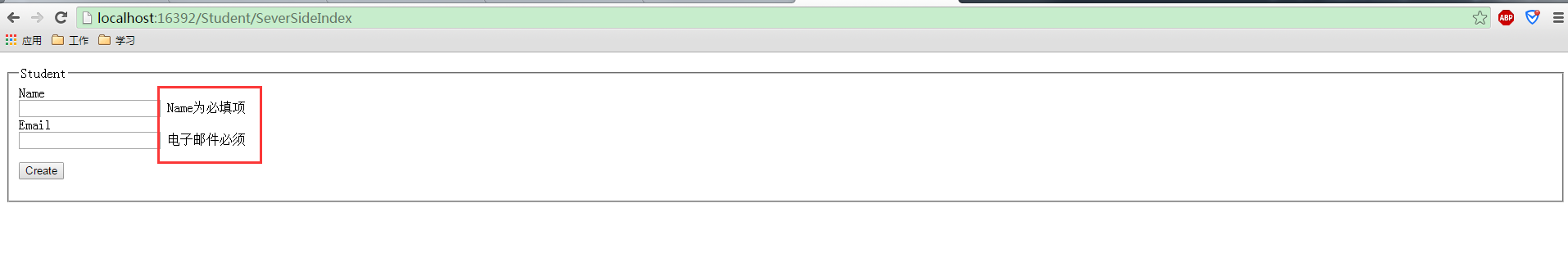
Name不為空,Email為空
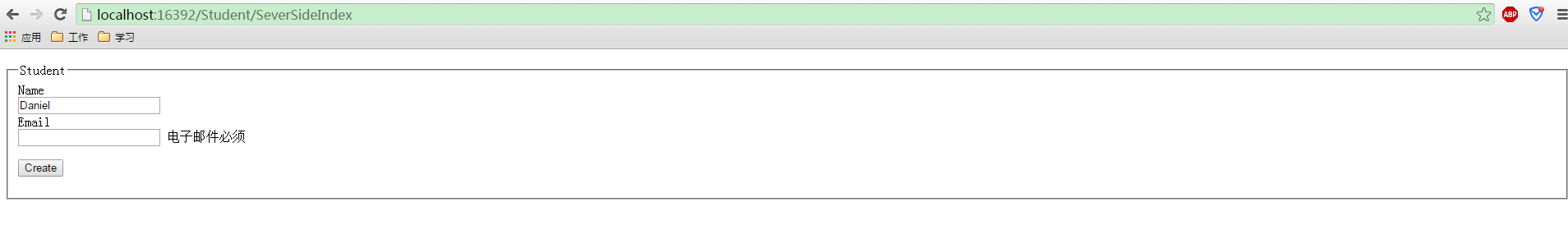
Name不為空,Email輸入非法格式數據
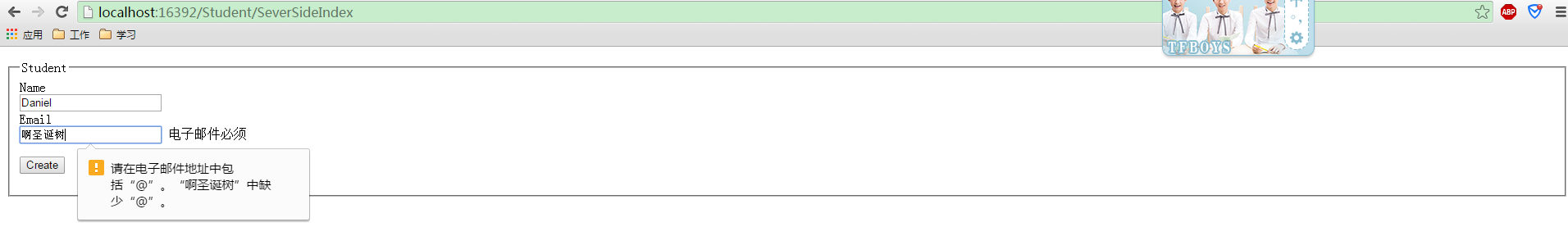
兩個都輸入合法的數據:
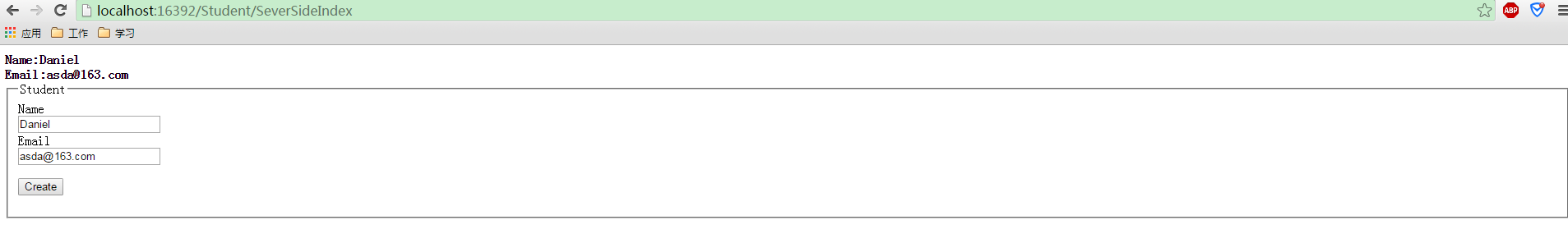
好了,以上就是MVC中服務端驗證了,我們一般是使用第二種,來進行驗證。也就是數據注解。
關于“ASP.NET MVC5之服務端驗證的示例分析”這篇文章就分享到這里了,希望以上內容可以對大家有一定的幫助,使各位可以學到更多知識,如果覺得文章不錯,請把它分享出去讓更多的人看到。
免責聲明:本站發布的內容(圖片、視頻和文字)以原創、轉載和分享為主,文章觀點不代表本網站立場,如果涉及侵權請聯系站長郵箱:is@yisu.com進行舉報,并提供相關證據,一經查實,將立刻刪除涉嫌侵權內容。