您好,登錄后才能下訂單哦!
您好,登錄后才能下訂單哦!
小編給大家分享一下MinUI組件之abnor異常流組件的示例分析,相信大部分人都還不怎么了解,因此分享這篇文章給大家參考一下,希望大家閱讀完這篇文章后大有收獲,下面讓我們一起去了解一下吧!
MinUI 組件庫包含了很多功能組件,其中 abnor 異常流組件是一個很常用的功能性組件, MinUI 中 abnor 組件的效果圖如下:

各式各樣的類型都有哦,是不是看起來很方便很快捷的樣子(^_^)。可以打開微信掃一掃下面的小程序二維碼先一睹為快:

下面介紹 abnor 組件的使用方式。
1、使用下列命令安裝 Min-Cli,如已安裝,請進入到下一步。Min-Cli 的文檔請猛戳這里:Min-Cli使用手冊
npm install -g @mindev/min-cli
2、初始化一個小程序項目。
min init my-project
選擇 新建小程序 選項,即可初始化一個小程序項目。創建項目后,在編輯器中打開項目,src 目錄為源碼目錄,dist 目錄為編譯后用于在微信開發者工具中指定的目錄。新建的項目中已有一個 home 頁面。詳細文檔:Min 初始化小程序項目
3、安裝 abnor 組件。
進入剛才新建的小程序項目的目錄中:
cd my-project
安裝組件:
min install @minui/wxc-abnor
4、開啟dev。
min dev
開啟之后,修改源碼后都會重新編譯。
5、在頁面中引入組件。
在編輯器中打開 src/pages 目錄下的 home/index.wxp 文件,在 script 中添加 config 字段,配置小程序自定義組件字段,代碼如下:
export default {
config: {
"usingComponents": {
'wxc-abnor': "@minui/wxc-abnor"
}
}
}wxc-abnor 即為異常流組件的標簽名,可以在 wxml 中使用。
6、在 wxml 中使用 wxc-abnor標簽。
在 home/index.wxp 文件的 template 中添加 wxc-abnor 標簽,代碼如下:
<wxc-abnor type="SHOP"></wxc-abnor>
7、打開微信開發者工具,指定 dist 目錄,預覽項目。
home/index.wxp 文件的代碼如下所示:
<!-- home/index.wxp -->
<template>
<wxc-abnor type="SHOP"></wxc-abnor>
</template>
<script>
export default {
config: {
usingComponents: {
'wxc-abnor': '@minui/wxc-abnor'
}
},
data: {}
}
</script>
<style>
</style>圖示:

至此,minui 組件庫的 abnor 異常流組件在 Min 工具生成的小程序項目中的方法已介紹完畢,其他場景,在原生小程序或其他小程序框架項目中的使用方式請移步至如下鏈接:
在已有小程序項目中使用 MinUI 組件介紹
了解組件的使用方式后,下面開始介紹 abnor 組件的 API 。
Abnor【props】
| 名稱 | 描述 |
|---|---|
type | [說明]:異常狀態類型,其優先級低于其他屬性。 [類型]: String默認值: "" [可選值]: REQUEST_ERROR, NOT_FOUND, DATA, FOLLOW, FEED,SHOP, WEIBO, SEARCH, TAG, MESSAGE, LIVE, ORDER, CART, FOOTPRINT, COUPON |
image | [說明]:背景圖。若與 type 同時指定,將覆蓋 type 對應的 image 。[類型]: String[默認值]: "" |
title | [說明]:標題。若與 type 同時指定,將覆蓋 type 對應的 title 。[類型]: String[默認值]: "" |
tip | [說明]:副標題。若與 type 同時指定,將覆蓋 type 對應的 tip 。[類型]: String[默認值]: "" |
button | [說明]:按鈕文案。若與 type 同時指定,將覆蓋 type 對應的 button 。[類型]: String[默認值]: "" |
bindabnortap | [說明]:按鈕事件。若配置了 button 屬性,則需要指定事件。其中 REQUEST_ERROR, NOT_FOUND 兩種 type 中均設置了默認的按鈕文案 |
更多demo
1、網絡異常
<template>
<wxc-abnor type="REQUEST_ERROR" bind:abnortap="onAbnorTap"></wxc-abnor>
</template>
<script>
export default {
config: {
usingComponents: {
'wxc-abnor': '@minui/wxc-abnor'
}
},
data: {},
onAbnorTap() {
wx.showToast({
title: 'success',
duration: 2000
});
}
}
</script>
<style>
</style>圖示:

2、頁面不存在
<template>
<wxc-abnor type="NOT_FOUND" bind:abnortap="onAbnorTap"></wxc-abnor>
</template>
<script>
export default {
config: {
usingComponents: {
'wxc-abnor': '@minui/wxc-abnor'
}
},
data: {},
onAbnorTap() {
wx.showToast({
title: 'back',
duration: 2000
});
}
}
</script>
<style>
</style>圖示:

3、自定義數據
<template>
<wxc-abnor
type="REQUEST_ERROR"
image="{{image}}"
title="{{title}}"
tip="{{tip}}"
button="{{button}}"
bind:abnortap="onAbnorTap"
></wxc-abnor>
</template>
<script>
export default {
config: {
usingComponents: {
'wxc-abnor': '@minui/wxc-abnor'
}
},
data: {
image: 'https://s10.mogucdn.com/p2/161213/upload_76h2c5hjc8heecjehlfgekjdl2ki0_514x260.png',
title: '自定義標題',
tip: '自定義副標題',
button: '點我'
},
onAbnorTap() {
wx.showToast({
title: 'custom',
duration: 2000
});
}
}
</script>
<style>
</style>圖示:

4、空數據狀態
<template>
<wxc-abnor type="DATA"></wxc-abnor>
</template>
<script>
export default {
config: {
usingComponents: {
'wxc-abnor': '@minui/wxc-abnor'
}
},
data: {}
}
</script>
<style>
</style>圖示:

5、無關注數據
<template>
<wxc-abnor type="FOLLOW"></wxc-abnor>
</template>
<script>
export default {
config: {
usingComponents: {
'wxc-abnor': '@minui/wxc-abnor'
}
},
data: {},
methods: {}
}
</script>
<style>
</style>圖示:

6、無反饋數據
<template>
<wxc-abnor type="FOLLOW"></wxc-abnor>
</template>
<script>
export default {
config: {
usingComponents: {
'wxc-abnor': '@minui/wxc-abnor'
}
},
data: {}
}
</script>
<style>
</style>圖示:

7、無搜索數據
<template>
<wxc-abnor type="SEARCH"></wxc-abnor>
</template>
<script>
export default {
config: {
usingComponents: {
'wxc-abnor': '@minui/wxc-abnor'
}
},
data: {}
}
</script>
<style>
</style>圖示:

8、無消息通知
<template>
<wxc-abnor type="FOLLOW"></wxc-abnor>
</template>
<script>
export default {
config: {
usingComponents: {
'wxc-abnor': '@minui/wxc-abnor'
}
},
data: {}
}
</script>
<style>
</style>圖示:
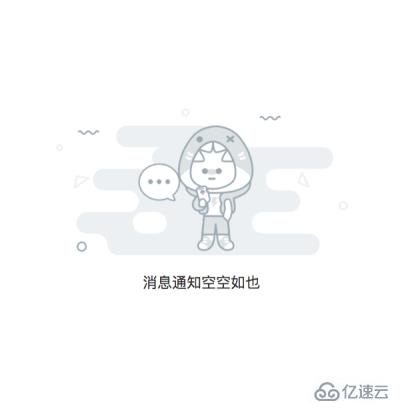
9、空訂單列表
<template>
<wxc-abnor type="ORDER"></wxc-abnor>
</template>
<script>
export default {
config: {
usingComponents: {
'wxc-abnor': '@minui/wxc-abnor'
}
},
data: {}
}
</script>
<style>
</style>圖示:

10、空購物車
<template>
<wxc-abnor type="CART"></wxc-abnor>
</template>
<script>
export default {
config: {
usingComponents: {
'wxc-abnor': '@minui/wxc-abnor'
}
},
data: {}
}
</script>
<style>
</style>圖示:

11、空足跡
<template>
<wxc-abnor type="FOOTPRINT"></wxc-abnor>
</template>
<script>
export default {
config: {
usingComponents: {
'wxc-abnor': '@minui/wxc-abnor'
}
},
data: {}
}
</script>
<style>
</style>圖示:

12、無優惠券數據
<template>
<wxc-abnor type="COUPON"></wxc-abnor>
</template>
<script>
export default {
config: {
usingComponents: {
'wxc-abnor': '@minui/wxc-abnor'
}
},
data: {}
}
</script>
<style>
</style>圖示:

以上是“MinUI組件之abnor異常流組件的示例分析”這篇文章的所有內容,感謝各位的閱讀!相信大家都有了一定的了解,希望分享的內容對大家有所幫助,如果還想學習更多知識,歡迎關注億速云行業資訊頻道!
免責聲明:本站發布的內容(圖片、視頻和文字)以原創、轉載和分享為主,文章觀點不代表本網站立場,如果涉及侵權請聯系站長郵箱:is@yisu.com進行舉報,并提供相關證據,一經查實,將立刻刪除涉嫌侵權內容。