溫馨提示×
您好,登錄后才能下訂單哦!
點擊 登錄注冊 即表示同意《億速云用戶服務條款》
您好,登錄后才能下訂單哦!
Solaris 10(x86)構建Oracle 10g RAC之--安裝Oracle軟件
系統環境:
操作系統:Solaris 10(x86-64)
Cluster: Oracle CRS 10.2.0.1.0
Oracle: Oracle 10.2.0.1.0
如圖所示:RAC 系統架構
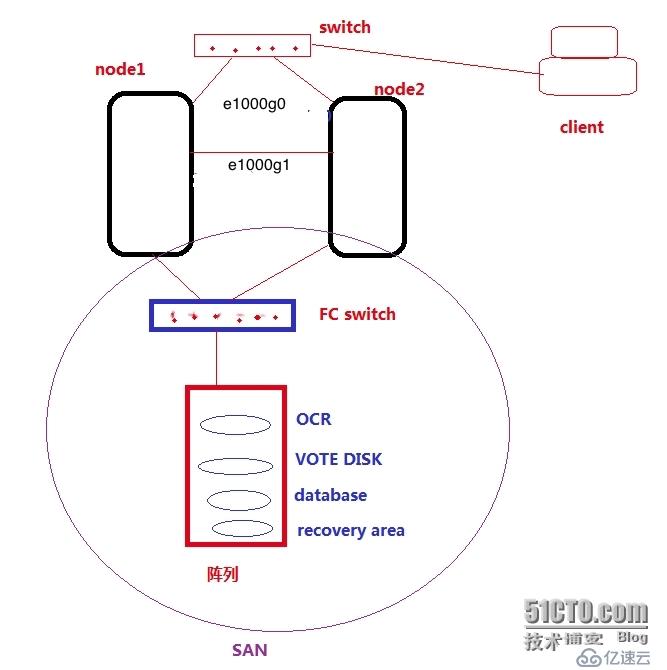
三、Oracle軟件安裝
在構建、配置完成CRS以后,就可以安裝Oracle軟件
安裝需采用圖形化方式,以Oracle用戶的身份安裝(在node1上):
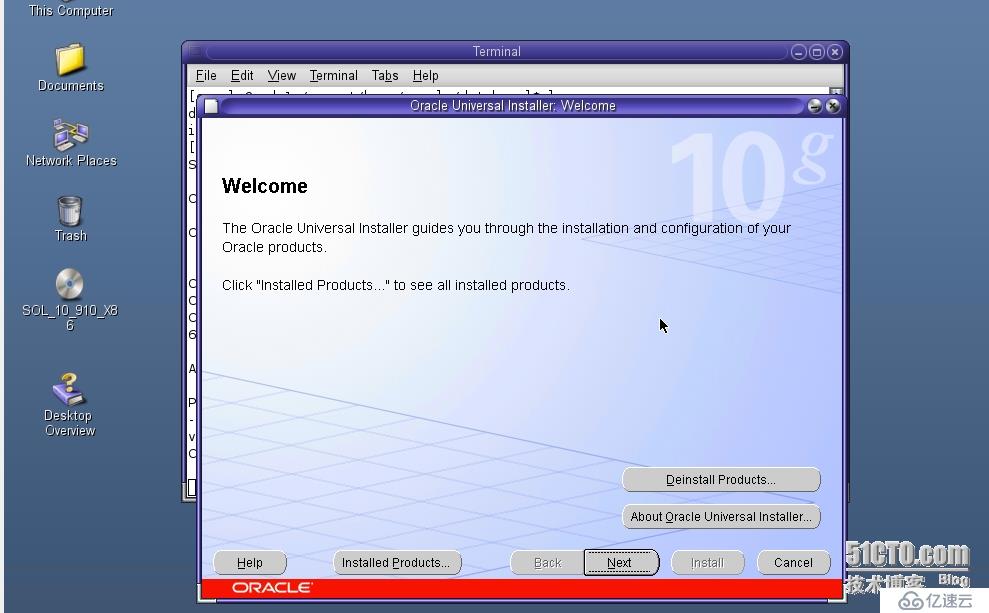
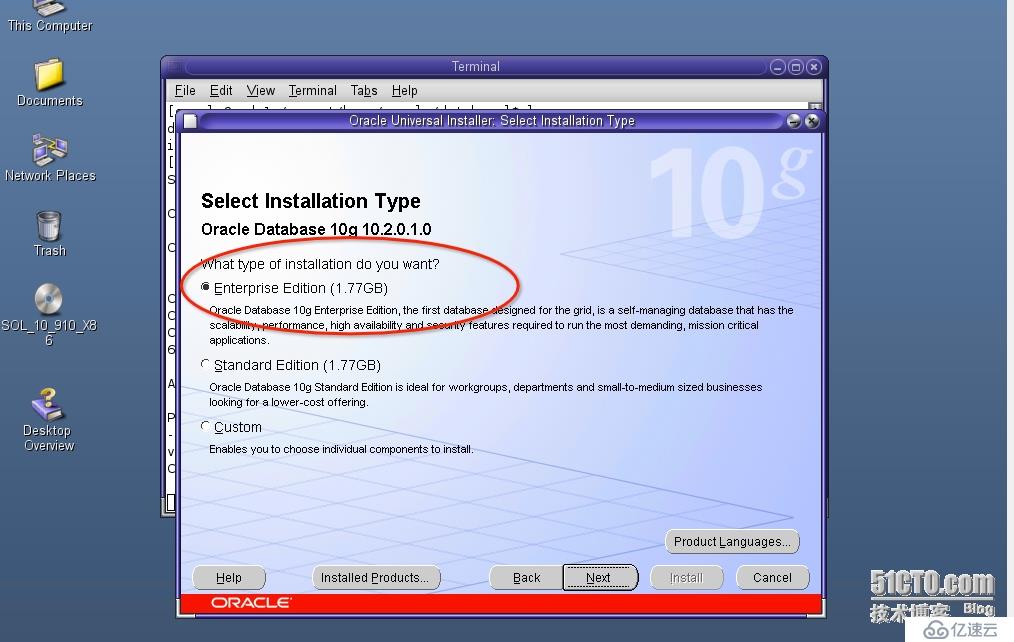
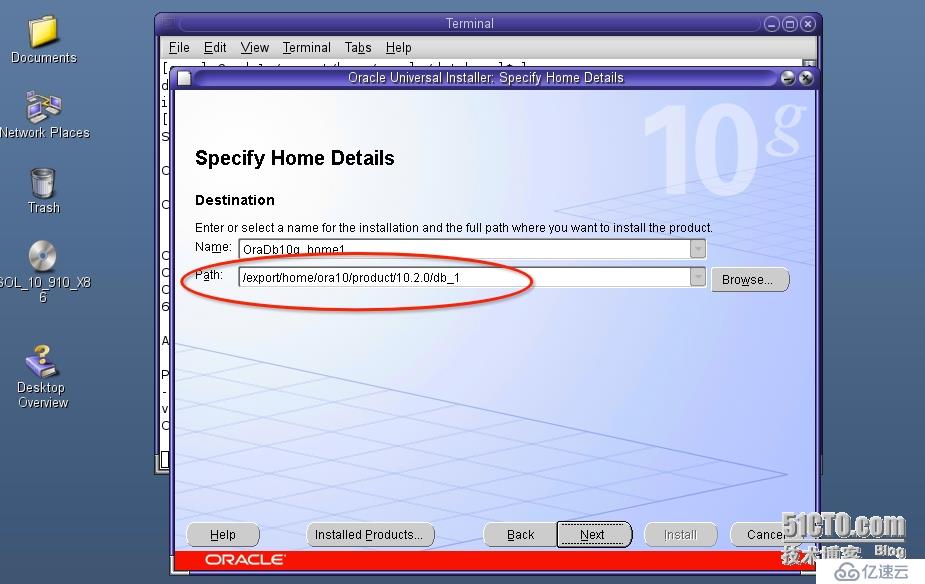
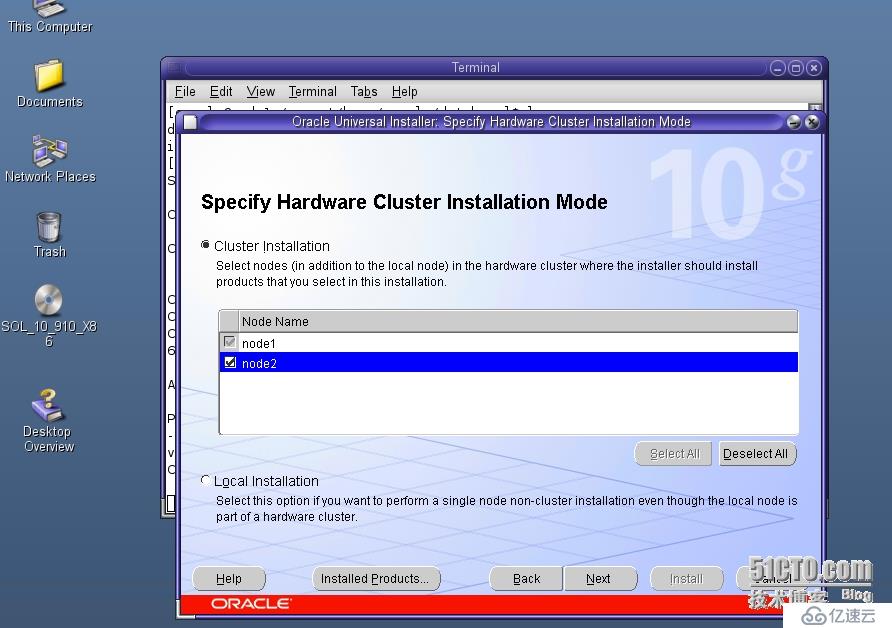
選擇“Cluster Installation"
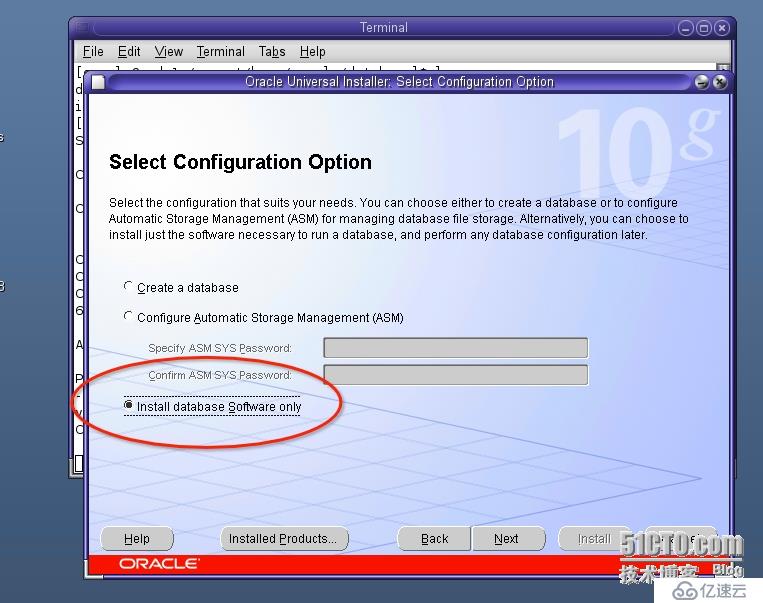
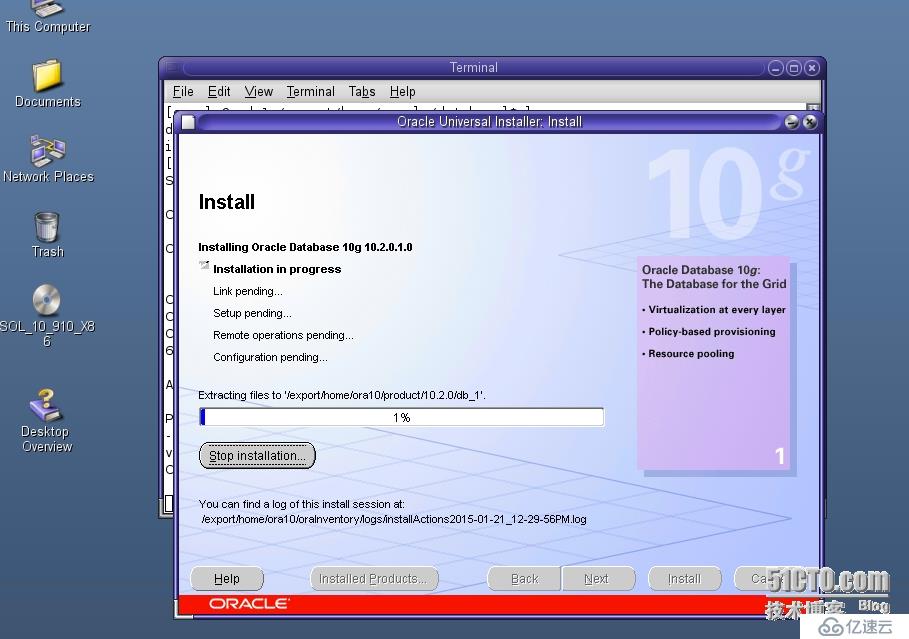

運行腳本:(所有node)
[root@node1:/]# /export/home/ora10/product/10.2.0/db_1/root.sh Running Oracle10 root.sh script... The following environment variables are set as: ORACLE_OWNER= oracle ORACLE_HOME= /export/home/ora10/product/10.2.0/db_1 Enter the full pathname of the local bin directory: [/usr/local/bin]: Creating /usr/local/bin directory... Copying dbhome to /usr/local/bin ... Copying oraenv to /usr/local/bin ... Copying coraenv to /usr/local/bin ... Creating /var/opt/oracle/oratab file... Entries will be added to the /var/opt/oracle/oratab file as needed by Database Configuration Assistant when a database is created Finished running generic part of root.sh script. Now product-specific root actions will be performed.
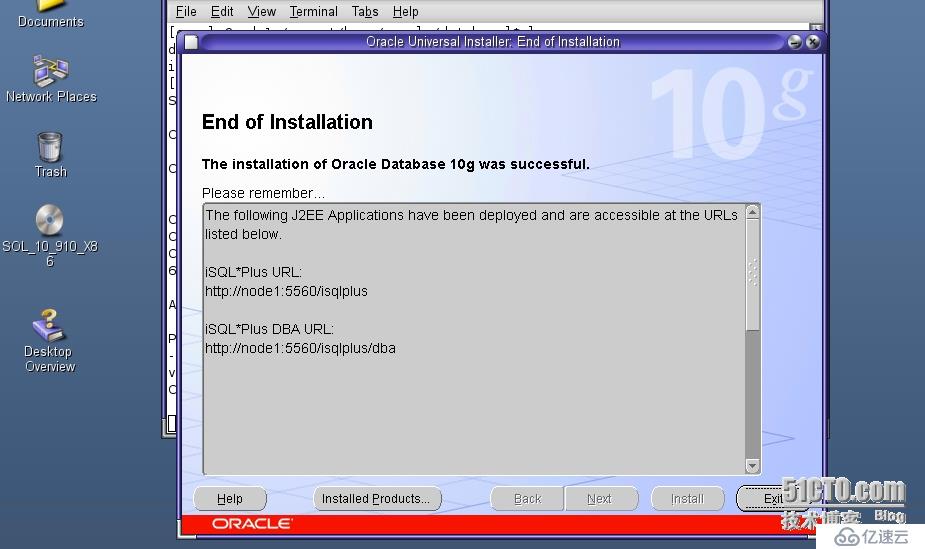
@至此,Oracle軟件安裝完成!
免責聲明:本站發布的內容(圖片、視頻和文字)以原創、轉載和分享為主,文章觀點不代表本網站立場,如果涉及侵權請聯系站長郵箱:is@yisu.com進行舉報,并提供相關證據,一經查實,將立刻刪除涉嫌侵權內容。