您好,登錄后才能下訂單哦!
您好,登錄后才能下訂單哦!
python單元測試框架pytest的使用方法?相信很多沒有經驗的人對此束手無策,為此本文總結了問題出現的原因和解決方法,通過這篇文章希望你能解決這個問題。
一、介紹pytest的運行規則
1、測試文件的名稱必須要以test_*.py的格式,或者*_test.py的格式
2、測試類的名稱必須要以Test開頭,且這個類還不能有構造方法(__init__)
3、測試函數的名稱必須要以test開頭
pytest默認的就按照上面的三條規則來執行案例,當然我們可以自定義運行規則,這個我們后面在講,這個不重要,看一個最簡單的例子
import os
import pytest
# pytest是python的單元測試框架
def func(x):
return x + 1
def test_a():
print("____test_a____")
assert func(2) == 5
def test_b():
print("____test_b____")
assert func(2) == 3
if __name__ == '__main__':
pytest.main(["-s","pytest1.py"])二、介紹pytest的前置條件和后置條件,類似unittest的testfixture(測試固件)
如果同學們之前用過unittest測試框架,對測試固件這個這個名詞就不會陌生了,如果不清楚,可以看下之前我寫的unittest測試框架的博客(https://www.cnblogs.com/bainianminguo/p/11616526.html)
pytest框架的測試固件有兩種,一種函數級別的,一種是類級別,執行的順序如下
a、執行類的前置條件
b、執行函數的前置條件
c、執行函數的后置條件
d、執行類的后置條件
使用也非常簡單,當時函數的命名一定要和我下面的備注保持完全一致
# pytest的前置和后置條件 # 1、函數級別 setup teardown # 運行于測試方法的開始和結束 # 運行一個測試用例,會運行一次setup和teardown # 2、類級 setup_class teardown_class # 運行于測試類的開始和結束 # 一個測試類只運行一次setup_class teardown_class
1、函數式的案例--函數級別的前置條件&后置條件
import os
import pytest
def func(x):
return x + 1
def test_a():
print("____test_a____")
assert func(2) == 5
def test_b():
print("____test_b____")
assert func(2) == 3
def setup():
print("函數級別的前置")
def teardown():
print("函數級別的后置")執行結果如下
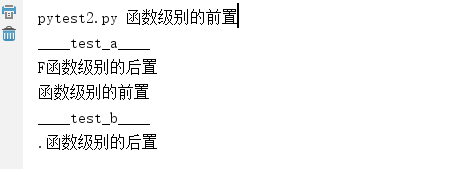
2、類式的案例--函數級別的前置條件&后置條件
class Testclass:
def test_a(self):
print("____test_a____")
assert func(2) == 5
def test_b(self):
print("____test_b____")
assert func(2) == 3
def setup(self):
print("函數級別的前置")
def teardown(self):
print("函數級別的后置")
if __name__ == '__main__':
pytest.main(["-s","pytest2.py"])執行結果如下
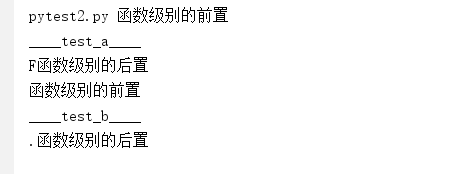
3、類級別的前置條件&后臺置條件
import pytest
def func(x):
return x + 1
class Testclass:
def test_a(self):
print("____test_a____")
assert func(2) == 5
def test_b(self):
print("____test_b____")
assert func(2) == 3
def setup(self):
print("函數級別的前置")
def teardown(self):
print("函數級別的后置")
def setup_class(self):
print("類級別的前置")
def teardown_class(self):
print("類級別的后置")
if __name__ == '__main__':
pytest.main(["-s","pytest3.py"])結果如下
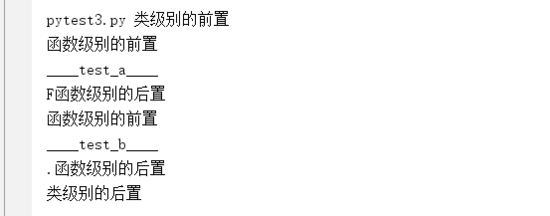
三、介紹如何修改pytest的配置文件
我們在博客的第一部分介紹了pytest框架的運行規則,這里我們可以修改pytest的配置文件,改變框架運行規則
首先我們要在案例的目錄下創建一個pytest.ini的配置文件
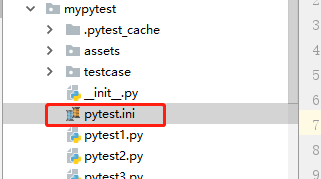
內容如下
# 創建pytest.ini文件 # [pytest] # addopts=-s #這個先這樣寫,這個主要是執行參數 # testpaths = testcase # 只執行這個目錄下的文件 # # python_files = test_*.py #執行的文件的名字 # python_classes = Test_* #執行類的名字 # python_functions = test_* # 執行函數的名字
配置文件截圖

通過上面的步驟,我們就可以改變pytest的運行規則
四、介紹pytest的斷言
pytest的斷言是用python的斷言,他不像unittest框架,他自己實現了斷言
# -*- coding:utf-8 -*-
# pytest是使用python自帶的斷言
import pytest
def func(x):
return x + 1
def test_a():
print("____test_a____")
assert func(2) == 5
def test_b():
print("____test_b____")
assert not func(2) == 3
def test_c():
print("____test_b____")
assert func(2) in ["a","b","c"]
def test_d():
print("____test_b____")
assert func(2) not in ["a","b","c"]
if __name__ == '__main__':
pytest.main(["-s","pytest5.py"]) 五、介紹pytest的標記(mark)
1、可以實現給函數打標記,實現哪些標記執行,哪些標記不執行
一個函數可以打多個標記,一個標記同時可以給多個函數打標記。只需要讓這個標記的裝飾器函數裝飾我們的測試類或者測試函數
class Test_mark():
@pytest.mark.test01
def test_a(self):
print("mark test a")
@pytest.mark.test02
def test_b(self):
print("mark test b")
if __name__ == '__main__':
pytest.main(['-s',"pytest6.py"])還有其它的執行方式
# pytest -m test01 # pytest -n "test01 or test02" # pytest -m "not test01"
2、標記可以實現不跳過某個、某些案例的作用
# -*- coding:utf-8 -*-
import pytest
# skip跳過執行某個案例
@pytest.mark.skip(reson="只是這個函數用例不執行")
def test_a():
print("testa")
def test_b():
print("testb")
@pytest.mark.skip(reson="整個類下的案例都不會執行")
class Test_skip():
def test_a(self):
print("testa")
def test_b(self):
print("testb")
# 可以根據條件判斷,為真,則不執行
@pytest.mark.skipif(1 > 2,reson="整個類下的案例滿足條件都不會執行")
class Test_skipif():
def test_a(self):
print("testa")
def test_b(self):
print("testb")六、介紹pytest的數據參數化
1、傳入單個參數
# pytest的數據參數化
# 1、傳入單個參數
#
# pytest.mark.parametrize(argnames,argvalues)
# argnames 參數的名稱
#
# argvalues 參數對應的值,類型必須是可迭代的類型,一般使用list
@pytest.mark.skip(reson="只是這個函數用例不執行")
def test_a():
print("testa")
@pytest.mark.parametrize("name",["cui1","cui2","cui3","cui4"])
def test_b(name):
print("testb----->{name}".format(name = name))
if __name__ == '__main__':
pytest.main(["-s", "pytest8.py"])實現的效果name作為參數的名稱,這個案例會執行4次,參數分別是name=“cui1”\name="cui2"\....
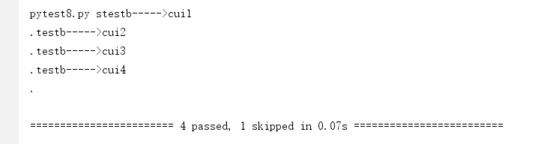
2、傳入多個參數
import pytest
# pytest的數據參數化
# 1、傳入多個參數
#
# pytest.mark.parametrize((argnames1,argnames2),[(argvalues1,argvalues1),(argvalues1,argvalues1)],(argvalues1,argvalues1)]])
@pytest.mark.skip(reson="只是這個函數用例不執行")
def test_a():
print("testa")
@pytest.mark.parametrize(("name","age"),[("cui1",12),("cui2",13),("cui3",14)])
def test_b(name,age):
print("testb----->{name}----->{age}".format(name = name,age = age))
if __name__ == '__main__':
pytest.main(["-s", "pytest9.py"])實現的效果如下
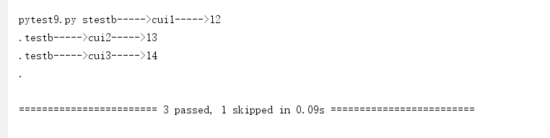
七、介紹pyest的常用第三方插件
1、美化pytest的輸出報告插件
# pip install pytest-html # 用來美化輸出報告的插件 # 只需要在配置文件中加這個配置即可 # # addopts=-s --html=report.html
效果
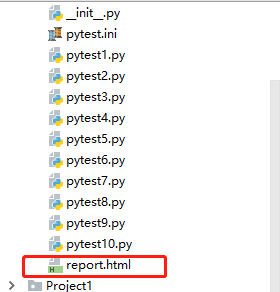
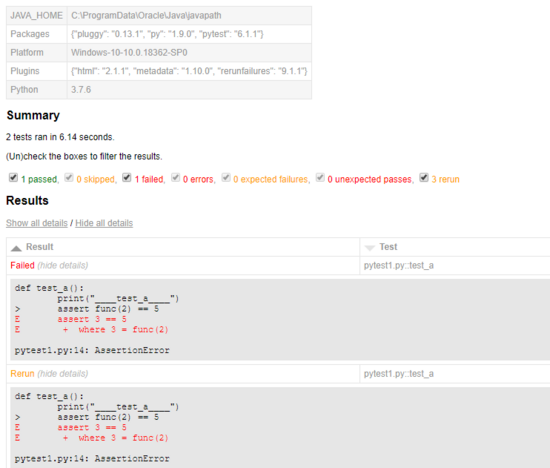
2、失敗案例重試插件,下面的示例實現的就是失敗重啟3,失敗后間隔2s在進行重試
# pip install pytest-rerunfailures # 失敗重試的第三方插件 # 只需要在配置文件中加這個配置即 # --reruns 3 --reruns-delay 2
看完上述內容,你們掌握python單元測試框架pytest的使用方法的方法了嗎?如果還想學到更多技能或想了解更多相關內容,歡迎關注億速云行業資訊頻道,感謝各位的閱讀!
免責聲明:本站發布的內容(圖片、視頻和文字)以原創、轉載和分享為主,文章觀點不代表本網站立場,如果涉及侵權請聯系站長郵箱:is@yisu.com進行舉報,并提供相關證據,一經查實,將立刻刪除涉嫌侵權內容。