溫馨提示×
您好,登錄后才能下訂單哦!
點擊 登錄注冊 即表示同意《億速云用戶服務條款》
您好,登錄后才能下訂單哦!
本文實例為大家分享了iOS實現折疊單元格的具體代碼,供大家參考,具體內容如下
思路
點擊按鈕或cell單元格來進行展開收縮, 同時使用一個BOOL值記錄單元格展開收縮狀態。根據BOOL值對tableView的高度和button的image進行實時變更。
注意點:
在執行- (void)tableView:(UITableView *)tableView didSelectRowAtIndexPath:(NSIndexPath *)indexPath( 點擊當前單元格)方法時,收縮單元格,顯示當前點擊的單元格的內容。這一步驟的實現是對存儲單元格內容的可變數組進行更改。
代碼
//ViewController.h 中 #import <UIKit/UIKit.h> @interface ViewController : UIViewController @property UITableView *tableView; @property UIButton *button; @property NSMutableArray *imageViewArr; @property NSMutableArray *labelArr; @property BOOL select; //記錄單元格展開收縮狀態 @end
//ViewController.m 中
#import "ViewController.h"
#import "ViewTableViewCell.h"
#import "Masonry.h"
@interface ViewController () <UITableViewDelegate, UITableViewDataSource>
@end
@implementation ViewController
- (void)viewDidLoad {
[super viewDidLoad];
self.view.backgroundColor = [UIColor colorWithWhite:0.92 alpha:1];
_imageViewArr = [[NSMutableArray alloc] initWithObjects:@"1", @"2", @"3", @"4", @"5", nil];
_labelArr = [[NSMutableArray alloc] initWithObjects:@"發起群聊", @"添加朋友", @"掃一掃", @"收付款", @"幫助與反饋", nil];
_tableView = [[UITableView alloc] init];
[self.view addSubview:_tableView];
_tableView.frame = CGRectMake(100, 100, 130, 35);
//以下使用Masonry對tableView進行約束, 約束不是很規范 可忽略
// [_tableView mas_makeConstraints:^(MASConstraintMaker *make) {
// make.height.mas_offset(self.view.frame.size.height * 0.0485);
// make.width.mas_offset(self.view.frame.size.width * 0.335);
// make.left.equalTo(self.view.mas_left).offset(self.view.frame.size.width * 0.6);
// make.top.equalTo(self.view.mas_top).offset(self.view.frame.size.height * 0.046);
//
// }];
_tableView.delegate = self;
_tableView.dataSource = self;
[_tableView registerClass:[ViewTableViewCell class] forCellReuseIdentifier:@"cell"];
_button = [UIButton buttonWithType:UIButtonTypeCustom];
[self.view addSubview:_button];
[_button mas_makeConstraints:^(MASConstraintMaker *make) {
make.left.equalTo(_tableView.mas_right).offset(-28);
make.top.equalTo(_tableView.mas_top).offset(4);
make.height.mas_offset(self.view.frame.size.height * 0.0495 * 0.68);
make.width.mas_offset(self.view.frame.size.width * 0.335 * 0.22);
}];
[_button setImage:[UIImage imageNamed:@"shou"] forState:UIControlStateNormal];
[_button addTarget:self action:@selector(press) forControlEvents:UIControlEventTouchUpInside];
//默認單元格為收縮 select為0
_select = 0;
}
- (NSInteger)numberOfSectionsInTableView:(UITableView *)tableView {
return 1;
}
- (NSInteger)tableView:(UITableView *)tableView numberOfRowsInSection:(NSInteger)section {
//根據select的值來判斷收縮展開狀態,返回相應的行數
if(_select == 0) {
return 1;
} else {
return 5;
}
}
- (CGFloat)tableView:(UITableView *)tableView heightForRowAtIndexPath:(NSIndexPath *)indexPath {
return 40;
}
- (UITableViewCell *)tableView:(UITableView *)tableView cellForRowAtIndexPath:(NSIndexPath *)indexPath {
ViewTableViewCell *cell = [tableView dequeueReusableCellWithIdentifier:@"cell" forIndexPath:indexPath];
cell.iimageView.image = [UIImage imageNamed:_imageViewArr[indexPath.row]];
cell.label.text = [NSString stringWithString:_labelArr[indexPath.row]];
return cell;
}
//點擊當前單元格
- (void)tableView:(UITableView *)tableView didSelectRowAtIndexPath:(NSIndexPath *)indexPath {
//記錄當前單元格的imageView 和 Label的內容
NSString *imageViewStr = [NSString stringWithString:_imageViewArr[indexPath.row]];
NSString *labelStr = [NSString stringWithString:_labelArr[indexPath.row]];
//將當前單元格的內容插入可變數組,作為第一個元素
[_imageViewArr insertObject:imageViewStr atIndex:0];
[_labelArr insertObject:labelStr atIndex:0];
//同時刪除可變數組中當前單元格的原本所在位置
[_imageViewArr removeObjectAtIndex:indexPath.row + 1];
[_labelArr removeObjectAtIndex:indexPath.row + 1];
//更新tableView
[_tableView reloadData];
//調用press方法, 變更tableView的高度 和 button的image
[self press];
}
- (void)press {
//通過判斷select的值, 判斷單元格的展開與收縮,更改tableView的高度 和 button的image
if (_select == 0) {
_select = 1;
_tableView.frame = CGRectMake(100, 100, 130, 200);
//以下使用masonry對tableView進行更新約束 (以下代碼為更新tableView的高度)
// [_tableView mas_updateConstraints:^(MASConstraintMaker *make) {
// make.height.mas_offset(200);
// }];
[_button setImage:[UIImage imageNamed:@"kai"] forState:UIControlStateNormal];
} else {
_select = 0;
_tableView.frame = CGRectMake(100, 100, 130, 35);
// [_tableView mas_updateConstraints:^(MASConstraintMaker *make) {
// make.height.mas_offset(self.view.frame.size.height * 0.0485);
// }];
[_button setImage:[UIImage imageNamed:@"shou"] forState:UIControlStateNormal];
}
[_tableView reloadData];
}
@end
// ViewTableViewCell.h 中 #import <UIKit/UIKit.h> NS_ASSUME_NONNULL_BEGIN @interface ViewTableViewCell : UITableViewCell @property UIImageView *iimageView; @property UILabel *label; @end
//ViewTableViewCell.m中
#import "ViewTableViewCell.h"
@implementation ViewTableViewCell
- (instancetype)initWithStyle:(UITableViewCellStyle)style reuseIdentifier:(NSString *)reuseIdentifier {
self = [super initWithStyle:style reuseIdentifier:reuseIdentifier];
_iimageView = [[UIImageView alloc] init];
[self.contentView addSubview:_iimageView];
_label = [[UILabel alloc] init];
[self.contentView addSubview:_label];
return self;
}
- (void)layoutSubviews {
[super layoutSubviews];
_iimageView.frame = CGRectMake(5, 5, 25, 25);
_label.frame = CGRectMake(37, 5, 80, 25);
_label.font = [UIFont systemFontOfSize:15];
}
@end
效果圖如下
初始狀態
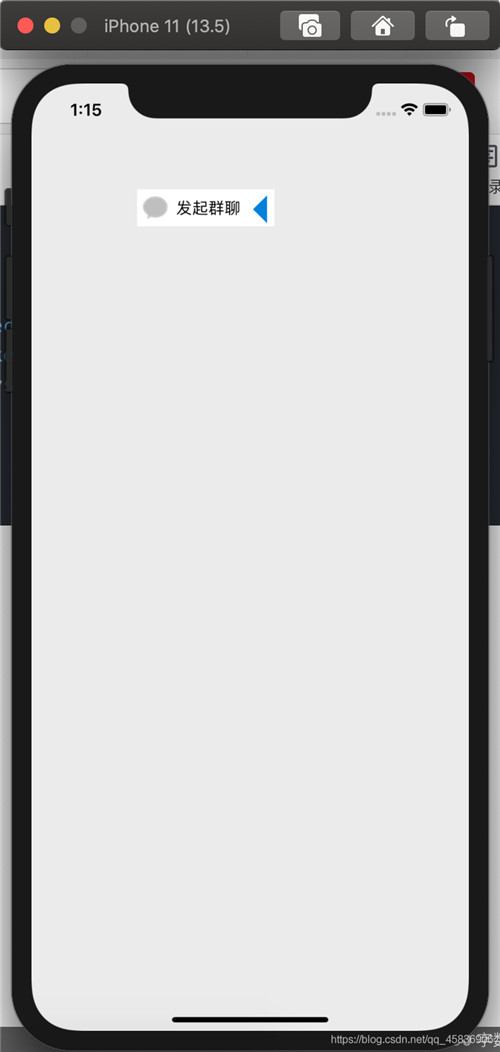
點擊cell或點擊按鈕,顯示如下:
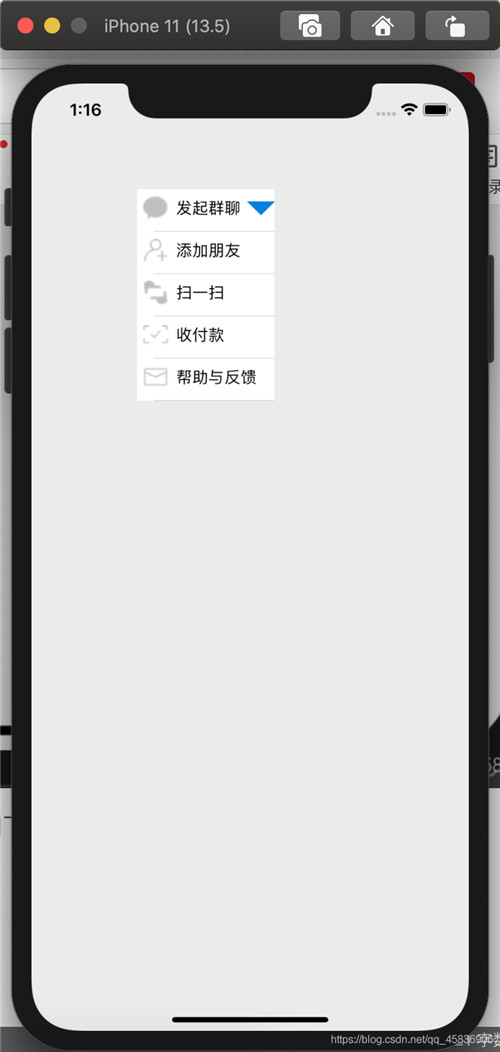
點擊任意cell, 例如點擊掃一掃,單元格收回,如圖
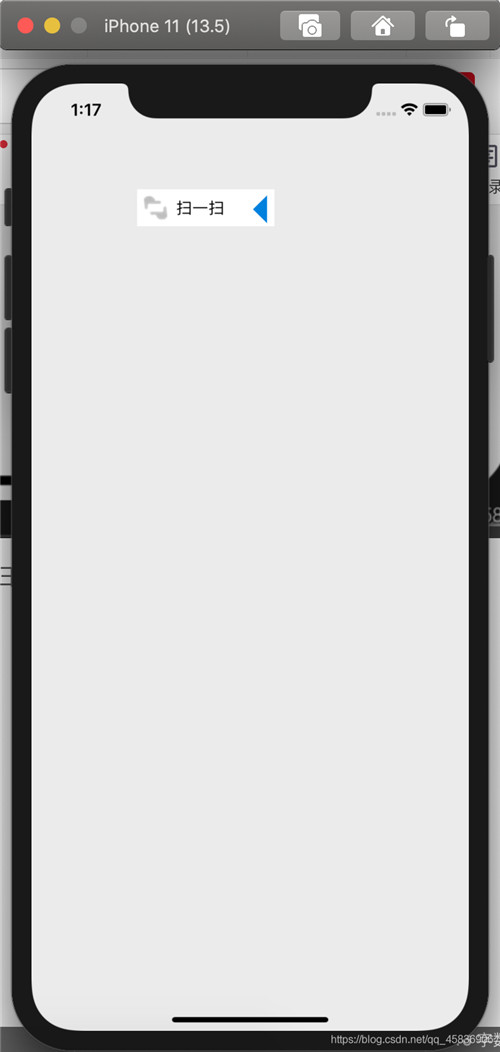
再次展開單元格, cell的內容如下:

以上就是本文的全部內容,希望對大家的學習有所幫助,也希望大家多多支持億速云。
免責聲明:本站發布的內容(圖片、視頻和文字)以原創、轉載和分享為主,文章觀點不代表本網站立場,如果涉及侵權請聯系站長郵箱:is@yisu.com進行舉報,并提供相關證據,一經查實,將立刻刪除涉嫌侵權內容。