溫馨提示×
您好,登錄后才能下訂單哦!
點擊 登錄注冊 即表示同意《億速云用戶服務條款》
您好,登錄后才能下訂單哦!
本篇文章為大家展示了Android調用系統分享給微信,出現分享失敗,分享多文件必須為圖片格式問題如何解決,內容簡明扼要并且容易理解,絕對能使你眼前一亮,通過這篇文章的詳細介紹希望你能有所收獲。
private void systemShareWeChat(int shareTag,String photoPath){
Resources res=getResources();
Bitmap bmp=BitmapFactory.decodeResource(res, R.drawable.share);
File f = null;
ComponentName comp1,comp;
comp = new ComponentName("com.tencent.mm", "com.tencent.mm.ui.tools.ShareImgUI");//調用系統分享給微信朋友
comp1 = new ComponentName("com.tencent.mm", "com.tencent.mm.ui.tools.ShareToTimeLineUI");//調用系統分享給微信朋友圈
try {
//將Android中drawable圖片保存到本地
String dir= Environment.getExternalStorageDirectory().getAbsolutePath()+File.separator+"share"+".jpg";
f = new File(dir);
if (!f.exists()) {
f.getParentFile().mkdirs();
f.createNewFile();
}
FileOutputStream out = new FileOutputStream(f);
bmp.compress(Bitmap.CompressFormat.PNG, 80, out);
out.flush();
out.close();
Uri uri = FileProvider.getUriForFile(NativePhoto.this.getApplicationContext(),
"com.lipuwulian.blesample.provider", f);//這個是版本大于Android7.0(包含)臨時訪問文件,沒有這個會報異常
} catch (FileNotFoundException e) {
e.printStackTrace();
} catch (IOException e) {
e.printStackTrace(); }
ArrayList<Uri> imageUris = new ArrayList<Uri>();
imageUris.add(UrigetImageContentUri(NativePhoto.this,new File(photoPath)));//這個是分享本地存儲的圖片
imageUris.add(UrigetImageContentUri(NativePhoto.this,f));
Intent shareIntent = new Intent();
shareIntent.setAction(Intent.ACTION_SEND_MULTIPLE);
if(shareTag==0){
shareIntent.setComponent(comp1);//分享給微信朋友圈
}else if(shareTag==1){
shareIntent.setComponent(comp);//分享給微信朋友
}
//如果去掉shareIntent.setComponent("*");系統會調出所有的分享軟件
shareIntent.putParcelableArrayListExtra(Intent.EXTRA_STREAM, imageUris);
shareIntent.setType("image/*");
startActivity(shareIntent);
}//如果是微信分享的話一定一定將這個直接復制到自己項目中,將自己圖片路徑換為content:不然就會出現上述錯誤
public static Uri UrigetImageContentUri(Context context, File imageFile) {
String filePath = imageFile.getAbsolutePath();
Cursor cursor = context.getContentResolver().query(MediaStore.Images.Media.EXTERNAL_CONTENT_URI,
new String[]{MediaStore.Images.Media._ID}, MediaStore.Images.Media.DATA +"=? ", new String[]{filePath}, null);
Uri uri =null;
if (cursor !=null) {
if (cursor.moveToFirst()) {
int id = cursor.getInt(cursor.getColumnIndex(MediaStore.MediaColumns._ID));
Uri baseUri = Uri.parse("content://media/external/images/media");
uri = Uri.withAppendedPath(baseUri, "" + id);
}
cursor.close();
}
if (uri ==null) {
ContentValues values =new ContentValues();
values.put(MediaStore.Images.Media.DATA, filePath);
uri = context.getContentResolver().insert(MediaStore.Images.Media.EXTERNAL_CONTENT_URI, values);
}
return uri;
}這樣就解決了調用系統分享報出分享失敗,分享多文件必須為圖片格式的錯誤了。
在AndroidManifest中臨時文件注冊解決Android7.0版本及其之后文件uri報錯問題
<application
android:allowBackup="true"
android:icon="@drawable/logo"
android:label="@string/app_name1"
android:supportsRtl="true"
android:theme="@style/AppTheme">
<!-- //臨時訪問文件的注冊-->
<provider
android:name="android.support.v4.content.FileProvider"
android:authorities="com.lipuwulian.blesample.provider"//這是自己的包名加“.provider”
android:exported="false"
android:grantUriPermissions="true">
<meta-data
android:name="android.support.FILE_PROVIDER_PATHS"
android:resource="@xml/file_paths" />
</provider>
<activity android:name="com.lipuwulian.blesample.MainActivity">
<intent-filter>
<action android:name="android.intent.action.MAIN" />
<category android:name="android.intent.category.LAUNCHER" />
</intent-filter>
</activity>
</application>在res文件夾下創建xml文件夾、
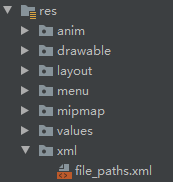
file_paths文件里的內容:path是data/包名加.testapplication/
<?xml version="1.0" encoding="utf-8"?>
<resources>
<paths>
<external-path
name="files_root"
path="Android/data/com.lipuwulian.blesample.testapplication/" />
<external-path
name="external_storage_root"
path="." />
</paths>
</resources>上述內容就是Android調用系統分享給微信,出現分享失敗,分享多文件必須為圖片格式問題如何解決,你們學到知識或技能了嗎?如果還想學到更多技能或者豐富自己的知識儲備,歡迎關注億速云行業資訊頻道。
免責聲明:本站發布的內容(圖片、視頻和文字)以原創、轉載和分享為主,文章觀點不代表本網站立場,如果涉及侵權請聯系站長郵箱:is@yisu.com進行舉報,并提供相關證據,一經查實,將立刻刪除涉嫌侵權內容。