溫馨提示×
您好,登錄后才能下訂單哦!
點擊 登錄注冊 即表示同意《億速云用戶服務條款》
您好,登錄后才能下訂單哦!
本篇文章給大家分享的是有關Python3 定義一個跨越多行的字符串的方法有哪些,小編覺得挺實用的,因此分享給大家學習,希望大家閱讀完這篇文章后可以有所收獲,話不多說,跟著小編一起來看看吧。
方法一:使用三引號
>>> str1 = '''Le vent se lève, il faut tenter de vivre. 起風了,唯有努力生存。 (縱有疾風起,人生不言棄。)''' >>> str1 'Le vent se lève, il faut tenter de vivre. \n起風了,唯有努力生存。\n(縱有疾風起,人生不言棄。)' >>> print(str1) Le vent se lève, il faut tenter de vivre. 起風了,唯有努力生存。 (縱有疾風起,人生不言棄。)
編輯的時候,引號挺對的,但是不知道為什么發布的時候,第一行的引號總是多了一些,其實應該是下面這樣的:
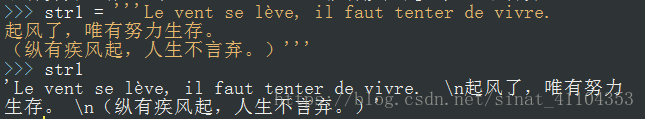
此種情況適用于想要多行表示某一多行字符串,實質上字符串是多行。
再舉一個例子
>>> """
<div class="AuthorInfo-content">
<div class="AuthorInfo-head">
<span class="UserLink AuthorInfo-name">
<div class="Popover">
<div id="Popover222-toggle" aria-haspopup="true" aria-expanded="false" aria-owns="Popover222-content">
作者:<a class="UserLink-link" data-za-detail-view-element_name="User" target="_blank" href="{0}" rel="external nofollow" rel="external nofollow" >{1}</a>
</div>
</div>
</span>
</div>
<div class="AuthorInfo-detail">
<div class="AuthorInfo-badge">
<div class="AuthorInfo-badgeText">
簽名:{2}
</div>
</div>
</div>
</div>
<br/>
""".format("https://stackoverflow.com/questions/45624449", "Using Python Variables in HTML in multiline Python string", "123")再舉一個用 f-string 格式化的例子,參考 https://realpython.com/python-f-strings/
>>> """
<div class="AuthorInfo-content">
<div class="AuthorInfo-head">
<span class="UserLink AuthorInfo-name">
<div class="Popover">
<div id="Popover222-toggle" aria-haspopup="true" aria-expanded="false" aria-owns="Popover222-content">
作者:<a class="UserLink-link" data-za-detail-view-element_name="User" target="_blank" href="{0}" rel="external nofollow" rel="external nofollow" >{1}</a>
</div>
</div>
</span>
</div>
<div class="AuthorInfo-detail">
<div class="AuthorInfo-badge">
<div class="AuthorInfo-badgeText">
簽名:{2}
</div>
</div>
</div>
</div>
<br/>
""".format("https://stackoverflow.com/questions/45624449", "Using Python Variables in HTML in multiline Python string", "123")下面的兩種方法主要適用于一個長字符串一行表示不下,多行表示更為美觀,實質上字符串還是一行。
方法二:使用反斜杠
>>> name = "Eric"
>>> profession = "comedian"
>>> affiliation = "Monty Python"
>>> message = f"""
... Hi {name}.
... You are a {profession}.
... You were in {affiliation}.
... """
...
>>> message
'\n Hi Eric.\n You are a comedian.\n You were in Monty Python.\n'方法三:使用小括號
>>> str3 = ('Le vent se lève, il faut tenter de vivre.'
'起風了,唯有努力生存。'
'(縱有疾風起,人生不言棄。)')
>>> str3
'Le vent se lève, il faut tenter de vivre.起風了,唯有努力生存。(縱有疾風起,人生不言棄。)'以上就是Python3 定義一個跨越多行的字符串的方法有哪些,小編相信有部分知識點可能是我們日常工作會見到或用到的。希望你能通過這篇文章學到更多知識。更多詳情敬請關注億速云行業資訊頻道。
免責聲明:本站發布的內容(圖片、視頻和文字)以原創、轉載和分享為主,文章觀點不代表本網站立場,如果涉及侵權請聯系站長郵箱:is@yisu.com進行舉報,并提供相關證據,一經查實,將立刻刪除涉嫌侵權內容。