溫馨提示×
您好,登錄后才能下訂單哦!
點擊 登錄注冊 即表示同意《億速云用戶服務條款》
您好,登錄后才能下訂單哦!
這篇文章主要介紹了QT自定義之滑動開關的實現方法,具有一定借鑒價值,需要的朋友可以參考下。希望大家閱讀完這篇文章后大有收獲。下面讓小編帶著大家一起了解一下。
寫了一個簡單的滑動開關, 不多說,上圖:
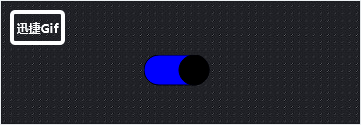
代碼如下:
#ifndef SLIDERBUTTON_H
#define SLIDERBUTTON_H
#include <QWidget>
#include <QMouseEvent>
#include <QPaintEvent>
#include <QPainter>
#include <QPen>
#include <QPainterPath>
#include <QColor>
#include <QTimer>
#include <QDebug>
namespace Ui {
class SliderButton;
}
class SliderButton : public QWidget
{
Q_OBJECT
public:
explicit SliderButton(QWidget *parent = nullptr);
~SliderButton();
void set_button_size(const int &w, const int &h);
void set_button_color(const QColor & , const QColor & ,const QColor & );
signals:
void signal_button_on();
void signal_button_off();
protected:
virtual void mousePressEvent(QMouseEvent *event);
virtual void paintEvent(QPaintEvent *event);
public slots:
void slot_update();
private:
bool m_button_status;
int m_circle_width;
int m_button_pos;
int m_move_distance;
QColor m_backcolor_on;
QColor m_backcolor_off;
QColor m_circle_color;
QTimer *m_timer;
};
#endif // SLIDERBUTTON_Hset_button_size可設置button大小。
set_button_color可設置button顏色
#include "sliderbutton.h"
SliderButton::SliderButton(QWidget *parent) :
QWidget (parent),
m_button_status(false),
m_circle_width(30),
m_button_pos(0),
m_move_distance(20),
m_backcolor_on(Qt::red),
m_backcolor_off(Qt::blue),
m_circle_color(Qt::black)
{
setWindowFlags(Qt::FramelessWindowHint);
setAttribute(Qt::WA_TranslucentBackground);
m_timer = new QTimer(this);
connect(m_timer, SIGNAL(timeout()), this, SLOT(slot_update()));
}
SliderButton::~SliderButton()
{
}
void SliderButton::set_button_size(const int & width, const int &heigh)
{
m_circle_width = heigh;
m_move_distance = width;
}
void SliderButton::set_button_color(const QColor &on_color, const QColor &off_color, const QColor &button_color)
{
m_backcolor_on = on_color;
m_backcolor_off = off_color;
m_circle_color = button_color;
}
void SliderButton::mousePressEvent(QMouseEvent *event)
{
Q_UNUSED(event)
if (false == m_button_status)
{
m_button_status = true;
emit signal_button_off();
}
else
{
m_button_status = false;
emit signal_button_on();
}
m_timer->start(1);
}
void SliderButton::paintEvent(QPaintEvent *event)
{
Q_UNUSED(event);
QPainter painter(this);
QPainterPath path;
painter.setRenderHint(QPainter::Antialiasing, true);
if (m_button_status == true)
{
painter.setBrush(m_backcolor_off);
}
else
{
painter.setBrush(m_backcolor_on);
}
QRect rect (0, 0, m_circle_width, m_circle_width);
int startX = rect.left() + rect.width() / 2;
int startY = rect.top();
path.moveTo(startX,startY);
path.arcTo(QRect(rect.left(), rect.top(), rect.width(), rect.height()),90,180);
path.lineTo((rect.left() + m_move_distance ), rect.bottom() + 1); // the graph not connet , neet 1 pixcel
path.arcTo(QRect((startX + m_move_distance),rect.top(),rect.width(),rect.height()),270,180);
path.lineTo(startX,startY);
painter.drawPath(path);
// draw small circle
painter.setBrush(m_circle_color);
painter.drawEllipse(m_button_pos ,0,m_circle_width,m_circle_width);
}
void SliderButton::slot_update()
{
if (m_button_status == true)
{
m_button_pos += 1;
if (m_button_pos == m_move_distance + m_circle_width / 2)
{
m_timer->stop();
}
}
else if(m_button_status == false)
{
m_button_pos -= 1;
if (m_button_pos == 0)
{
m_timer->stop();
}
}
update();
}感謝你能夠認真閱讀完這篇文章,希望小編分享QT自定義之滑動開關的實現方法內容對大家有幫助,同時也希望大家多多支持億速云,關注億速云行業資訊頻道,遇到問題就找億速云,詳細的解決方法等著你來學習!
免責聲明:本站發布的內容(圖片、視頻和文字)以原創、轉載和分享為主,文章觀點不代表本網站立場,如果涉及侵權請聯系站長郵箱:is@yisu.com進行舉報,并提供相關證據,一經查實,將立刻刪除涉嫌侵權內容。