您好,登錄后才能下訂單哦!
您好,登錄后才能下訂單哦!
作者: Badcode@知道創宇404實驗室
日期: 2019/08/29
英文版本:
https://paper.seebug.org/1026/
下午 @fnmsd 師傅發了個 Confluence 的預警給我,我看了下補丁,復現了這個漏洞,本篇文章記錄下這個漏洞的應急過程。
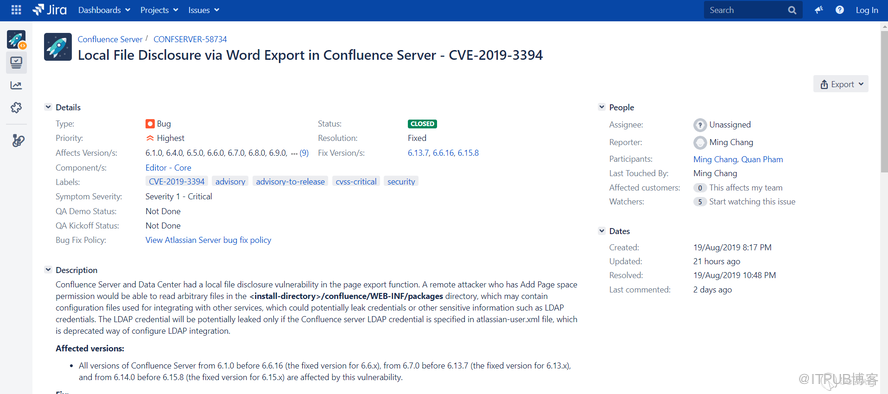
看下描述,Confluence Server 和 Data Center 在頁面導出功能中存在本地文件泄露漏洞:具有“添加頁面”空間權限的遠程攻擊者,能夠讀取
<install-directory>/confluence/WEB-INF/
目錄下的任意文件。該目錄可能包含用于與其他服務集成的配置文件,可能會泄漏認證憑據,例如 LDAP 認證憑據或其他敏感信息。和之前應急過的一個漏洞一樣,跳不出WEB目錄,因為 confluence 的 web 目錄和 data 目錄一般是分開的,用戶的配置一般保存在 data 目錄,所以感覺危害有限。
看到漏洞描述,觸發點是在導出 Word 操作上,先找到頁面的這個功能。
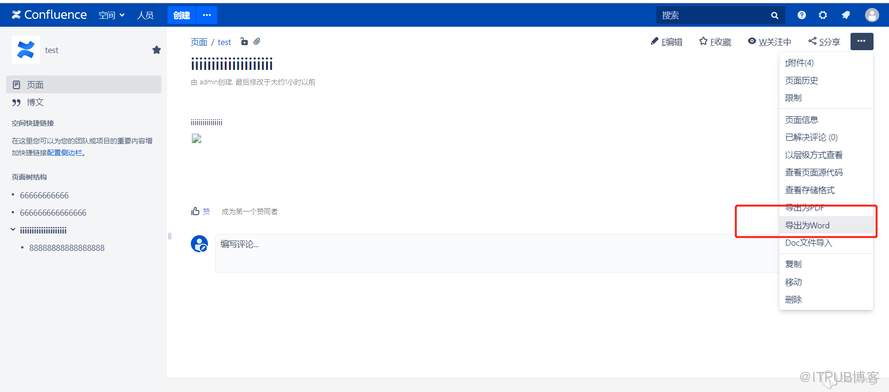
接著看下代碼層面,補丁是補在什么地方。
6.13.7是6.13.x的最新版,所以我下載了6.13.6和6.13.7來對比。
去除一些版本號變動的干擾,把目光放在
confluence-6.13.x.jar上,比對一下
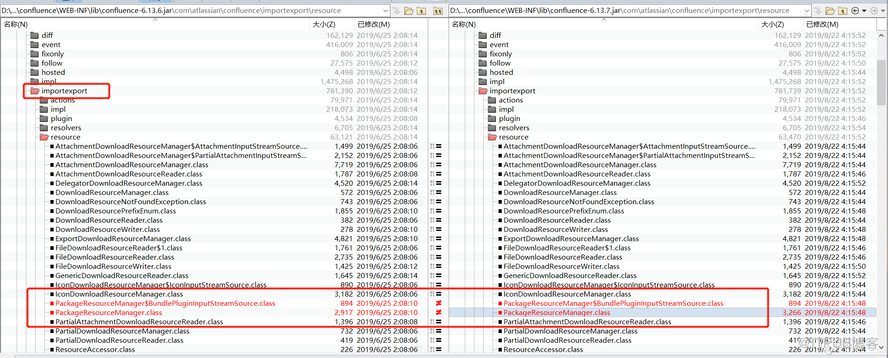
對比兩個jar包,看到有個 importexport 目錄里面有內容變化了,結合之前的漏洞描述,是由于導出Word觸發的漏洞,所以補丁大概率在這里。 importexport 目錄下面有個
PackageResourceManager
發生了變化,解開來對比一下。
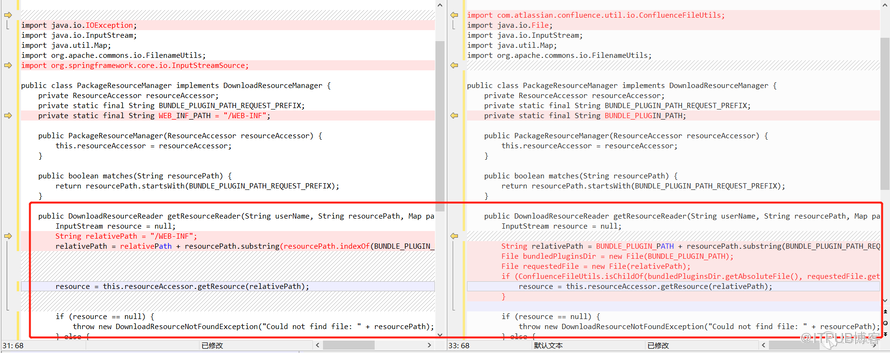
看到關鍵函數
getResourceReader,
resource = this.resourceAccessor.getResource(relativePath);,看起來就是獲取文件資源的,
relativePath的值是
/WEB-INF拼接
resourcePath.substring(resourcePath.indexOf(BUNDLE_PLUGIN_PATH_REQUEST_PREFIX))而來的,而
resourcePath是外部傳入的,看到這里,也能大概猜出來了,應該是
resourcePath可控,拼接
/WEB-INF,然后調用
getResource讀取文件了。
找到了漏洞最終的觸發點,接下來就是找到觸發點的路徑了。之后我試著在頁面插入各種東西,然后導出 Word,嘗試著跳到這個地方,都失敗了。最后我在跟蹤插入圖片時發現跳到了相近的地方,最后通過構造圖片鏈接成功跳到觸發點。
首先看到
com.atlassian.confluence.servlet.ExportWordPageServer的
service方法。
public void service(SpringManagedServlet springManagedServlet, HttpServletRequest request, HttpServletResponse response) throws ServletException, IOException {
String pageIdParameter = request.getParameter("pageId");
Long pageId = null;
if (pageIdParameter != null) {
try {
pageId = Long.parseLong(pageIdParameter);
} catch (NumberFormatException var7) {
response.sendError(404, "Page not found: " + pageId);
}
} else {
response.sendError(404, "A valid page id was not specified");
}
if (pageId != null) {
AbstractPage page = this.pageManager.getAbstractPage(pageId);
if (this.permissionManager.hasPermission(AuthenticatedUserThreadLocal.get(), Permission.VIEW, page)) {
if (page != null && page.isCurrent()) {
this.outputWordDocument(page, request, response);
} else {
response.sendError(404);
}
......
}在導出 Word 的時候,首先會獲取到被導出頁面的
pageId,之后獲取頁面的內容,接著判斷是否有查看權限,跟進
this.outputWordDocument
private void outputWordDocument(AbstractPage page, HttpServletRequest request, HttpServletResponse response) throws IOException {
......
try {
ServletActionContext.setRequest(request);
ServletActionContext.setResponse(response);
String renderedContent = this.viewBodyTypeAwareRenderer.render(page, new DefaultConversionContext(context));
Map<String, DataSource> imagesToDatasourceMap = this.extractImagesFromPage(renderedContent);
renderedContent = this.transformRenderedContent(imagesToDatasourceMap, renderedContent);
Map<String, Object> paramMap = new HashMap();
paramMap.put("bootstrapManager", this.bootstrapManager);
paramMap.put("page", page);
paramMap.put("pixelsPerInch", 72);
paramMap.put("renderedPageContent", new HtmlFragment(renderedContent));
String renderedTemplate = VelocityUtils.getRenderedTemplate("/pages/exportword.vm", paramMap);
MimeMessage mhtmlOutput = this.constructMimeMessage(renderedTemplate, imagesToDatasourceMap.values());
mhtmlOutput.writeTo(response.getOutputStream());
......前面會設置一些 header 之類的,然后將頁面的內容渲染,返回
renderedContent,之后交給
this.extractImagesFromPage處理
private Map<String, DataSource> extractImagesFromPage(String renderedHtml) throws XMLStreamException, XhtmlException {
Map<String, DataSource> imagesToDatasourceMap = new HashMap();
Iterator var3 = this.excerpter.extractImageSrc(renderedHtml, MAX_EMBEDDED_IMAGES).iterator();
while(var3.hasNext()) {
String imgSrc = (String)var3.next();
try {
if (!imagesToDatasourceMap.containsKey(imgSrc)) {
InputStream inputStream = this.createInputStreamFromRelativeUrl(imgSrc);
if (inputStream != null) {
ByteArrayDataSource datasource = new ByteArrayDataSource(inputStream, this.mimetypesFileTypeMap.getContentType(imgSrc));
datasource.setName(DigestUtils.md5Hex(imgSrc));
imagesToDatasourceMap.put(imgSrc, datasource);
......這個函數的功能是提取頁面中的圖片,當被導出的頁面包含圖片時,將圖片的鏈接提取出來,交給
this.createInputStreamFromRelativeUrl處理
private InputStream createInputStreamFromRelativeUrl(String uri) {
if (uri.startsWith("file:")) {
return null;
} else {
Matcher matcher = RESOURCE_PATH_PATTERN.matcher(uri);
String relativeUri = matcher.replaceFirst("/");
String decodedUri = relativeUri;
try {
decodedUri = URLDecoder.decode(relativeUri, "UTF8");
} catch (UnsupportedEncodingException var9) {
log.error("Can't decode uri " + uri, var9);
}
if (this.pluginResourceLocator.matches(decodedUri)) {
Map<String, String> queryParams = UrlUtil.getQueryParameters(decodedUri);
decodedUri = this.stripQueryString(decodedUri);
DownloadableResource resource = this.pluginResourceLocator.getDownloadableResource(decodedUri, queryParams);
try {
ByteArrayOutputStream outputStream = new ByteArrayOutputStream();
resource.streamResource(outputStream);
return new ByteArrayInputStream(outputStream.toByteArray());
} catch (DownloadException var11) {
log.error("Unable to serve plugin resource to word export : uri " + uri, var11);
}
} else if (this.downloadResourceManager.matches(decodedUri)) {
String userName = AuthenticatedUserThreadLocal.getUsername();
String strippedUri = this.stripQueryString(decodedUri);
DownloadResourceReader downloadResourceReader = this.getResourceReader(decodedUri, userName, strippedUri);
if (downloadResourceReader == null) {
strippedUri = this.stripQueryString(relativeUri);
downloadResourceReader = this.getResourceReader(relativeUri, userName, strippedUri);
}
if (downloadResourceReader != null) {
try {
return downloadResourceReader.getStreamForReading();
} catch (Exception var10) {
log.warn("Could not retrieve image resource {} during Confluence word export :{}", decodedUri, var10.getMessage());
if (log.isDebugEnabled()) {
log.warn("Could not retrieve image resource " + decodedUri + " during Confluence word export :" + var10.getMessage(), var10);
}
}
}
} else if (uri.startsWith("data:")) {
return this.streamDataUrl(uri);
}.....這個函數就是獲取圖片資源的,會對不同格式的圖片鏈接進行不同的處理,這里重點是
this.downloadResourceManager.matches(decodedUri),當跟到這里的時候,此時的
this.downloadResourceManager是
DelegatorDownloadResourceManager,并且下面有6個
downloadResourceManager,其中就有我們想要的
PackageResourceManager。
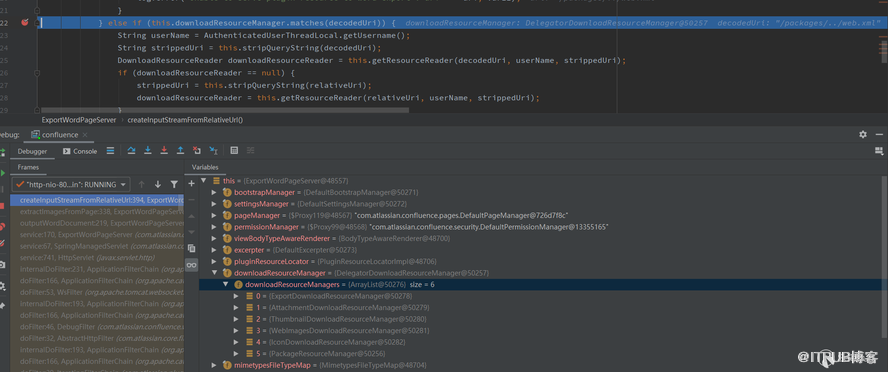
跟到
DelegatorDownloadResourceManager的
matches方法。
public boolean matches(String resourcePath) {
return !this.managersForResource(resourcePath).isEmpty();
}
......
private List<DownloadResourceManager> managersForResource(String resourcePath) {
return (List)this.downloadResourceManagers.stream().filter((manager) -> {
return manager.matches(resourcePath) || manager.matches(resourcePath.toLowerCase());
}).collect(Collectors.toList());
}
matches方法會調用
managersForResource方法,分別調用每個
downloadResourceManager的
matches方法去匹配
resourcePath,只要有一個
downloadResourceManager匹配上了,就返回 true。來看下
PackageResourceManager的
matches方法
public PackageResourceManager(ResourceAccessor resourceAccessor) {
this.resourceAccessor = resourceAccessor;
}
public boolean matches(String resourcePath) {
return resourcePath.startsWith(BUNDLE_PLUGIN_PATH_REQUEST_PREFIX);
}
static {
BUNDLE_PLUGIN_PATH_REQUEST_PREFIX = DownloadResourcePrefixEnum.PACKAGE_DOWNLOAD_RESOURCE_PREFIX.getPrefix();
}
resourcePath要以
BUNDLE_PLUGIN_PATH_REQUEST_PREFIX開頭才返回true,看下
BUNDLE_PLUGIN_PATH_REQUEST_PREFIX,是
DownloadResourcePrefixEnum中的
PACKAGE_DOWNLOAD_RESOURCE_PREFIX,也就是
/packages。
public enum DownloadResourcePrefixEnum {
ATTACHMENT_DOWNLOAD_RESOURCE_PREFIX("/download/attachments"),
THUMBNAIL_DOWNLOAD_RESOURCE_PREFIX("/download/thumbnails"),
ICON_DOWNLOAD_RESOURCE_PREFIX("/images/icons"),
PACKAGE_DOWNLOAD_RESOURCE_PREFIX("/packages");所以,
resourcePath要以
/packages開頭才會返回true。
回到
createInputStreamFromRelativeUrl方法中,當有
downloadResourceManager匹配上了
decodedUri,就會進入分支。繼續調用
DownloadResourceReader downloadResourceReader = this.getResourceReader(decodedUri, userName, strippedUri);
private DownloadResourceReader getResourceReader(String uri, String userName, String strippedUri) {
DownloadResourceReader downloadResourceReader = null;
try {
downloadResourceReader = this.downloadResourceManager.getResourceReader(userName, strippedUri, UrlUtil.getQueryParameters(uri));
} catch (UnauthorizedDownloadResourceException var6) {
log.debug("Not authorized to download resource " + uri, var6);
} catch (DownloadResourceNotFoundException var7) {
log.debug("No resource found for url " + uri, var7);
}
return downloadResourceReader;
}跳到
DelegatorDownloadResourceManager中的
getResourceReader
public DownloadResourceReader getResourceReader(String userName, String resourcePath, Map parameters) throws DownloadResourceNotFoundException, UnauthorizedDownloadResourceException {
List<DownloadResourceManager> matchedManagers = this.managersForResource(resourcePath);
return matchedManagers.isEmpty() ? null : ((DownloadResourceManager)matchedManagers.get(0)).getResourceReader(userName, resourcePath, parameters);
}這里會繼續調用
managersForResource去調用每個
downloadResourceManager的
matches方法去匹配
resourcePath,如果匹配上了,就繼續調用對應的
downloadResourceManager的
getResourceReader方法。到了這里,就把之前的都串起來了,如果我們讓
PackageResourceManager中的
matches方法匹配上了
resourcePath,那么這里就會繼續調用
PackageResourceManager中的
getResourceReader方法,也就是漏洞的最終觸發點。所以要進入到這里,
resourcePath必須是以
/packages開頭。
整個流程圖大概如下
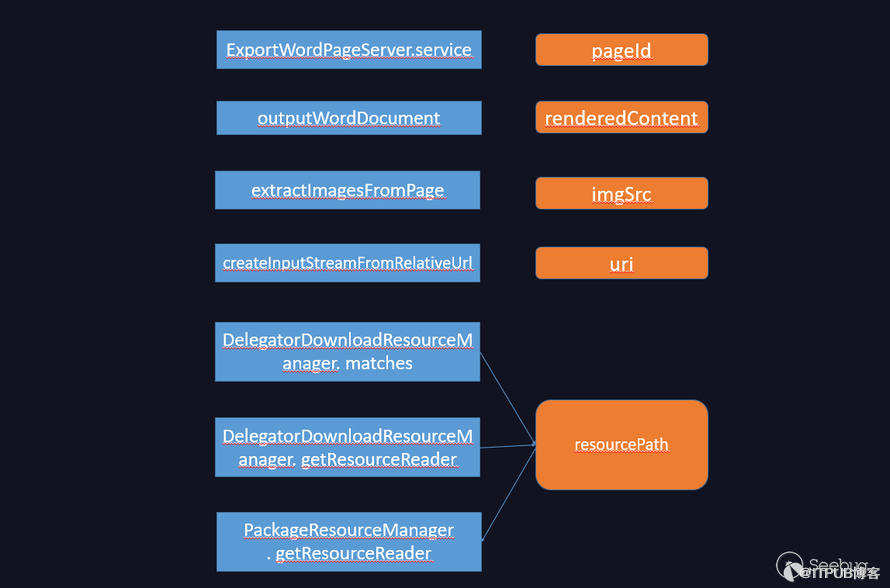
流程分析清楚了,現在就剩下怎么構造了。我們要插入一張鏈接以
/packages開頭的圖片。
新建一個頁面,插入一張網絡圖片
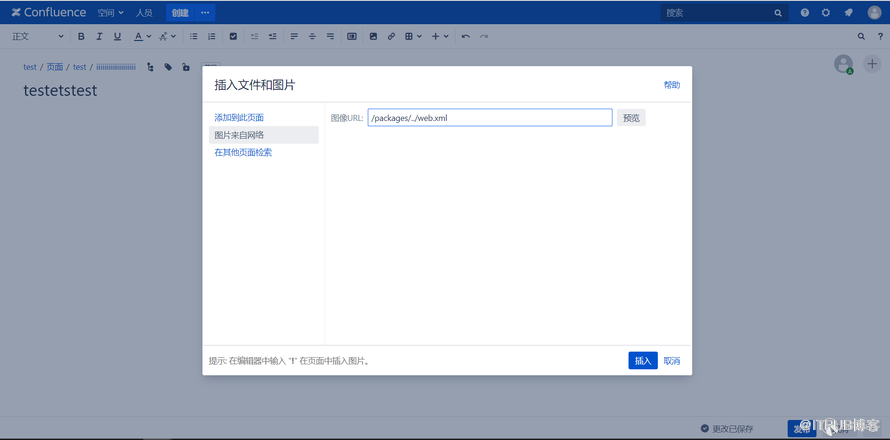
不能直接保存,直接保存的話插入的圖像鏈接會自動拼接上網站地址,所以在保存的時候要使用 burpsuite 把自動拼接的網站地址去掉。
發布時,抓包
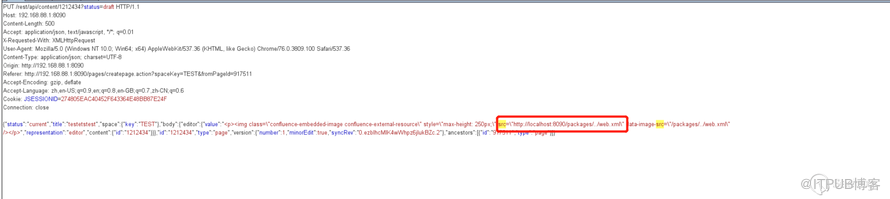
去掉網址

發布之后,可以看到,圖片鏈接成功保存下來了
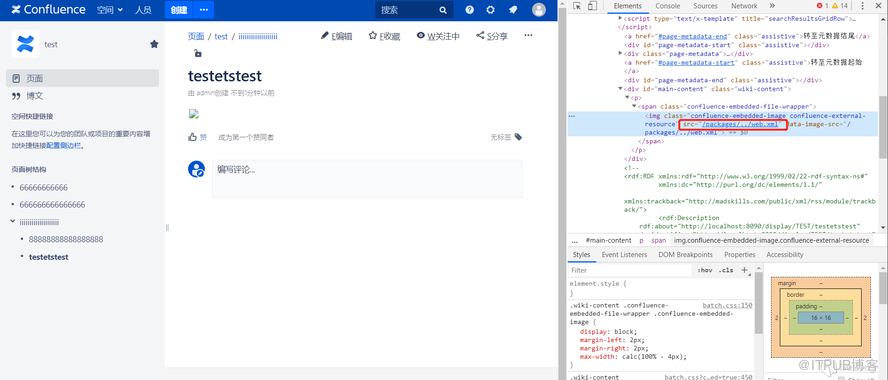
最后點擊 導出 Word 觸發漏洞即可。成功讀取數據后會保存到圖片中,然后放到 Word 文檔里面,由于無法正常顯示,所以使用 burp 來查看返回的數據。
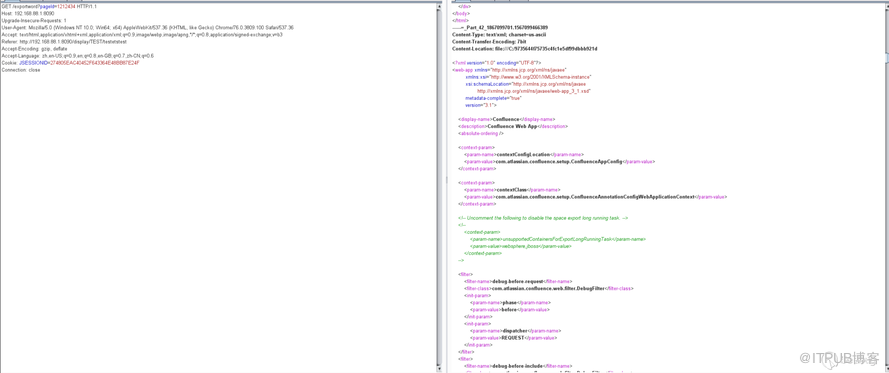
成功讀取到了
/WEB-INF/web.xml的內容。
這個漏洞是無法跳出web目錄去讀文件的,
getResource最后是會調到
org.apache.catalina.webresources.StandardRoot里面的
getResource方法,這里面有個
validate函數,對路徑有限制和過濾,導致無法跳到
/WEB-INF/的上一層目錄,最多跳到同層目錄。有興趣的可以去跟一下。
Local File Disclosure via Word Export in Confluence Server - CVE-2019-3394
免責聲明:本站發布的內容(圖片、視頻和文字)以原創、轉載和分享為主,文章觀點不代表本網站立場,如果涉及侵權請聯系站長郵箱:is@yisu.com進行舉報,并提供相關證據,一經查實,將立刻刪除涉嫌侵權內容。