您好,登錄后才能下訂單哦!
您好,登錄后才能下訂單哦!
本篇內容主要講解“Selenium爬蟲登錄生成Cookie的方法”,感興趣的朋友不妨來看看。本文介紹的方法操作簡單快捷,實用性強。下面就讓小編來帶大家學習“Selenium爬蟲登錄生成Cookie的方法”吧!
Selenium爬蟲登錄生成Cookie
網站登錄,本質上就是登錄完成之后服務器給客戶端一個憑據,這個憑據可以存在cookie里,也可以存在別的地方,客戶端下次請求網頁的時候帶上這個憑據,服務端就會認為這個客戶端是登錄過的。所以對于爬蟲來說,生成cookies是代理使用成為了一個必須要做的事情。
示例
安裝chrome和對應driver
下載chrome對應版本的chrome deriver
下載對應版本 driver
https://chromedriver.chromium.org/downloads
例如:

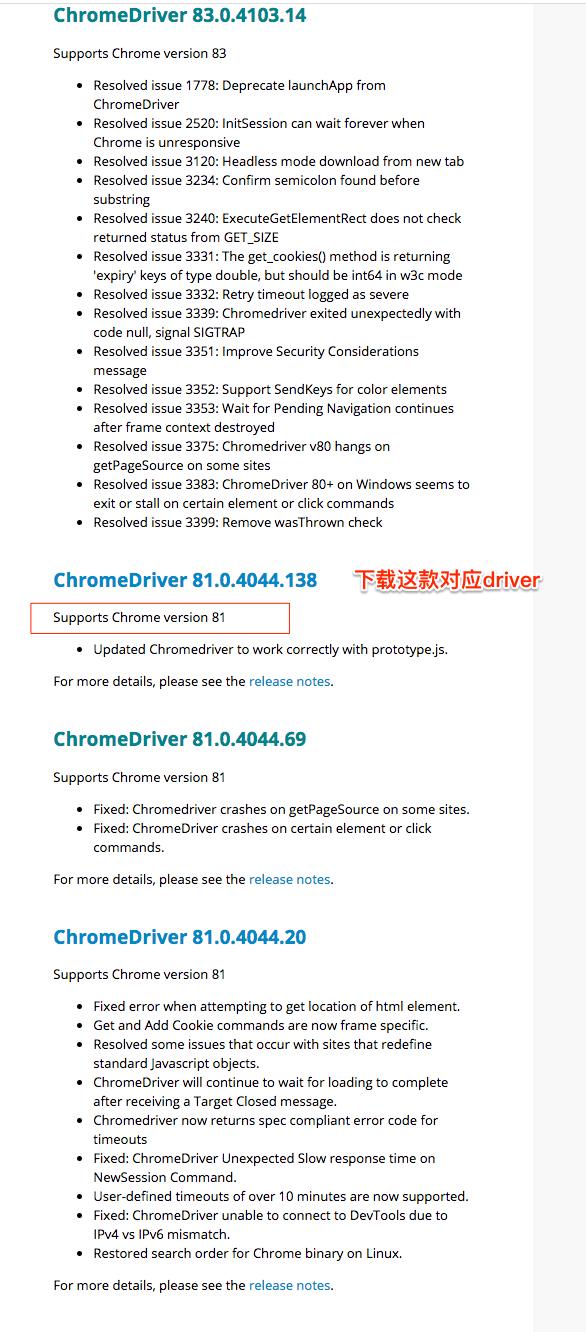
生成cookies
我們使用chrome driver來進行登錄和cookie的生成
import os
import time
import zipfile
from selenium import webdriver
from selenium.common.exceptions import TimeoutException
from selenium.webdriver.common.by import By
from selenium.webdriver.support import expected_conditions as EC
from selenium.webdriver.support.ui import WebDriverWait
class GenCookies(object):
USER_AGENT = open('useragents.txt').readlines()
# 16yun 代理配置
PROXY_HOST = 't.16yun.cn' # proxy or host 億牛云代理www.16yun.cn
PROXY_PORT = 31111 # port
PROXY_USER = 'USERNAME' # username
PROXY_PASS = 'PASSWORD' # password
@classmethod
def get_chromedriver(cls, use_proxy=False, user_agent=None):
manifest_json = """
{
"version": "1.0.0",
"manifest_version": 2,
"name": "Chrome Proxy",
"permissions": [
"proxy",
"tabs",
"unlimitedStorage",
"storage",
"<all_urls>",
"webRequest",
"webRequestBlocking"
],
"background": {
"scripts": ["background.js"]
},
"minimum_chrome_version":"22.0.0"
}
"""
background_js = """
var config = {
mode: "fixed_servers",
rules: {
singleProxy: {
scheme: "http",
host: "%s",
port: parseInt(%s)
},
bypassList: ["localhost"]
}
};
chrome.proxy.settings.set({value: config, scope: "regular"}, function() {});
function callbackFn(details) {
return {
authCredentials: {
username: "%s",
password: "%s"
}
};
}
chrome.webRequest.onAuthRequired.addListener(
callbackFn,
{urls: ["<all_urls>"]},
['blocking']
);
""" % (cls.PROXY_HOST, cls.PROXY_PORT, cls.PROXY_USER, cls.PROXY_PASS)
path = os.path.dirname(os.path.abspath(__file__))
chrome_options = webdriver.ChromeOptions()
if use_proxy:
pluginfile = 'proxy_auth_plugin.zip'
with zipfile.ZipFile(pluginfile, 'w') as zp:
zp.writestr("manifest.json", manifest_json)
zp.writestr("background.js", background_js)
chrome_options.add_extension(pluginfile)
if user_agent:
chrome_options.add_argument('--user-agent=%s' % user_agent)
driver = webdriver.Chrome(
os.path.join(path, 'chromedriver'),
chrome_options=chrome_options)
return driver
def __init__(self, username, password):
self.url = 'https://passport.weibo.cn/signin/login?entry=mweibo&r=https://m.weibo.cn/'
self.browser = self.get_chromedriver(use_proxy=True, user_agent=self.USER_AGENT)
self.wait = WebDriverWait(self.browser, 20)
self.username = username
self.password = password
def open(self):
"""
打開網頁輸入用戶名密碼并點擊
:return: None
"""
self.browser.delete_all_cookies()
self.browser.get(self.url)
username = self.wait.until(EC.presence_of_element_located((By.ID, 'loginName')))
password = self.wait.until(EC.presence_of_element_located((By.ID, 'loginPassword')))
submit = self.wait.until(EC.element_to_be_clickable((By.ID, 'loginAction')))
username.send_keys(self.username)
password.send_keys(self.password)
time.sleep(1)
submit.click()
def password_error(self):
"""
判斷是否密碼錯誤
:return:
"""
try:
return WebDriverWait(self.browser, 5).until(
EC.text_to_be_present_in_element((By.ID, 'errorMsg'), '用戶名或密碼錯誤'))
except TimeoutException:
return False
def get_cookies(self):
"""
獲取Cookies
:return:
"""
return self.browser.get_cookies()
def main(self):
"""
入口
:return:
"""
self.open()
if self.password_error():
return {
'status': 2,
'content': '用戶名或密碼錯誤'
}
# 如果不需要驗證碼直接登錄成功
cookies = self.get_cookies()
return {
'status': 1,
'content': cookies
}
if __name__ == '__main__':
result = GenCookies(
username='180000000',
password='16yun',
).main()
print(result)
import osimport timeimport zipfilefrom selenium import webdriverfrom selenium.common.exceptions import TimeoutExceptionfrom selenium.webdriver.common.by import Byfrom selenium.webdriver.support import expected_conditions as ECfrom selenium.webdriver.support.ui import WebDriverWaitclass GenCookies(object): USER_AGENT = open('useragents.txt').readlines() # 16yun 代理配置 PROXY_HOST = 't.16yun.cn' # proxy or host 億牛云代理www.16yun.cn PROXY_PORT = 31111 # port PROXY_USER = 'USERNAME' # username PROXY_PASS = 'PASSWORD' # password @classmethod def get_chromedriver(cls, use_proxy=False, user_agent=None): manifest_json = """ { "version": "1.0.0", "manifest_version": 2, "name": "Chrome Proxy", "permissions": [ "proxy", "tabs", "unlimitedStorage", "storage", "<all_urls>", "webRequest", "webRequestBlocking" ], "background": { "scripts": ["background.js"] }, "minimum_chrome_version":"22.0.0" } """ background_js = """ var config = { mode: "fixed_servers", rules: { singleProxy: { scheme: "http", host: "%s", port: parseInt(%s) }, bypassList: ["localhost"] } }; chrome.proxy.settings.set({value: config, scope: "regular"}, function() {}); function callbackFn(details) { return { authCredentials: { username: "%s", password: "%s" } }; } chrome.webRequest.onAuthRequired.addListener( callbackFn, {urls: ["<all_urls>"]}, ['blocking'] ); """ % (cls.PROXY_HOST, cls.PROXY_PORT, cls.PROXY_USER, cls.PROXY_PASS) path = os.path.dirname(os.path.abspath(__file__)) chrome_options = webdriver.ChromeOptions() if use_proxy: pluginfile = 'proxy_auth_plugin.zip' with zipfile.ZipFile(pluginfile, 'w') as zp: zp.writestr("manifest.json", manifest_json) zp.writestr("background.js", background_js) chrome_options.add_extension(pluginfile) if user_agent: chrome_options.add_argument('--user-agent=%s' % user_agent) driver = webdriver.Chrome( os.path.join(path, 'chromedriver'), chrome_options=chrome_options) return driver def __init__(self, username, password): self.url = 'https://passport.weibo.cn/signin/login?entry=mweibo&r=https://m.weibo.cn/' self.browser = self.get_chromedriver(use_proxy=True, user_agent=self.USER_AGENT) self.wait = WebDriverWait(self.browser, 20) self.username = username self.password = password def open(self): """ 打開網頁輸入用戶名密碼并點擊 :return: None """ self.browser.delete_all_cookies() self.browser.get(self.url) username = self.wait.until(EC.presence_of_element_located((By.ID, 'loginName'))) password = self.wait.until(EC.presence_of_element_located((By.ID, 'loginPassword'))) submit = self.wait.until(EC.element_to_be_clickable((By.ID, 'loginAction'))) username.send_keys(self.username) password.send_keys(self.password) time.sleep(1) submit.click() def password_error(self): """ 判斷是否密碼錯誤 :return: """ try: return WebDriverWait(self.browser, 5).until( EC.text_to_be_present_in_element((By.ID, 'errorMsg'), '用戶名或密碼錯誤')) except TimeoutException: return False def get_cookies(self): """ 獲取Cookies :return: """ return self.browser.get_cookies() def main(self): """ 入口 :return: """ self.open() if self.password_error(): return { 'status': 2, 'content': '用戶名或密碼錯誤' } # 如果不需要驗證碼直接登錄成功 cookies = self.get_cookies() return { 'status': 1, 'content': cookies }if __name__ == '__main__': result = GenCookies( username='180000000', password='16yun', ).main() print(result)useragents.txt文件里面是隨機的ua
Mozilla/5.0 (Windows; U; Windows NT 6.1; en-US; rv:1.9.2.16) Gecko/20110319 Firefox/40Mozilla/5.0 (Windows NT 6.2; rv:39.0) Gecko/20100101 Firefox/39.0Mozilla/5.0 (compatible; MSIE 9.0; Windows NT 6.1; Trident/5.0; QQBrowser/8.3.4769.400)Mozilla/5.0 (Windows NT 6.1; rv:39.0) Gecko/20100101 Firefox/39.0
到此,相信大家對“Selenium爬蟲登錄生成Cookie的方法”有了更深的了解,不妨來實際操作一番吧!這里是億速云網站,更多相關內容可以進入相關頻道進行查詢,關注我們,繼續學習!
免責聲明:本站發布的內容(圖片、視頻和文字)以原創、轉載和分享為主,文章觀點不代表本網站立場,如果涉及侵權請聯系站長郵箱:is@yisu.com進行舉報,并提供相關證據,一經查實,將立刻刪除涉嫌侵權內容。