您好,登錄后才能下訂單哦!
您好,登錄后才能下訂單哦!
OS:RHEL7.2
ORACLE 12C
step1:安裝必需的rpm包
yum install binutils libX11 compat-libcap1 libXau compat-libstdc++-33 libaio gcc libaio-devel gcc-c++ libdmx glibc-devel glibc ksh make libgcc sysstat libstdc++ xorg-x11-utils libstdc++-devel xorg-x11-xauth libXext libXv libXtst libXi libxcb libXt libXmu libXxf86misc libXxf86dga libXxf86vm nfs-utils smartmontools
step2:修改內核參數
vim /etc/sysctl.d/98-oracle-kernel.conf
vm.swappiness = 1
vm.dirty_background_ratio = 3
vm.dirty_ratio = 80
vm.dirty_expire_centisecs = 500
vm.dirty_writeback_centisecs = 100
kernel.sem = 250 32000 100 128
fs.aio-max-nr = 1048576
net.ipv4.ip_local_port_range = 9000 65500
net.core.rmem_default = 262144
net.core.rmem_max = 4194304
net.core.wmem_default = 262144
net.core.wmem_max = 1048576
kernel.msgmnb = 65536
kernel.msgmax = 65536
kernel.shmmax = 8589934590 ==8G,大于SGA即可
kernel.shmall = 2147483648 ==8G
kernel.shmmni = 4096
sysctl -p /etc/sysctl.d/98-oracle-kernel.conf
step3:設置用戶限制
vim /etc/security/limits.d/99-grid-oracle-limits.conf
oracle soft nproc 2047
oracle hard nproc 16384
oracle soft nofile 1024
oracle hard nofile 65536
oracle soft stack 10240
oracle hard stack 32768
step4:添加用戶
groupadd --gid 54321 oinstall
groupadd --gid 54322 dba
groupadd --gid 54326 oper
groupadd --gid 54327 backupdba
groupadd --gid 54328 dgdba
groupadd --gid 54329 kmdba
useradd --uid 54321 --gid oinstall --groups dba,oper,backupdba,dgdba,kmdba oracle
echo "oracle"|passwd --stdin oracle
step5:設置目錄
mkdir -p /u01/app/12.2.0/grid
chown -R oracle.oinstall /u01
chmod -R 755 /u01
step6:設置環境變量
su - oracle
vim .bash_profile
export ORACLE_BASE=/u01/app/oracle
export ORACLE_HOME=$ORACLE_BASE/product/12.1.0/db_1
export ORACLE_SID=orcl
export PATH=$ORACLE_HOME/bin:$PATH;
step7:開始安裝
su - root
xhost +
su - oracle
[oracle@oracle12c database]$ ./runInstaller
Starting Oracle Universal Installer...
Checking Temp space: must be greater than 500 MB. Actual 7211 MB Passed
Checking swap space: must be greater than 150 MB. Actual 1023 MB Passed
Checking monitor: must be configured to display at least 256 colors
>>> Could not execute auto check for display colors using command /usr/bin/xdpyinfo. Check if the DISPLAY variable is set. Failed <<<<
Some requirement checks failed. You must fulfill these requirements before
continuing with the installation,
Continue? (y/n) [n] y
>>> Ignoring required pre-requisite failures. Continuing...
Preparing to launch Oracle Universal Installer from /tmp/OraInstall2018-08-11_01-14-29AM. Please wait ...
DISPLAY not set. Please set the DISPLAY and try again.
Depending on the Unix Shell, you can use one of the following commands as examples to set the DISPLAY environment variable:
- For csh: % setenv DISPLAY 192.168.1.128:0.0
- For sh, ksh and bash: $ DISPLAY=192.168.1.128:0.0; export DISPLAY
Use the following command to see what shell is being used:
echo $SHELL
Use the following command to view the current DISPLAY environment variable setting:
echo $DISPLAY
- Make sure that client users are authorized to connect to the X Server.
To enable client users to access the X Server, open an xterm, dtterm or xconsole as the user that started the session and type the following command:
% xhost +
To test that the DISPLAY environment variable is set correctly, run a X11 based program that comes with the native operating system such as 'xclock':
% <full path to xclock.. see below>
If you are not able to run xclock successfully, please refer to your PC-X Server or OS vendor for further assistance.
Typical path for xclock: /usr/X11R6/bin/xclock
之后嘗試設置了多次$DISPLAY,都不行,如下
DISPLAY=192.168.107.155:0.0;export $DISPLAY
DISPLAY=192.168.107.155:1.0;export $DISPLAY
DISPLAY=192.168.107.155:0.1export $DISPLAY
DISPLAY=:0;export $DISPLAY
DISPLAY=:1;export $DISPLAY
之后我在root的一個窗口執行xclock,發現沒有clock,之后安裝了xorg-x11-apps(yum install xorg-x11-apps),使用root的xclock就可以看到clock了
之后su - oracle還是看不到clock
之后到root窗口echo $DISPLAY發現是:0,所以我在oracle窗口也設置
DISPLAY=:0;export $DISPLAY
之后就可以正常的圖形化安裝了
安裝過程截圖:

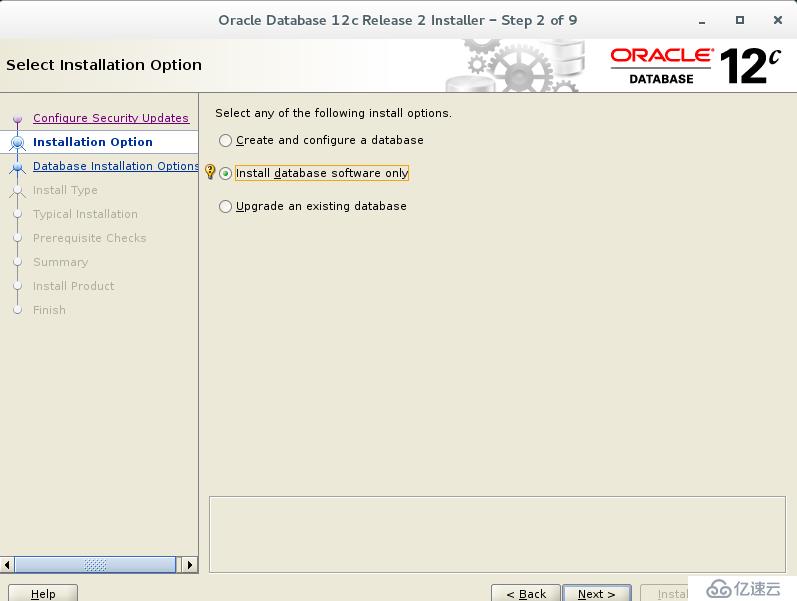
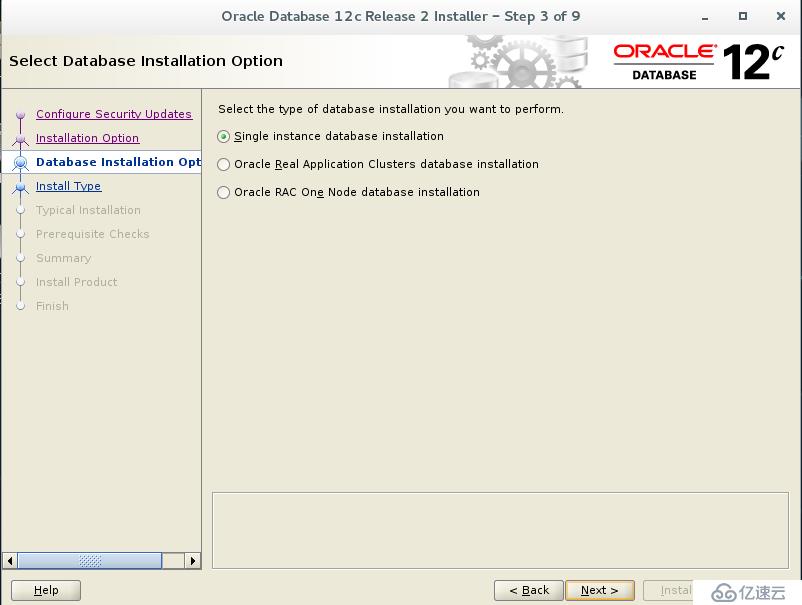
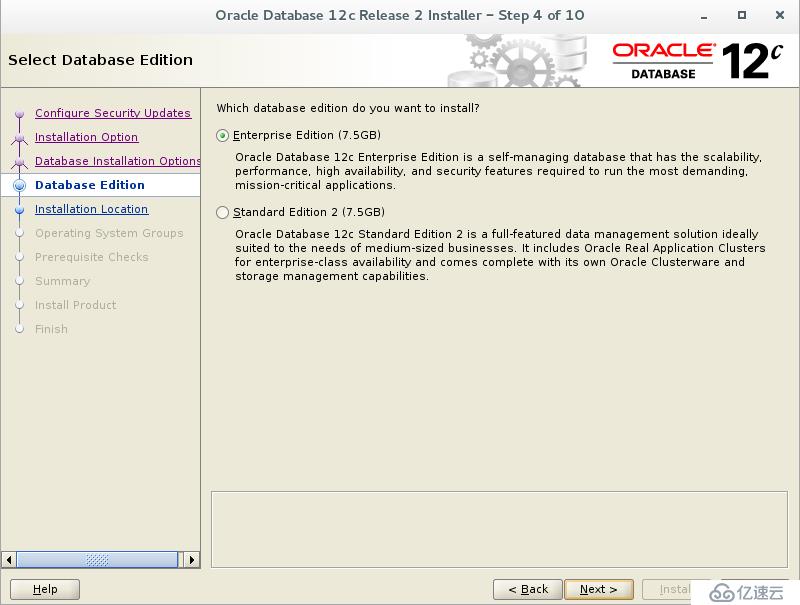
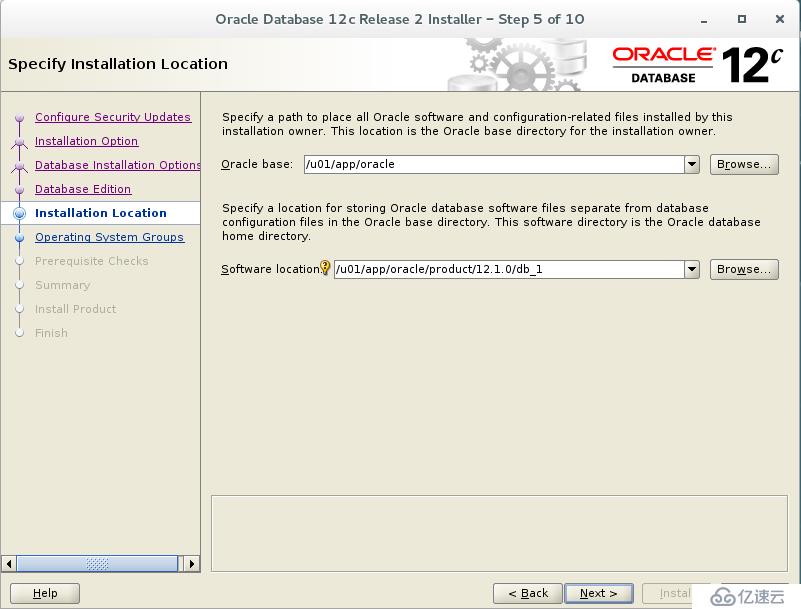
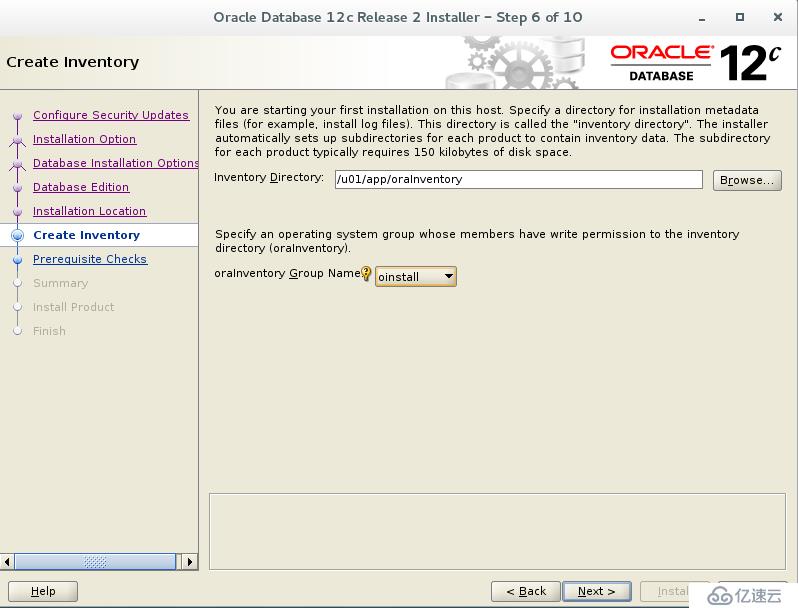
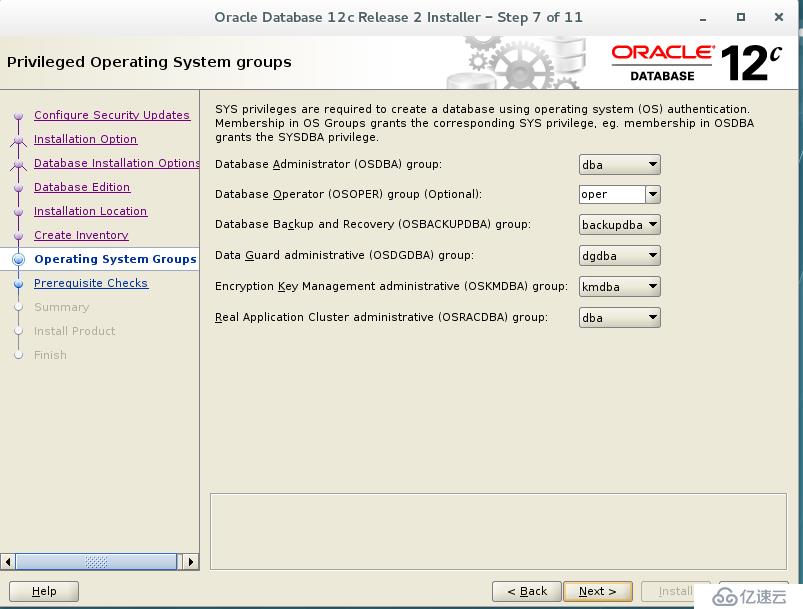
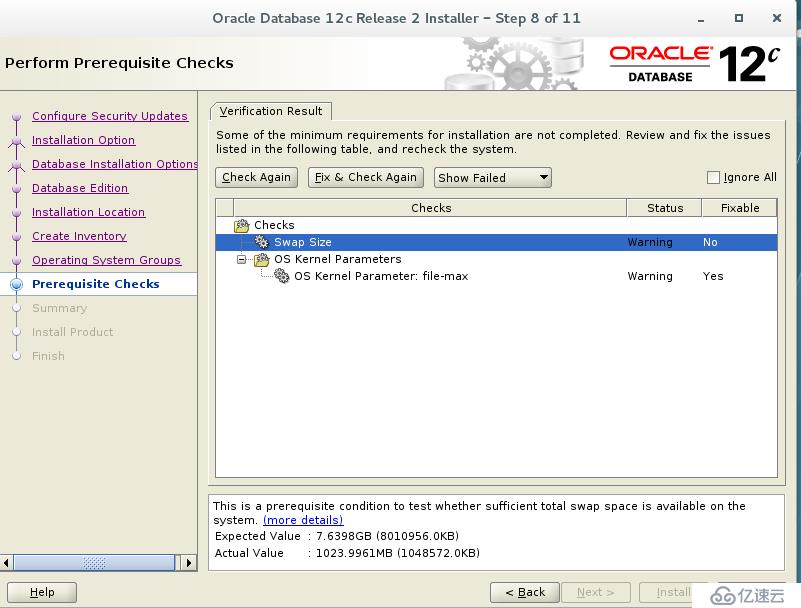

這里用fix來修復一下
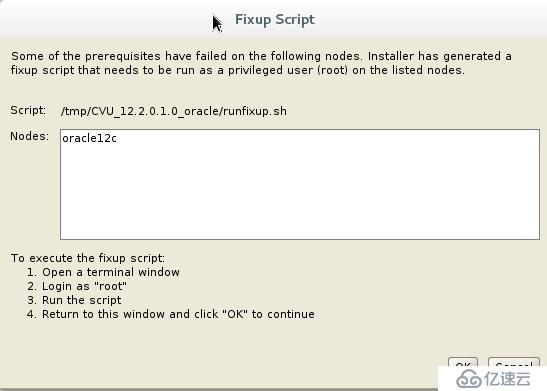
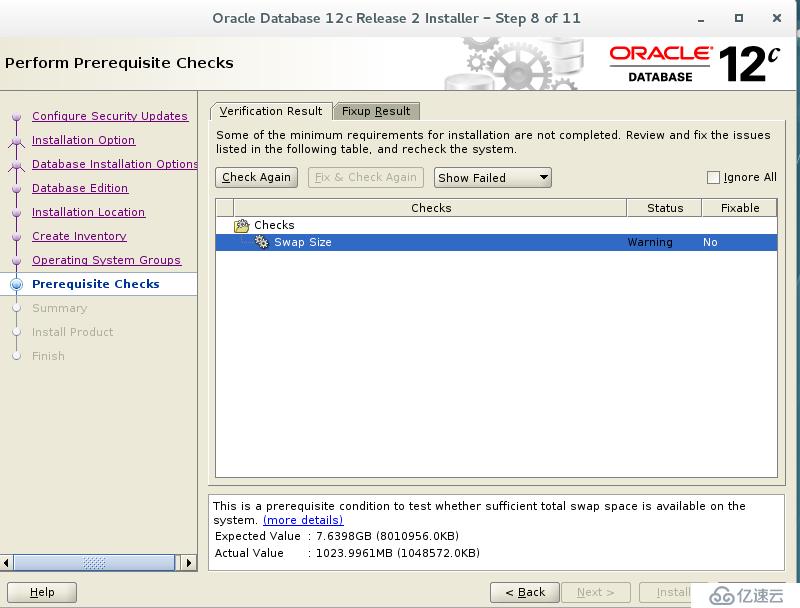

忽略swap報警,我這里只給swap分了1G

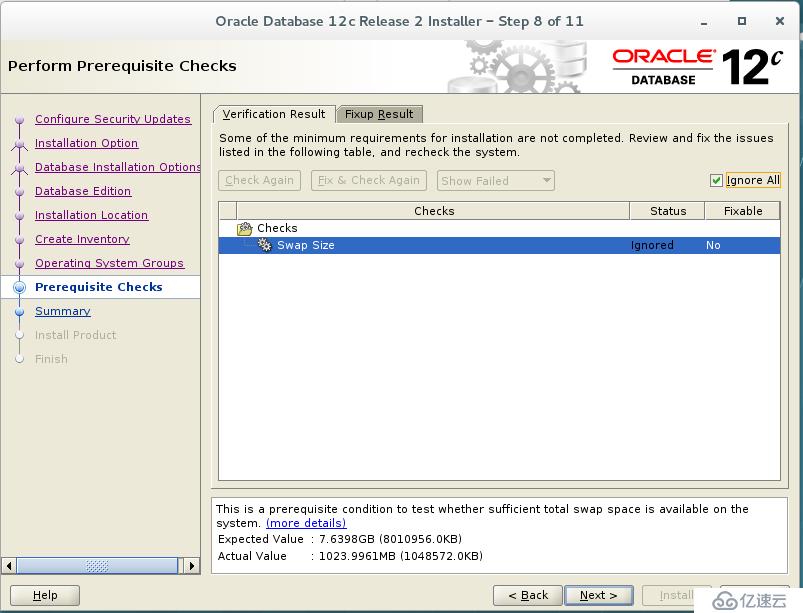
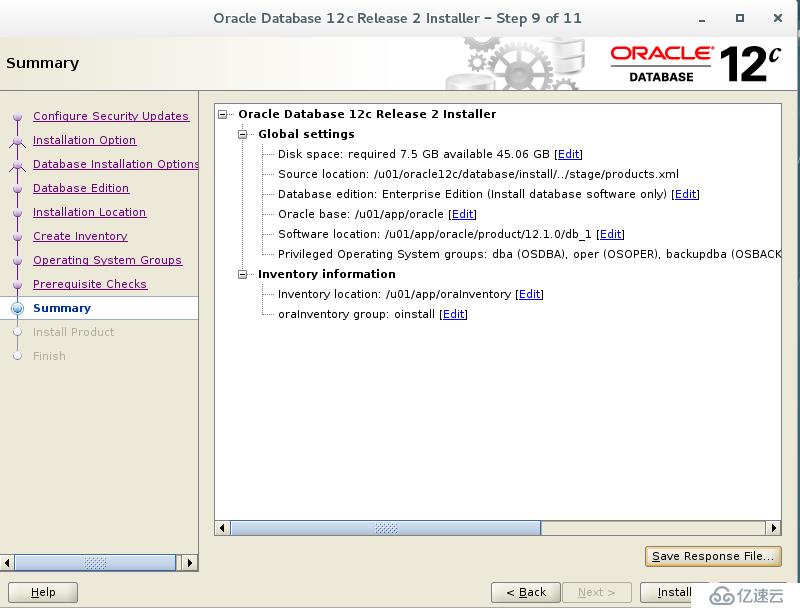


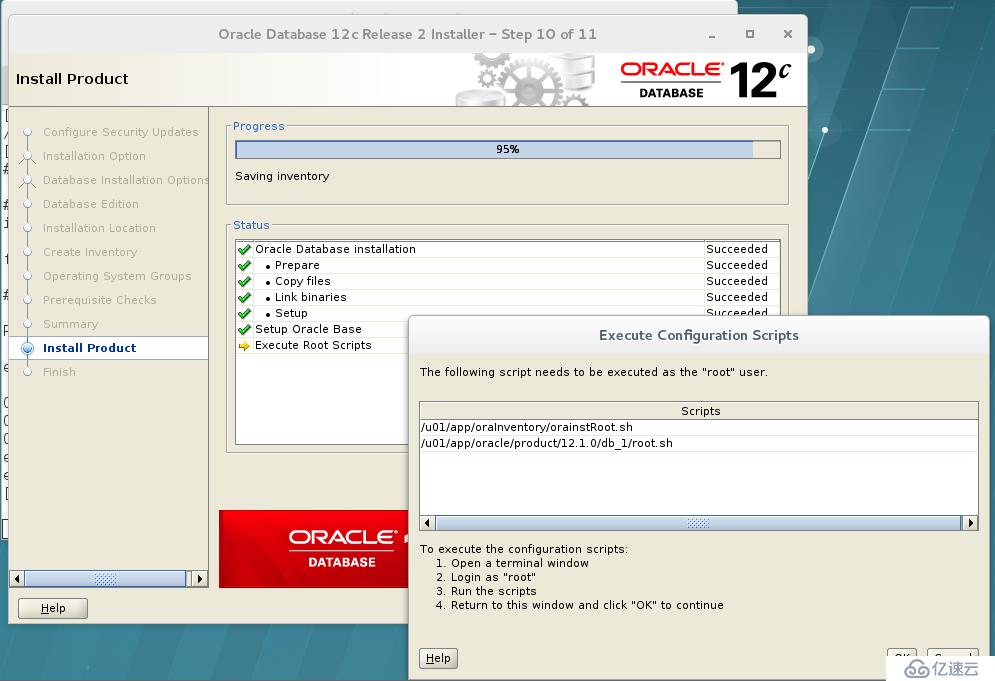
step8:DBCA建庫
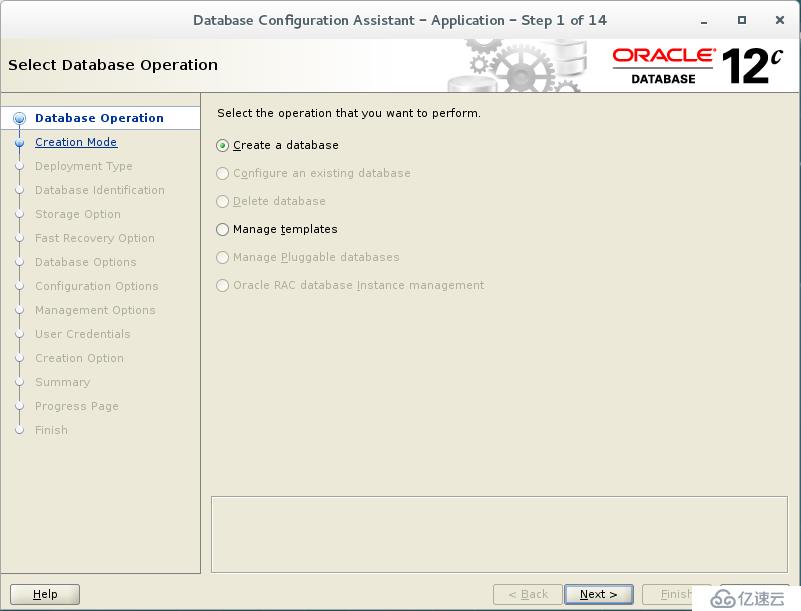

在這里你可以選擇典型配置,也可以選擇自定義配置,我選擇的是自定義(advanced configuration)

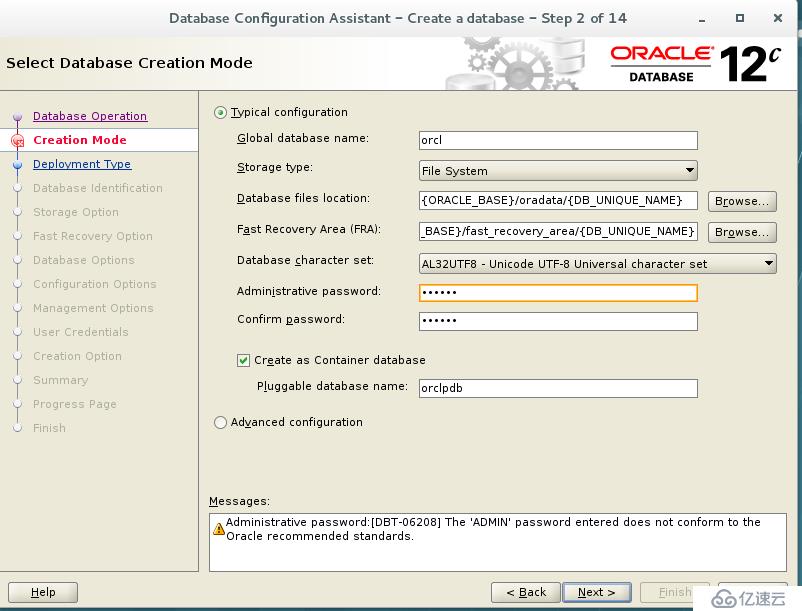


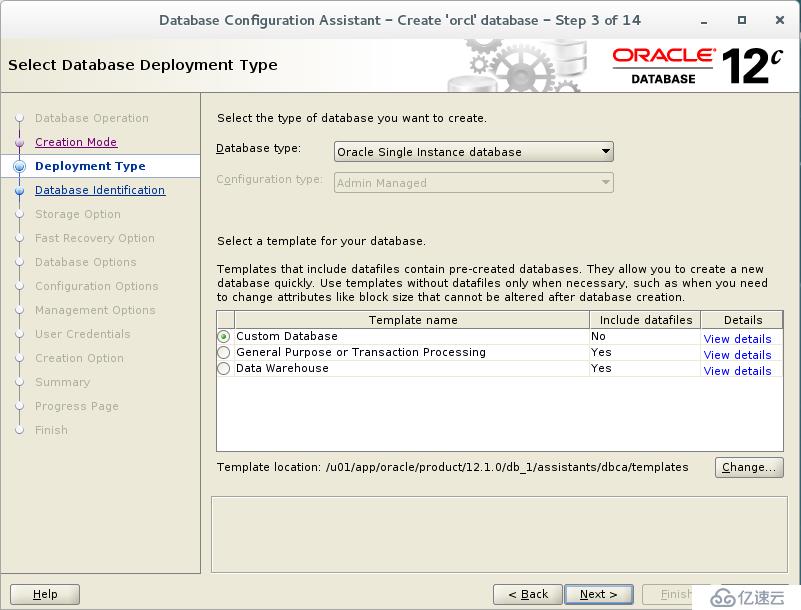


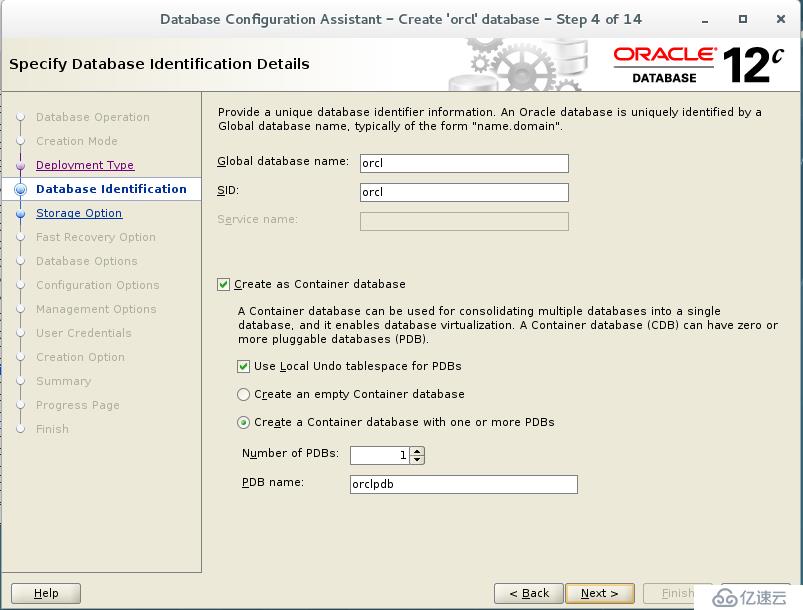
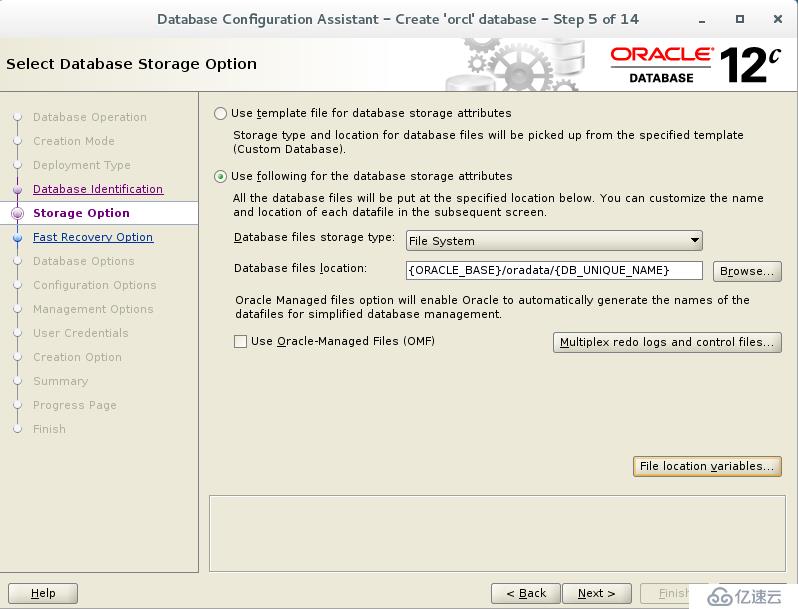
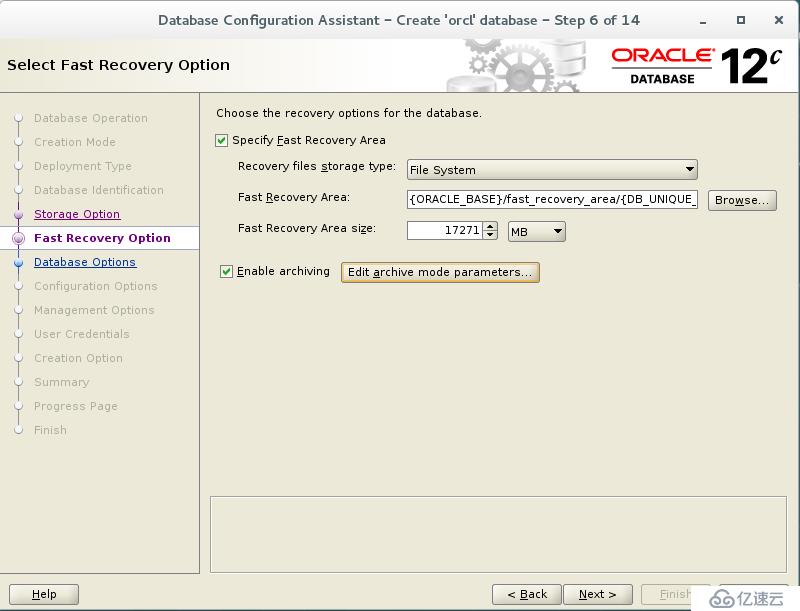
創建listner,叫listner1

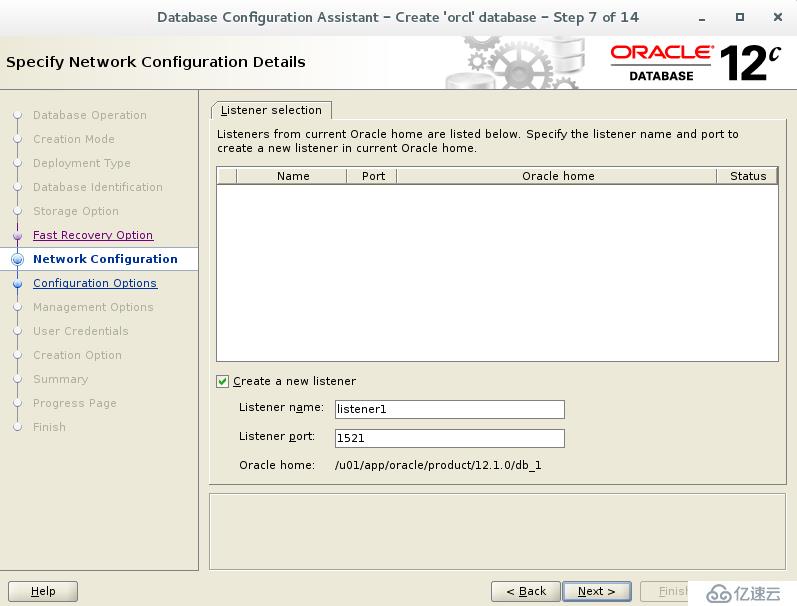

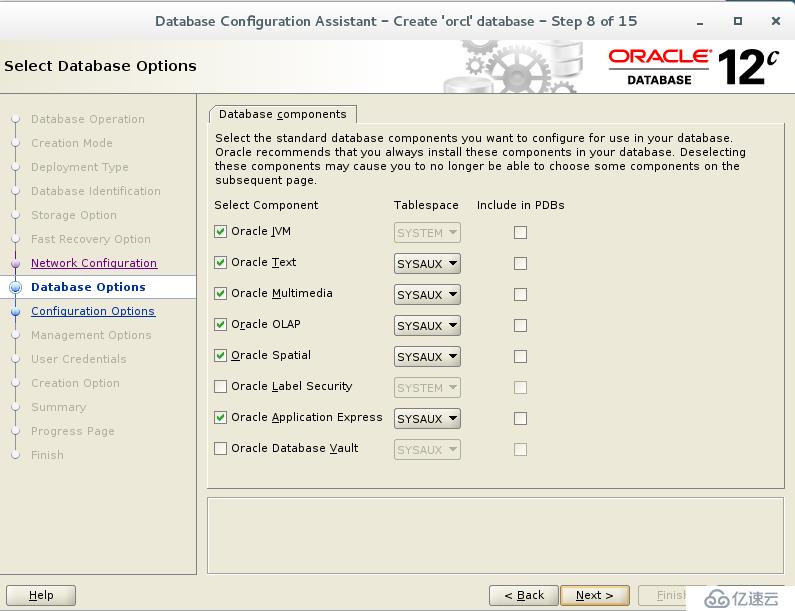
給SGA分6G,pga 500M,這是測試庫,就我一個人用

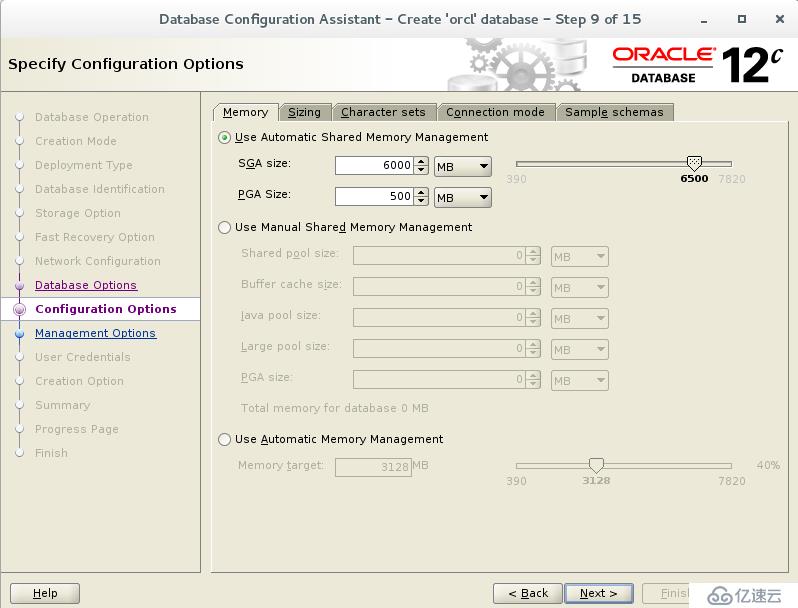

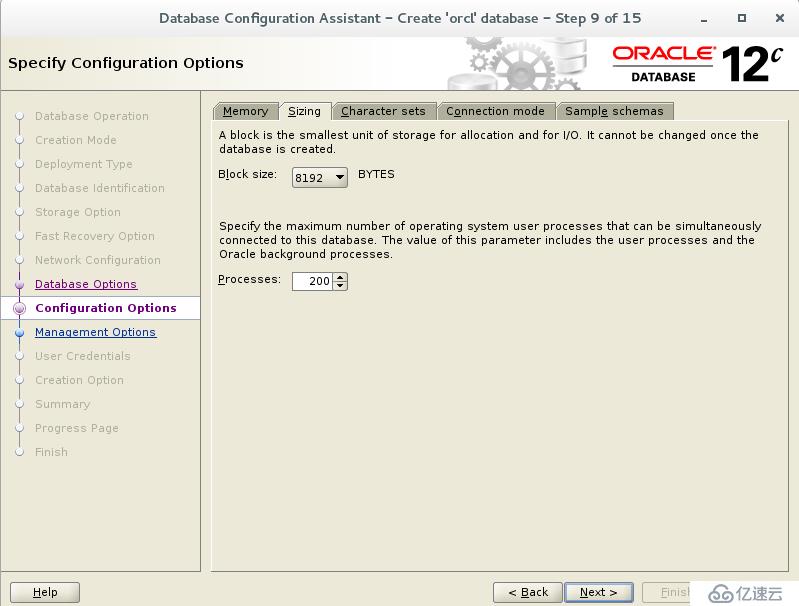

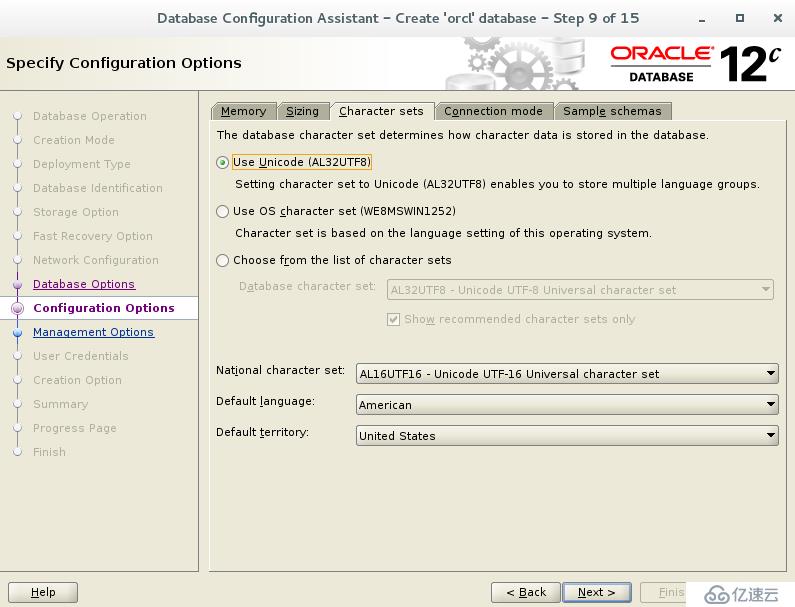
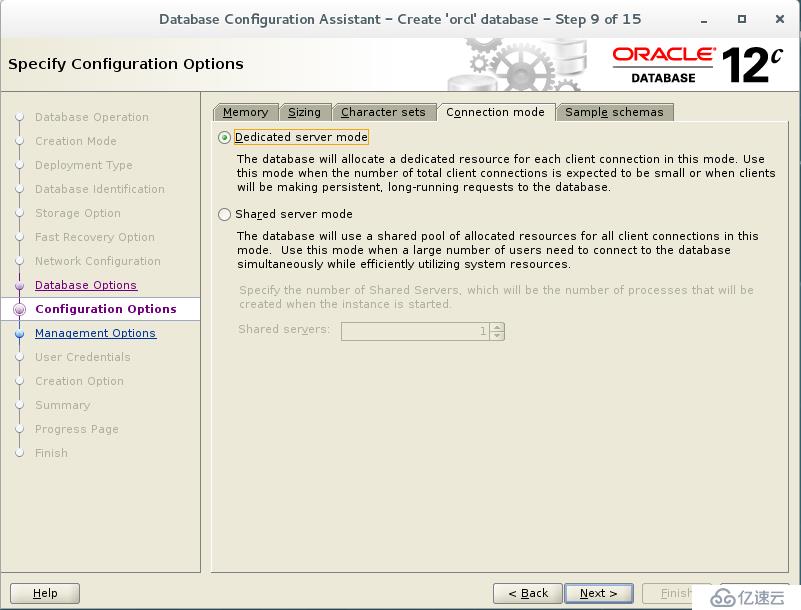

安裝sample
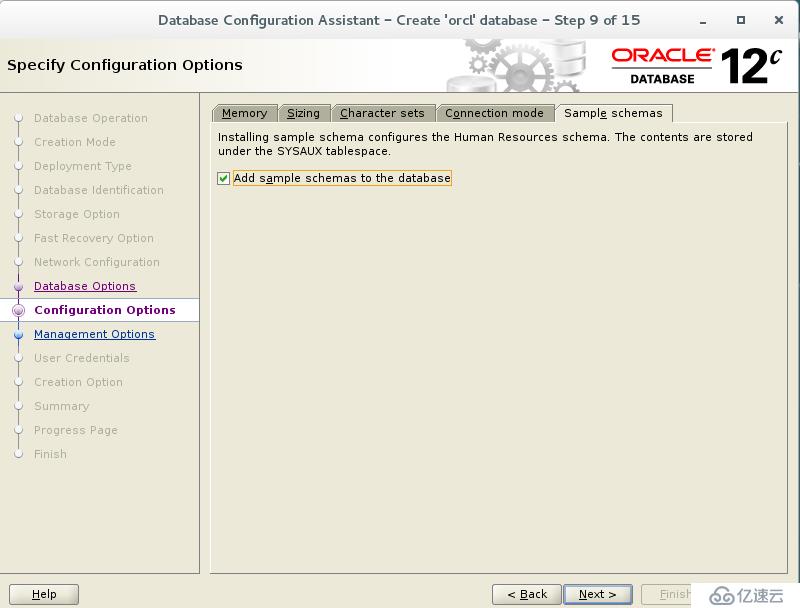



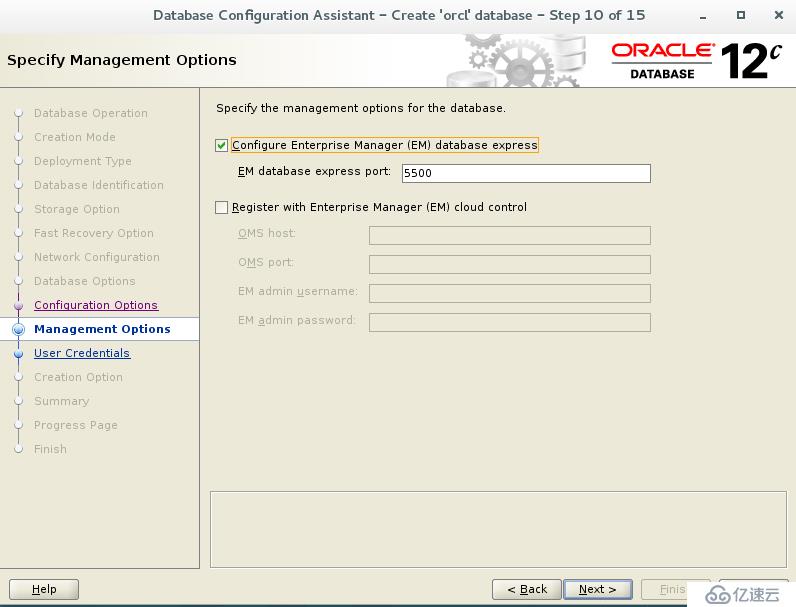

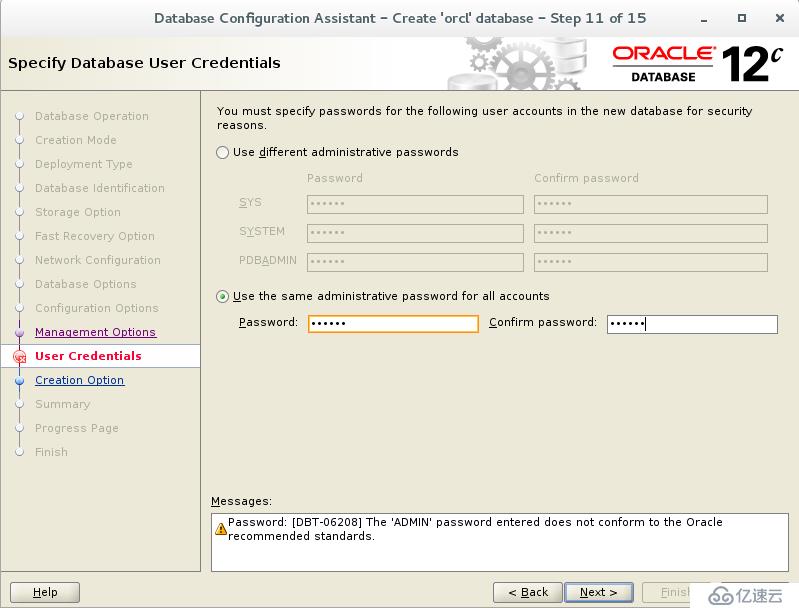


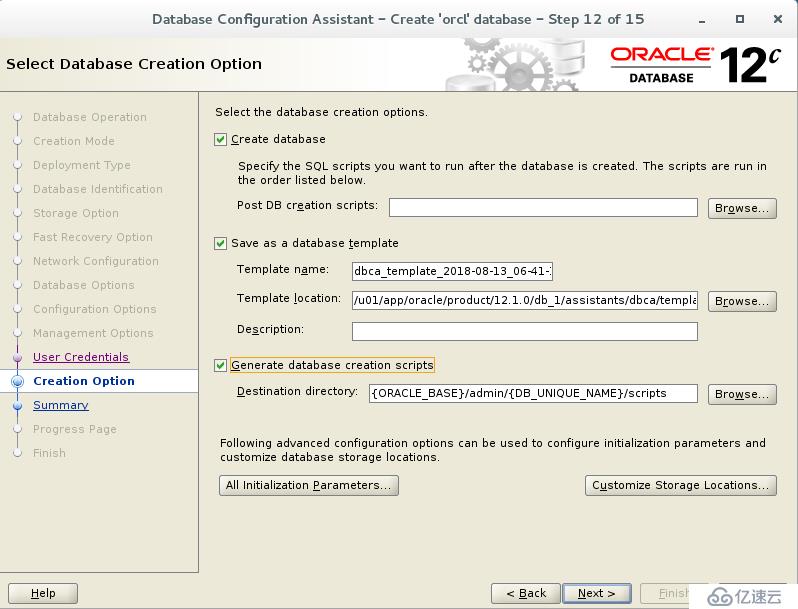
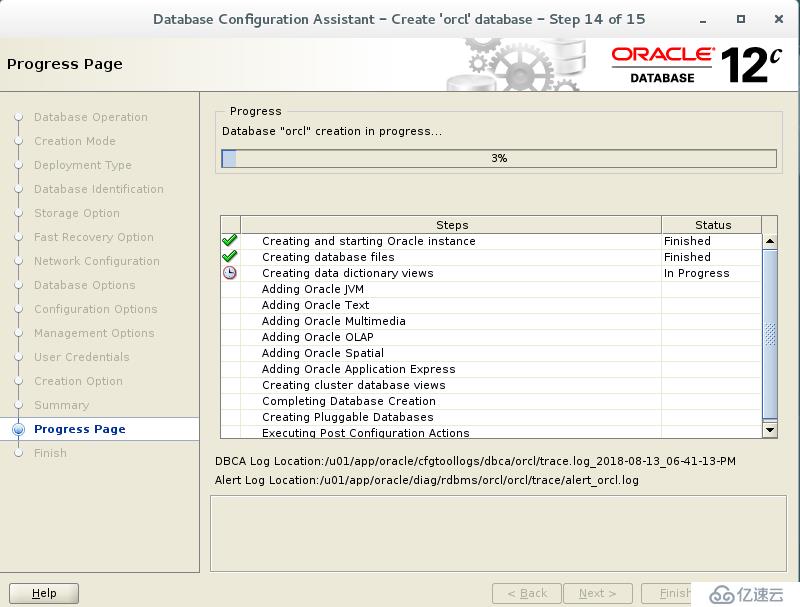
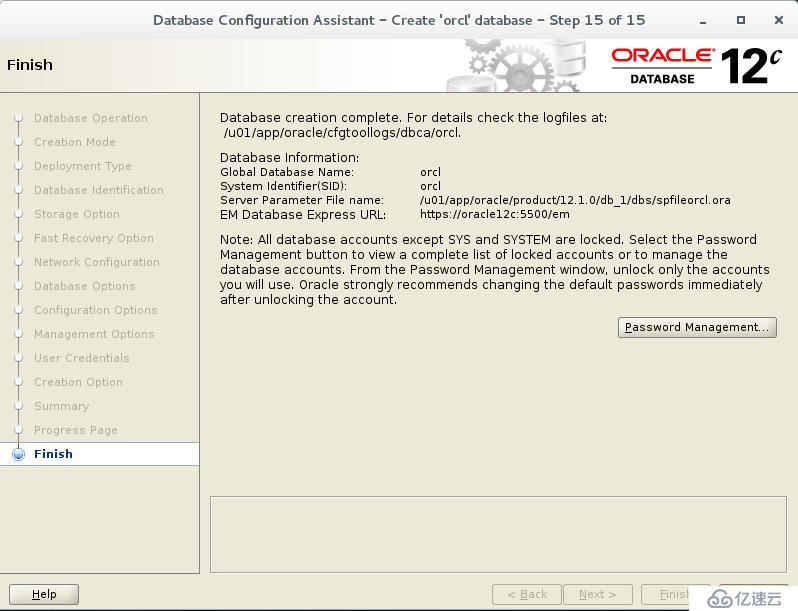
安裝完成
SYS@orcl> select host_name,version from v$instance;
HOST_NAME VERSION
---------------------------------------- -----------------
oracle12c 12.2.0.1.0
SYS@orcl> !lsnrctl status
LSNRCTL for Linux: Version 12.2.0.1.0 - Production on 14-AUG-2018 00:59:07
Copyright (c) 1991, 2016, Oracle. All rights reserved.
Connecting to (ADDRESS=(PROTOCOL=tcp)(HOST=)(PORT=1521))
STATUS of the LISTENER
------------------------
Alias LISTENER
Version TNSLSNR for Linux: Version 12.2.0.1.0 - Production
Start Date 14-AUG-2018 00:12:27
Uptime 0 days 0 hr. 46 min. 44 sec
Trace Level off
Security ON: Local OS Authentication
SNMP OFF
Listener Parameter File /u01/app/oracle/product/12.1.0/db_1/network/admin/listener.ora
Listener Log File /u01/app/oracle/diag/tnslsnr/oracle12c/listener/alert/log.xml
Listening Endpoints Summary...
(DESCRIPTION=(ADDRESS=(PROTOCOL=tcp)(HOST=oracle12c)(PORT=1521)))
(DESCRIPTION=(ADDRESS=(PROTOCOL=tcps)(HOST=oracle12c)(PORT=5500))(Security=(my_wallet_directory=/u01/app/oracle/admin/orcl/xdb_wallet))(Presentation=HTTP)(Session=RAW))
Services Summary...
Service "7351e8ae5372218ee0539b6ba8c08d05" has 1 instance(s).
Instance "orcl", status READY, has 1 handler(s) for this service...
Service "orcl" has 1 instance(s).
Instance "orcl", status READY, has 1 handler(s) for this service...
Service "orclXDB" has 1 instance(s).
Instance "orcl", status READY, has 1 handler(s) for this service...
Service "orclpdb" has 1 instance(s).
Instance "orcl", status READY, has 1 handler(s) for this service...
The command completed successfully
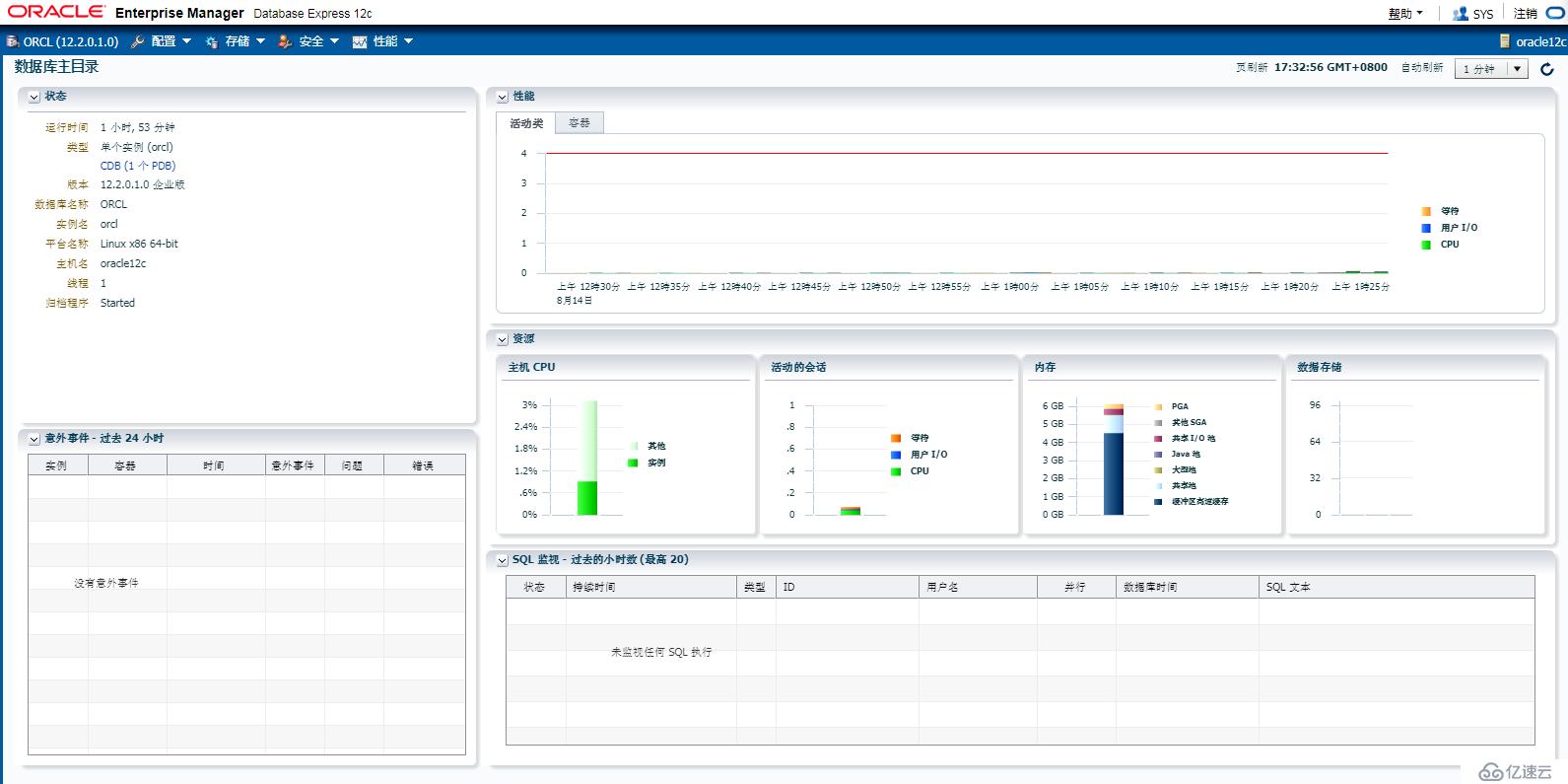
免責聲明:本站發布的內容(圖片、視頻和文字)以原創、轉載和分享為主,文章觀點不代表本網站立場,如果涉及侵權請聯系站長郵箱:is@yisu.com進行舉報,并提供相關證據,一經查實,將立刻刪除涉嫌侵權內容。