您好,登錄后才能下訂單哦!
您好,登錄后才能下訂單哦!
接https://blog.51cto.com/12784425/2310379此文
Oracle 11.2.0.4 下載地址https://download.csdn.net/download/uu5620/11125227
1、準備工作
Oracle11.2.0.4的安裝包;
VNC客戶端vnc Viewer;
2、將Oracle11.2.0.4的安裝包用vsftp上傳到服務器/soft目錄下
更改/soft目錄的訪問權限
[root@oracle-learn ~]# chmod -R 777 /soft進入到/soft目錄下
[oracle@oracle-learn ~]$ cd /soft
[oracle@oracle-learn soft]$ ll
總用量 2487224
-rwxrwxrwx. 1 root root 1395582860 10月 29 18:50 linux11.2.0.4-1_Linux-x86-64.zip
-rwxrwxrwx. 1 root root 1151304589 10月 29 18:50 linux11.2.0.4-2_Linux-x86-64.zip
drwxrwxrwx. 2 root root 16384 10月 29 2018 lost+found
[oracle@oracle-learn soft]$ 解壓oracle軟件包unzip linux11.2.0.4-1_Linux-x86-64.zipunzip linux11.2.0.4-2_Linux-x86-64.zip
這時會得到一個database的文件夾
[oracle@oracle-learn soft]$ ll
總用量 2487228
drwxr-xr-x. 7 oracle oinstall 4096 8月 27 2013 database
-rwxrwxrwx. 1 root root 1395582860 10月 29 18:50 linux11.2.0.4-1_Linux-x86-64.zip
-rwxrwxrwx. 1 root root 1151304589 10月 29 18:50 linux11.2.0.4-2_Linux-x86-64.zip
drwxrwxrwx. 2 root root 16384 10月 29 2018 lost+found
[oracle@oracle-learn soft]$ 3、安裝VNC服務器:
[root@oracle-learn ~]# yum install tigervnc-server -y切換到oracle用戶下,啟動vnc服務并設置密碼oracle。
[root@oracle-learn ~]# su - oracle
[oracle@oracle-learn ~]$ vncserver
You will require a password to access your desktops.
Password:
Verify:
xauth: creating new authority file /home/oracle/.Xauthority
New 'oracle-learn:1 (oracle)' desktop is oracle-learn:1
Creating default startup script /home/oracle/.vnc/xstartup
Starting applications specified in /home/oracle/.vnc/xstartup
Log file is /home/oracle/.vnc/oracle-learn:1.log
[oracle@oracle-learn ~]$ New 'oracle-learn:1 (oracle)' desktop is oracle-learn:1
啟動本地VNC Viewer鏈接服務器192.168.8.120:1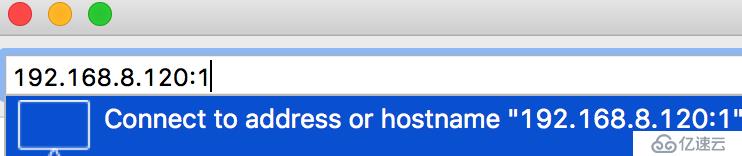
輸入密碼oracle
登錄之后會讓你輸入root的密碼
好了,現在登錄到oracle用戶的遠程桌面了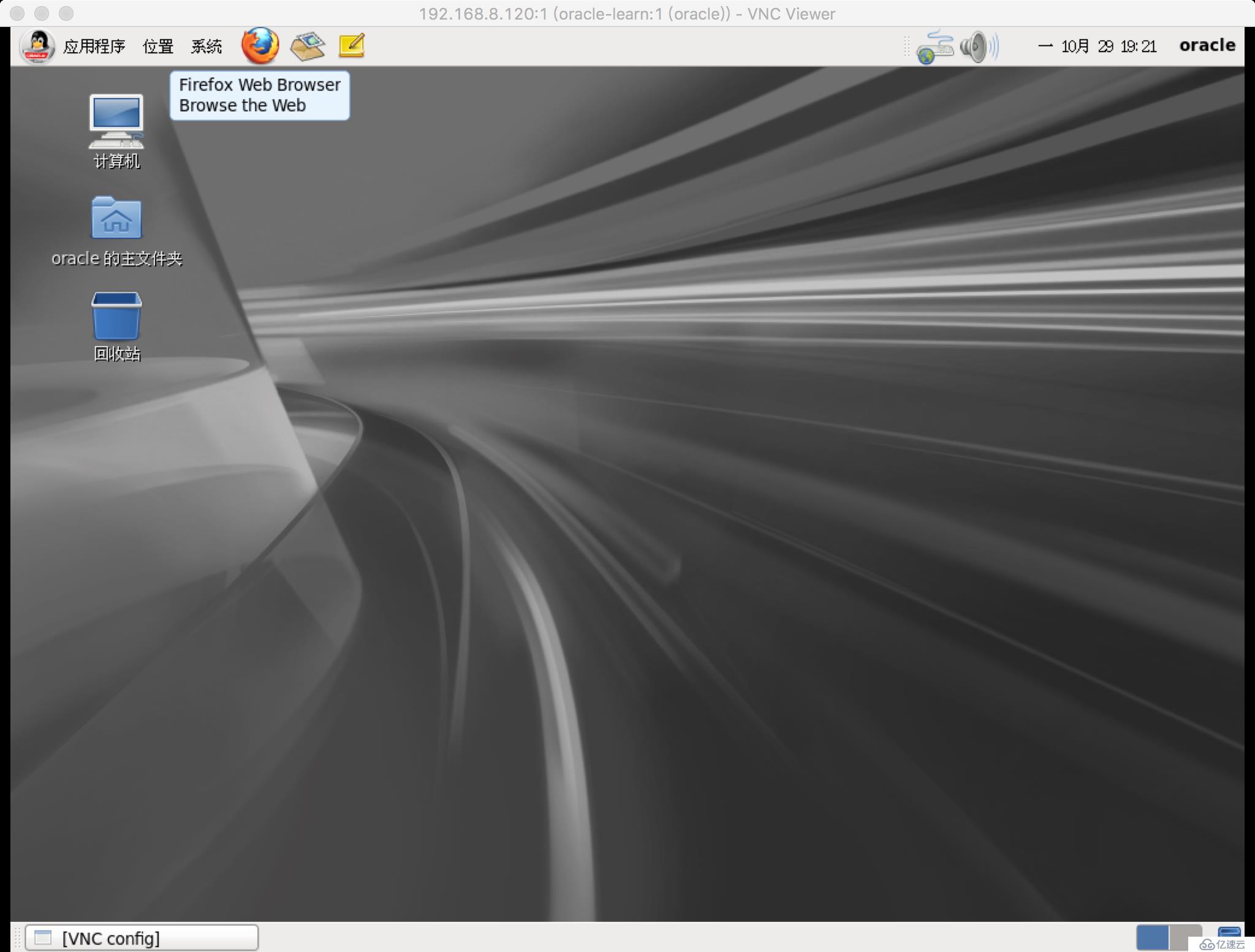
打開終端設置環境變量
[oracle@oracle-learn ~]$ export LANG=en_US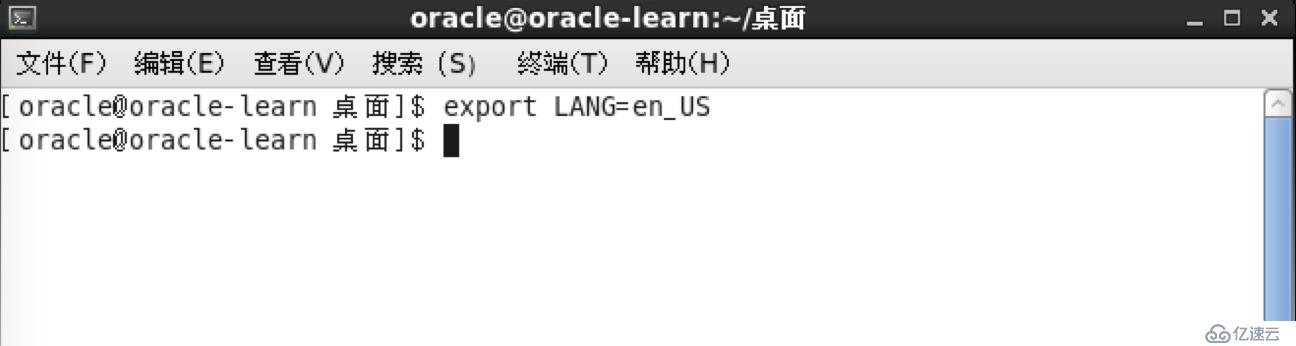
進入/soft/database目錄下
[oracle@oracle-learn ~]$ cd /soft/database/
[oracle@oracle-learn database]$ ll
總用量 60
drwxr-xr-x. 4 oracle oinstall 4096 8月 27 2013 install
-rw-r--r--. 1 oracle oinstall 30016 8月 27 2013 readme.html
drwxr-xr-x. 2 oracle oinstall 4096 8月 27 2013 response
drwxr-xr-x. 2 oracle oinstall 4096 8月 27 2013 rpm
-rwxr-xr-x. 1 oracle oinstall 3267 8月 27 2013 runInstaller
drwxr-xr-x. 2 oracle oinstall 4096 8月 27 2013 sshsetup
drwxr-xr-x. 14 oracle oinstall 4096 8月 27 2013 stage
-rw-r--r--. 1 oracle oinstall 500 8月 27 2013 welcome.html運行安裝程序
[oracle@oracle-learn database]$ ./runInstaller 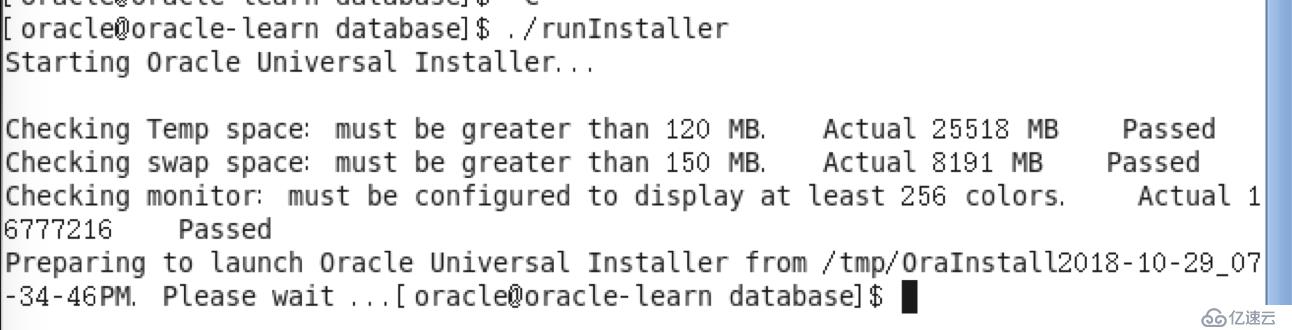
Oracle安裝界面啟動成功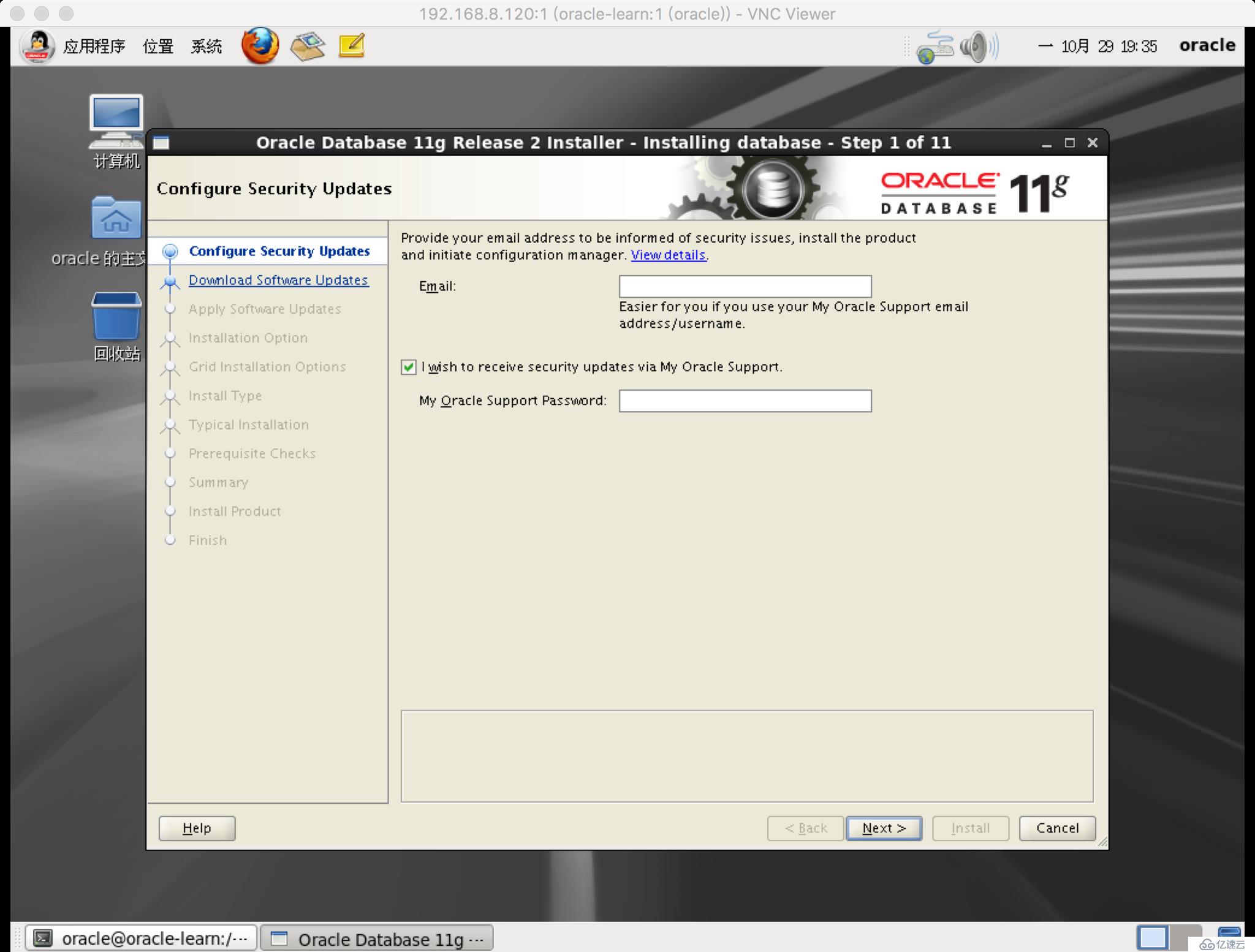
1、如圖取消訂閱,接下來會有提示框,點yes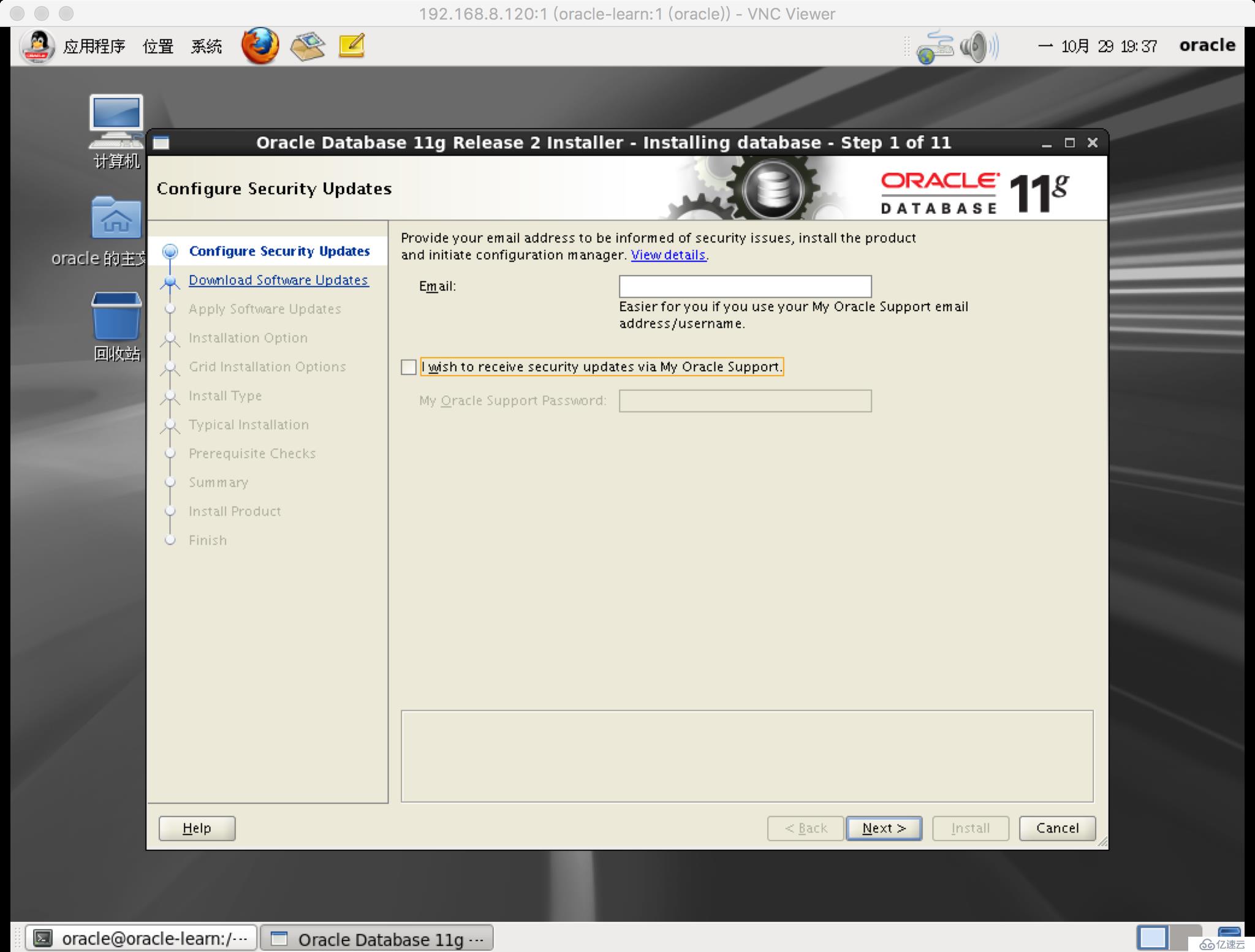
2、取消升級,下一步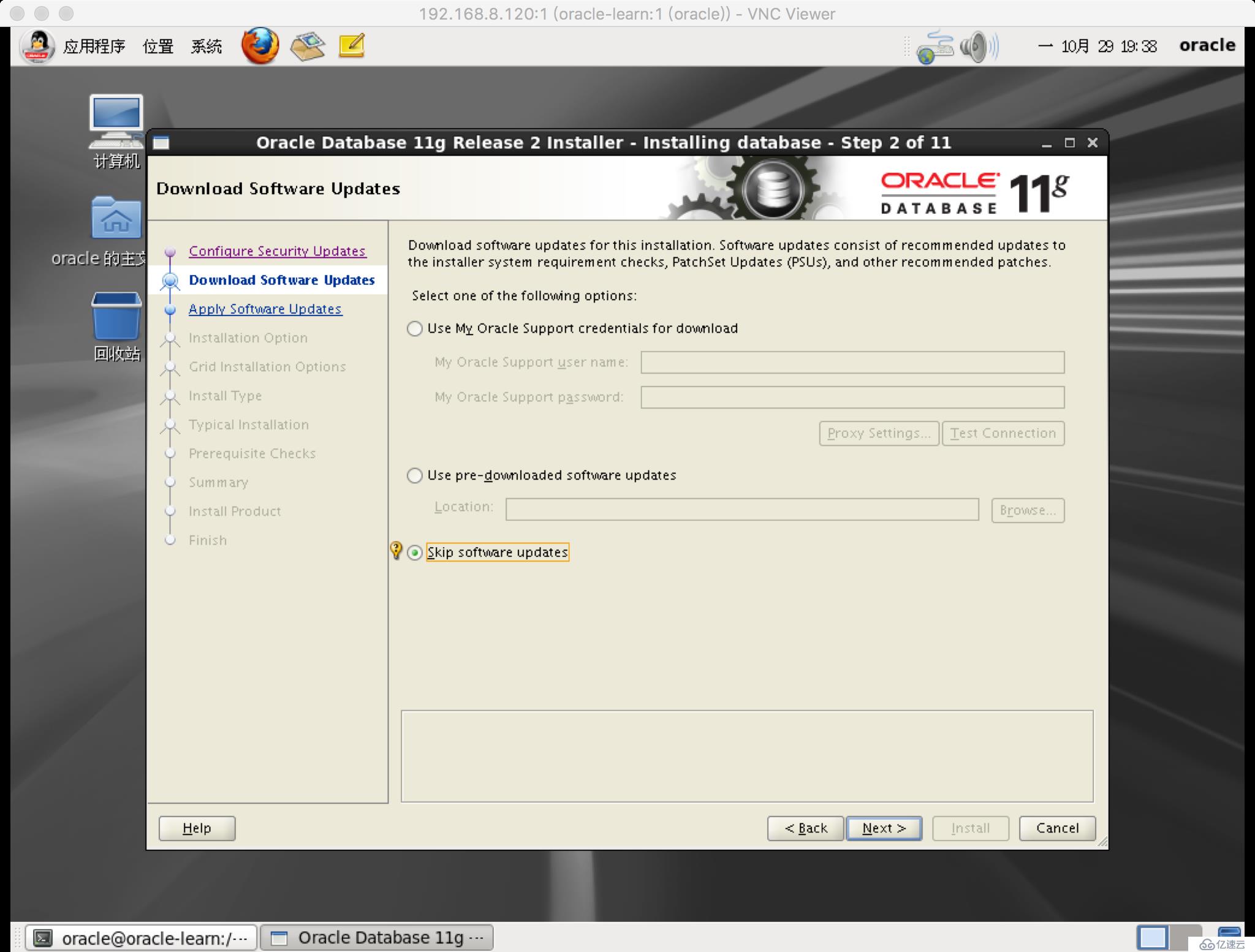
3、選擇只安裝database
4、下一步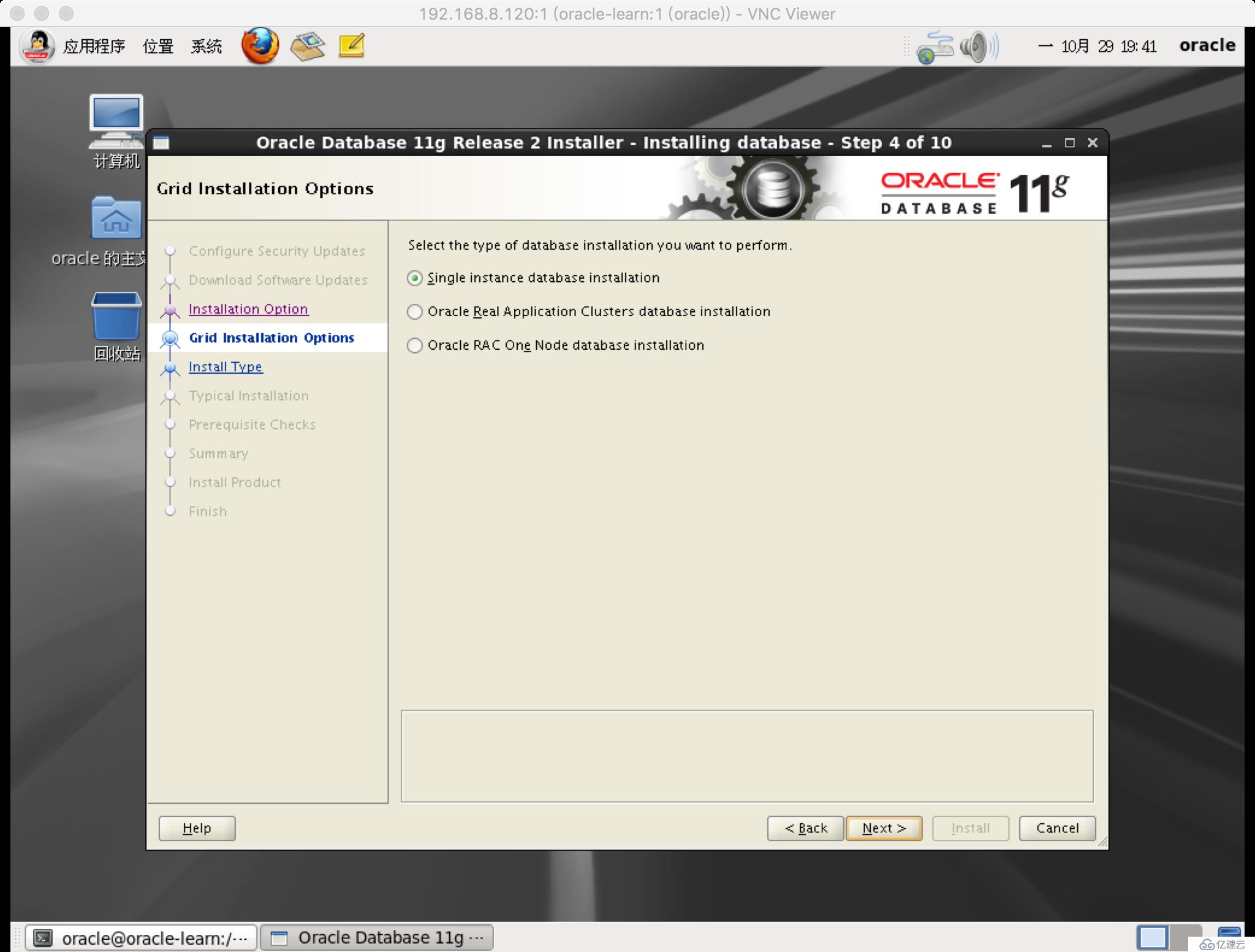
5、選擇中文簡體,英文過關的可以無視,下一步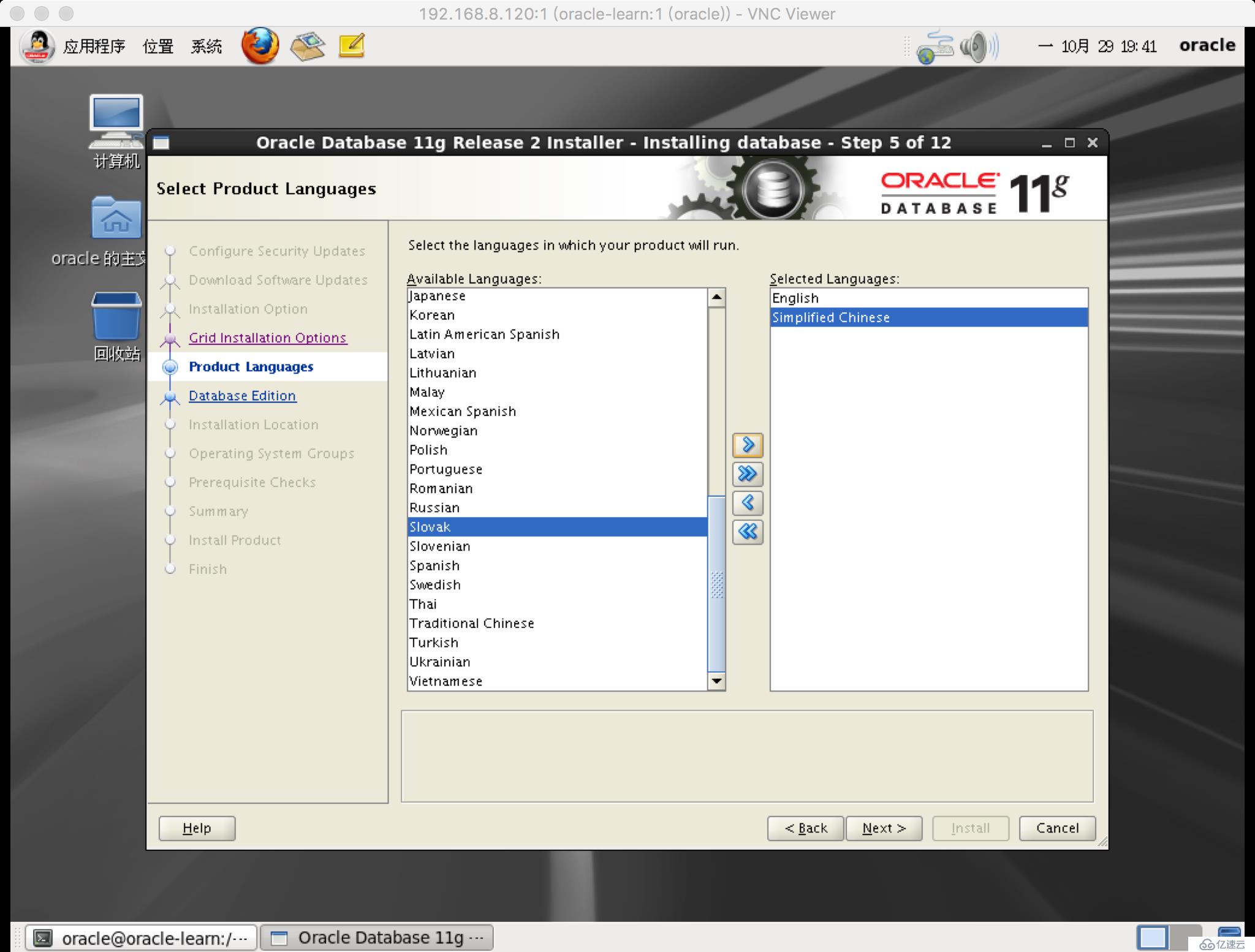
6、第一個企業版安裝,下一步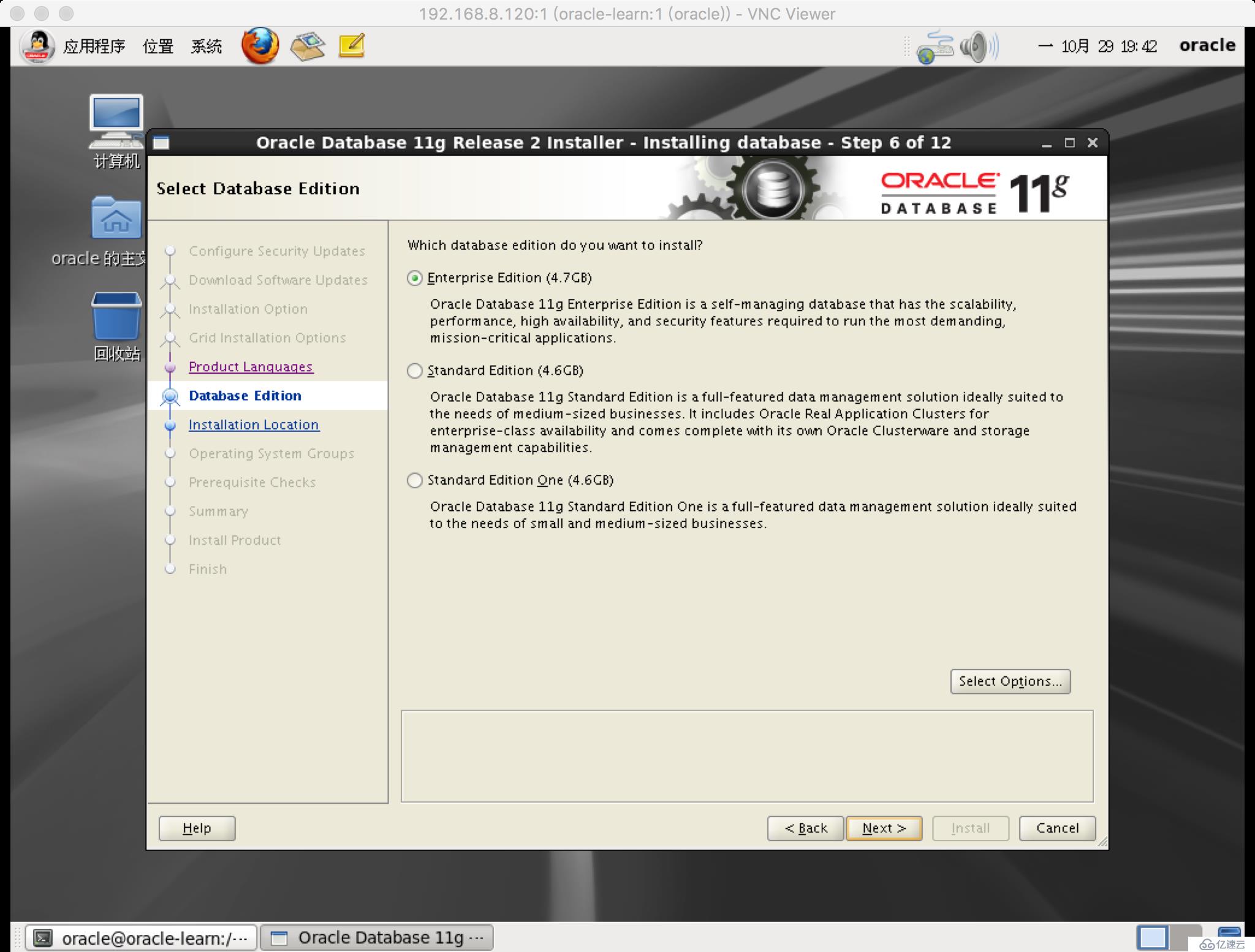
7、顯示的路徑應該與配置好的環境變量一樣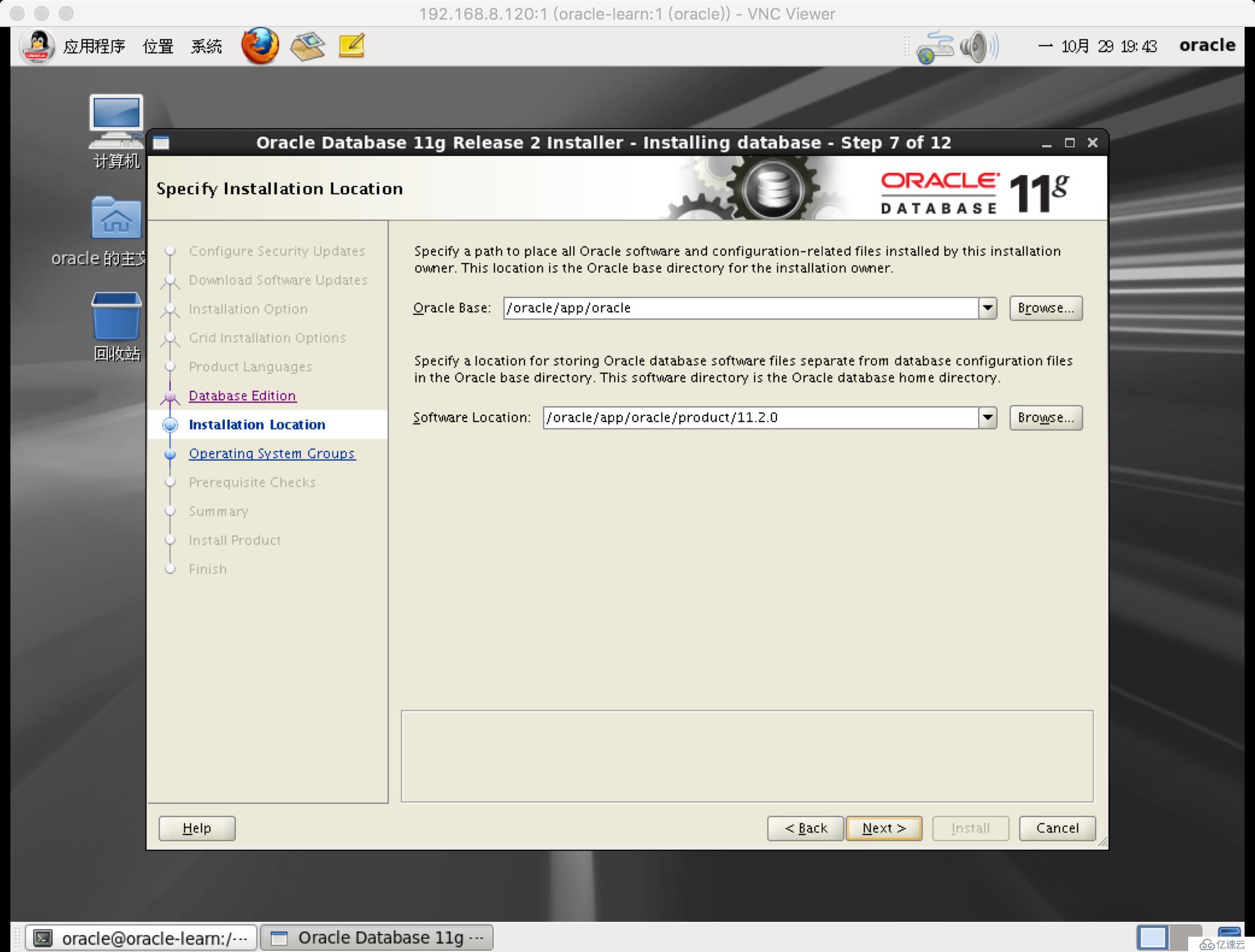
然后會有一個提示,直接點yes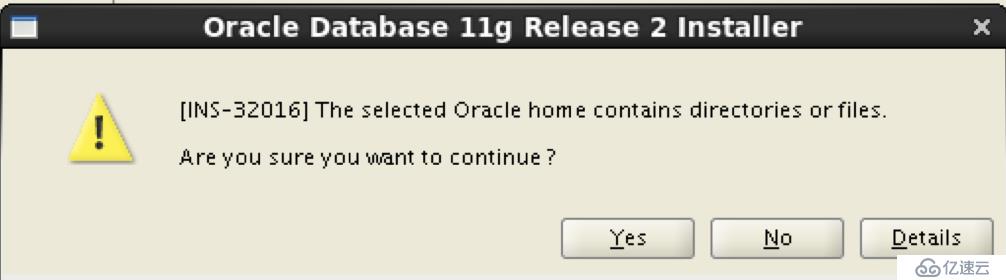
8、默認,下一步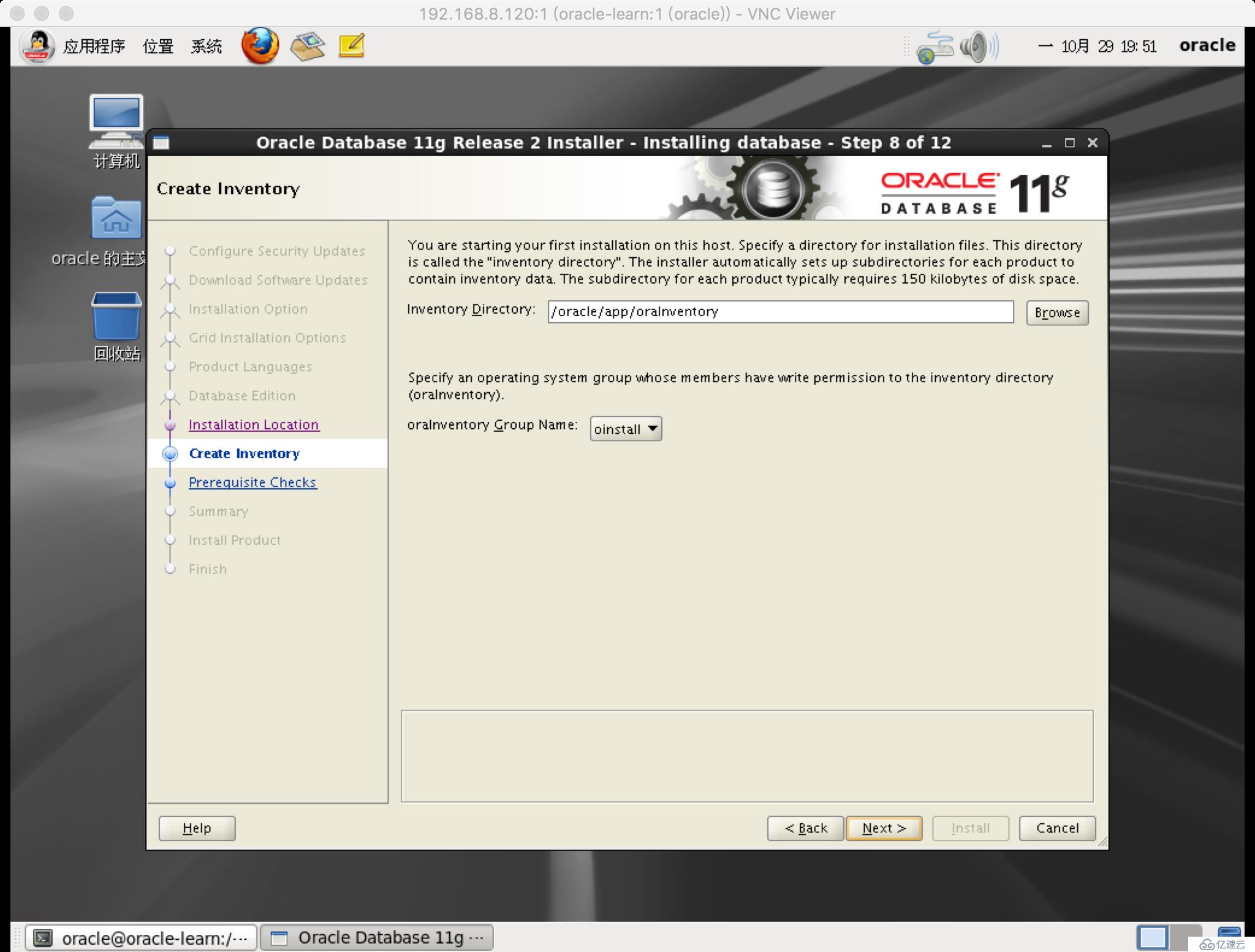
9、默認,下一步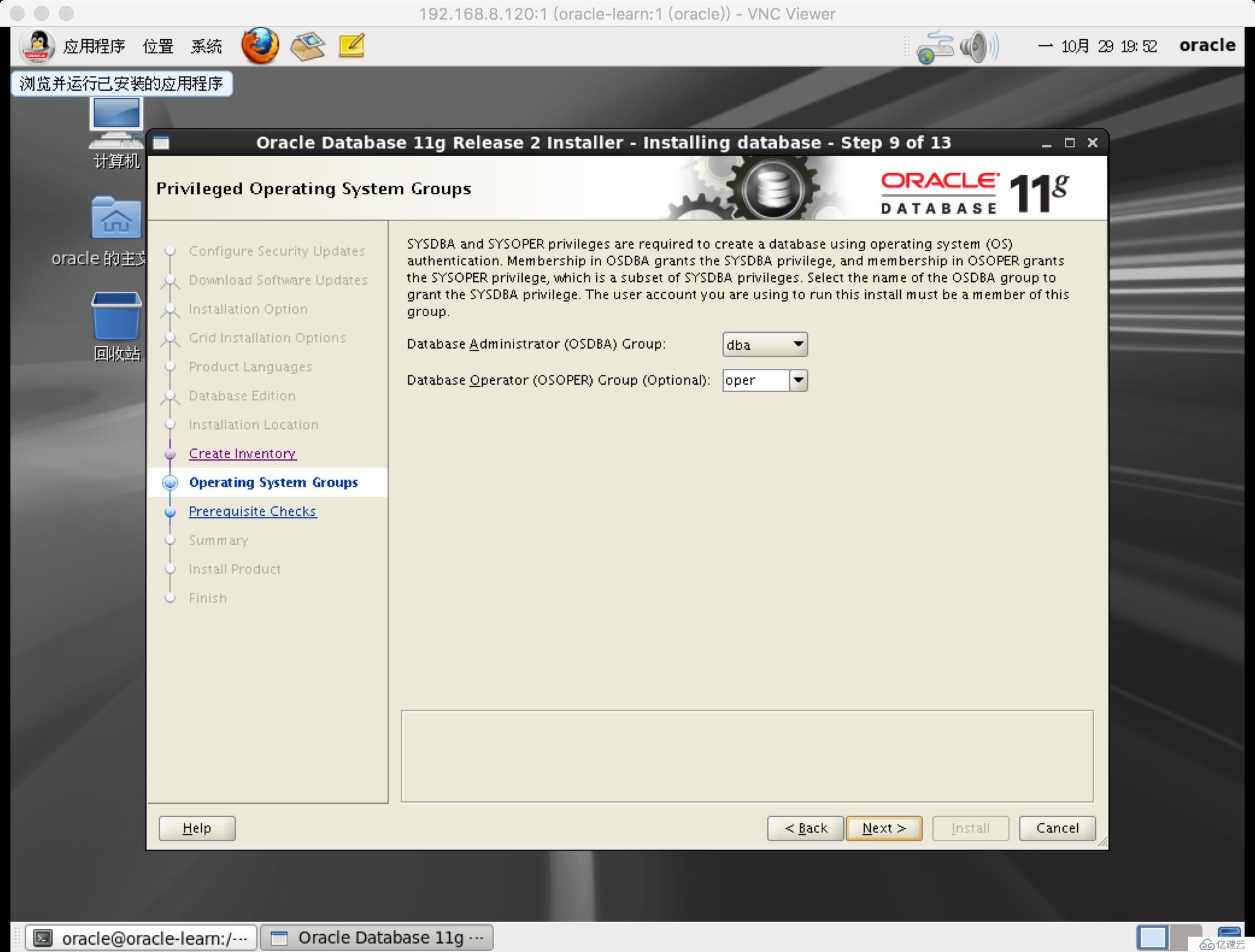
10、這里會有一個配置的檢測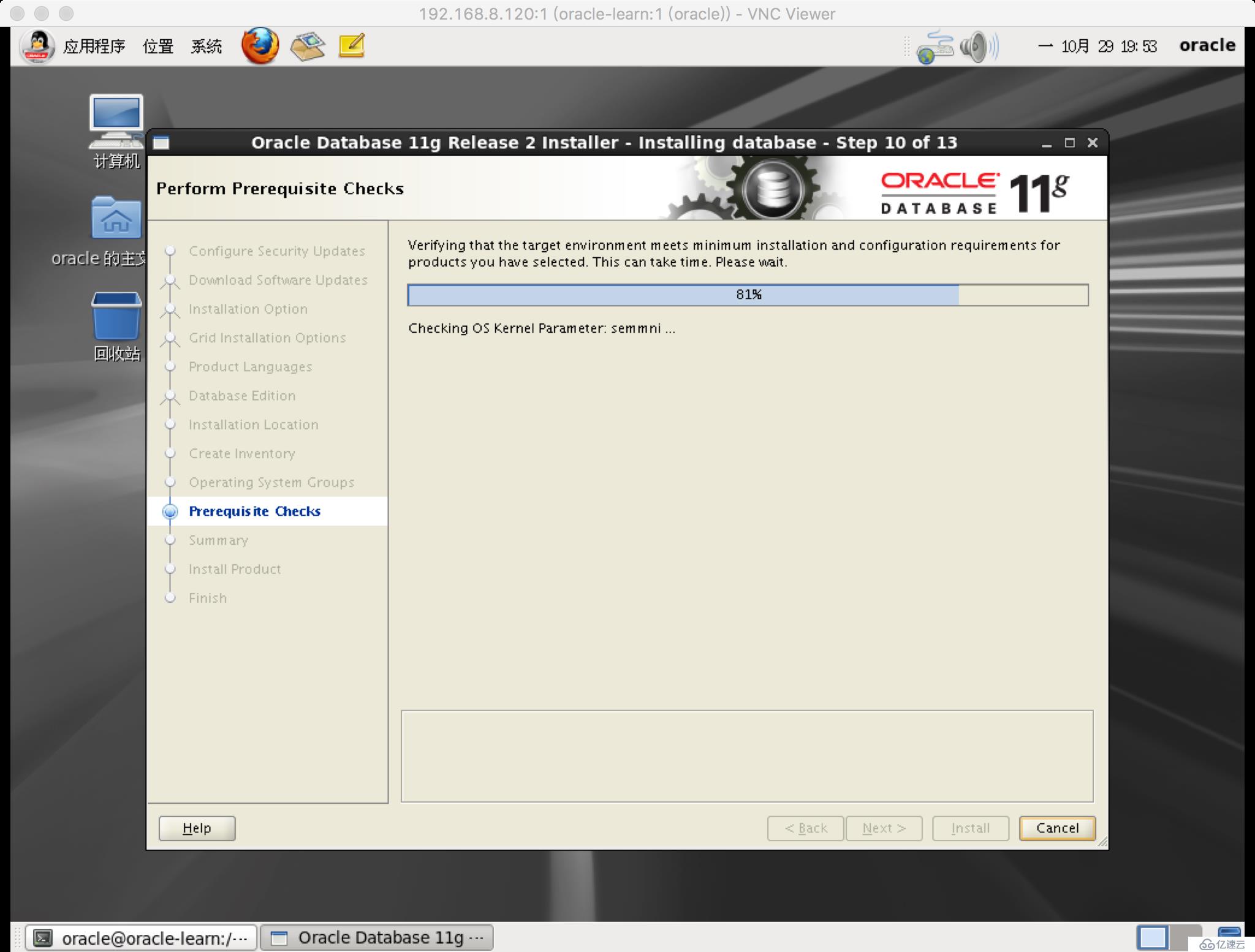
11、點擊install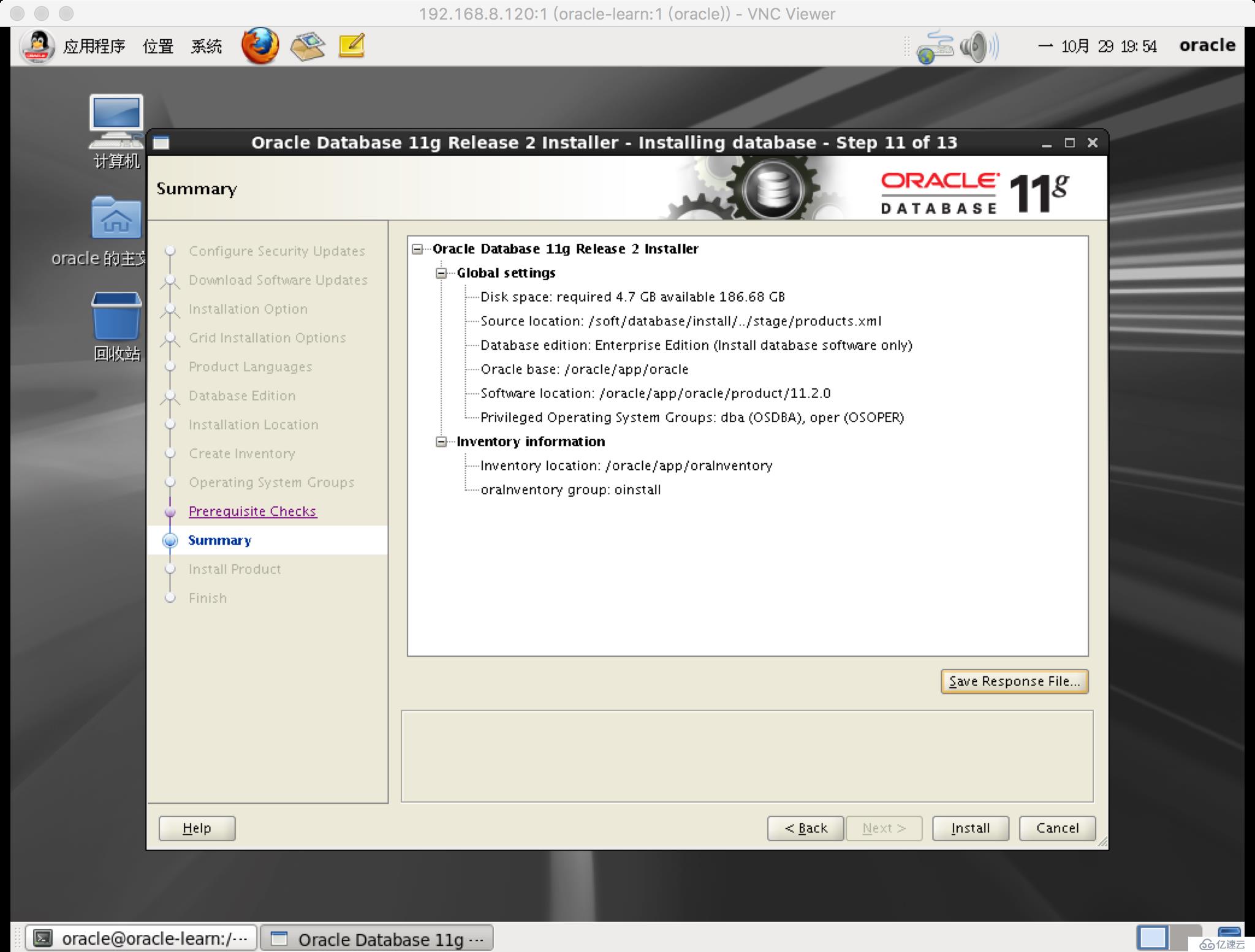
開始安裝。
安裝過程中會有提示要運行的腳本如圖: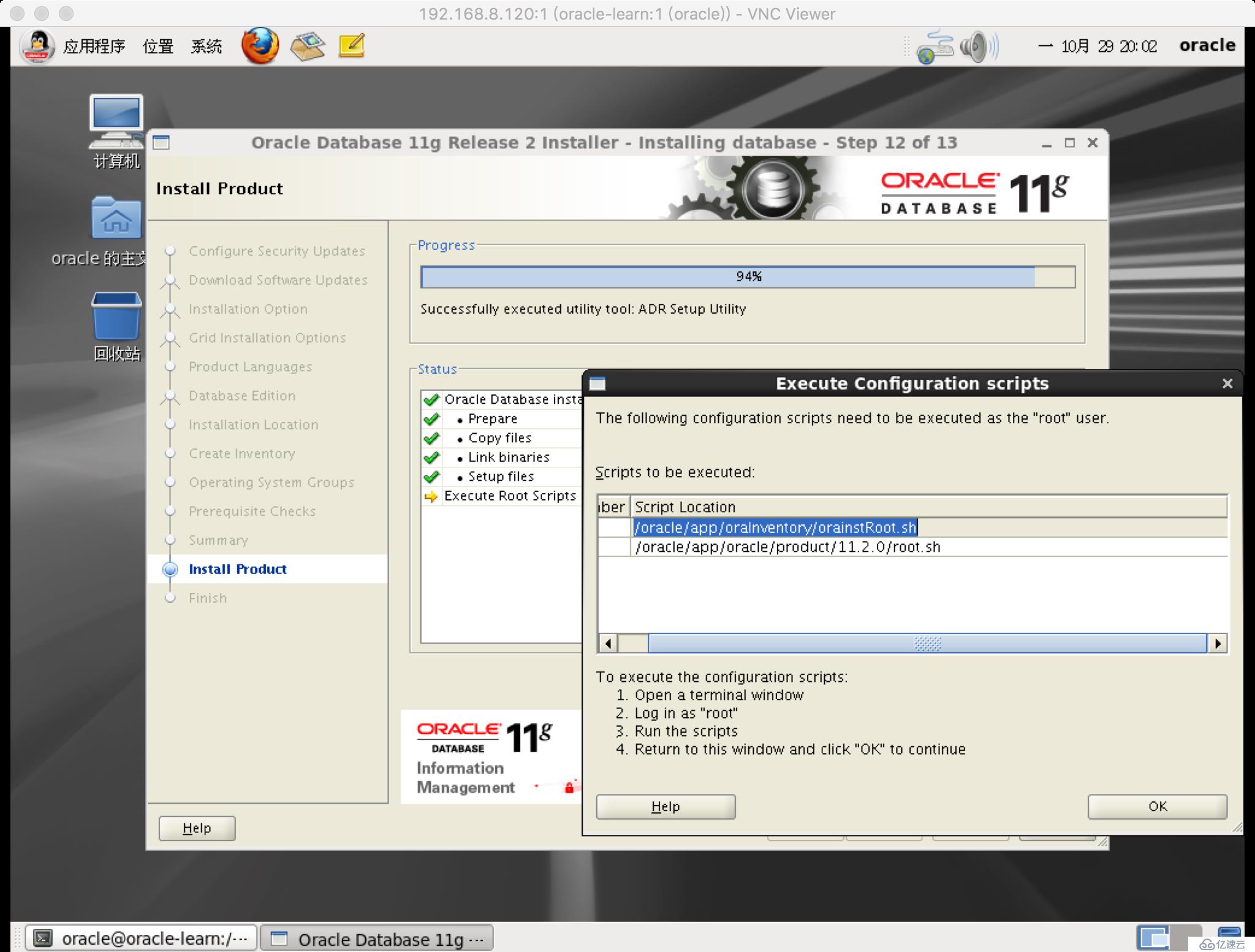
在root用戶下按順序運行這兩個命令,第二個命令運行后會有一個按enter建的命令。
[root@oracle-learn ~]# /oracle/app/oraInventory/orainstRoot.sh
Changing permissions of /oracle/app/oraInventory.
Adding read,write permissions for group.
Removing read,write,execute permissions for world.
Changing groupname of /oracle/app/oraInventory to oinstall.
The execution of the script is complete.[root@oracle-learn ~]# /oracle/app/oracle/product/11.2.0/root.sh
Performing root user operation for Oracle 11g
The following environment variables are set as:
ORACLE_OWNER= oracle
ORACLE_HOME= /oracle/app/oracle/product/11.2.0
Enter the full pathname of the local bin directory: [/usr/local/bin]:
Copying dbhome to /usr/local/bin ...
Copying oraenv to /usr/local/bin ...
Copying coraenv to /usr/local/bin ...
Creating /etc/oratab file...
Entries will be added to the /etc/oratab file as needed by
Database Configuration Assistant when a database is created
Finished running generic part of root script.
Now product-specific root actions will be performed.
Finished product-specific root actions.然后回到遠程桌面點擊ok
未完待續!!!
免責聲明:本站發布的內容(圖片、視頻和文字)以原創、轉載和分享為主,文章觀點不代表本網站立場,如果涉及侵權請聯系站長郵箱:is@yisu.com進行舉報,并提供相關證據,一經查實,將立刻刪除涉嫌侵權內容。