您好,登錄后才能下訂單哦!
您好,登錄后才能下訂單哦!
這篇文章給大家分享的是有關Oracle 12C R2單節點GRID+DATABASE如何安裝的內容。小編覺得挺實用的,因此分享給大家做個參考,一起跟隨小編過來看看吧。
具體安裝過程如下
軟件包檢查
yum install -y binutils
yum install -y compat-libcap1
yum install -y compat-libstdc++-33
yum install -y compat-libstdc++-33.i686
yum install -y e2fsprogs
yum install -y e2fsprogs-libs
yum install -y glibc
yum install -y glibc.i686
yum install -y glibc-devel
yum install -y glibc-devel.i686
yum install -y ksh
yum install -y glibc-devel
yum install -y glibc-devel.i686
yum install -y libaio.i686
yum install -y libaio.i686
yum install -y libX11
yum install -y libX11.i686
yum install -y libXau
yum install -y libXau.i686
yum install -y libXi
yum install -y libXi.i686
yum install -y libXtst
yum install -y libXtst.i686
yum install -y libgcc
yum install -y libgcc.i686
yum install -y libstdc++
yum install -y libstdc++.i686
yum install -y libstdc++-devel
yum install -y libstdc++-devel.i686
yum install -y libxcb
yum install -y libxcb.i686
yum install -y make
yum install -y net-tools
yum install -y nfs-utils
yum install -y smartmontools
yum install -y sysstat
yum install -y unixODBC
yum install -y unixODBC.i686
目錄和用戶創建:
mkdir -p /u01/app
[root@jing1 app]# chown -R oracle:oinstall /u01
[root@jing1 app]# chown -R grid:oinstall /u01/app/grid
[root@jing1 app]# chmod -R 775 /u01
[root@jing1 app]# chown -R grid:oinstall /u01/app/12.2.0/
[root@jing1 app]# groupadd -g 1000 oinstall
[root@jing1 app]# groupadd -g 1200 asmadmin
[root@jing1 app]# groupadd -g 1201 asmdba
[root@jing1 app]# groupadd -g 1202 asmoper
[root@jing1 app]# groupadd -g 1300 dba
[root@jing1 app]# groupadd -g 1301 oper
useradd -u 1101 -g oinstall -G dba,oper,asmdba -d /home/oracle -s /bin/bash -c "Oracle Software Owner" oracle
useradd -u 1100 -g oinstall -G asmadmin,asmdba,asmoper -d /home/grid -s /bin/bash -c "grid Infrastructure Owner" grid
修改host文件
[root@jing1 ~]# more /etc/hosts
127.0.0.1 localhost localhost.localdomain localhost4 localhost4.localdomain4
::1 localhost localhost.localdomain localhost6 localhost6.localdomain6
10.135.2.236 jing1
配置profile
[grid@jing1 ~]$ more .bash_profile
# .bash_profile
# Get the aliases and functions
if [ -f ~/.bashrc ]; then
. ~/.bashrc
fi
# User specific environment and startup programs
PATH=$PATH:$HOME/bin
export PATH
export ORACLE_HOME=/u01/app/12.2.0/grid
umask 022
配置oraInventory
[root@jing1 app]# more /etc/oraInst.loc
inventory_loc=/u01/app/oraInventory
inst_group=oinstall
修改limit:
cp /etc/security/limits.conf /etc/security/limits.conf.bak
echo "oracle soft nproc 2047" >>/etc/security/limits.conf
echo "oracle hard nproc 16384" >>/etc/security/limits.conf
echo "oracle soft nofile 1024" >>/etc/security/limits.conf
echo "oracle hard nofile 65536" >>/etc/security/limits.conf
echo " oracle soft stack 10240" >>/etc/security/limits.conf
echo " oracle hard stack 32768" >>/etc/security/limits.conf
echo "grid soft nproc 2047" >>/etc/security/limits.conf
echo "grid hard nproc 16384" >>/etc/security/limits.conf
echo "grid soft nofile 1024" >>/etc/security/limits.conf
echo "grid hard nofile 65536" >>/etc/security/limits.conf
echo "grid soft stack 10240" >>/etc/security/limits.conf
echo "grid hard stack 32768" >>/etc/security/limits.conf
存儲創建
此處要說明一下,本單節點服務器創建了一個卷組vg_jing1,為了使用asm創建了一個邏輯卷lv_asmdisk,如下:
[root@jing1 vg_jing1]# ll /dev/vg_jing1/
total 0
lrwxrwxrwx 1 root root 7 Nov 30 16:34 lv_asmdisk -> ../dm-3
lrwxrwxrwx 1 root root 7 Nov 30 16:22 lv_home -> ../dm-2
lrwxrwxrwx 1 root root 7 Nov 30 16:22 lv_root -> ../dm-0
lrwxrwxrwx 1 root root 7 Nov 30 16:22 lv_swap -> ../dm-1
為了是asm能識別到該盤
chown grid:asmadmin /dev/dm-3
但是。。。這個權限會自動變回去如下:
[root@jing1 dev]# ll /dev/dm*
brw-rw---- 1 root disk 253, 0 Nov 30 16:22 /dev/dm-0
brw-rw---- 1 root disk 253, 1 Nov 30 16:22 /dev/dm-1
brw-rw---- 1 root disk 253, 2 Nov 30 16:22 /dev/dm-2
brw-rw---- 1 root disk 253, 3 Nov 30 16:42 /dev/dm-3
[root@jing1 dev]#
沒搞定,參考下面文檔,找找靈感
http://www.itpub.net/thread-2070853-1-1.html
參考:
http://blog.163.com/yanenshun@126/blog/static/1283881692014818902668/
具體方法如下:
使用udev修改dm文件權限:
vim /etc/udev/rules.d/12-dm-permissions.rules
[root@jing1 vg_jing1]# more /etc/udev/rules.d/12-dm-permissions.rules
ENV{DM_NAME}=="vg_jing1-lv_asmdisk", OWNER:="grid", GROUP:="asmadmin", MODE:="660", SYMLINK+="iscsi/oraasm-$env{DM_NAME}"
然后
/sbin/start_udev
后查看權限:
[root@jing1 vg_jing1]# ll /dev/dm*
brw-rw---- 1 root disk 253, 0 Nov 30 17:45 /dev/dm-0
brw-rw---- 1 root disk 253, 1 Nov 30 17:45 /dev/dm-1
brw-rw---- 1 root disk 253, 2 Nov 30 17:45 /dev/dm-2
brw-rw---- 1 grid asmadmin 253, 3 Nov 30 17:45 /dev/dm-3
成功修改
配置內核
cp /etc/sysctl.conf /etc/sysctl.conf.bak
echo "fs.aio-max-nr = 1048576" >> /etc/sysctl.conf
echo "fs.file-max = 6815744" >> /etc/sysctl.conf
echo "kernel.shmall = 3288424" >> /etc/sysctl.conf
echo "kernel.shmmax = 16836732928" >> /etc/sysctl.conf
echo "kernel.shmmni = 4096" >> /etc/sysctl.conf
echo "kernel.sem = 250 32000 100 128" >> /etc/sysctl.conf
echo "net.ipv4.ip_local_port_range = 9000 65500" >> /etc/sysctl.conf
echo "net.core.rmem_default = 262144" >> /etc/sysctl.conf
echo "net.core.rmem_max = 4194304" >> /etc/sysctl.conf
echo "net.core.wmem_default = 262144" >> /etc/sysctl.conf
echo "net.core.wmem_max = 1048576" >> /etc/sysctl.conf
echo "net.ipv4.tcp_wmem = 4096 16384 4194304 " >> /etc/sysctl.conf
echo "net.ipv4.tcp_rmem = 4096 87380 4194304 " >> /etc/sysctl.conf
sysctl -p
關閉selinux
[root@rac01 ntp]# setenforce 0
[root@rac01 ntp]# vim /etc/selinux/config
SELINUX=disabled
關閉防火墻
[root@storage ~]# service iptables stop
[root@storage ~]# chkconfig iptables off
[grid@jing1 grid]$ ./gridSetup.sh
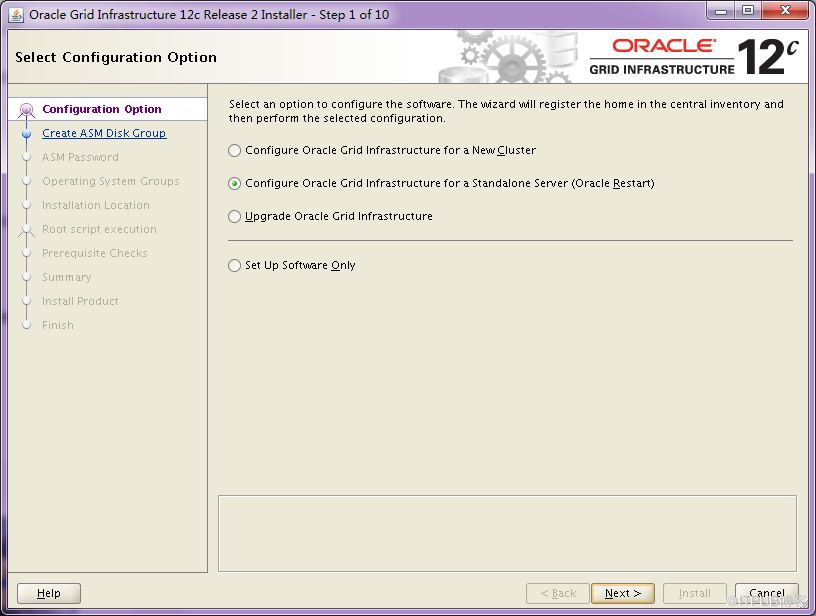
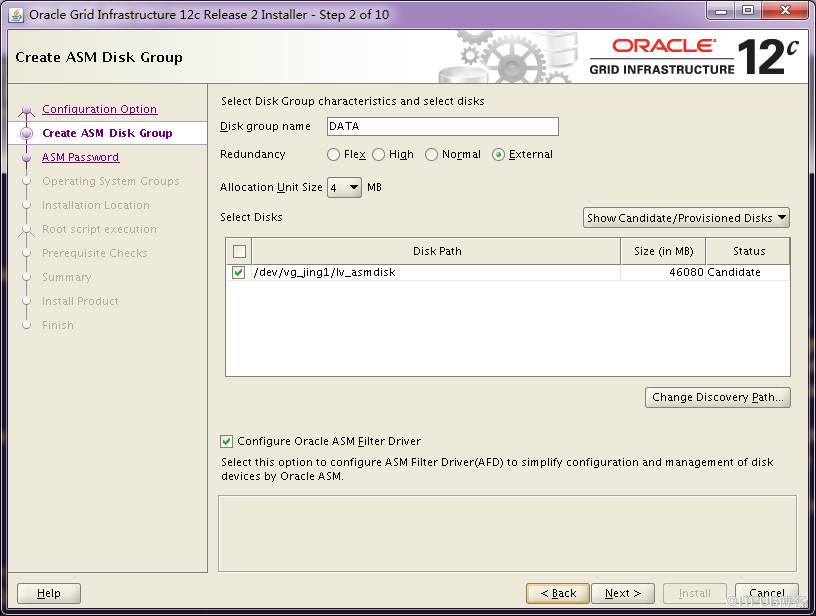
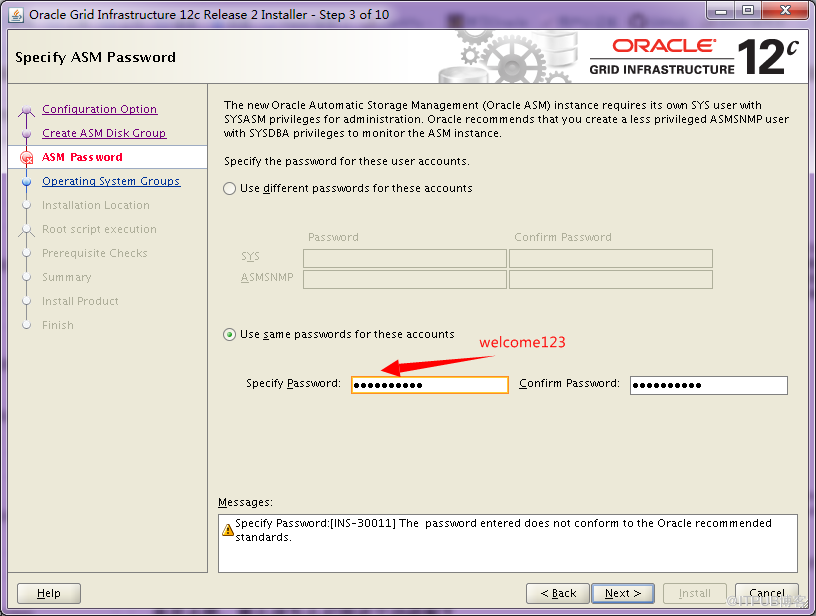
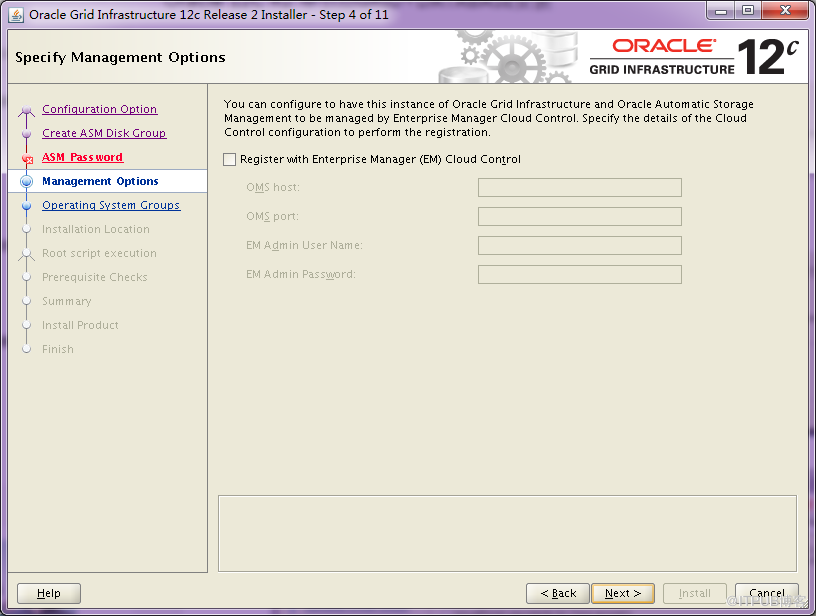
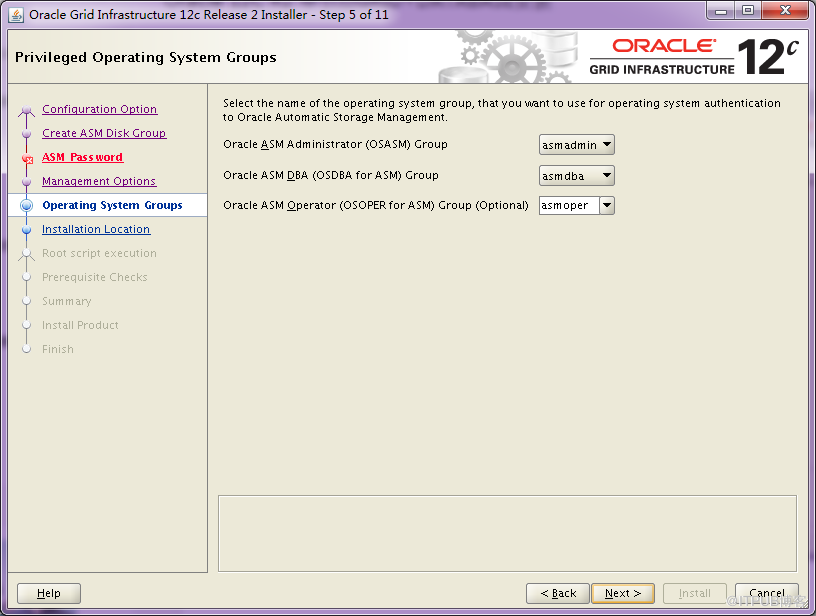
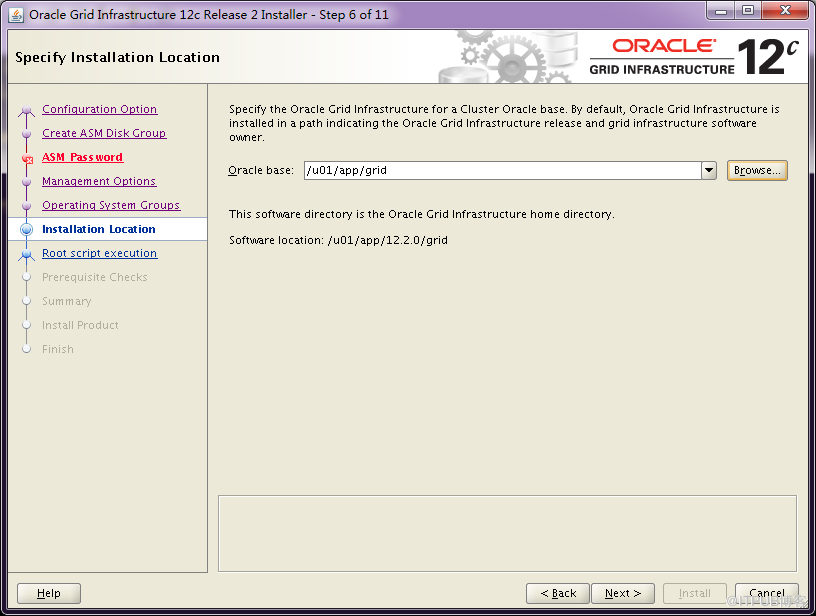
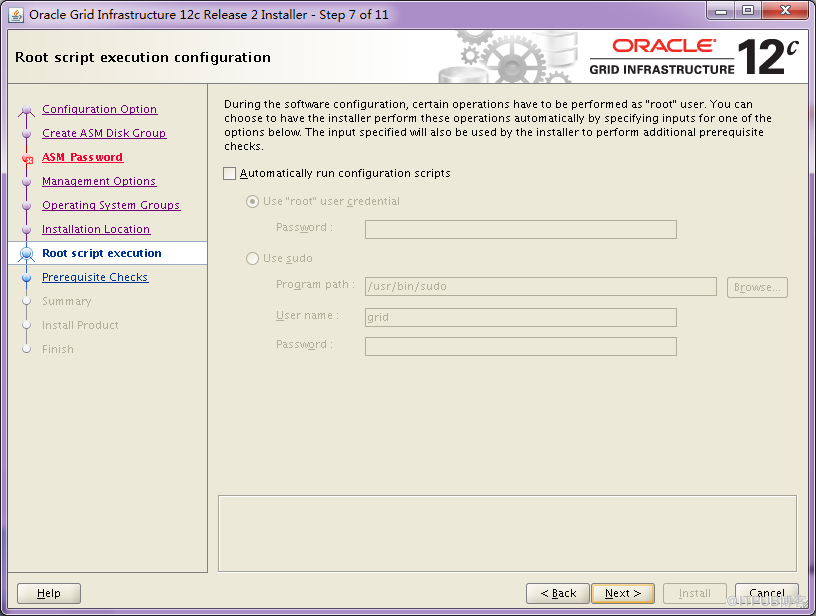
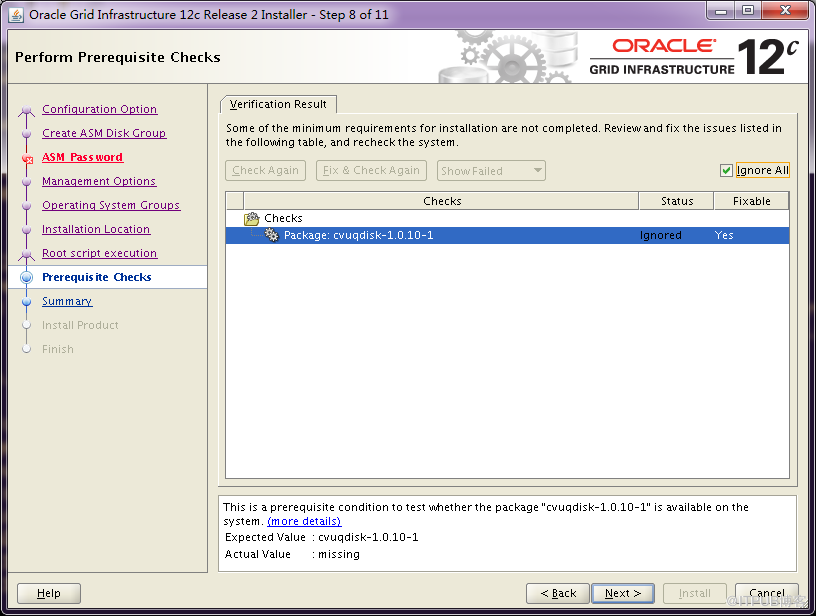
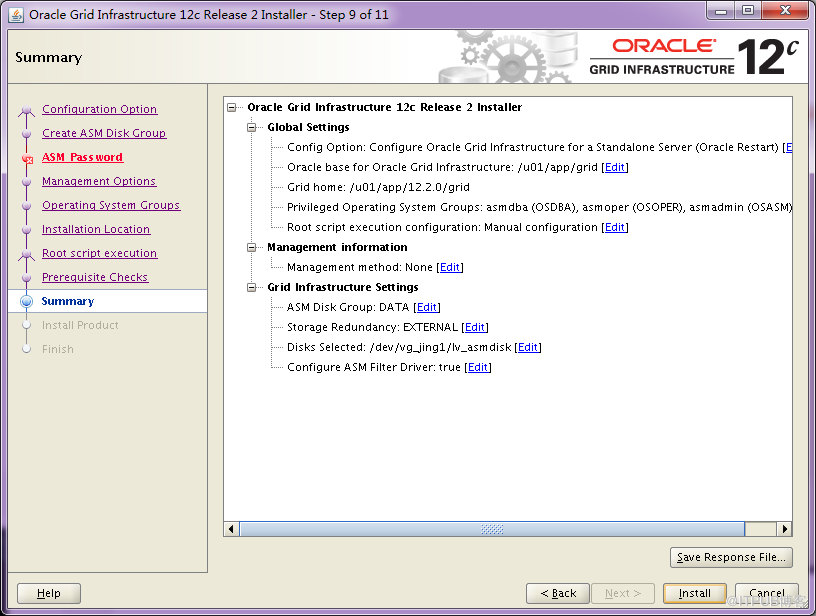
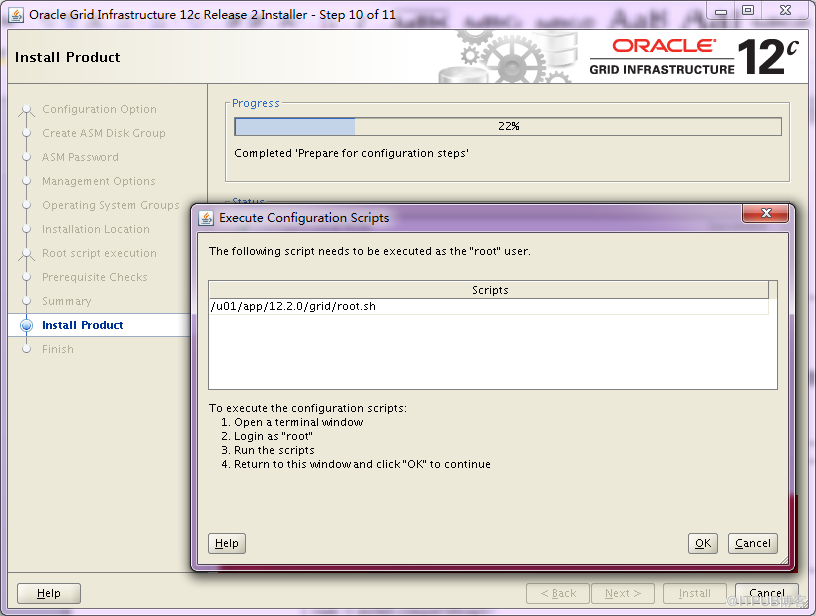
[root@jing1 grid]# ./root.sh
Performing root user operation.
The following environment variables are set as:
ORACLE_OWNER= grid
ORACLE_HOME= /u01/app/12.2.0/grid
Enter the full pathname of the local bin directory: [/usr/local/bin]:
Copying dbhome to /usr/local/bin ...
Copying oraenv to /usr/local/bin ...
Copying coraenv to /usr/local/bin ...
Creating /etc/oratab file...
Entries will be added to the /etc/oratab file as needed by
Database Configuration Assistant when a database is created
Finished running generic part of root script.
Now product-specific root actions will be performed.
Using configuration parameter file: /u01/app/12.2.0/grid/crs/install/crsconfig_params
The log of current session can be found at:
/u01/app/grid/crsdata/jing1/crsconfig/roothas_2017-12-01_09-55-22AM.log
2017/12/01 09:55:24 CLSRSC-363: User ignored prerequisites during installation
LOCAL ADD MODE
Creating OCR keys for user 'grid', privgrp 'oinstall'..
Operation successful.
LOCAL ONLY MODE
Successfully accumulated necessary OCR keys.
Creating OCR keys for user 'root', privgrp 'root'..
Operation successful.
CRS-4664: Node jing1 successfully pinned.
2017/12/01 09:55:53 CLSRSC-330: Adding Clusterware entries to file 'oracle-ohasd.conf'
CRS-2791: Starting shutdown of Oracle High Availability Services-managed resources on 'jing1'
CRS-2673: Attempting to stop 'ora.evmd' on 'jing1'
CRS-2677: Stop of 'ora.evmd' on 'jing1' succeeded
CRS-2793: Shutdown of Oracle High Availability Services-managed resources on 'jing1' has completed
CRS-4133: Oracle High Availability Services has been stopped.
CRS-4123: Oracle High Availability Services has been started.
jing1 2017/12/01 09:57:13 /u01/app/12.2.0/grid/cdata/jing1/backup_20171201_095713.olr 0
2017/12/01 09:57:19 CLSRSC-327: Successfully configured Oracle Restart for a standalone server
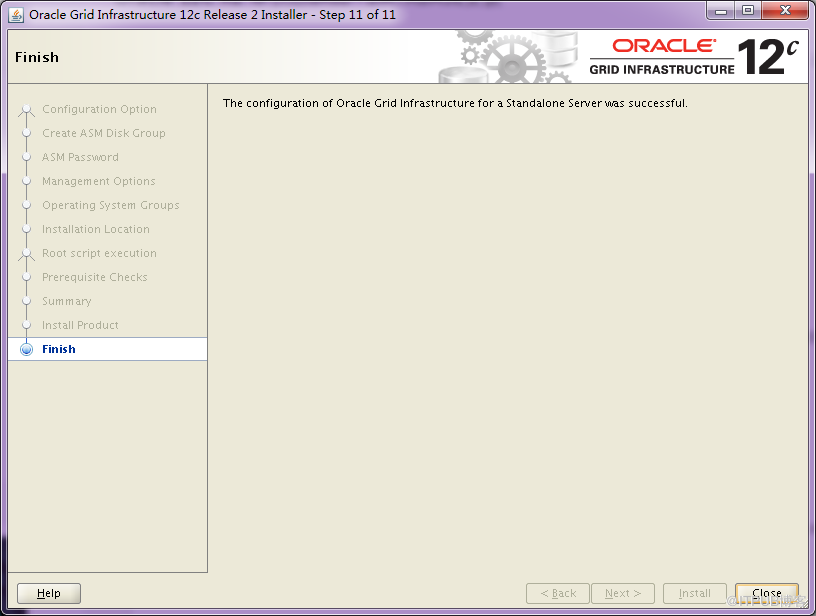
完成grid安裝,界面顯示如下:
[grid@jing1 grid]$ ./gridSetup.sh
Launching Oracle Grid Infrastructure Setup Wizard...
You can find the log of this install session at:
/u01/app/oraInventory/logs/GridSetupActions2017-12-01_09-32-38AM/gridSetupActions2017-12-01_09-32-38AM.log
在.bash_profile中添加如下環境變量,其中Oracle home在安裝前已設置:
export ORACLE_SID=+ASM
export ORACLE_BASE=/u01/app/grid
export ORACLE_HOME=/u01/app/12.2.0/grid
export NLS_DATE_FORMAT='yyyy/mm/dd hh34:mi:ss'
export TNS_ADMIN=$ORACLE_HOME/network/admin
export PATH=/usr/sbin:$PATH
export PATH=$ORACLE_HOME/bin:$ORACLE_HOME/perl/bin/:$PATH
export LD_LIBRARY_PATH=$ORACLE_HOME/lib:/lib:/usr/lib
export CLASSPATH=$ORACLE_HOME/JRE:$ORACLE_HOME/jlib:$ORACLE_HOME/rdbms/jlib
umask 022
安裝Oracle數據庫:
編輯oracle用戶的profile,添加
export ORACLE_SID=YCR12C
export ORACLE_BASE=/u01/app/oracle
export ORACLE_HOME=$ORACLE_BASE/product/12.2.0/db_1
export TNS_ADMIN=$ORACLE_HOME/network/admin
export PATH=/usr/sbin:$PATH
export PATH=$ORACLE_HOME/bin:$ORACLE_HOME/perl/bin/:$PATH
export LD_LIBRARY_PATH=$ORACLE_HOME/lib:/lib:/usr/lib
export CLASSPATH=$ORACLE_HOME/JRE:$ORACLE_HOME/jlib:$ORACLE_HOME/rdbms/jlib
export NLS_DATE_FORMAT='yyyy/mm/dd hh34:mi:ss'
umask 022
開始安裝
[oracle@jing1 database]$ ./runInstaller
Starting Oracle Universal Installer...
Checking Temp space: must be greater than 500 MB. Actual 175184 MB Passed
Checking swap space: must be greater than 150 MB. Actual 16127 MB Passed
Checking monitor: must be configured to display at least 256 colors. Actual 16777216 Passed
Preparing to launch Oracle Universal Installer from /tmp/OraInstall2017-12-01_10-12-43AM. Please wait ...[oracle@jing1 database]$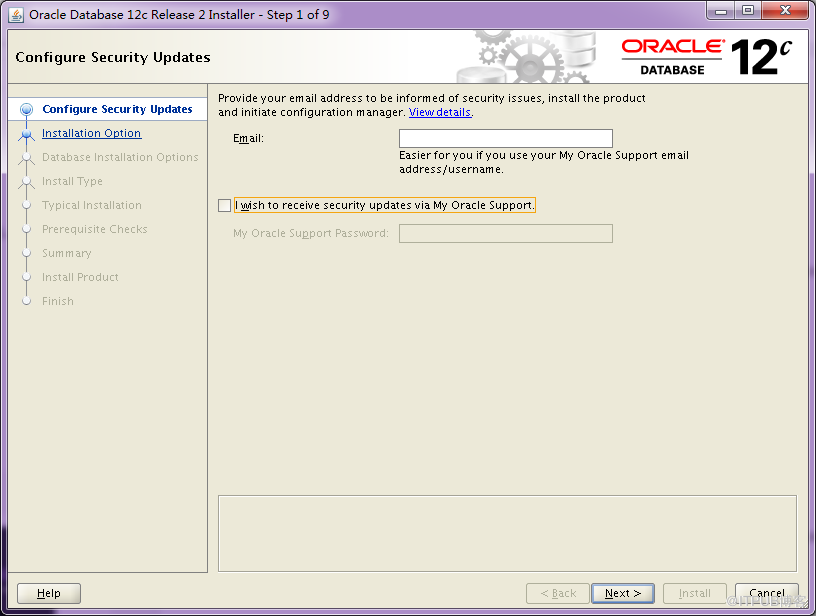
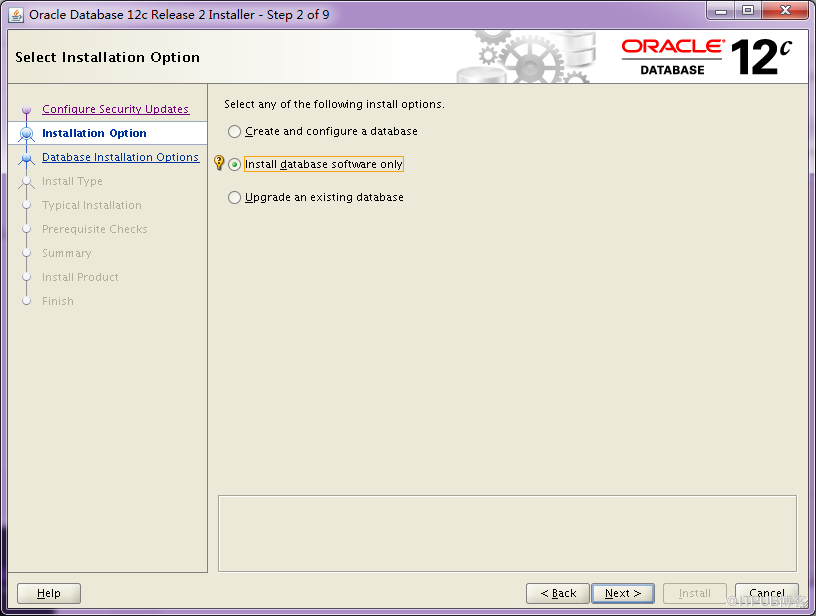
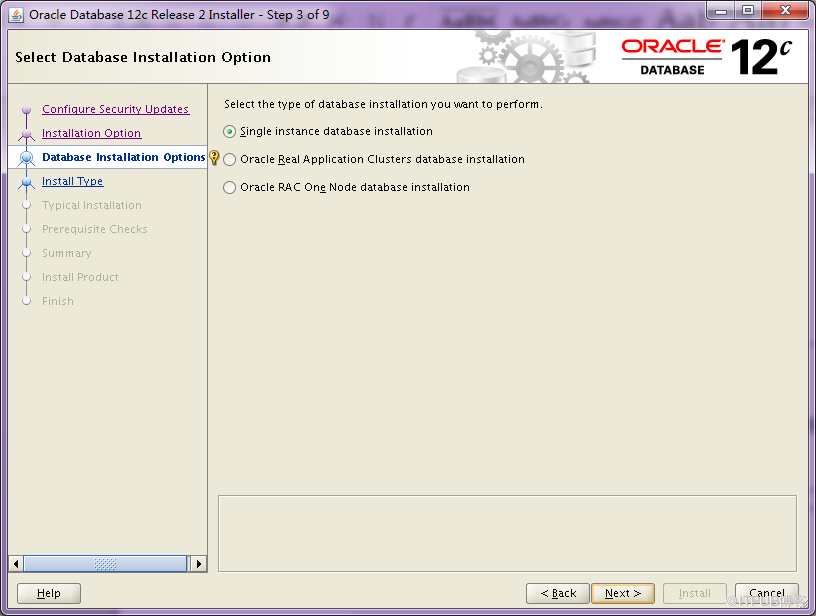
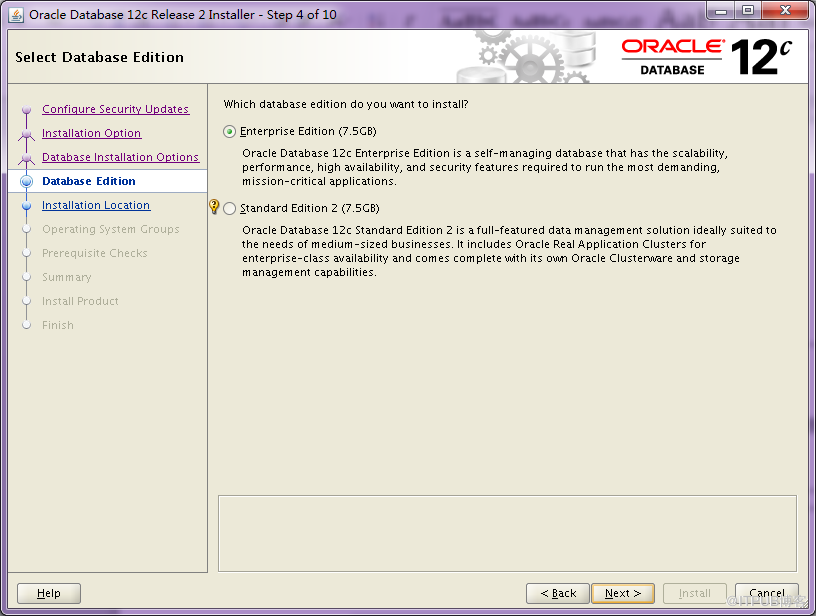
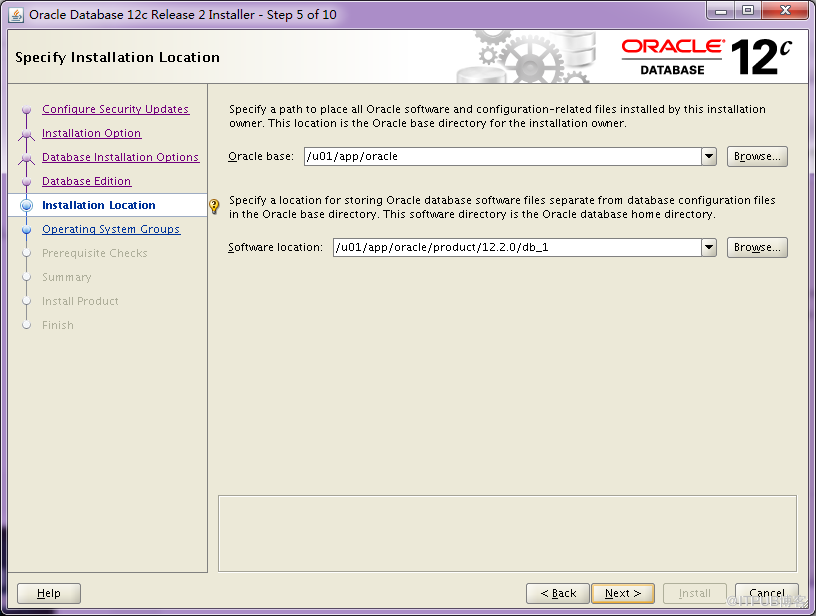
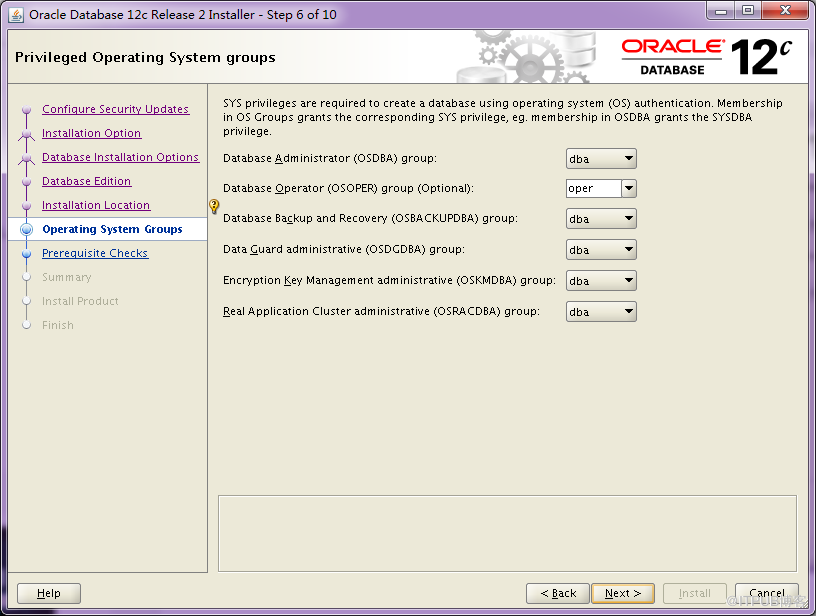
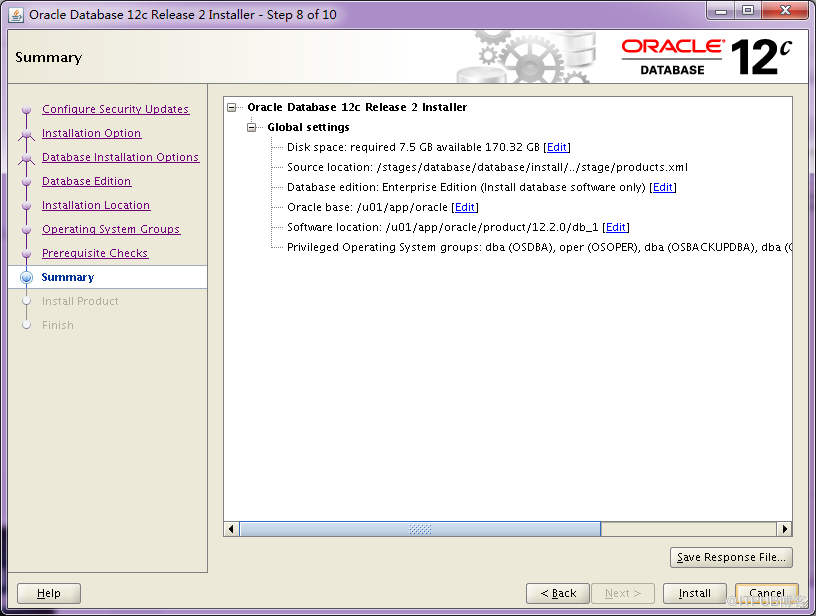
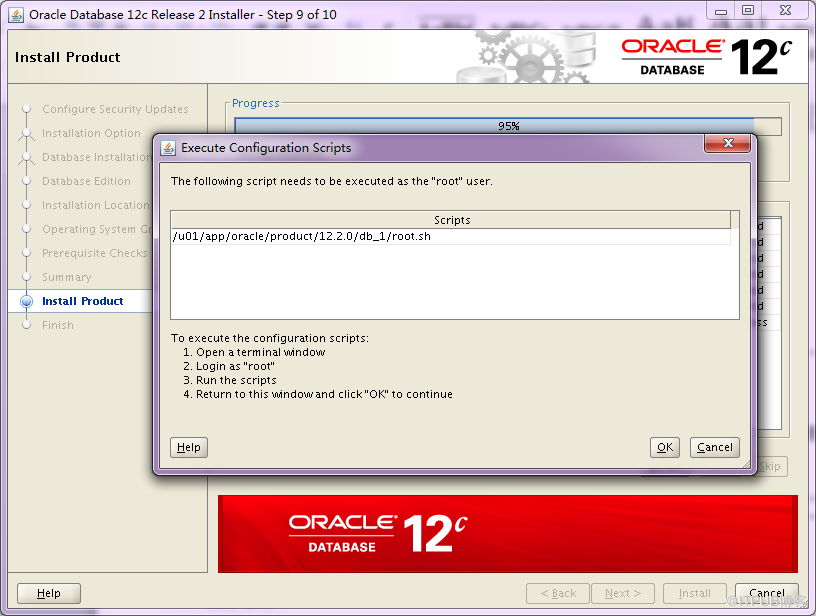
[root@jing1 db_1]# ./root.sh
Performing root user operation.
The following environment variables are set as:
ORACLE_OWNER= oracle
ORACLE_HOME= /u01/app/oracle/product/12.2.0/db_1
Enter the full pathname of the local bin directory: [/usr/local/bin]:
The contents of "dbhome" have not changed. No need to overwrite.
The contents of "oraenv" have not changed. No need to overwrite.
The contents of "coraenv" have not changed. No need to overwrite.
Entries will be added to the /etc/oratab file as needed by
Database Configuration Assistant when a database is created
Finished running generic part of root script.
Now product-specific root actions will be performed.
Do you want to setup Oracle Trace File Analyzer (TFA) now ? yes|[no] :
yes
Installing Oracle Trace File Analyzer (TFA).
Log File: /u01/app/oracle/product/12.2.0/db_1/install/root_jing1_2017-12-01_10-21-20-447877904.log
Finished installing Oracle Trace File Analyzer (TFA)
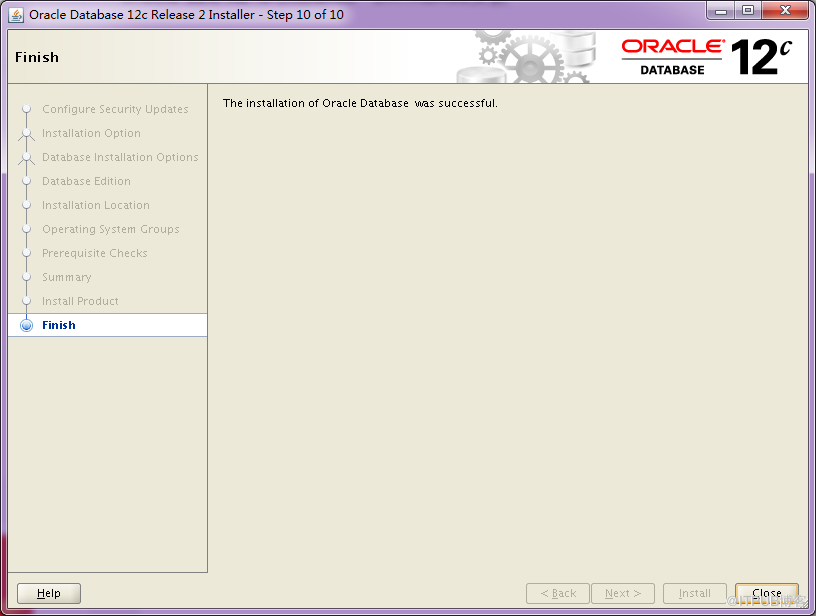
安裝過程
[oracle@jing1 database]$ ./runInstaller
Starting Oracle Universal Installer...
Checking Temp space: must be greater than 500 MB. Actual 175184 MB Passed
Checking swap space: must be greater than 150 MB. Actual 16127 MB Passed
Checking monitor: must be configured to display at least 256 colors. Actual 16777216 Passed
Preparing to launch Oracle Universal Installer from /tmp/OraInstall2017-12-01_10-12-43AM. Please wait ...[oracle@jing1 database]$ You can find the log of this install session at:
/u01/app/oraInventory/logs/installActions2017-12-01_10-12-43AM.log
創建數據庫
使用oracle用戶
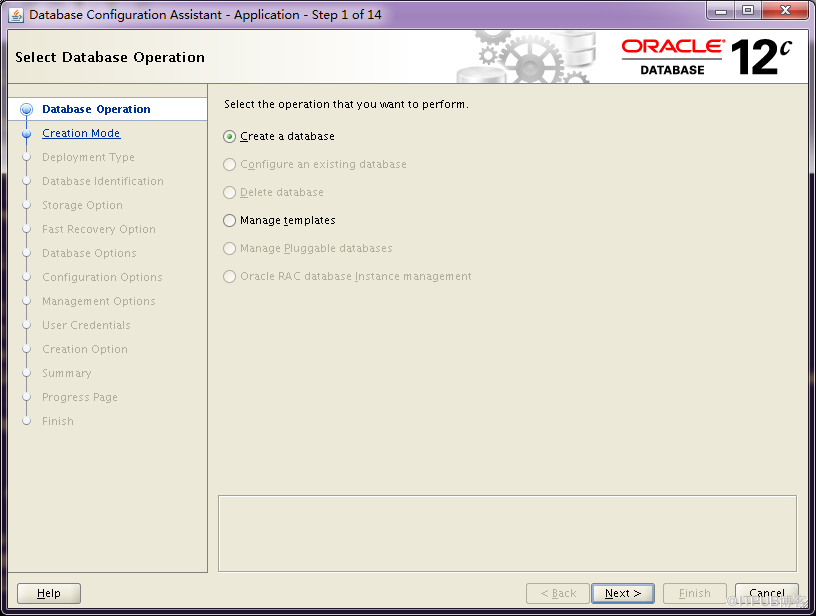
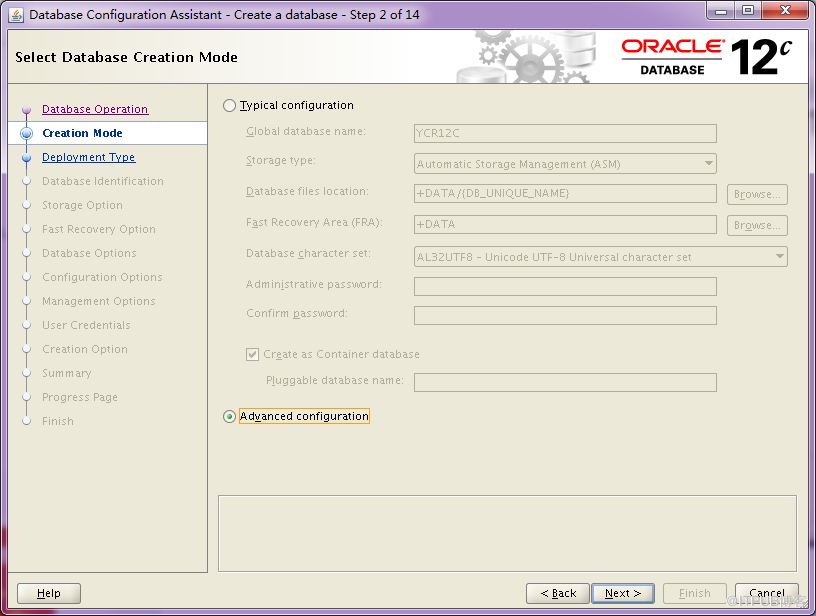
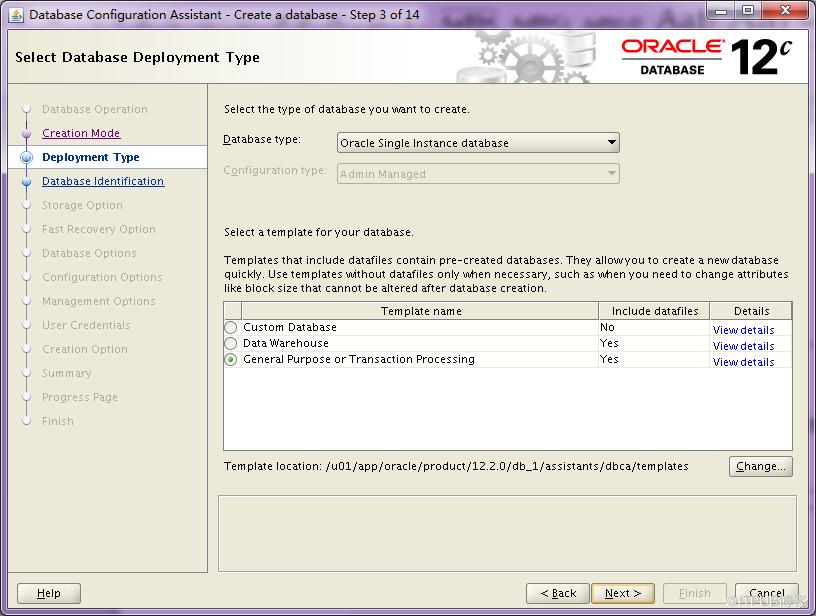

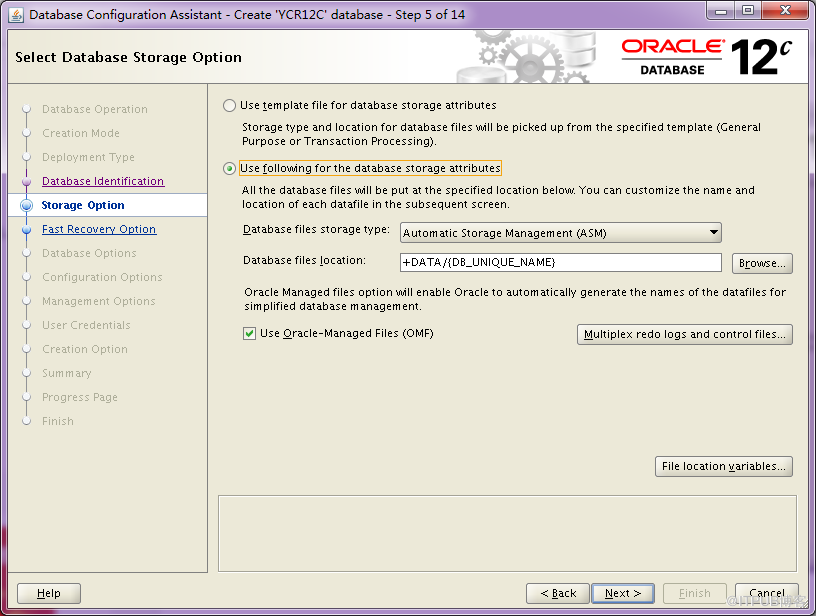
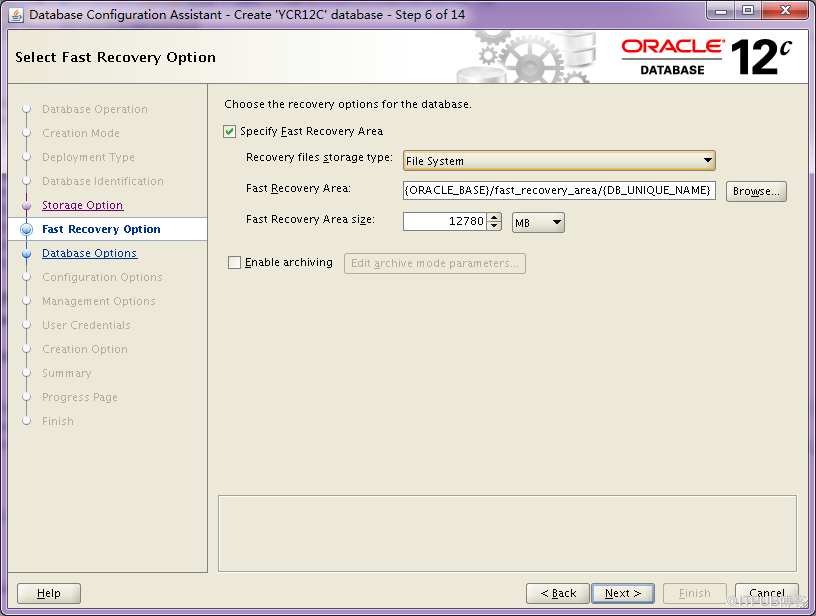
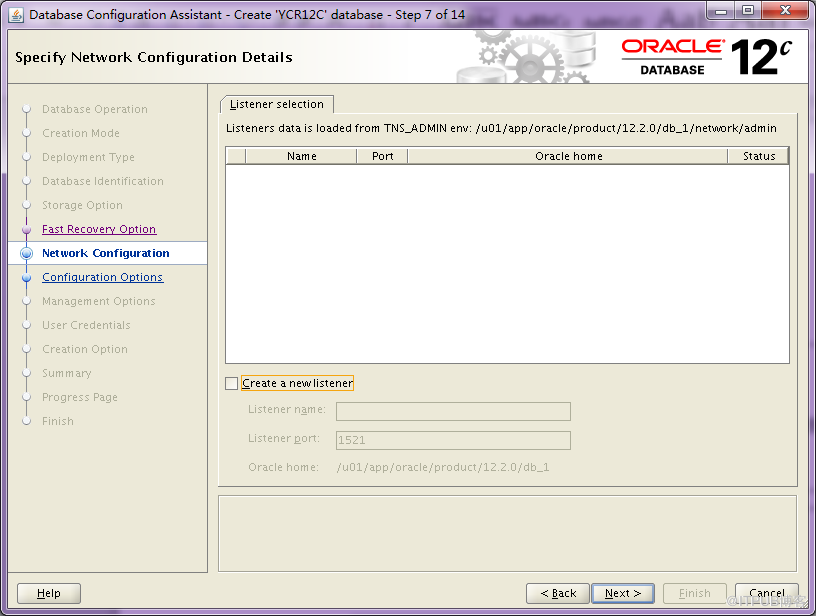
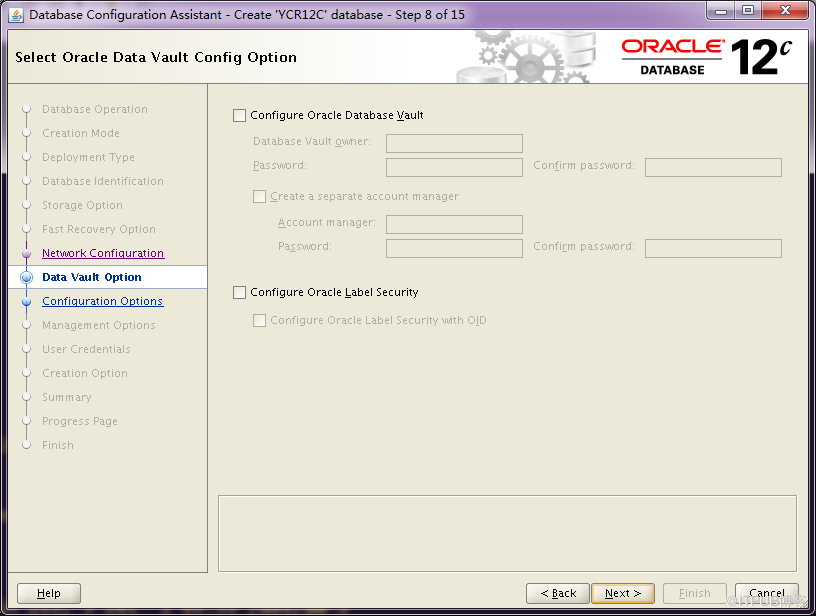
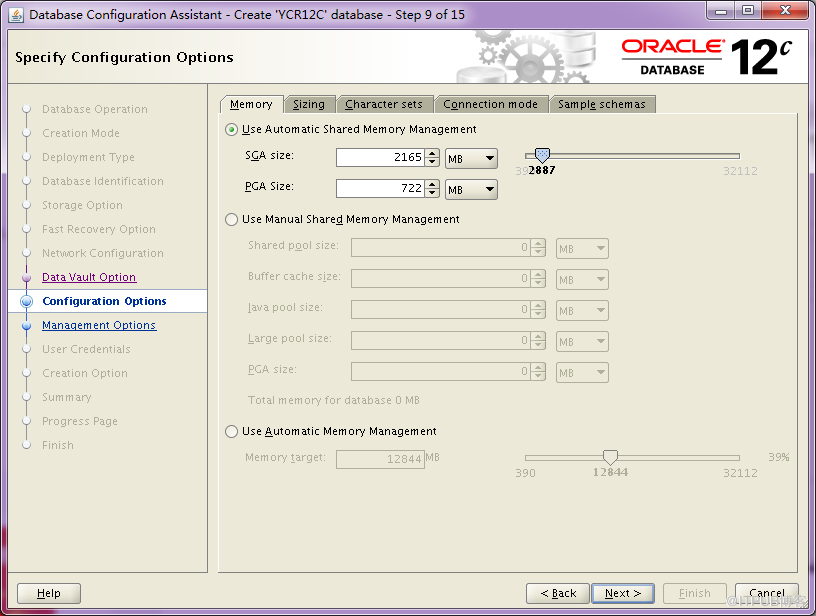
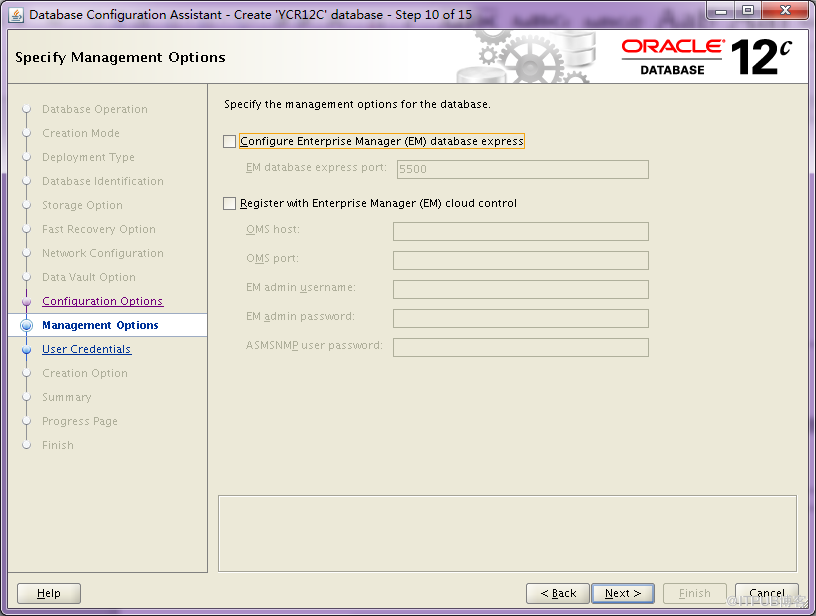
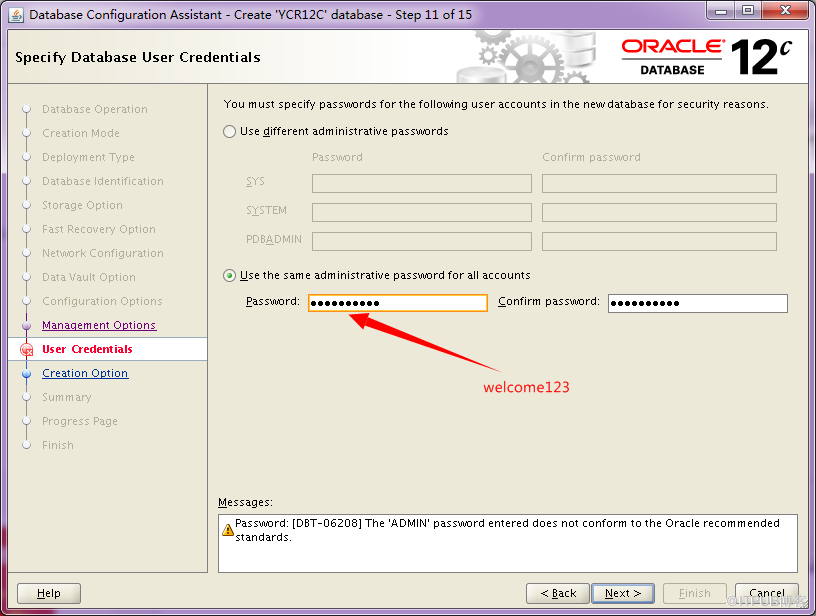
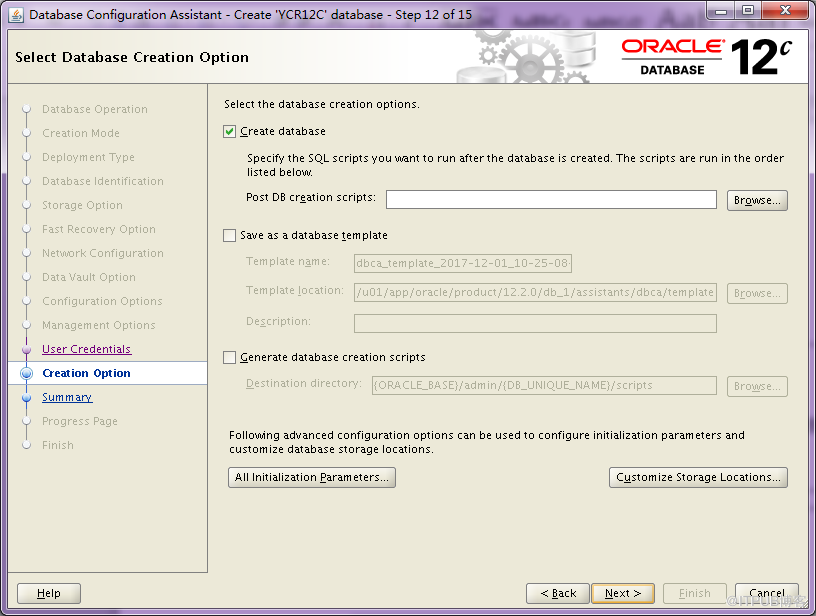
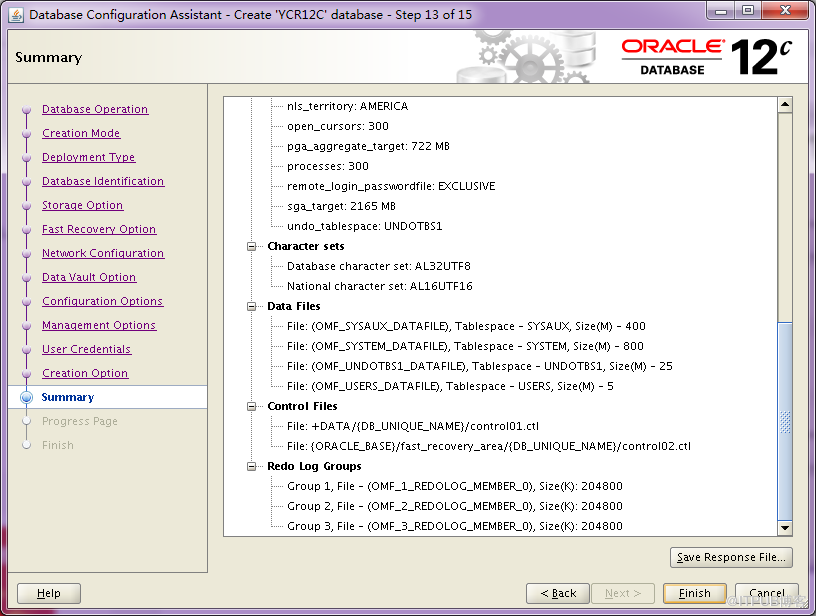
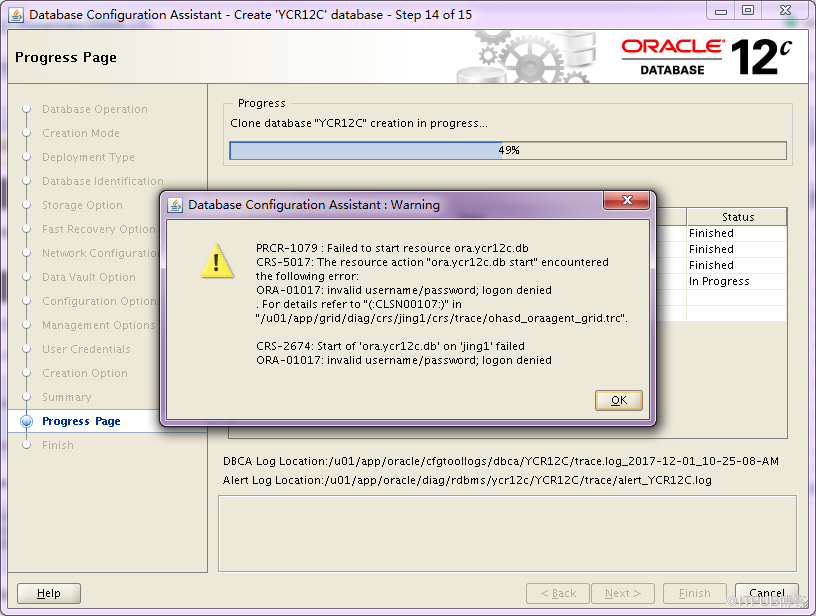
處理方法:
根據文檔
Database Creation in Oracle Restart Environment Fails With "ORA-01017: Invalid Username/password" (文檔 ID 2108268.1)
[root@jing1 db_1]# id grid
uid=1100(grid) gid=1000(oinstall) groups=1000(oinstall),1200(asmadmin),1201(asmdba),1202(asmoper)
[root@jing1 db_1]# usermod -a -G dba grid
[root@jing1 db_1]# id grid
uid=1100(grid) gid=1000(oinstall) groups=1000(oinstall),1200(asmadmin),1201(asmdba),1202(asmoper),1300(dba)
重新運行dbca,要刪除之前創建的YCR12C數據庫,在dbca中選擇delete database即可
按照上面截圖的不忠重新運行即可,選項不必蓋面,本次成功
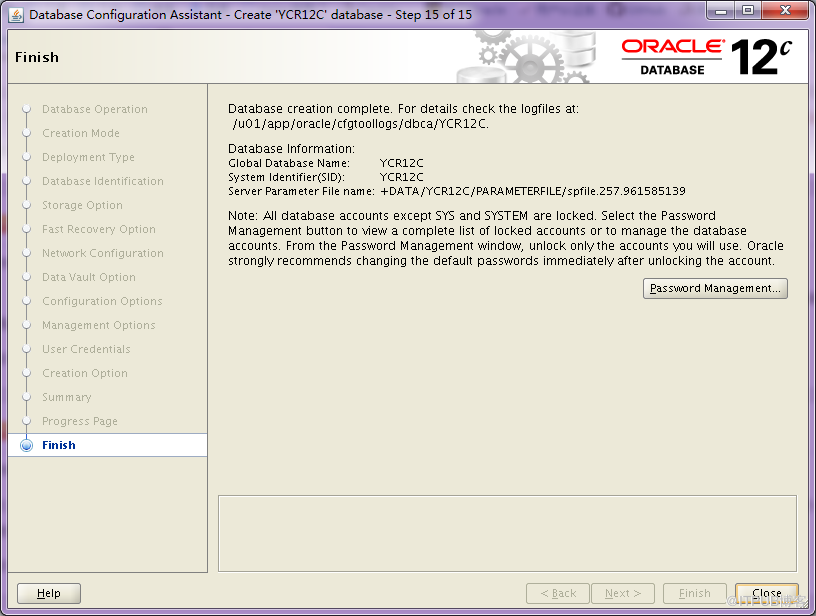
安裝完成后查看監聽正常:
[oracle@jing1 admin]$ lsnrctl status
LSNRCTL for Linux: Version 12.2.0.1.0 - Production on 01-DEC-2017 11:07:31
Copyright (c) 1991, 2016, Oracle. All rights reserved.
Connecting to (ADDRESS=(PROTOCOL=tcp)(HOST=)(PORT=1521))
STATUS of the LISTENER
------------------------
Alias LISTENER
Version TNSLSNR for Linux: Version 12.2.0.1.0 - Production
Start Date 01-DEC-2017 09:58:42
Uptime 0 days 1 hr. 8 min. 49 sec
Trace Level off
Security ON: Local OS Authentication
SNMP OFF
Listener Parameter File /u01/app/12.2.0/grid/network/admin/listener.ora
Listener Log File /u01/app/grid/diag/tnslsnr/jing1/listener/alert/log.xml
Listening Endpoints Summary...
(DESCRIPTION=(ADDRESS=(PROTOCOL=tcp)(HOST=jing1)(PORT=1521)))
(DESCRIPTION=(ADDRESS=(PROTOCOL=ipc)(KEY=EXTPROC1521)))
Services Summary...
Service "+ASM" has 1 instance(s).
Instance "+ASM", status READY, has 1 handler(s) for this service...
Service "+ASM_DATA" has 1 instance(s).
Instance "+ASM", status READY, has 1 handler(s) for this service...
Service "5f3f946fc4442e02e053ec02870a3fb7" has 1 instance(s).
Instance "YCR12C", status READY, has 1 handler(s) for this service...
Service "YCR12C" has 1 instance(s).
Instance "YCR12C", status READY, has 1 handler(s) for this service...
Service "YCR12CXDB" has 1 instance(s).
Instance "YCR12C", status READY, has 1 handler(s) for this service...
Service "ycr12cpdb" has 1 instance(s).
Instance "YCR12C", status READY, has 1 handler(s) for this service...
The command completed successfully
[oracle@jing1 admin]$

感謝各位的閱讀!關于“Oracle 12C R2單節點GRID+DATABASE如何安裝”這篇文章就分享到這里了,希望以上內容可以對大家有一定的幫助,讓大家可以學到更多知識,如果覺得文章不錯,可以把它分享出去讓更多的人看到吧!
免責聲明:本站發布的內容(圖片、視頻和文字)以原創、轉載和分享為主,文章觀點不代表本網站立場,如果涉及侵權請聯系站長郵箱:is@yisu.com進行舉報,并提供相關證據,一經查實,將立刻刪除涉嫌侵權內容。