您好,登錄后才能下訂單哦!
您好,登錄后才能下訂單哦!
一、環境說明
cat? /etc/hosts
192.168.10.11? node1????????#master1
192.168.10.14? node4????????#master2
192.168.10.15? node5????????#master3
備注:由于是在自己虛擬機操作,因此只部署了master節點,worker節點執行的操作我會一并寫出,按照操作即可。
二、環境配置<master和worker執行>
?1、設置阿里云yum源(可選)
curl -o /etc/yum.repos.d/CentOS-Base.repo http://mirrors.aliyun.com/repo/Centos-7.repo
rm -rf /var/cache/yum && yum makecache
2、安裝依賴包
yum install -y epel-release conntrack ipvsadm ipset jq sysstat curl iptables libseccomp
3、關閉防火墻
systemctl stop firewalld && systemctl disable firewalld
iptables -F && iptables -X && iptables -F -t nat && iptables -X -t nat && iptables -P FORWARD ACCEPT
4、關閉SELinux
setenforce 0
sed -i "s/SELINUX=enforcing/SELINUX=disabled/g" /etc/selinux/config
5、關閉 swap 分區
swapoff -a
sed -i '/ swap / s/^\(.*\)$/#\1/g' /etc/fstab
6、加載內核模塊
cat > /etc/sysconfig/modules/ipvs.modules <<EOF
#!/bin/bash
modprobe -- ip_vs
modprobe -- ip_vs_rr
modprobe -- ip_vs_wrr
modprobe -- ip_vs_sh
modprobe -- nf_conntrack_ipv4
modprobe -- br_netfilter
EOF
chmod 755 /etc/sysconfig/modules/ipvs.modules && bash /etc/sysconfig/modules/ipvs.modules
7、設置內核參數
cat << EOF | tee /etc/sysctl.d/k8s.conf
net.bridge.bridge-nf-call-iptables=1
net.bridge.bridge-nf-call-ip6tables=1
net.ipv4.ip_forward=1
net.ipv4.tcp_tw_recycle=0
vm.swappiness=0
vm.overcommit_memory=1
vm.panic_on_oom=0
fs.inotify.max_user_watches=89100
fs.file-max=52706963
fs.nr_open=52706963
net.ipv6.conf.all.disable_ipv6=1
net.netfilter.nf_conntrack_max=2310720
EOF
sysctl -p /etc/sysctl.d/k8s.conf
?8、安裝Docker
yum install -y yum-utils device-mapper-persistent-data lvm2
yum-config-manager --add-repo http://mirrors.aliyun.com/docker-ce/linux/centos/docker-ce.repo
yum makecache fast
yum install -y docker-ce-18.09.6
systemctl start docker
systemctl enable docker
安裝完成后配置啟動時的命令,否則docker會將iptables FORWARD chain的默認策略設置為DROP
另外Kubeadm建議將systemd設置為cgroup驅動,所以還要修改daemon.json
sed -i "13i ExecStartPost=/usr/sbin/iptables -P FORWARD ACCEPT" /usr/lib/systemd/system/docker.service
tee /etc/docker/daemon.json <<-'EOF'
{? "exec-opts": ["native.cgroupdriver=systemd"]? }
EOF
systemctl daemon-reloadsystemctl restart docker
?9、安裝kubeadm和kubelet
cat <<EOF > /etc/yum.repos.d/kubernetes.repo
[kubernetes]
name=Kubernetes
baseurl=https://mirrors.aliyun.com/kubernetes/yum/repos/kubernetes-el7-x86_64/
enabled=1
gpgcheck=0
repo_gpgcheck=0
gpgkey=https://mirrors.aliyun.com/kubernetes/yum/doc/yum-key.gpg https://mirrors.aliyun.com/kubernetes/yum/doc/rpm-package-key.gpg
EOF
yum makecache fastyum install -y kubelet kubeadm kubectl
systemctl enable kubelet
vim /usr/lib/systemd/system/kubelet.service.d/10-kubeadm.conf
#設置kubelet的cgroup driver
KUBELET_KUBECONFIG_ARGS=--cgroup-driver=systemd
systemctl daemon-reload
systemctl restart kubelet.service
10、拉取所需鏡像
kubeadm config images list | sed -e 's/^/docker pull /g' -e 's#k8s.gcr.io#registry.cn-hangzhou.aliyuncs.com/google_containers#g' | sh -x
docker images | grep registry.cn-hangzhou.aliyuncs.com/google_containers | awk '{print "docker tag",$1":"$2,$1":"$2}' | sed -e 's/registry.cn-hangzhou.aliyuncs.com\/google_containers/k8s.gcr.io/2' | sh -x
docker images | grep registry.cn-hangzhou.aliyuncs.com/google_containers | awk '{print "docker rmi """$1""":"""$2}' | sh -x
三、安裝keepalived和haproxy<master執行>
????Kubernetes的高可用主要指的是控制平面的高可用,簡單說就是有多套Master節點組件和Etcd組件,工作節點通過負載均衡連接到各Master。
將etcd與Master節點組件混布在一起:
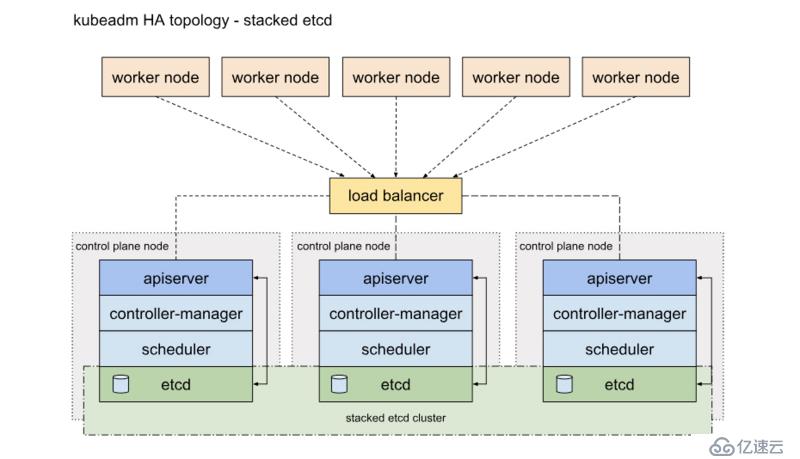
Etcd混布方式:
????所需機器資源少
????部署簡單,利于管理
????容易進行橫向擴展
????風險大,一臺宿主機掛了,master和etcd就都少了一套,集群冗余度受到的影響比較大。
????3.1master安裝
yum install -y keepalived haproxy
????3.2修改haproxy配置文件:(三個節點都一致)
global ????log?????????127.0.0.1?local2 ????chroot??????/var/lib/haproxy ????pidfile?????/var/run/haproxy.pid ????maxconn?????4000 ????user????????haproxy ????group???????haproxy ????daemon ????stats?socket?/var/lib/haproxy/stats defaults ????mode????????????????????http ????log?????????????????????global ????option??????????????????httplog ????option??????????????????dontlognull ????option?http-server-close ????option?forwardfor???????except?127.0.0.0/8 ????option??????????????????redispatch ????retries?????????????????3 ????timeout?http-request????10s ????timeout?queue???????????1m ????timeout?connect?????????10s ????timeout?client??????????1m ????timeout?server??????????1m ????timeout?http-keep-alive?10s ????timeout?check???????????10s ????maxconn?????????????????3000 listen?stats ????bind?????????????????*:1080 ????stats?auth???????????admin:awesomePassword ????stats?refresh????????5s ????stats?realm??????????HAProxy\?Statistics ????stats?uri????????????/admin?stats frontend?kubernetes-apiserver ???mode??tcp ???bind??*:8443 ???option???tcplog ???default_backend?????kubernetes-apiserver backend?kubernetes-apiserver ????balance?????roundrobin ????mode????????tcp ????server??node1?192.168.10.11:6443?check?inter?5000?fall?2?rise?2?weight?1 ????server??node4?192.168.10.14:6443?check?inter?5000?fall?2?rise?2?weight?1 ????server??node5?192.168.10.15:6443?check?inter?5000?fall?2?rise?2?weight?1
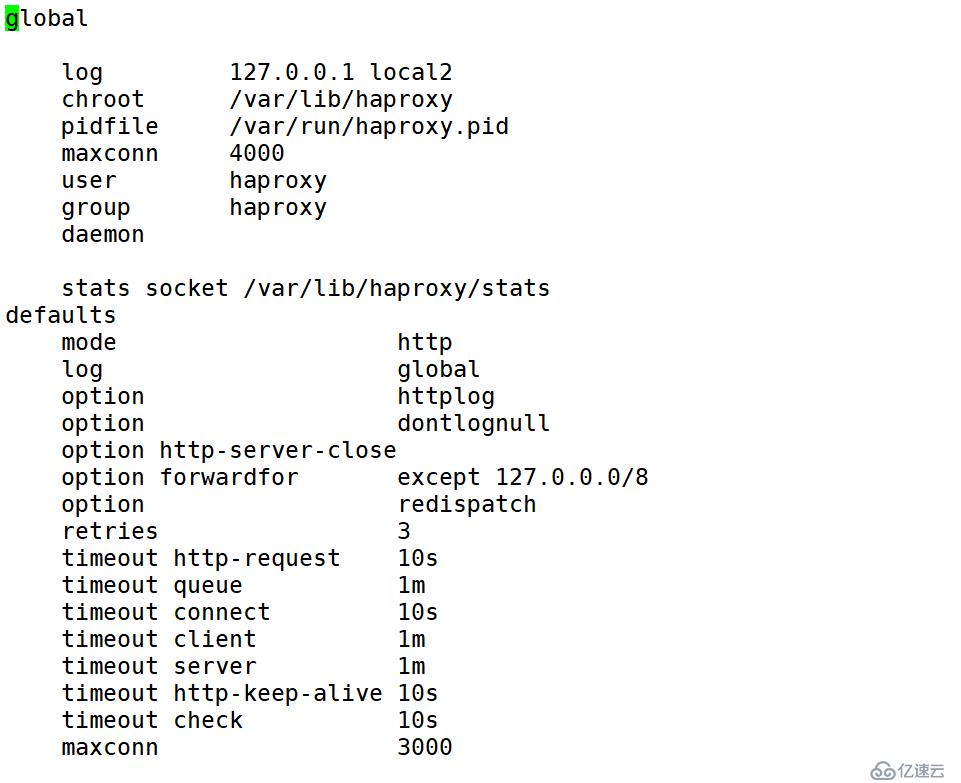
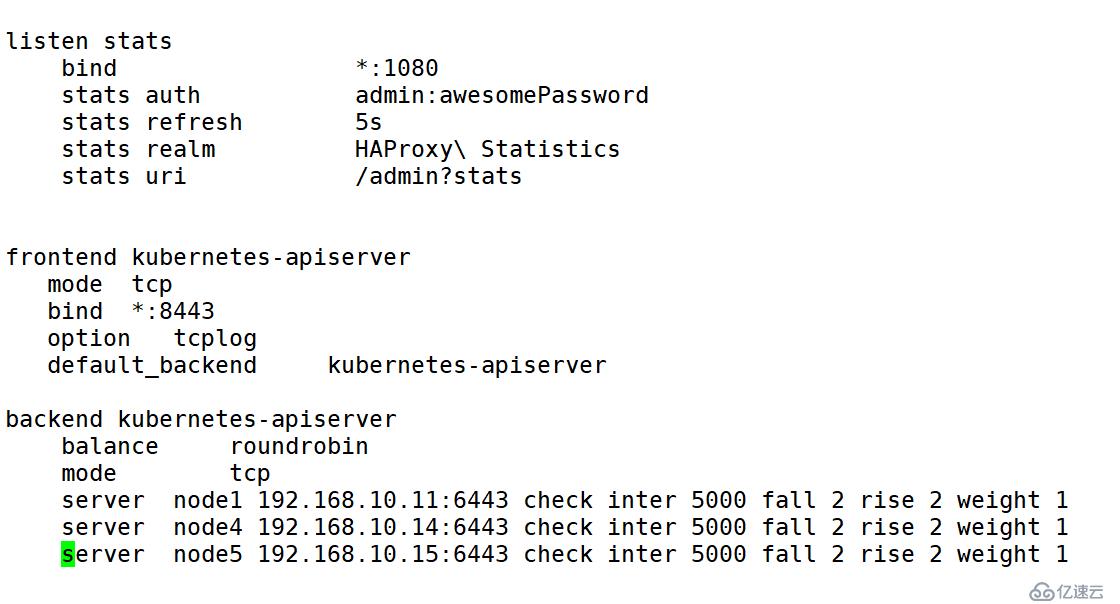
??? 3.3修改keepalived的配置文件
????節點一:
!?Configuration?File?for?keepalived
global_defs?{
???router_id?LVS_DEVEL
}
vrrp_script?check_haproxy?{
????script?"/etc/keepalived/check_haproxy.sh"
????interval?3
????weight?-2
????fall?10
????rise?2
}
vrrp_instance?VI_1?{
????state?MASTER
????interface?ens33?????????#宿主機物理網卡名稱
????virtual_router_id?51
????priority?100
????advert_int?1
????authentication?{
????????auth_type?PASS
????????auth_pass?1111
????}
????virtual_ipaddress?{
????????192.168.10.16??????#VIP要與自己的IP在同一網段
????}
????????track_script?{
????????????check_haproxy
????}
}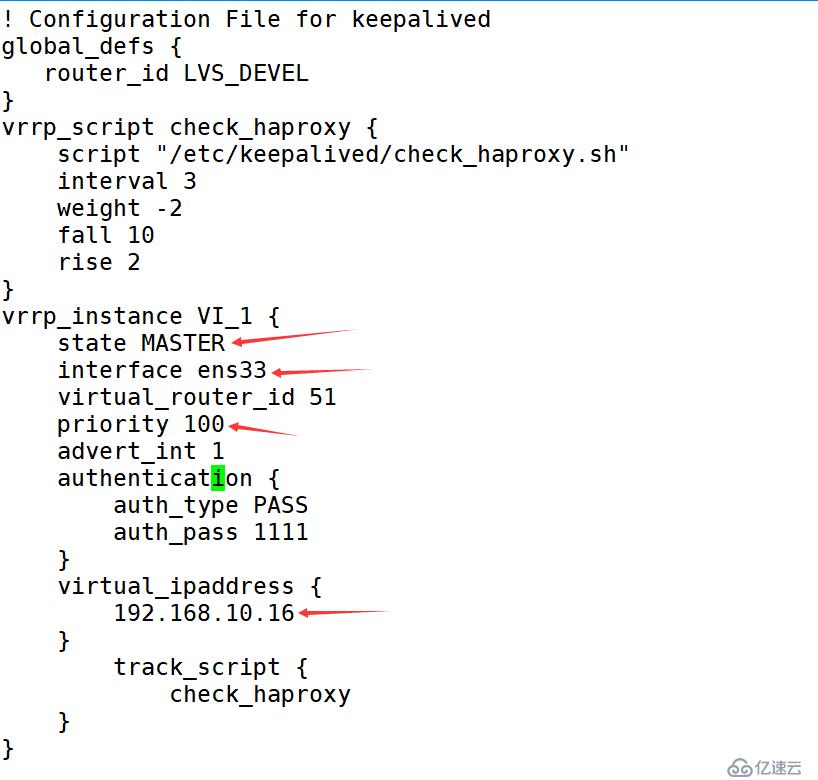
????節點二:
!?Configuration?File?for?keepalived
global_defs?{
???router_id?LVS_DEVEL
}
vrrp_script?check_haproxy?{
????script?"/etc/keepalived/check_haproxy.sh"
????interval?3
????weight?-2
????fall?10
????rise?2
}
vrrp_instance?VI_1?{
????state?BACKUP
????interface?ens33
????virtual_router_id?51
????priority?80
????advert_int?1
????authentication?{
????????auth_type?PASS
????????auth_pass?1111
????}
????virtual_ipaddress?{
????????192.168.10.16
????}
????????track_script?{
????????????check_haproxy
????}
}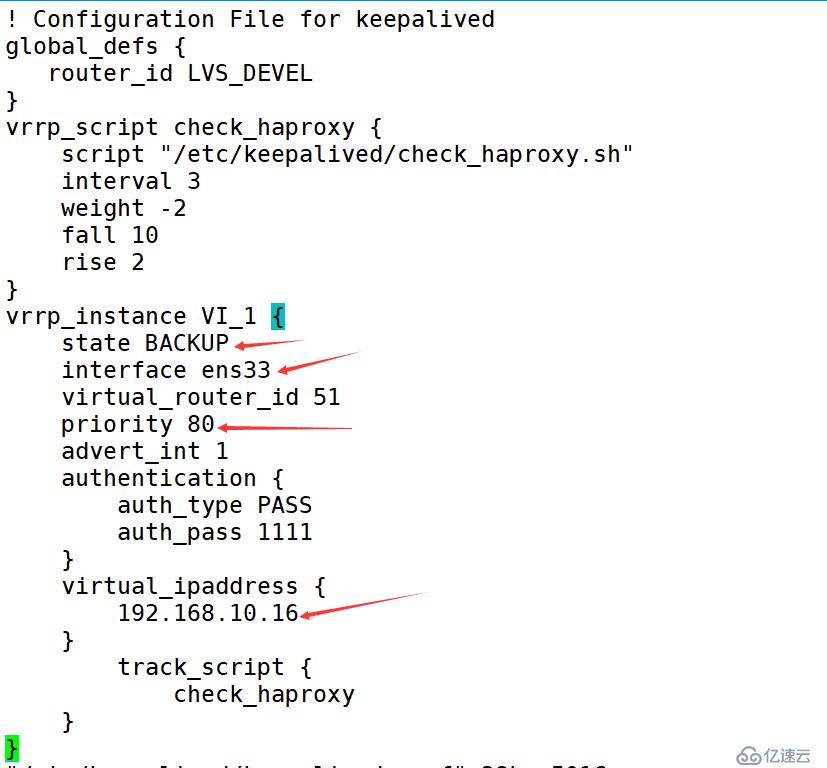
????節點三:
!?Configuration?File?for?keepalived
global_defs?{
???router_id?LVS_DEVEL
}
vrrp_script?check_haproxy?{
????script?"/etc/keepalived/check_haproxy.sh"
????interval?3
????weight?-2
????fall?10
????rise?2
}
vrrp_instance?VI_1?{
????state?BACKUP
????interface?ens33
????virtual_router_id?51
????priority?60
????advert_int?1
????authentication?{
????????auth_type?PASS
????????auth_pass?1111
????}
????virtual_ipaddress?{
????????192.168.10.16
????}
????????track_script?{
????????????check_haproxy
????}
}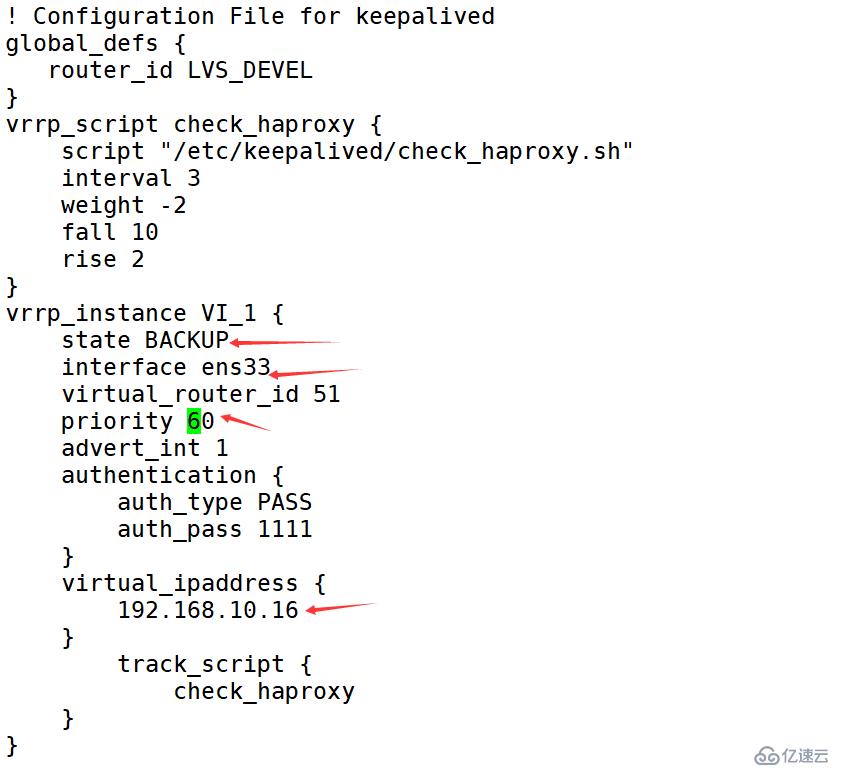
????在三個master執行:
cat?>?/etc/keepalived/check_haproxy.sh?<<EOF #!/bin/bash systemctl?status?haproxy?>?/dev/null if?[[?\$??!=?0?]];then ????????echo?"haproxy?is?down,close?the?keepalived" ????????systemctl?stop?keepalived fi EOF chmod?+x?/etc/keepalived/check_haproxy.sh systemctl?enable?keepalived?&&?systemctl?start?keepalived? systemctl?enable?haproxy?&&?systemctl?start?haproxy systemctl?status?keepalived?&&?systemctl?status?haproxy #如果keepalived狀態不是running,則從新執行 systemctl??restart??keepalived
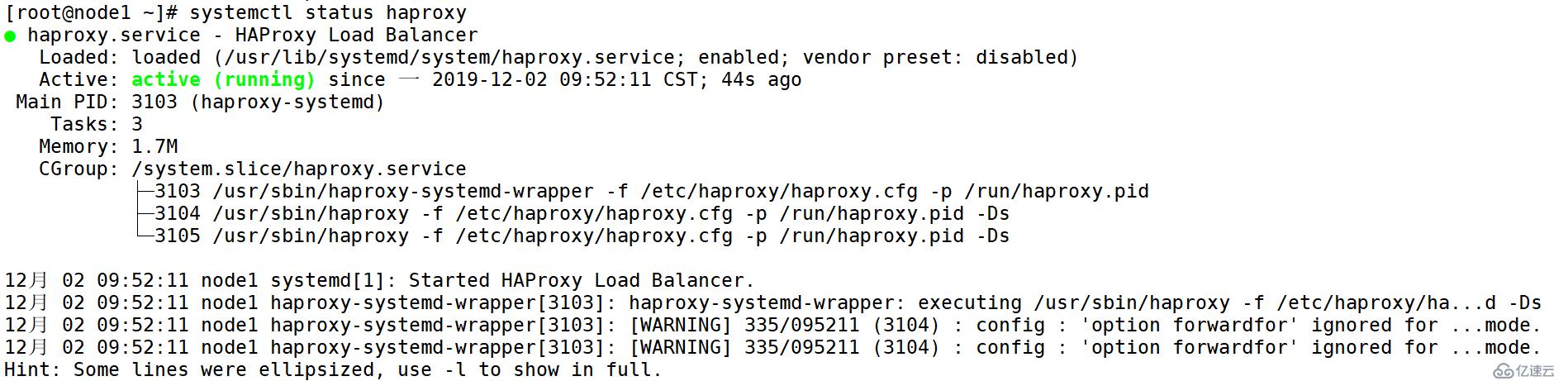
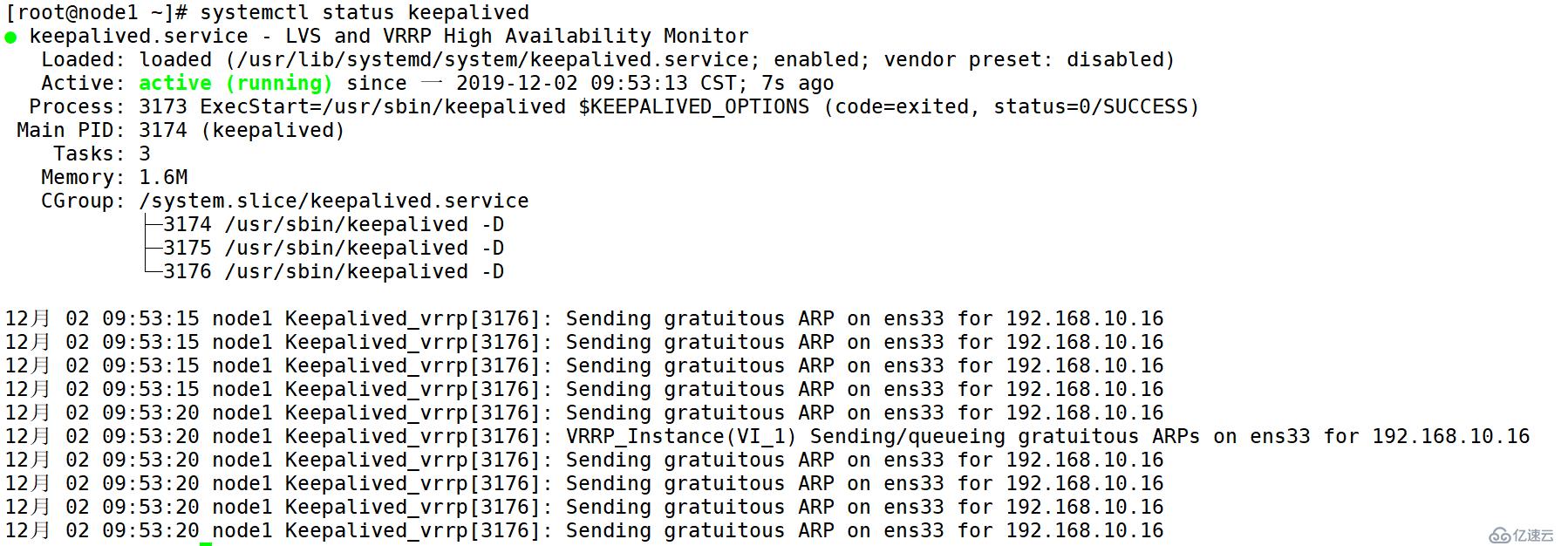
????即可在master節點看到:
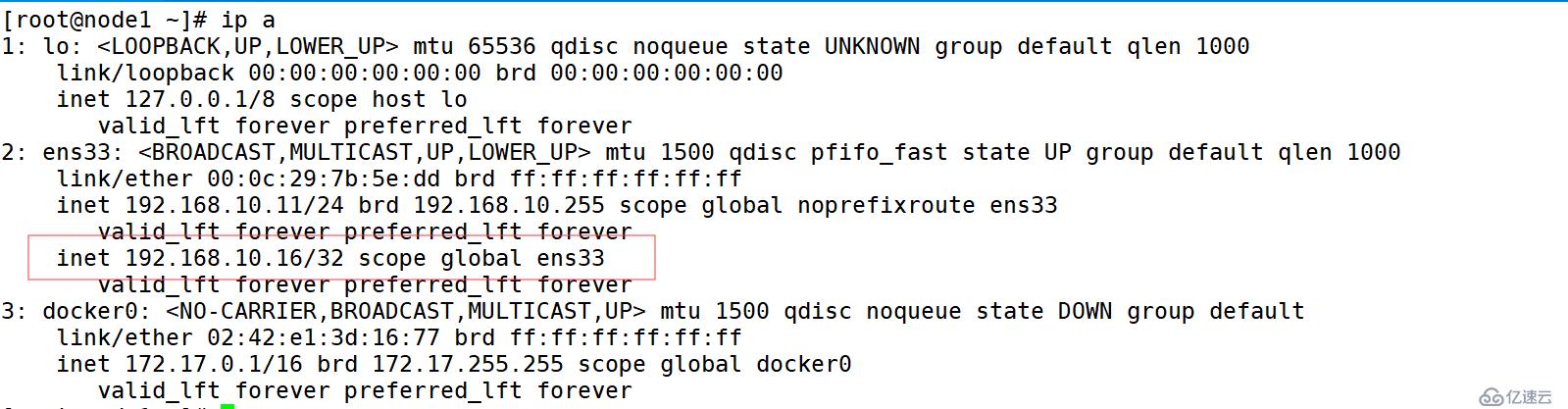
到此keepalived和haproxy準備完成。
四、初始化集群
kubeadm init \
? --kubernetes-version=v1.16.3 \
? --pod-network-cidr=10.244.0.0/16 \
? --apiserver-advertise-address=192.168.10.11 \
? --control-plane-endpoint 192.168.10.16:8443 --upload-certs
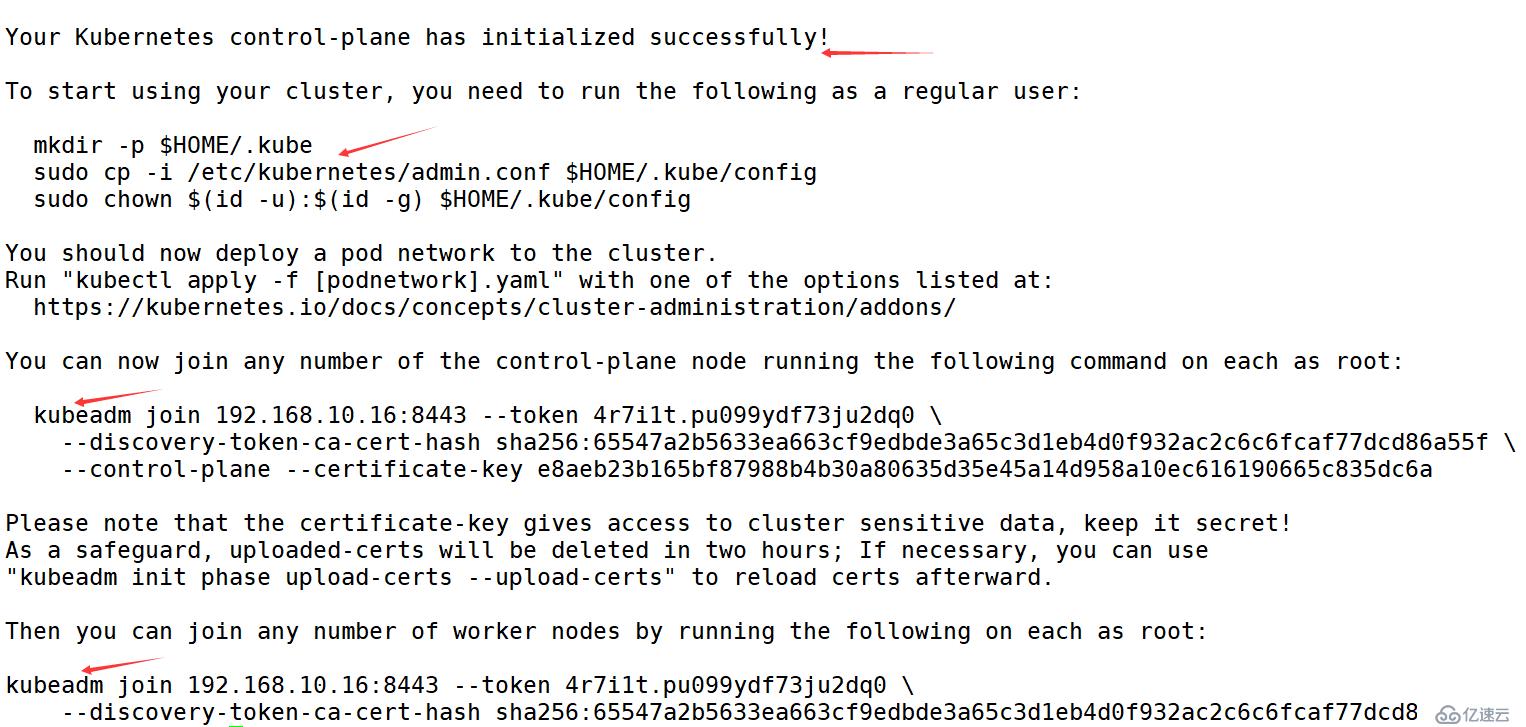
則表示初始化成功
????1.為需要使用kubectl的用戶進行配置
mkdir -p $HOME/.kube
cp -i /etc/kubernetes/admin.conf $HOME/.kube/config
chown $(id -u):$(id -g) $HOME/.kube/config
????2.安裝Pod Network
????安裝canal網絡插件
wget https://docs.projectcalico.org/v3.1/getting-started/kubernetes/installation/hosted/canal/rbac.yaml
wget https://docs.projectcalico.org/v3.1/getting-started/kubernetes/installation/hosted/canal/canal.yaml
這里需要修改canal.yaml文件中
修改為: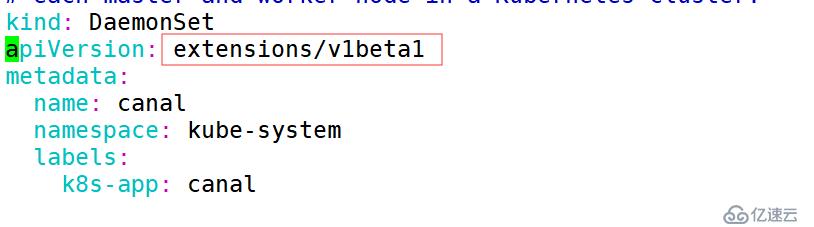
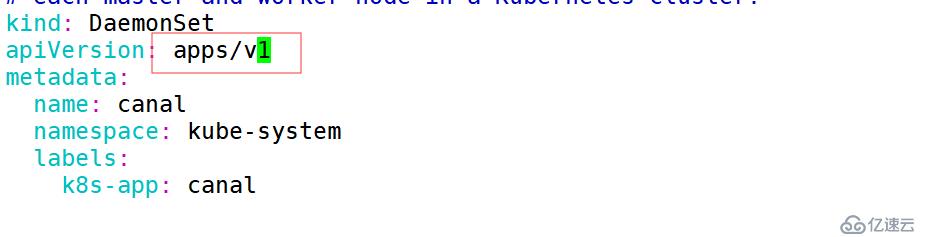
????3.然后部署:
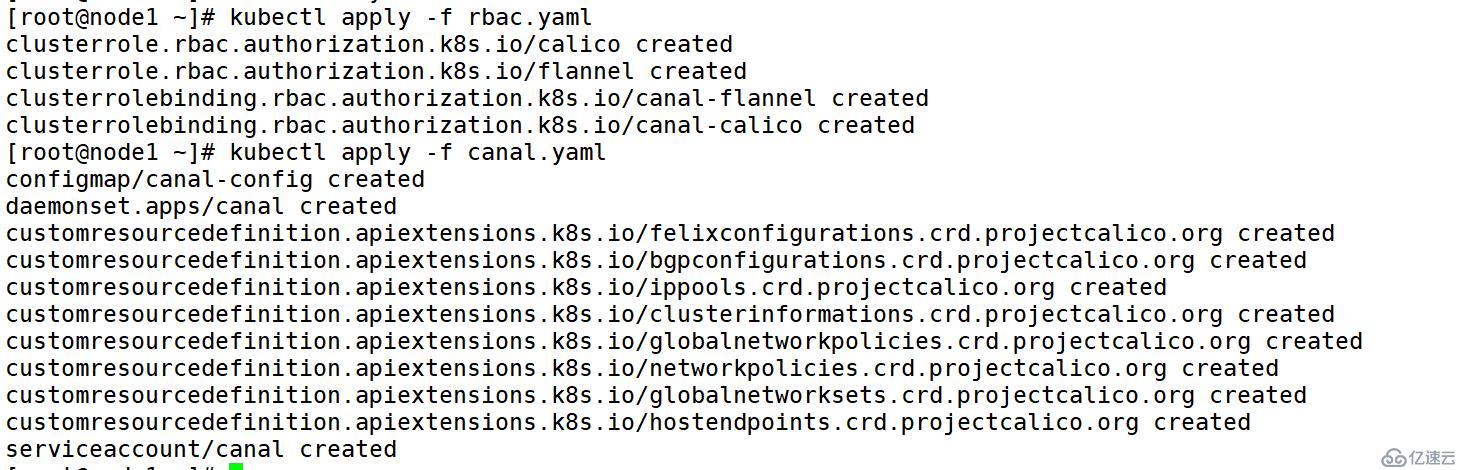
看到所有狀態都是running則部署成功
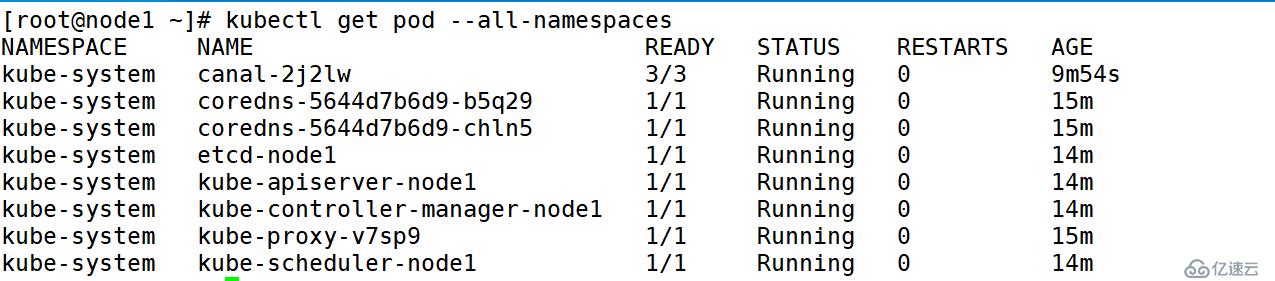
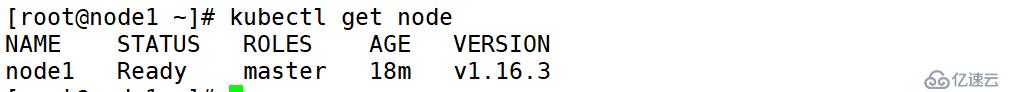
????4、加入其他的master節點
kubeadm join 192.168.10.16:8443 --token 4r7i1t.pu099ydf73ju2dq0 \
??? --discovery-token-ca-cert-hash sha256:65547a2b5633ea663cf9edbde3a65c3d1eb4d0f932ac2c6c6fcaf77dcd86a55f \
??? --control-plane --certificate-key e8aeb23b165bf87988b4b30a80635d35e45a14d958a10ec616190665c835dc6a
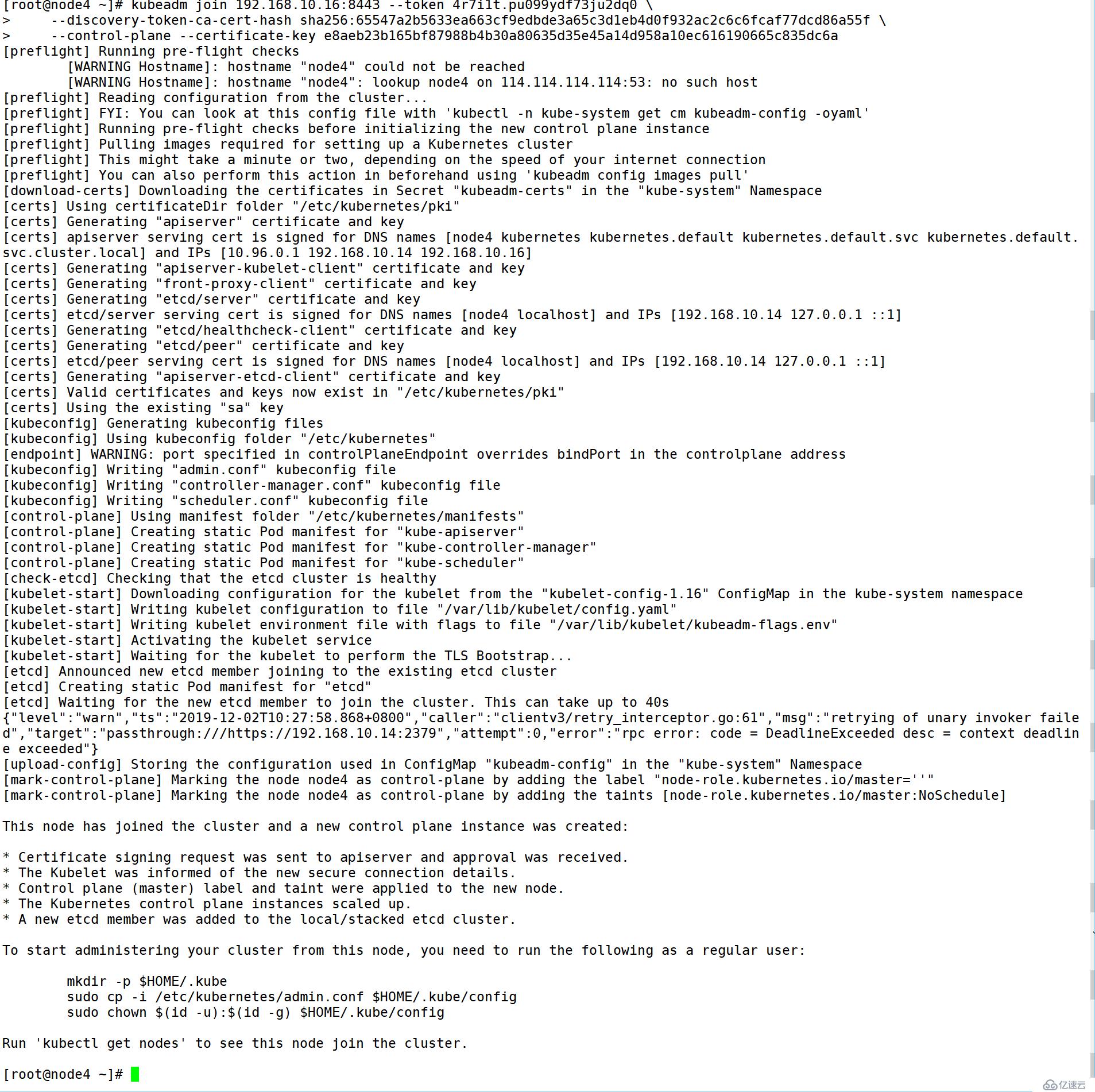
在任意節點執行:
kubectl? get? node
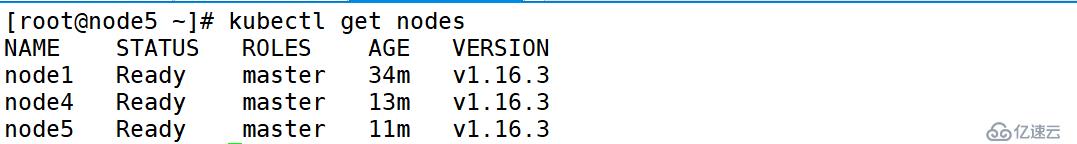
????5.進行測試master高可用:
????down掉master1
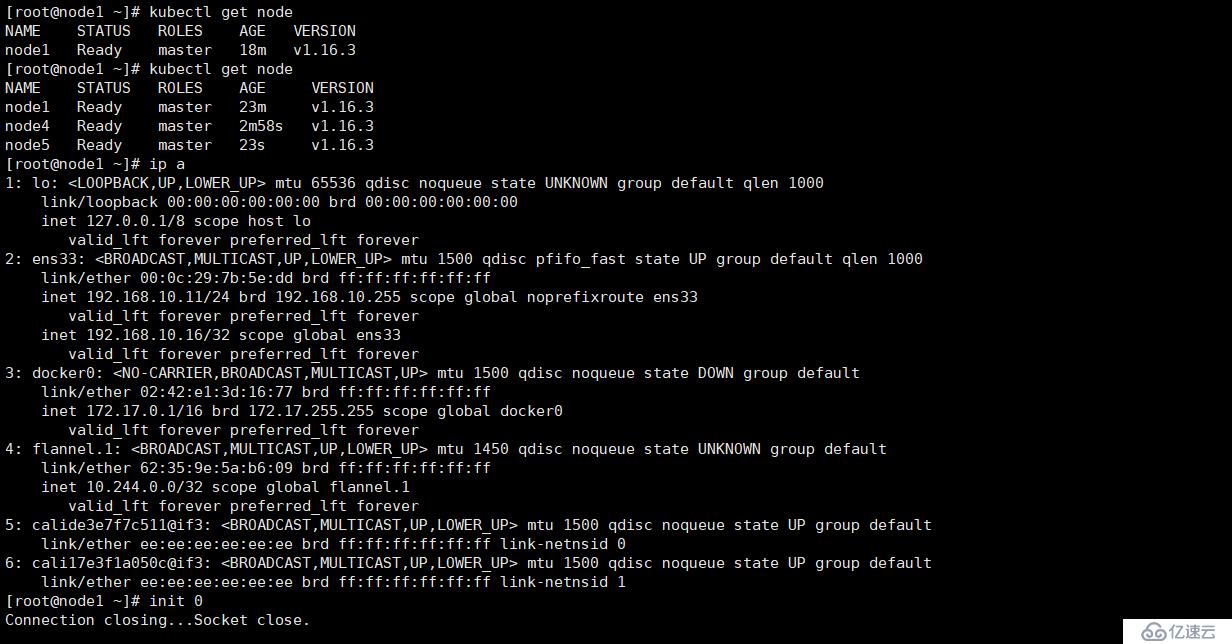
在其他節點查看
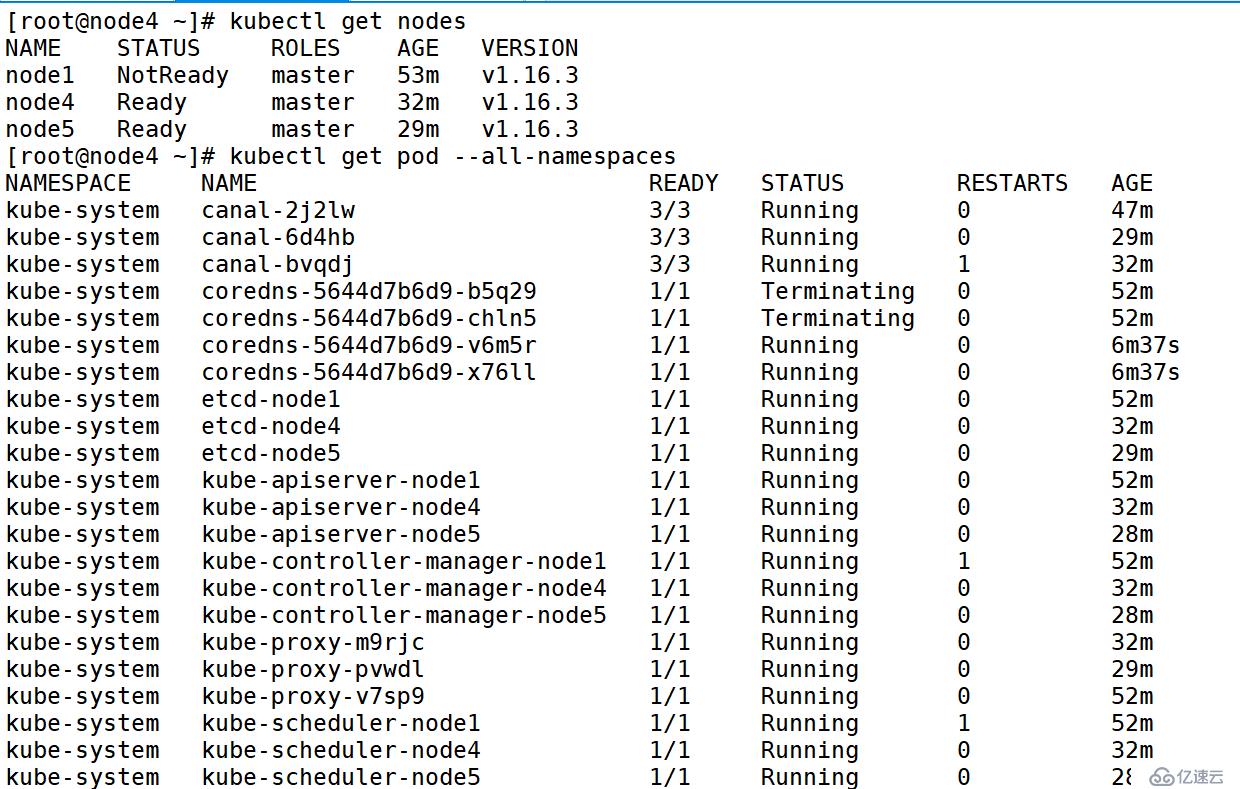
五、加入worker節點
kubeadm join 192.168.10.16:8443 --token 4r7i1t.pu099ydf73ju2dq0 \
??? --discovery-token-ca-cert-hash sha256:65547a2b5633ea663cf9edbde3a65c3d1eb4d0f932ac2c6c6fcaf77dcd86a55f
免責聲明:本站發布的內容(圖片、視頻和文字)以原創、轉載和分享為主,文章觀點不代表本網站立場,如果涉及侵權請聯系站長郵箱:is@yisu.com進行舉報,并提供相關證據,一經查實,將立刻刪除涉嫌侵權內容。