溫馨提示×
您好,登錄后才能下訂單哦!
點擊 登錄注冊 即表示同意《億速云用戶服務條款》
您好,登錄后才能下訂單哦!
這篇文章將為大家詳細講解有關JAVA使用MD5實現加密登錄和注冊,文章內容質量較高,因此小編分享給大家做個參考,希望大家閱讀完這篇文章后對相關知識有一定的了解。
開發環境:jdk1.7,eclipse
框架:springmvc,mybatis
工具:maven
以下代碼復制即可實現MD5加密
創建一個mave項目,加web。不懂得可以搜索一下就有了。
注冊用戶的JSP頁面代碼如下。
<%@ page language="java" contentType="text/html; charset=utf-8"
pageEncoding="utf-8"%>
<!DOCTYPE html PUBLIC "-//W3C//DTD HTML 4.01 Transitional//EN" "http://www.w3.org/TR/html4/loose.dtd">
<html>
<head>
<meta http-equiv="Content-Type" content="text/html; charset=ISO-8859-1">
<script type="text/javascript" src="js/jQuery-2.2.0.min.js"></script>
<script type="text/javascript" src="md5/jquery.md5.js"></script>
<title>Insert title here</title>
</head>
<body>
<form action="insertUser" method="post" id="myForm">
<table>
<tr>
<td>用戶名:</td>
<td>
<input type="text" id="userName" name="user_name" >
<input type="hidden" id="pwd" name="user_psw">
<div id="userNameInfo"></div>
</td>
</tr>
<tr>
<td>密碼:</td>
<td><input type="text" id="password" name="password" onblur="mdjia()"></td>
</tr>
<tr>
<td><input type="button" value="生成頁面hash值" ></td>
<td><input type="submit" value="添加用戶"></td>
</tr>
</table>
</form>
</body>
<script type="text/javascript">
function mdjia(){
var password=$("#password").val();
var pwd=$.md5(password);
alert(pwd);
$("#pwd").val(pwd);
}
</script>
</html>需要你自己取建一個UserDto的類,我用的是UserDto的屬性來傳值的。
還要引入jQuery MD5,搜一下,我不知道怎么把這個文件傳到這上面讓你們下載。
JSP登陸頁面的代碼,
<%@ page language="java" contentType="text/html; charset=utf-8"
pageEncoding="utf-8"%>
<!DOCTYPE html PUBLIC "-//W3C//DTD HTML 4.01 Transitional//EN" "http://www.w3.org/TR/html4/loose.dtd">
<html>
<head>
<meta http-equiv="Content-Type" content="text/html; charset=ISO-8859-1">
<script type="text/javascript" src="js/jQuery-2.2.0.min.js"></script>
<script type="text/javascript" src="md5/jquery.md5.js"></script>
<title>MD5加密</title>
</head>
<body>
<form action="authUser" method="post" id="myForm">
<table>
<tr>
<td>用戶名:</td>
<td>
<input type="text" id="userName" name="user_name" >
<input type="hidden" id="pwd" name="user_psw">
<div id="userNameInfo"></div>
</td>
</tr>
<tr>
<td>密碼:</td>
<td><input type="text" id="password" name="password" onblur="mdjia()"></td>
</tr>
<tr>
<td><input type="button" value="生成頁面hash值" ></td>
<td><input type="submit" value="用戶登錄"></td>
</tr>
</table>
</form>
</body>
<script type="text/javascript">
function mdjia(){
var password=$("#password").val();
var pwd=$.md5(password);
alert(pwd);
$("#pwd").val(pwd);
}
</script>
</html>接著寫后臺代碼
package com.test.controller;
import javax.annotation.Resource;
import org.springframework.stereotype.Controller;
import org.springframework.web.bind.annotation.RequestMapping;
import org.springframework.web.servlet.ModelAndView;
import com.test.dao.UserDao;
import com.test.model.UserDto;
/**
*
* @author 半路出家
*
*/
@Controller
public class UserLogin {
@Resource
UserDao userDao;
/*
* 添加用戶
*/
@RequestMapping("/insertUser")
public ModelAndView insertUser(UserDto userDto){
//進行加密,頁面傳過來的不是明文,是一個哈希值,對哈希再加密
String s=userDto.getUser_psw();
String smi=convertMD5(s);
userDto.setUser_psw(smi);
userDao.insertUser(userDto);
return new ModelAndView("NewFile.jsp");
}
/*
* 驗證用戶名
*/
@RequestMapping("/authUser")
public ModelAndView authUser(UserDto userDto){
int i=0;
//對用戶登錄傳過來的哈希密碼先進行加密
String s=userDto.getUser_psw();
String smi=convertMD5(s);
//加密后,與數據庫存儲的密碼進行比對
userDto.setUser_psw(smi);
try {
i=userDao.login(userDto);
} catch (Exception e) {
// TODO Auto-generated catch block
e.printStackTrace();
}
if(i==1){
System.out.println("用戶登錄成功");
}else{
System.out.println("用戶登錄失敗");
}
return new ModelAndView("NewFile.jsp");
}
/**
* 加密解密算法 執行一次加密,兩次解密
*/
public static String convertMD5(String inStr){
char[] a = inStr.toCharArray();
for (int i = 0; i < a.length; i++){
a[i] = (char) (a[i] ^ 't');
}
String s = new String(a);
return s;
}
}
這樣就做了一個簡單的MD5加密了。其他缺省的代碼都很簡單,就不都寫出來了,看懂邏輯就會做了。
附上數據庫中保存的密碼是這樣的。
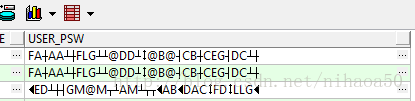
關于JAVA使用MD5實現加密登錄和注冊就分享到這里了,希望以上內容可以對大家有一定的幫助,可以學到更多知識。如果覺得文章不錯,可以把它分享出去讓更多的人看到。
免責聲明:本站發布的內容(圖片、視頻和文字)以原創、轉載和分享為主,文章觀點不代表本網站立場,如果涉及侵權請聯系站長郵箱:is@yisu.com進行舉報,并提供相關證據,一經查實,將立刻刪除涉嫌侵權內容。