您好,登錄后才能下訂單哦!
您好,登錄后才能下訂單哦!
這篇文章將為大家詳細講解有關利用servlet如何實現一個監聽在線人數功能,文章內容質量較高,因此小編分享給大家做個參考,希望大家閱讀完這篇文章后對相關知識有一定的了解。
具體內容如下
ServletContext事件監聽器---->針對applicationScope
ServletContextListener(*)
對整個Web應用的裝載和卸載進行監聽。
ServletContextAttributeListener
對ServletContext中的信息存放、刪除和替換進行監聽。
ServletContext就是Servlet上下文監聽,在web中表示的是對啟動服務和銷毀服務進行監聽,需要實現的接口:
ServletContextListener接口,實現的就是對上下午進行監聽:
void contextInitialized(ServletContextEvent sce):啟動上下文時的監聽
void contextDestroyed(ServletContextEvent sce):銷毀上下文時進行的監聽
除了對上下文的啟動和銷毀進行監聽的之外,還可以對上下文的屬性進行監聽:ServletContextAttributeListener接口。
void attributeAdded(ServletContextAttributeEvent event):設置上下文屬性監聽
void attributeRemoved(ServletContextAttributeEvent event):移除上下文屬性的監聽
void attributeReplaced(ServletContextAttributeEvent event):修改上下文屬性的監聽
ServletContextAttributeEvent:事件,可以通過事件取得屬性的內容和名稱。
·取得屬性名稱:public java.lang.String getName()
·取得屬性的值:public java.lang.Object getValue()
效果如下圖:
當登錄一個賬號時
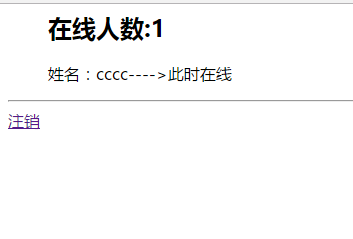
打開另一個瀏覽器,再登錄一個賬號
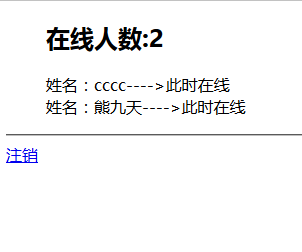
如上圖,我們可以看到,程序已經完成了統計在線人數和顯示人員列表的功能,那么他的實現流程是什么呢?
我們可以通過ServletContextListener完成在線人數的統計和顯示在線人數列表,首先listener和filter一樣要在web.xml中進行描述。
代碼如下:
<listener> <listener-class>net.jvsun.ListenerTest</listener-class> </listener>
為了測試這個程序,我們也必須完成用戶登錄功能。
數據庫連接幫助類:
public class JDBCHelper {
public static final String DRIVER = "oracle.jdbc.driver.OracleDriver";
public static final String URL = "jdbc:oracle:thin:@localhost:1521:xxx";
public static final String DBNAME = "scott";
public static final String PASSWORD = "xxx";
public static Connection getConn() throws Exception{
Class.forName(DRIVER);
Connection conn = DriverManager.getConnection(URL, DBNAME, PASSWORD);
return conn;
}
}
用戶實體類:
public class UserPOJO implements Serializable{
private static final long serialVersionUID = 7554548269035753256L;
private int id;
private String username;
private String password;
public int getId() {
return id;
}
public void setId(int id) {
this.id = id;
}
public String getUsername() {
return username;
}
public void setUsername(String username) {
this.username = username;
}
public String getPassword() {
return password;
}
public void setPassword(String password) {
this.password = password;
}
public UserPOJO(int id, String username, String password) {
super();
this.id = id;
this.username = username;
this.password = password;
}
public UserPOJO(String username, String password) {
this.username = username;
this.password = password;
}
public UserPOJO() {
super();
// TODO Auto-generated constructor stub
}
} 數據庫處理類:
public class UserDAO {
public UserPOJO login(String username, String password) {
UserPOJO user=null;
Connection conn = null;
PreparedStatement pstate = null;
ResultSet res = null;
try {
conn=JDBCHelper.getConn();
String sql="select id,username from userinfo where username=? and password=?";
pstate = conn.prepareStatement(sql);
pstate.setString(1, username);
pstate.setString(2, password);
res = pstate.executeQuery();
while(res.next()){
user=new UserPOJO(res.getInt(1),username,null);
}
} catch (Exception e) {
e.printStackTrace();
}finally{
try {
res.close();
pstate.close();
conn.close();
} catch (SQLException e) {
e.printStackTrace();
}
}
return user;
}
} servlet類:
public class UserServlet extends HttpServlet{
@Override
protected void doGet(HttpServletRequest request, HttpServletResponse response)
throws ServletException, IOException {
String path = request.getContextPath();
response.setContentType("text/html; charset=utf-8");
request.setCharacterEncoding("utf-8");
String username = request.getParameter("username");
String password = request.getParameter("password");
ServletContext application = this.getServletContext();//取得application對象
List<String> list = (List<String>) application.getAttribute("allUser");
if(list.indexOf(username) == -1){
UserPOJO pojo = new UserDAO().login(username, password);
if(null != pojo){
HttpSession session = request.getSession(true);//取得session對象
session.setAttribute("userName", username);
}
}
response.sendRedirect(path+"/index.jsp");
}
@Override
protected void doPost(HttpServletRequest req, HttpServletResponse resp)
throws ServletException, IOException {
doGet(req, resp);
}
} 監聽類:
public class ListenerTest implements ServletContextListener,HttpSessionAttributeListener,HttpSessionListener{
ServletContext application = null;
public void contextDestroyed(ServletContextEvent event) {
System.out.println("服務器關閉");
}
public void contextInitialized(ServletContextEvent event) {
List<String> list = new ArrayList<String>();
//用來保存所有已登錄的用戶
application = event.getServletContext();
//取得application對象
application.setAttribute("allUser", list);
//將集合設置到application范圍屬性中去
}
public void attributeAdded(HttpSessionBindingEvent se) {
List<String> list = (List<String>)application.getAttribute("allUser");
//假設:用戶登陸成功之后,只將戶名設置到session中
String userName = (String)se.getValue();
//取得用戶名
if(list.indexOf(userName) == -1){
//表示此用戶之前沒有登陸
list.add(userName);
application.setAttribute("allUser", list);
}
}
public void attributeRemoved(HttpSessionBindingEvent se) {
List<String> list = (List<String>)application.getAttribute("allUser");
list.remove((String)se.getValue());
application.setAttribute("allUser", list);
}
public void attributeReplaced(HttpSessionBindingEvent se) {
}
public void sessionCreated(HttpSessionEvent event) {
}
public void sessionDestroyed(HttpSessionEvent event) {
}
} 登錄頁面
<%@page contentType="text/html; charset=utf-8"%> <%@page import="java.util.*" %> <% String path = request.getContextPath(); %> <html> <body> <form action="<%=path %>/Login" method="post"> 賬號: <input type="text" name="username" /> <br /> 密碼: <input type="password" name="password" /> <br /> <input type="submit" value="提交" /> </form> </body> </html>
顯示在線人數和在線人員的列表界面
<%@ page language="java" import="java.util.*" pageEncoding="UTF-8"%>
<%
String path = request.getContextPath();
String basePath = request.getScheme()+"://"+request.getServerName()+":"+request.getServerPort()+path+"/";
%>
<!DOCTYPE HTML PUBLIC "-//W3C//DTD HTML 4.01 Transitional//EN">
<html>
<head>
<base href="<%=basePath%>" rel="external nofollow" rel="external nofollow" >
<title></title>
</head>
<body>
<ul>
<%
System.out.println(application.getAttribute("allUser"));
if(null != application.getAttribute("allUser")){
List<String> list = (List<String>)application.getAttribute("allUser");
%>
<h3>在線人數:<%=list.size() %></h3>
<%
for(String s:list){
%>
<a>姓名:</a><%=s %><a>---->此時在線</a><br>
<%
}
}
%>
</ul>
<hr/>
<a href="<%=path %>/logout.jsp" rel="external nofollow" >注銷</a>
</body>
</html> 注銷界面:
<%@ page language="java" import="java.util.*" pageEncoding="UTF-8"%>
<%
String path = request.getContextPath();
String basePath = request.getScheme()+"://"+request.getServerName()+":"+request.getServerPort()+path+"/";
%>
<!DOCTYPE HTML PUBLIC "-//W3C//DTD HTML 4.01 Transitional//EN">
<html>
<head>
<base href="<%=basePath%>" rel="external nofollow" rel="external nofollow" >
<title>logout</title>
</head>
<body>
<%
session.removeAttribute("username");
session.invalidate();
response.sendRedirect("login.jsp");
%>
</body>
</html>
關于利用servlet如何實現一個監聽在線人數功能就分享到這里了,希望以上內容可以對大家有一定的幫助,可以學到更多知識。如果覺得文章不錯,可以把它分享出去讓更多的人看到。
免責聲明:本站發布的內容(圖片、視頻和文字)以原創、轉載和分享為主,文章觀點不代表本網站立場,如果涉及侵權請聯系站長郵箱:is@yisu.com進行舉報,并提供相關證據,一經查實,將立刻刪除涉嫌侵權內容。