溫馨提示×
您好,登錄后才能下訂單哦!
點擊 登錄注冊 即表示同意《億速云用戶服務條款》
您好,登錄后才能下訂單哦!
如果你看過我的《android音樂播放簡單實現(MediaPlayer)》,那么本篇將會毫無壓力。
首先是主界面的三個按鈕和一個播放控件
<?xml version="1.0" encoding="utf-8"?> <LinearLayout xmlns:android="http://schemas.android.com/apk/res/android" xmlns:tools="http://schemas.android.com/tools" android:layout_width="match_parent" android:layout_height="match_parent" android:orientation="vertical" tools:context="com.cofox.myplayvideo.MainActivity"> <LinearLayout android:layout_width="match_parent" android:layout_height="wrap_content" android:orientation="horizontal"> <Button android:id="@+id/btnPlay" android:layout_width="0dp" android:layout_height="wrap_content" android:layout_weight="1" android:text="Play" android:textAllCaps="false" /> <Button android:id="@+id/btnPause" android:layout_width="0dp" android:layout_height="wrap_content" android:layout_weight="1" android:text="Pause" android:textAllCaps="false" /> <Button android:id="@+id/btnReplay" android:layout_width="0dp" android:layout_height="wrap_content" android:layout_weight="1" android:text="Replay" android:textAllCaps="false" /> </LinearLayout> <VideoView android:id="@+id/vdvwFilm" android:layout_width="match_parent" android:layout_height="wrap_content" /> </LinearLayout>
在 MainActivity.java 中這里需要用到的是 VideoView 作為視頻播放時的顯示位置。
private VideoView videoView;
在 onCreate 里,對界面的按鈕和顯示位置實例化,并檢查權限。
videoView = (VideoView)findViewById(R.id.vdvwFilm);
Button btnPlay = (Button)findViewById(R.id.btnPlay);
Button btnPause = (Button)findViewById(R.id.btnPause);
Button btnReplay = (Button)findViewById(R.id.btnReplay);
btnPlay.setOnClickListener(this);
btnPause.setOnClickListener(this);
btnReplay.setOnClickListener(this);
if(ContextCompat.checkSelfPermission(MainActivity.this, Manifest.permission.WRITE_EXTERNAL_STORAGE) != PackageManager.PERMISSION_GRANTED){
ActivityCompat.requestPermissions(MainActivity.this, new String[]{Manifest.permission.WRITE_EXTERNAL_STORAGE}, 1);
}else {
initVideoPath();//初始化MediaPlayer
}
用一個單獨的方法 initVideoPath() 來實現視頻播放初始化
private void initVideoPath() {
File file = new File(Environment.getExternalStorageDirectory(), "movie2.mp4");
videoView.setVideoPath(file.getPath());//指定視頻文件路徑
videoView.setOnPreparedListener(new MediaPlayer.OnPreparedListener() {
@Override
public void onPrepared(MediaPlayer mp) {
mp.setLooping(true);//讓電影循環播放
}
});
}
onRequestPermissionsResult 中對權限的取得結果進行判斷,并針對性操作。如果獲得了權限,就執行初始化;如果沒有獲得權限,就提示用戶。
@Override
public void onRequestPermissionsResult(int requestCode, @NonNull String[] permissions, @NonNull int[] grantResults) {
switch (requestCode){
case 1:
if(grantResults.length > 0 && grantResults[0] == PackageManager.PERMISSION_GRANTED){
initVideoPath();
}else{
Toast.makeText(this, "拒絕權限,無法使用程序。", Toast.LENGTH_LONG).show();
finish();
}
break;
default:
break;
}
}
在一個 onClick 方法中,統一處理 Play(播放)、Pause(暫停)、Replay(重新播放)的邏輯。
@Override
public void onClick(View v) {
switch (v.getId()){
case R.id.btnPlay:
if(!videoView.isPlaying()){
videoView.start();//播放
}
break;
case R.id.btnPause:
if(videoView.isPlaying()){
videoView.pause();//暫停
}
break;
case R.id.btnReplay:
if(videoView.isPlaying()){
videoView.resume();//重新播放
}
break;
}
}
執行完畢,釋放所有資源。
@Override
protected void onDestroy() {
super.onDestroy();
if(videoView != null){
videoView.suspend();
}
}
完整代碼示例:
package com.cofox.myplayvideo;
import android.Manifest;
import android.content.pm.PackageManager;
import android.media.MediaPlayer;
import android.os.Environment;
import android.provider.MediaStore;
import android.support.annotation.NonNull;
import android.support.v4.app.ActivityCompat;
import android.support.v4.content.ContextCompat;
import android.support.v4.os.EnvironmentCompat;
import android.support.v7.app.AppCompatActivity;
import android.os.Bundle;
import android.view.View;
import android.widget.Button;
import android.widget.Toast;
import android.widget.VideoView;
import java.io.File;
public class MainActivity extends AppCompatActivity implements View.OnClickListener {
private VideoView videoView;
@Override
protected void onCreate(Bundle savedInstanceState) {
super.onCreate(savedInstanceState);
setContentView(R.layout.activity_main);
videoView = (VideoView)findViewById(R.id.vdvwFilm);
Button btnPlay = (Button)findViewById(R.id.btnPlay);
Button btnPause = (Button)findViewById(R.id.btnPause);
Button btnReplay = (Button)findViewById(R.id.btnReplay);
btnPlay.setOnClickListener(this);
btnPause.setOnClickListener(this);
btnReplay.setOnClickListener(this);
if(ContextCompat.checkSelfPermission(MainActivity.this, Manifest.permission.WRITE_EXTERNAL_STORAGE) != PackageManager.PERMISSION_GRANTED){
ActivityCompat.requestPermissions(MainActivity.this, new String[]{Manifest.permission.WRITE_EXTERNAL_STORAGE}, 1);
}else {
initVideoPath();//初始化MediaPlayer
}
}
private void initVideoPath() {
File file = new File(Environment.getExternalStorageDirectory(), "movie2.mp4");
videoView.setVideoPath(file.getPath());//指定視頻文件路徑
videoView.setOnPreparedListener(new MediaPlayer.OnPreparedListener() {
@Override
public void onPrepared(MediaPlayer mp) {
mp.setLooping(true);//讓電影循環播放
}
});
}
@Override
public void onRequestPermissionsResult(int requestCode, @NonNull String[] permissions, @NonNull int[] grantResults) {
switch (requestCode){
case 1:
if(grantResults.length > 0 && grantResults[0] == PackageManager.PERMISSION_GRANTED){
initVideoPath();
}else{
Toast.makeText(this, "拒絕權限,無法使用程序。", Toast.LENGTH_LONG).show();
finish();
}
break;
default:
break;
}
}
@Override
public void onClick(View v) {
switch (v.getId()){
case R.id.btnPlay:
if(!videoView.isPlaying()){
videoView.start();//播放
}
break;
case R.id.btnPause:
if(videoView.isPlaying()){
videoView.pause();//暫停
}
break;
case R.id.btnReplay:
if(videoView.isPlaying()){
videoView.resume();//重新播放
}
break;
}
}
@Override
protected void onDestroy() {
super.onDestroy();
if(videoView != null){
videoView.suspend();
}
}
}
在 AndroidManifest.xml 中配置相應的權限。
<?xml version="1.0" encoding="utf-8"?> <manifest xmlns:android="http://schemas.android.com/apk/res/android" package="com.cofox.myplayvideo"> <uses-permission android:name="android.permission.WRITE_EXTERNAL_STORAGE"/> ...
然后我們就可以看到運行結果了。

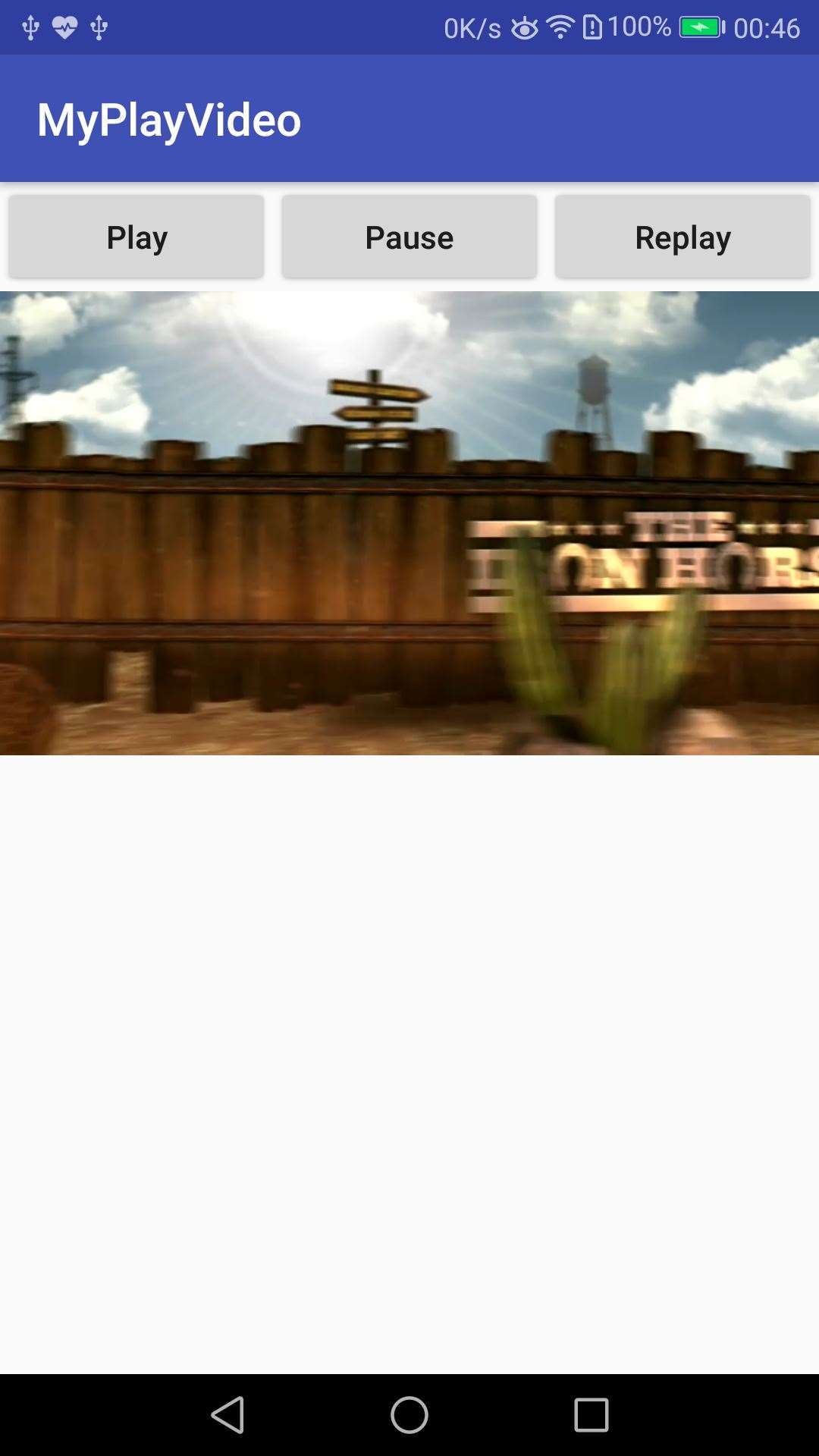
以上就是本文的全部內容,希望對大家的學習有所幫助,也希望大家多多支持億速云。
免責聲明:本站發布的內容(圖片、視頻和文字)以原創、轉載和分享為主,文章觀點不代表本網站立場,如果涉及侵權請聯系站長郵箱:is@yisu.com進行舉報,并提供相關證據,一經查實,將立刻刪除涉嫌侵權內容。