溫馨提示×
您好,登錄后才能下訂單哦!
點擊 登錄注冊 即表示同意《億速云用戶服務條款》
您好,登錄后才能下訂單哦!
1.創建maven工程,在pom文件中添加依賴
<parent>
<groupId>org.springframework.boot</groupId>
<artifactId>spring-boot-starter-parent</artifactId>
<version>1.5.9.RELEASE</version>
</parent>
<dependencies>
<dependency>
<groupId>org.springframework.boot</groupId>
<artifactId>spring-boot-starter-web</artifactId>
</dependency>
<!-- 單元測試使用 -->
<dependency>
<groupId>org.springframework.boot</groupId>
<artifactId>spring-boot-starter-test</artifactId>
</dependency>
<dependency>
<groupId>junit</groupId>
<artifactId>junit</artifactId>
<scope>test</scope>
</dependency>
</dependencies>
2.創建項目啟動類 StartApplication.java
package com.kelly.controller;
import org.springframework.boot.SpringApplication;
import org.springframework.boot.autoconfigure.EnableAutoConfiguration;
import org.springframework.context.annotation.ComponentScan;
import org.springframework.context.annotation.Configuration;
@Configuration
@EnableAutoConfiguration //自動加載配置信息
@ComponentScan("com.kelly")//使包路徑下帶有注解的類可以使用@Autowired自動注入
public class StartApplication {
public static void main(String[] args) {
SpringApplication.run(StartApplication.class, args);
}
}
package com.kelly.controller;
import org.springframework.boot.SpringApplication;
import org.springframework.boot.autoconfigure.EnableAutoConfiguration;
import org.springframework.context.annotation.ComponentScan;
import org.springframework.context.annotation.Configuration;
@Configuration
@EnableAutoConfiguration //自動加載配置信息
@ComponentScan("com.kelly")//使包路徑下帶有注解的類可以使用@Autowired自動注入
public class StartApplication {
public static void main(String[] args) {
SpringApplication.run(StartApplication.class, args);
}
}
package com.kelly.controller;
import org.springframework.beans.factory.annotation.Value;
import org.springframework.stereotype.Controller;
import org.springframework.web.bind.annotation.RequestMapping;
import org.springframework.web.bind.annotation.ResponseBody;
@Controller
public class FirstController {
@Value("${test.name}")
private String name;
@Value("${test.password}")
private String password;
@RequestMapping("/")
@ResponseBody
String home()
{
return "Hello Springboot!";
}
@RequestMapping("/hello")
@ResponseBody
String hello()
{
return "name: " + name + ", " + "password: " + password;
}
}
5.打開瀏覽器,輸入 http://localhost:8081/springboot/hello 即可看到結果
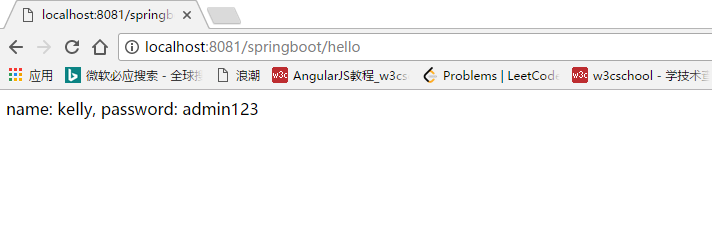
6.使用java bean的方式讀取自定義配置文件 define.properties
DefineEntity.java
package com.kelly.entity;
import org.springframework.boot.context.properties.ConfigurationProperties;
import org.springframework.context.annotation.PropertySource;
import org.springframework.stereotype.Component;
@Component
@ConfigurationProperties(prefix="defineTest")
@PropertySource("classpath:define.properties")
public class DefineEntity {
private String pname;
private String password;
public String getPname() {
return pname;
}
public void setPname(String pname) {
this.pname = pname;
}
public String getPassword() {
return password;
}
public void setPassword(String password) {
this.password = password;
}
}
SecondController.java
package com.kelly.controller;
import org.springframework.beans.factory.annotation.Autowired;
import org.springframework.stereotype.Controller;
import org.springframework.web.bind.annotation.RequestMapping;
import org.springframework.web.bind.annotation.ResponseBody;
import com.kelly.entity.DefineEntity;
@Controller
public class SecondController {
@Autowired
DefineEntity defineEntity;
@RequestMapping("/define")
@ResponseBody
String define()
{
return "test.name:" + defineEntity.getPname() + ", test.password:" + defineEntity.getPassword();
}
}
7.打開瀏覽器,訪問 http://localhost:8081/springboot/define,可以看到輸出結果

補充:我的項目的目錄結構
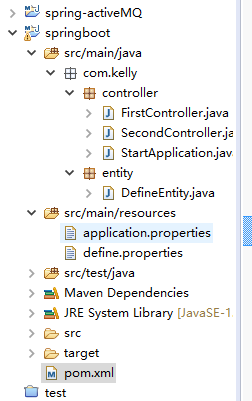
總結
以上所述是小編給大家介紹的Springboot讀取配置文件及自定義配置文件的方法,希望對大家有所幫助,如果大家有任何疑問請給我留言,小編會及時回復大家的。在此也非常感謝大家對億速云網站的支持!
免責聲明:本站發布的內容(圖片、視頻和文字)以原創、轉載和分享為主,文章觀點不代表本網站立場,如果涉及侵權請聯系站長郵箱:is@yisu.com進行舉報,并提供相關證據,一經查實,將立刻刪除涉嫌侵權內容。