溫馨提示×
您好,登錄后才能下訂單哦!
點擊 登錄注冊 即表示同意《億速云用戶服務條款》
您好,登錄后才能下訂單哦!
這篇文章主要介紹了spring4.3如何實現跨域CORS,具有一定借鑒價值,感興趣的朋友可以參考下,希望大家閱讀完這篇文章之后大有收獲,下面讓小編帶著大家一起了解一下。
首先交代一下,我的jdk是1.8tomcat是8.0,我的項目是ssm+maven。
spring的框架是4.3.在使用的時候,只需要在controller的@controller注解之前注解@CrossOrigin,然后在springmvc.xml的配置文件添加
<?xml version="1.0" encoding="UTF-8"?> <beans xmlns="http://www.springframework.org/schema/beans" xmlns:xsi="http://www.w3.org/2001/XMLSchema-instance" xmlns:context="http://www.springframework.org/schema/context" xmlns:mvc="http://www.springframework.org/schema/mvc" xsi:schemaLocation="http://www.springframework.org/schema/beans http://www.springframework.org/schema/beans/spring-beans.xsd http://www.springframework.org/schema/context http://www.springframework.org/schema/context/spring-context.xsd http://www.springframework.org/schema/mvc http://www.springframework.org/schema/mvc/spring-mvc.xsd"> //與此次操作無關的配置都省略了 <mvc:cors> <mvc:mapping path="/**" allowed-origins="" allowed-methods="POST,GET,OPTIONS,DELETE,PUT" //header里面userName與passWord是由于項目的需要我自定義的請求頭的內容。 allowed-headers="Origin,X-Mx-ReqToken,x-requested-with,userName,passWord,Authorization,Accept,content-type" allow-credentials="true"/> </mvc:cors> </beans>
這里是controller層添加注解的截圖
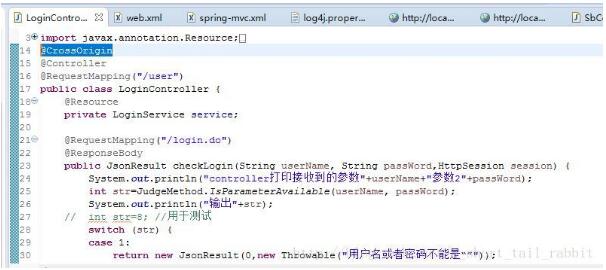
感謝你能夠認真閱讀完這篇文章,希望小編分享的“spring4.3如何實現跨域CORS”這篇文章對大家有幫助,同時也希望大家多多支持億速云,關注億速云行業資訊頻道,更多相關知識等著你來學習!
免責聲明:本站發布的內容(圖片、視頻和文字)以原創、轉載和分享為主,文章觀點不代表本網站立場,如果涉及侵權請聯系站長郵箱:is@yisu.com進行舉報,并提供相關證據,一經查實,將立刻刪除涉嫌侵權內容。