溫馨提示×
您好,登錄后才能下訂單哦!
點擊 登錄注冊 即表示同意《億速云用戶服務條款》
您好,登錄后才能下訂單哦!
android中的ImageView只能顯示矩形的圖片,這樣一來不能滿足我們其他的需求,比如要顯示圓形的圖片,這個時候,我們就需要自定義ImageView了,其原理就是首先獲取到圖片的Bitmap,然后進行裁剪圓形的bitmap,然后在onDraw()進行繪制圓形圖片輸出。
效果圖如下:
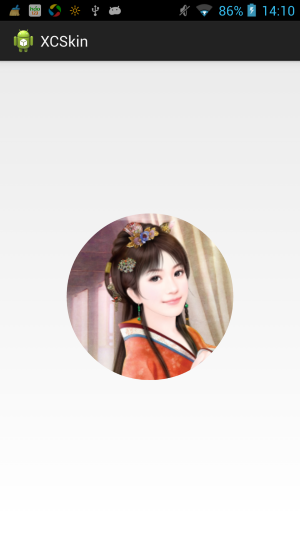
自定義的圓形的ImageView類的實現代碼如下:
package com.xc.xcskin.view;
import android.content.Context;
import android.graphics.Bitmap;
import android.graphics.Bitmap.Config;
import android.graphics.Canvas;
import android.graphics.Paint;
import android.graphics.PorterDuff.Mode;
import android.graphics.PorterDuffXfermode;
import android.graphics.Rect;
import android.graphics.drawable.BitmapDrawable;
import android.graphics.drawable.Drawable;
import android.util.AttributeSet;
import android.widget.ImageView;
/**
* 自定義的圓形ImageView,可以直接當組件在布局中使用。
* @author caizhiming
*
*/
public class XCRoundImageView extends ImageView{
private Paint paint ;
public XCRoundImageView(Context context) {
this(context,null);
}
public XCRoundImageView(Context context, AttributeSet attrs) {
this(context, attrs,0);
}
public XCRoundImageView(Context context, AttributeSet attrs, int defStyle) {
super(context, attrs, defStyle);
paint = new Paint();
}
/**
* 繪制圓形圖片
* @author caizhiming
*/
@Override
protected void onDraw(Canvas canvas) {
Drawable drawable = getDrawable();
if (null != drawable) {
Bitmap bitmap = ((BitmapDrawable) drawable).getBitmap();
Bitmap b = getCircleBitmap(bitmap, 14);
final Rect rectSrc = new Rect(0, 0, b.getWidth(), b.getHeight());
final Rect rectDest = new Rect(0,0,getWidth(),getHeight());
paint.reset();
canvas.drawBitmap(b, rectSrc, rectDest, paint);
} else {
super.onDraw(canvas);
}
}
/**
* 獲取圓形圖片方法
* @param bitmap
* @param pixels
* @return Bitmap
* @author caizhiming
*/
private Bitmap getCircleBitmap(Bitmap bitmap, int pixels) {
Bitmap output = Bitmap.createBitmap(bitmap.getWidth(),
bitmap.getHeight(), Config.ARGB_8888);
Canvas canvas = new Canvas(output);
final int color = 0xff424242;
final Rect rect = new Rect(0, 0, bitmap.getWidth(), bitmap.getHeight());
paint.setAntiAlias(true);
canvas.drawARGB(0, 0, 0, 0);
paint.setColor(color);
int x = bitmap.getWidth();
canvas.drawCircle(x / 2, x / 2, x / 2, paint);
paint.setXfermode(new PorterDuffXfermode(Mode.SRC_IN));
canvas.drawBitmap(bitmap, rect, rect, paint);
return output;
}
}
完成這個自定義類后,就可以使用這個類了,就是把這個當組件在布局中使用即可,比如:
<RelativeLayout xmlns:android="http://schemas.android.com/apk/res/android" xmlns:tools="http://schemas.android.com/tools" android:layout_width="match_parent" android:layout_height="match_parent" > <com.xc.xcskin.view.XCRoundImageView android:id="@+id/roundImageView" android:layout_centerInParent="true" android:layout_width="200dp" android:layout_height="200dp" android:src="@drawable/roundimageview" /> </RelativeLayout>
以上就是這篇文章的全部內容了,希望本文的內容對大家的學習或者工作具有一定的參考學習價值,如果有疑問大家可以留言交流,謝謝大家對億速云的支持。
免責聲明:本站發布的內容(圖片、視頻和文字)以原創、轉載和分享為主,文章觀點不代表本網站立場,如果涉及侵權請聯系站長郵箱:is@yisu.com進行舉報,并提供相關證據,一經查實,將立刻刪除涉嫌侵權內容。