您好,登錄后才能下訂單哦!
您好,登錄后才能下訂單哦!
這篇文章將為大家詳細講解有關怎么在SpringBoot中實現Lombok加持,文章內容質量較高,因此小編分享給大家做個參考,希望大家閱讀完這篇文章后對相關知識有一定的了解。
IntelliJ IDEA上配置
方法一:直接在IDEA界面中配置
首先進入Plugins界面:
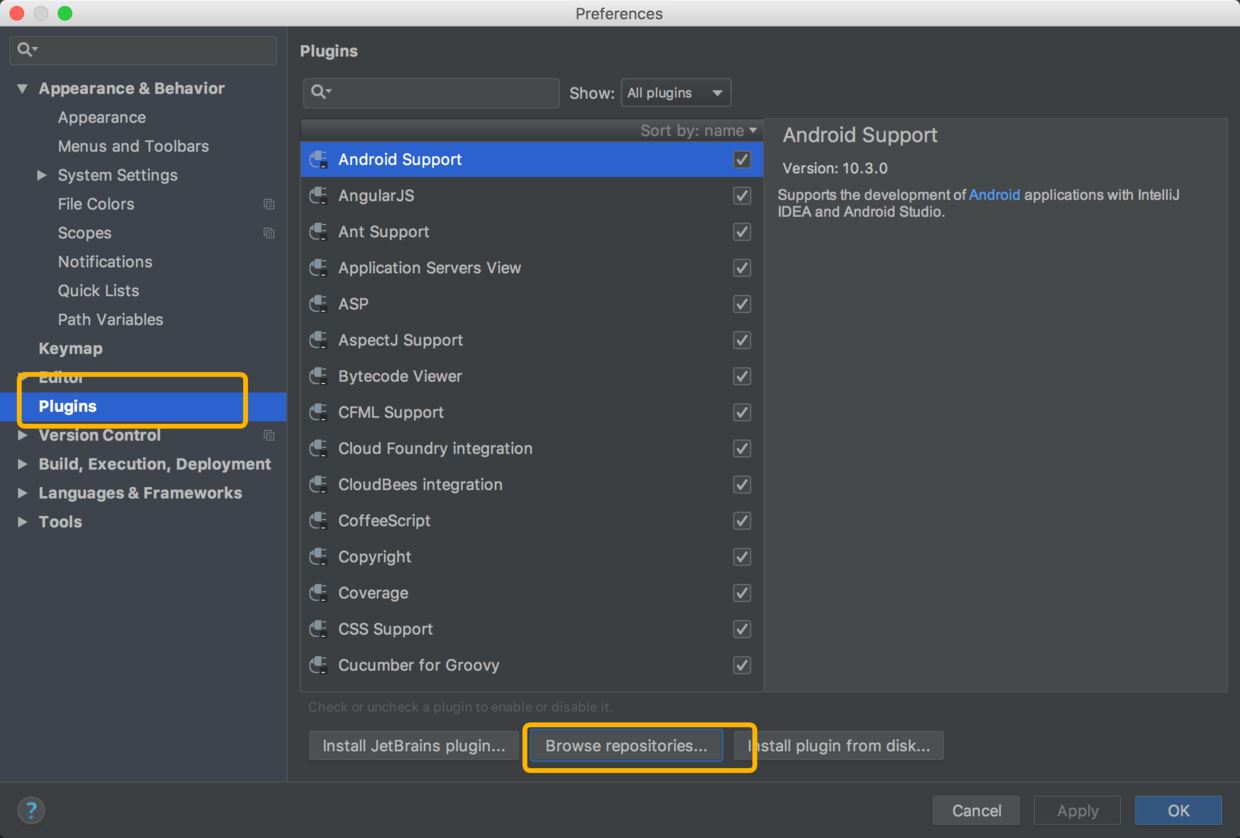
然后搜索并安裝Lombok插件:
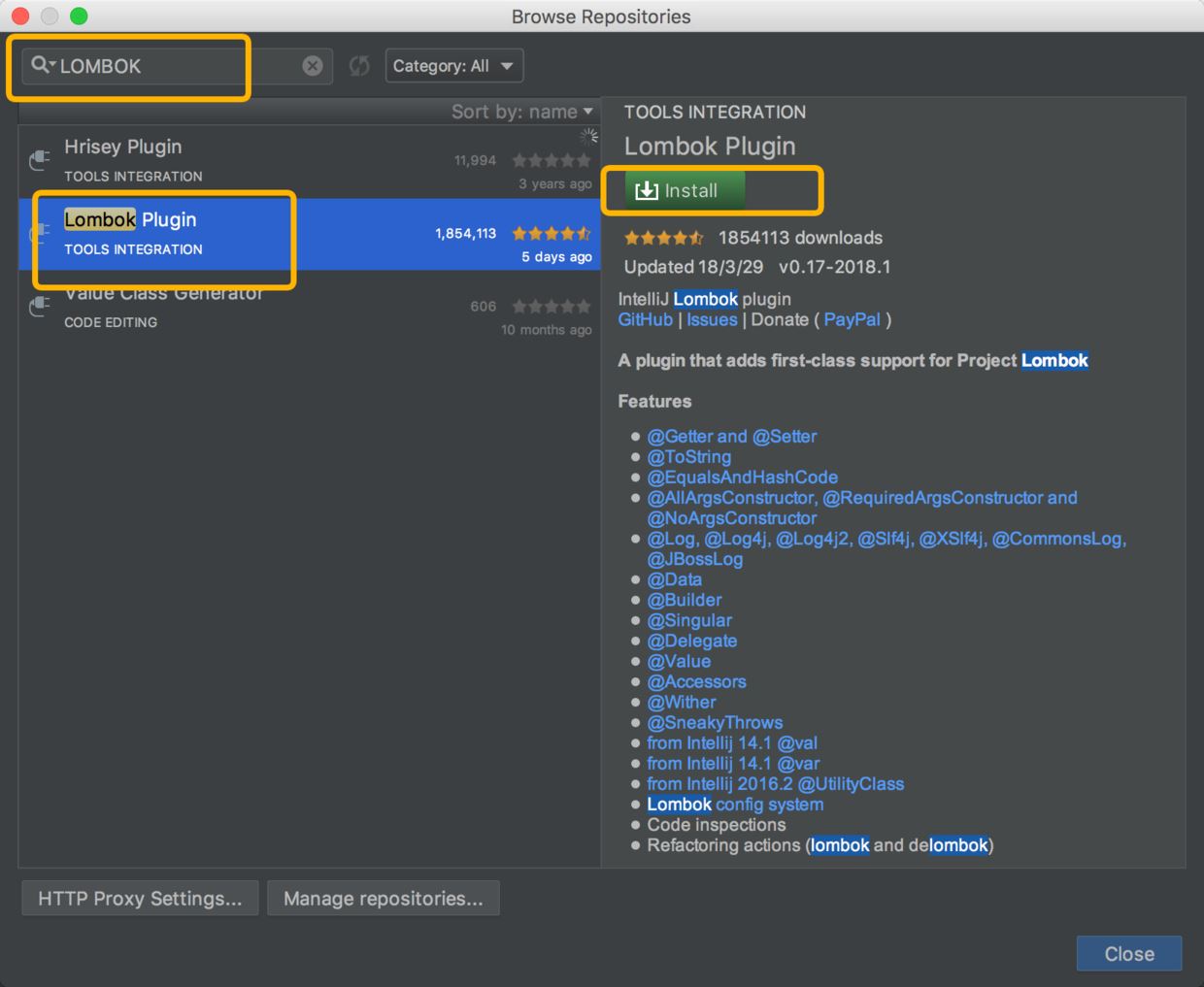
最后不要忘了開啟Annotation Processors的Enable選項:

上述安裝完成以后需要重啟IDEA生效!
方法二:手動下載Lombok插件安裝
有時由于網絡原因,上面方法一這種方式安裝失敗,因此只能手動下載安裝
下載lombok插件:
https://github.com/mplushnikov/lombok-intellij-plugin/releases
Plugins -> Install plugin from disk... 選擇下載的zip包安裝
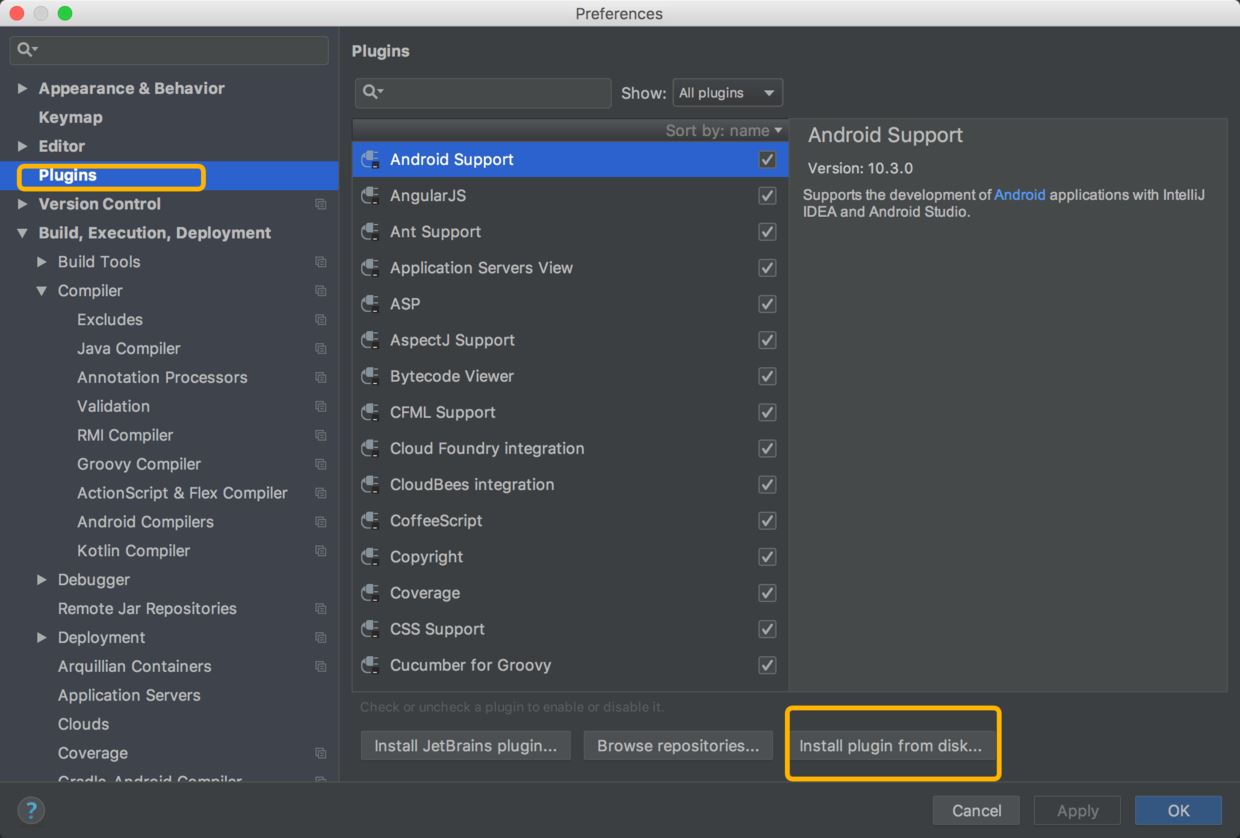
重啟idea即可
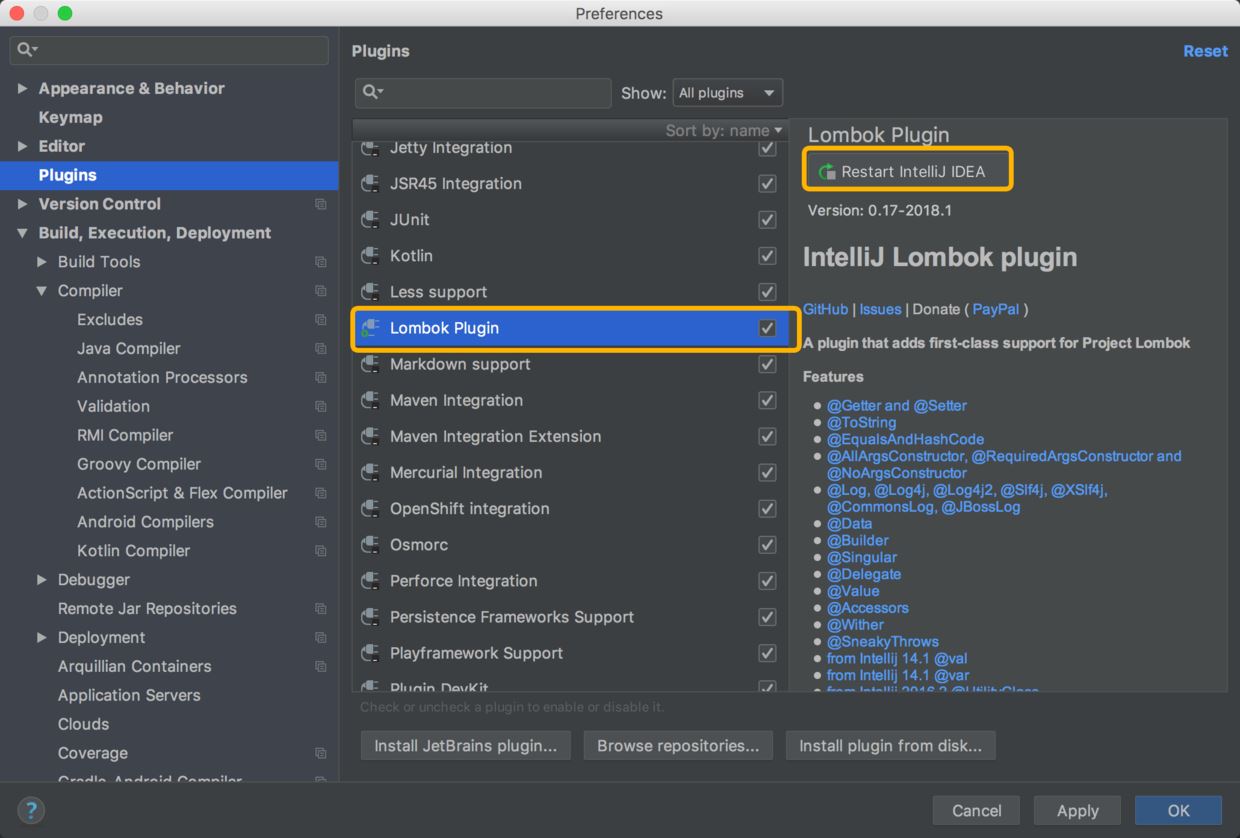
IDE中設置完成以后需要在pom.xml中添加如下所示的lombok依賴才能使用
<dependency> <groupId>org.projectlombok</groupId> <artifactId>lombok</artifactId> <version>1.16.16</version> </dependency>
Lombok主要注解
@Getter and @Setter / 自動為屬性提供 Set和Get 方法
@ToString / 該注解的作用是為類自動生成toString()方法
@EqualsAndHashCode / 為對象字段自動生成hashCode和equals實現
@AllArgsConstructor, @RequiredArgsConstructor and @NoArgsConstructor / 顧名思義,為類自動生成對應參數的constructor
@Log, @Log4j, @Log4j2, @Slf4j, @XSlf4j, @CommonsLog, @JBossLog / 自動為類添加對應的log支持
@Data / 自動為所有字段添加@ToString, @EqualsAndHashCode, @Getter,為非final字段添加@Setter,和@RequiredArgsConstructor,本質上相當于幾個注解的綜合效果
@NonNull / 自動幫助我們避免空指針。作用在方法參數上的注解,用于自動生成空值參數檢查
@Cleanup / 自動幫我們調用close()方法。作用在局部變量上,在作用域結束時會自動調用close方法釋放資源
下文就Lombok中用的最為頻繁的@Data和@Log注解進行代碼實戰!
@Data注解使用
官網關于@Data注解的解釋如下:
All together now: A shortcut for @ToString, @EqualsAndHashCode, @Getter on all fields, @Setter on all non-final fields, and @RequiredArgsConstructor!
不難理解,其可以看成是多個Lombok注解的集成,因此使用很方便!
先來創建一個POJO實體UserLombok,普通的寫法如下:
public class UserLombok {
private final String name;
private int age;
private double score;
private String[] tags;
public UserLombok(String name) {
this.name = name;
}
public String getName() {
return this.name;
}
void setAge(int age) {
this.age = age;
}
public int getAge() {
return this.age;
}
public void setScore(double score) {
this.score = score;
}
public double getScore() {
return this.score;
}
public String[] getTags() {
return this.tags;
}
public void setTags(String[] tags) {
this.tags = tags;
}
@Override public String toString() {
return "DataExample(" + this.getName() + ", " + this.getAge() + ", " + this.getScore() + ", " + Arrays.deepToString(this.getTags()) + “)”;
}
protected boolean canEqual(Object other) {
return other instanceof DataExample;
}
@Override public boolean equals(Object o) {
if (o == this) return true;
if (!(o instanceof DataExample)) return false;
DataExample other = (DataExample) o;
if (!other.canEqual((Object)this)) return false;
if (this.getName() == null ? other.getName() != null : !this.getName().equals(other.getName())) return false;
if (this.getAge() != other.getAge()) return false;
if (Double.compare(this.getScore(), other.getScore()) != 0) return false;
if (!Arrays.deepEquals(this.getTags(), other.getTags())) return false;
return true;
}
@Override public int hashCode() {
final int PRIME = 59;
int result = 1;
final long temp1 = Double.doubleToLongBits(this.getScore());
result = (result*PRIME) + (this.getName() == null ? 43 : this.getName().hashCode());
result = (result*PRIME) + this.getAge();
result = (result*PRIME) + (int)(temp1 ^ (temp1 >>> 32));
result = (result*PRIME) + Arrays.deepHashCode(this.getTags());
return result;
}
}Lombok加持后,寫法可簡化為:
@Data
public class UserLombok {
private final String name;
private int age;
private double score;
private String[] tags;
}在IDEA中使用時,Lombok的注解會自動補全,如下圖所示:
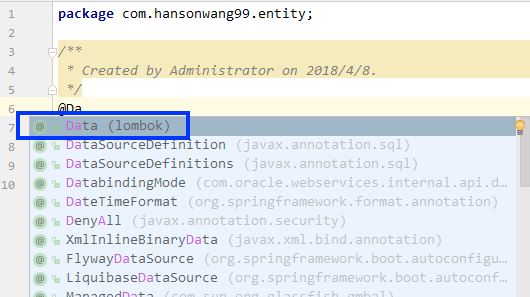
我們來寫POJO的測試代碼
public static void main( String[] args ) {
UserLombok userLombok = new UserLombok("hansonwang99”);
userLombok.setAge(18);
String[] array = new String[]{"apple","juice”};
userLombok.setTags( array );
userLombok.setScore( 99.0 );
System.out.println(userLombok);
}由下圖我們可以看到IDEA依然可以自動為我們補全由Lombok自動生成的代碼:
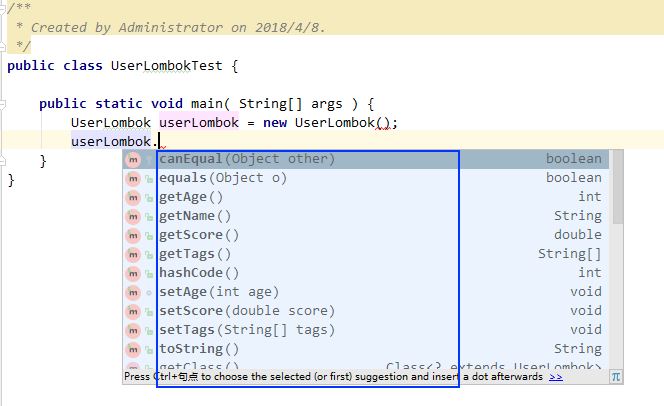
結果打印
由于Lombok為我們自動生成了toString方法,因此對象的打印結果如下:
UserLombok(name=hansonwang99, age=18, score=99.0, tags=[apple, juice])
@Log注解實戰
在我的文章 Spring Boot日志框架實踐 一文中,我們使用Log4j2來作為日志對象,其寫法如下:
@RestController
@RequestMapping("/testlogging”)
public class LoggingTestController {
private final Logger logger = LogManager.getLogger(this.getClass());
@GetMapping("/hello”)
public String hello() {
for(int i=0;i<10_0000;i++){
logger.info("info execute index method”);
logger.warn("warn execute index method”);
logger.error("error execute index method”);
}
return "My First SpringBoot Application”;
}
}若改用Lombok后,寫法變得更加簡潔,我們只需要引入對應的@Log注解即可完成log對象的生成:
@RestController
@RequestMapping("/testloggingwithlombok”)
@Log4j2
public class LoggingTestControllerLombok {
@GetMapping("/hello”)
public String hello() {
for(int i=0;i<10_0000;i++){
log.info("info execute index method”);
log.warn("warn execute index method”);
log.error("error execute index method”);
}
return "My First SpringBoot Application”;
}
}關于怎么在SpringBoot中實現Lombok加持就分享到這里了,希望以上內容可以對大家有一定的幫助,可以學到更多知識。如果覺得文章不錯,可以把它分享出去讓更多的人看到。
免責聲明:本站發布的內容(圖片、視頻和文字)以原創、轉載和分享為主,文章觀點不代表本網站立場,如果涉及侵權請聯系站長郵箱:is@yisu.com進行舉報,并提供相關證據,一經查實,將立刻刪除涉嫌侵權內容。