溫馨提示×
您好,登錄后才能下訂單哦!
點擊 登錄注冊 即表示同意《億速云用戶服務條款》
您好,登錄后才能下訂單哦!
這篇文章給大家分享的是有關JAVA如何實現第三方短信發送過程的內容。小編覺得挺實用的,因此分享給大家做個參考,一起跟隨小編過來看看吧。
想使代碼生效需要注冊:
http://sms.webchinese.cn/default.shtmlhttp://sms.webchinese.cn/default.shtml
在muven項目里面導入jar包
<dependencies> <dependency> <groupId>commons-codec</groupId> <artifactId>commons-codec</artifactId> <version>1.4</version> </dependency> <dependency> <groupId>commons-httpclient</groupId> <artifactId>commons-httpclient</artifactId> <version>3.1</version> </dependency> <dependency> <groupId>commons-logging</groupId> <artifactId>commons-logging</artifactId> <version>1.1.1</version> </dependency> <dependency> <groupId>org.apache.httpcomponents</groupId> <artifactId>httpclient</artifactId> <version>4.3.1</version> </dependency> <dependency> <groupId>com.alibaba</groupId> <artifactId>druid</artifactId> <version>1.0.8</version> </dependency> <dependency> <groupId>com.alibaba</groupId> <artifactId>druid</artifactId> <version>1.0.8</version> </dependency> </dependencies>
創建一個測試類:下面代碼粘貼上去用就行了
public static void main(String[] args) throws HttpException, IOException {
// TODO Auto-generated method stub
HttpClient client = new HttpClient();
PostMethod post = new PostMethod("http://gbk.api.smschinese.cn/");
post.addRequestHeader("Content-Type",
"application/x-www-form-urlencoded;charset=gbk");// 在頭文件中設置轉碼
NameValuePair[] data = { new NameValuePair("Uid", "****"), // 注冊的用戶名
new NameValuePair("Key", "********"), // 這個key需要在里面獲取
new NameValuePair("smsMob", "*********"), // 手機號碼
new NameValuePair("smsText", "嘻嘻!猜猜我是誰?") };//設置短信內容
post.setRequestBody(data);
client.executeMethod(post);
Header[] headers = post.getResponseHeaders();
int statusCode = post.getStatusCode();
System.out.println("statusCode:" + statusCode);
for (Header h : headers) {
System.out.println(h.toString());
}
String result = new String(post.getResponseBodyAsString().getBytes(
"gbk"));
System.out.println(result);
post.releaseConnection();
}
輸出結果成功后是這個效果;這個值代表短信發送的數量如果下面的返回值不是1請參照以下圖片
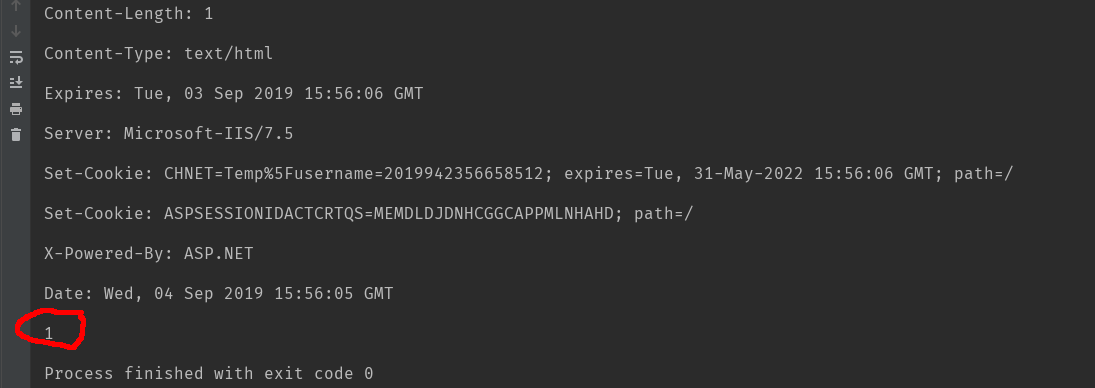
可能需要的的問題:

當然 返回值等于1的時候不代表你就能收到短信 只能說明你短信發送成功了想要短信成功的接收不需要進去官網去申請短信接收接口
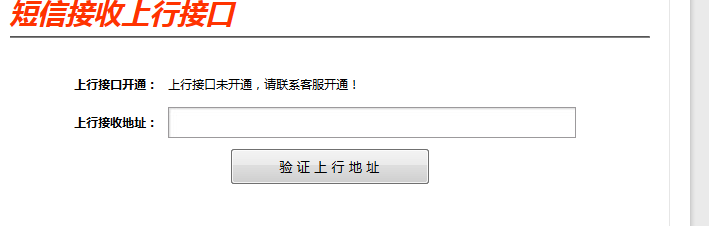
感謝各位的閱讀!關于“JAVA如何實現第三方短信發送過程”這篇文章就分享到這里了,希望以上內容可以對大家有一定的幫助,讓大家可以學到更多知識,如果覺得文章不錯,可以把它分享出去讓更多的人看到吧!
免責聲明:本站發布的內容(圖片、視頻和文字)以原創、轉載和分享為主,文章觀點不代表本網站立場,如果涉及侵權請聯系站長郵箱:is@yisu.com進行舉報,并提供相關證據,一經查實,將立刻刪除涉嫌侵權內容。