溫馨提示×
您好,登錄后才能下訂單哦!
點擊 登錄注冊 即表示同意《億速云用戶服務條款》
您好,登錄后才能下訂單哦!
小編給大家分享一下spring使用xml裝配bean的方法,相信大部分人都還不怎么了解,因此分享這篇文章給大家參考一下,希望大家閱讀完這篇文章后大有收獲,下面讓我們一起去了解一下吧!
使用XML裝配bean,在bean中調用另一個bean方法,首先建一個Dog類和一個Cat類
package soundsystem;
public class Dog {
private String Cry;//叫聲
//用setter方法注入
public void setCry(String cry) {
Cry = cry;
}
//定義一個狗叫方法
public void DogCry(){
System.out.println("狗叫:"+Cry);
Cat.CatCry();
catEat.CatEating();
}
}package soundsystem;
public class Cat {
private String Cry;//叫聲
//用構造函數注入
public Cat(String cry){
this.Cry=cry;
}
//定義一個貓叫方法
public void CatCry(){
System.out.println("貓叫:"+Cry);
}
}一個配置類Bean_DogXML.xml
<?xml version="1.0" encoding="UTF-8"?> <beans xmlns="http://www.springframework.org/schema/beans" xmlns:xsi="http://www.w3.org/2001/XMLSchema-instance" xsi:schemaLocation="http://www.springframework.org/schema/beans http://www.springframework.org/schema/beans/spring-beans.xsd"> <bean id="Dog" class="soundsystem.Dog"> <property name="Cry" value="汪汪汪~"></property> <property name="Cat" ref="Cat"></property> </bean> <bean id="Cat" class="soundsystem.Cat"> <constructor-arg value="喵~"></constructor-arg> </bean> </beans>
現在開始測試
package Test;
import org.junit.runner.RunWith;
import org.springframework.context.ApplicationContext;
import org.springframework.context.support.ClassPathXmlApplicationContext;
import org.springframework.test.context.junit4.SpringJUnit4ClassRunner;
import soundsystem.Cat;
import soundsystem.Dog;
@RunWith(SpringJUnit4ClassRunner.class)
public class Test {
@org.junit.Test
public static void main(String[] args) {
ApplicationContext ap=new ClassPathXmlApplicationContext("config/Bean_DogXML.xml");
Dog dog=(Dog)ap.getBean("Dog");
dog.DogCry();
}
}輸出結果:
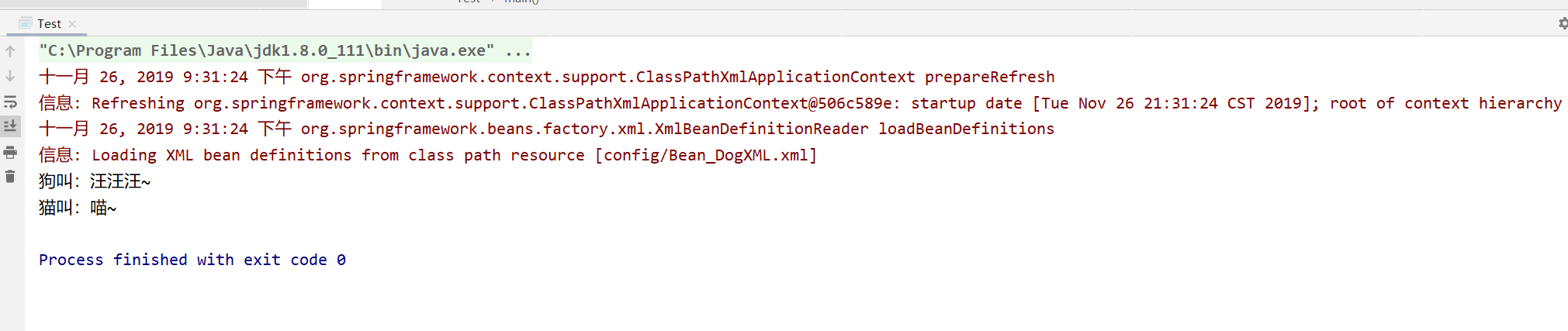
以上是“spring使用xml裝配bean的方法”這篇文章的所有內容,感謝各位的閱讀!相信大家都有了一定的了解,希望分享的內容對大家有所幫助,如果還想學習更多知識,歡迎關注億速云行業資訊頻道!
免責聲明:本站發布的內容(圖片、視頻和文字)以原創、轉載和分享為主,文章觀點不代表本網站立場,如果涉及侵權請聯系站長郵箱:is@yisu.com進行舉報,并提供相關證據,一經查實,將立刻刪除涉嫌侵權內容。